JavaScript is a programming language widely used in web development and Internet applications, and can be used to implement many different functions. An important part of it is functions. A function is a block of code with a set of instructions and operations that can be reused multiple times in a program. By writing functions, you can make your code cleaner and easier to maintain, and make your code more readable. This article will provide an in-depth introduction to how to write JavaScript functions.
- Writing function declaration
The simplest function in JavaScript is a declarative function, which uses the keyword function to indicate that it is a function, Usually the following parameters:
function functionName(parameter1, parameter2, parameter3) {
// 函数体
}After the function name, the parameter list enclosed in parentheses represents the input of the function. Within the curly braces, you write the code for the function, which is called the function body. The code in the function body will be executed when the function is called. For example, the following code example defines a function named greeting, with one parameter name, and uses it to print the greeting:
function greeting(name) {
console.log(`Hello ${name}!`);
}- Function expression
Another way to create a function is a function expression. The syntax of this function is very similar to variable assignment. Add the function keyword in front of the variable name, and then configure a function body for the function, for example:
const functionName = function(parameter1, parameter2, parameter3) {
// 函数体
}This function form can Assigns to a variable and can pass a function as an argument to another function. For example:
const sayHelloTo = function(name) {
console.log(`Hello ${name}!`);
}
function greeting(greet, name) {
greet(name);
}
greeting(sayHelloTo, 'World');- Arrow Functions
ES6 introduced the concept of arrow functions, which are a concise way of writing functions. Arrow functions are usually shorter and easier to read than declarative functions or function expressions, for example:
const functionName = (parameter1, parameter2) => {
// 函数体
}There is a special rule for arrow functions, if the function body has only a single statement, the curly braces and return can be omitted keyword to implicitly return the value of the statement. For example:
const multiplyByTwo = x => x * 2;
- Avoiding function naming conflicts
When writing large applications, there may be naming conflict issues that can be resolved by using different options. The most common way is to use an IIFE (immediately invoked function expression), which is an anonymous function that has no side effects even if it is defined in the global namespace. For example:
(function() {
// 函数体
})();Wrap function code in parentheses to make it an expression, followed by another set of parentheses to call the expression. Doing this ensures that the function does not affect other global code, and in some environments, this approach can improve the performance of your code.
- Tail call optimization
Tail call is the last operation in a function, which returns the function itself instead of other values. This feature can be used to optimize code and avoid creating new functions on every function call. For example:
const factorial = (n, acc = 1) => {
if (n <= 1) return acc;
return factorial(n - 1, n * acc);
}In this factorial function, it uses tail recursion to recursively call itself, thus avoiding the creation of new functions during the recursive process.
Summary
In JavaScript, functions are a very important part. Functions can be written in different ways such as declarative functions, function expressions, arrow functions, and IIFEs. Utilizing functions can improve the readability and maintainability of your code. At the same time, using tail calls can improve the efficiency of the code. Proficiency in writing JavaScript functions can help improve programmers' work efficiency and code quality.
The above is the detailed content of How to write functions in javascript. For more information, please follow other related articles on the PHP Chinese website!
 Using Indexes as Keys in React: When It's Acceptable and When It's NotMay 01, 2025 am 12:17 AM
Using Indexes as Keys in React: When It's Acceptable and When It's NotMay 01, 2025 am 12:17 AMUsing indexes as keys is acceptable in React, but only if the order of list items is unchanged and not dynamically added or deleted; otherwise, a stable and unique identifier should be used as the keys. 1) It is OK to use index as key in a static list (download menu option). 2) If list items can be reordered, added or deleted, using indexes will lead to state loss and unexpected behavior. 3) Always use the unique ID of the data or the generated identifier (such as UUID) as the key to ensure that React correctly updates the DOM and maintains component status.
 React's JSX Syntax: A Developer-Friendly Approach to UI DesignMay 01, 2025 am 12:13 AM
React's JSX Syntax: A Developer-Friendly Approach to UI DesignMay 01, 2025 am 12:13 AMJSXisspecialbecauseitblendsHTMLwithJavaScript,enablingcomponent-basedUIdesign.1)ItallowsembeddingJavaScriptinHTML-likesyntax,enhancingUIdesignandlogicintegration.2)JSXpromotesamodularapproachwithreusablecomponents,improvingcodemaintainabilityandflexi
 What type of audio files can be played using HTML5?Apr 30, 2025 pm 02:59 PM
What type of audio files can be played using HTML5?Apr 30, 2025 pm 02:59 PMThe article discusses HTML5 audio formats and cross-browser compatibility. It covers MP3, WAV, OGG, AAC, and WebM, and suggests using multiple sources and fallbacks for broader accessibility.
 Difference between SVG and Canvas HTML5 element?Apr 30, 2025 pm 02:58 PM
Difference between SVG and Canvas HTML5 element?Apr 30, 2025 pm 02:58 PMSVG and Canvas are HTML5 elements for web graphics. SVG, being vector-based, excels in scalability and interactivity, while Canvas, pixel-based, is better for performance-intensive applications like games.
 Is drag and drop possible using HTML5 and how?Apr 30, 2025 pm 02:57 PM
Is drag and drop possible using HTML5 and how?Apr 30, 2025 pm 02:57 PMHTML5 enables drag and drop with specific events and attributes, allowing customization but facing browser compatibility issues on older versions and mobile devices.
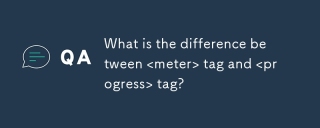 What is the difference between <meter> tag and <progress> tag?Apr 30, 2025 pm 02:56 PM
What is the difference between <meter> tag and <progress> tag?Apr 30, 2025 pm 02:56 PMThe article discusses the differences between HTML's <meter> and <progress> tags, used for displaying scalar values and task progress, respectively.
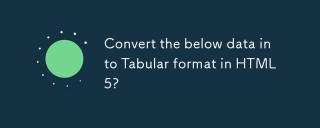 Convert the below data into Tabular format in HTML5?Apr 30, 2025 pm 02:54 PM
Convert the below data into Tabular format in HTML5?Apr 30, 2025 pm 02:54 PMHere is the converted data into a tabular format using HTML5, including examples and strategies for responsive design, best practices for styling, and semantic HTML5 tags used within a table structure:<!DOCTYPE html> <html lang=&
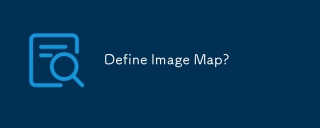 Define Image Map?Apr 30, 2025 pm 02:53 PM
Define Image Map?Apr 30, 2025 pm 02:53 PMThe article discusses image maps in web design, their benefits like enhanced navigation and engagement, and tools for their creation.


Hot AI Tools

Undresser.AI Undress
AI-powered app for creating realistic nude photos

AI Clothes Remover
Online AI tool for removing clothes from photos.

Undress AI Tool
Undress images for free

Clothoff.io
AI clothes remover

Video Face Swap
Swap faces in any video effortlessly with our completely free AI face swap tool!

Hot Article

Hot Tools

SublimeText3 Chinese version
Chinese version, very easy to use

PhpStorm Mac version
The latest (2018.2.1) professional PHP integrated development tool

ZendStudio 13.5.1 Mac
Powerful PHP integrated development environment

mPDF
mPDF is a PHP library that can generate PDF files from UTF-8 encoded HTML. The original author, Ian Back, wrote mPDF to output PDF files "on the fly" from his website and handle different languages. It is slower than original scripts like HTML2FPDF and produces larger files when using Unicode fonts, but supports CSS styles etc. and has a lot of enhancements. Supports almost all languages, including RTL (Arabic and Hebrew) and CJK (Chinese, Japanese and Korean). Supports nested block-level elements (such as P, DIV),

EditPlus Chinese cracked version
Small size, syntax highlighting, does not support code prompt function






