Home >Common Problem >Resolve error code 0xc004f074 when activating Windows 11.
Resolve error code 0xc004f074 when activating Windows 11.
- WBOYWBOYWBOYWBOYWBOYWBOYWBOYWBOYWBOYWBOYWBOYWBOYWBforward
- 2023-05-08 19:10:0613729browse
After installing the latest operating system on your PC, activating your copy of Windows 11 is the main job.
Not only does it unlock the true potential of the Windows 11 operating system, but it also gets rid of the annoying "Activate your Windows 11" message.
However, for some users, Windows 11 activation error 0xc004f074 hinders the smooth progress of activation.
This bug apparently prevents users from activating Windows 11 and forces them to use an operating system with limited functionality.
Windows 11 activation error code 0xc004f074 is related to the Key Management Service. You will encounter this problem when KMS is unavailable.
Well, that’s where this tutorial comes in. Here, we have listed down some of the best solutions that can help you resolve Windows 11 activation error 0xc004f074.
What are the causes of Windows 11 activation error 0xc004f074?
According to reports, when users try to activate the Windows 11 KMS (Key Management Service) client, they receive an error message "The Key Management Server (KMS) is unavailable."
Similar to other error codes, this error code doesn’t only appear among Windows 11 users. This is also a very common mistake for Windows 10 operating system users.
This may be due to a mismatch between the KMS client and KMS host server. Therefore, to eliminate this error, the KMS client needs to be updated to match the KMS host server version.
Also, Windows 11 activation error 0xc004f074 can also appear due to many other reasons. Some of them are mentioned below:
- Due to time difference between KMS client and KMS host.
- It may occur after installing cumulative updates.
- Windows 11 is not activated with a genuine serial number.
- The product key is already in use on another copy of Windows 11.
- Corrupted Windows 11 system files.
- This may be because Windows Firewall or Windows Defender is interfering with the activation process.
Now that you know the reasons that might trigger Windows 11 activation error 0xc004f074 on your PC, let’s take a look at its remedies.
How to fix Windows 11 activation error 0xc004f074?
1. Use the software license management tool
- to open the Start menu.
- Search Command Prompt and run it as administrator.
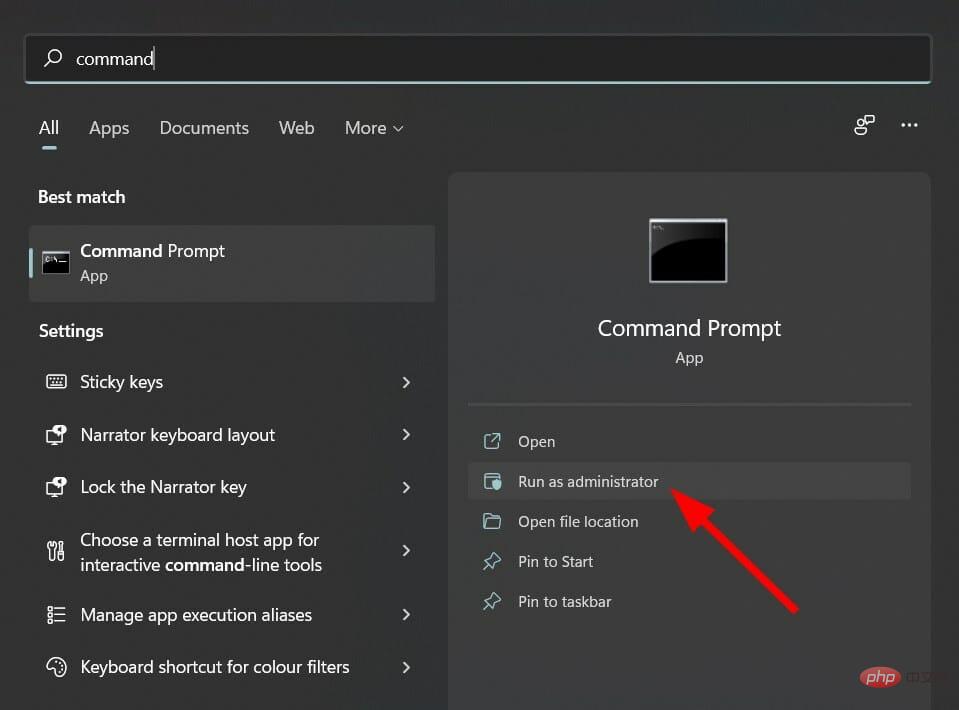
- Type the following command and press Enter.
slmgr.vbs/dlv - Execute the following command Uninstall the existing product key.
slmgr.vbs /upk - Type the following command to reinstall the product key and press Enter .slmgr.vbs /ipk
In the last command, you need to replace
After the command is executed, restart your PC and see if this resolves the issue.
2. Use specialized software
Restoro is a trustworthy third-party tool that provides options to fix multiple errors on your PC. You will be able to fix multiple errors, including annoying Blue Screen of Death errors, Windows update errors, and more.
- Download recovery.
- Start the application.
- The application will start automatically scanning your PC for errors.
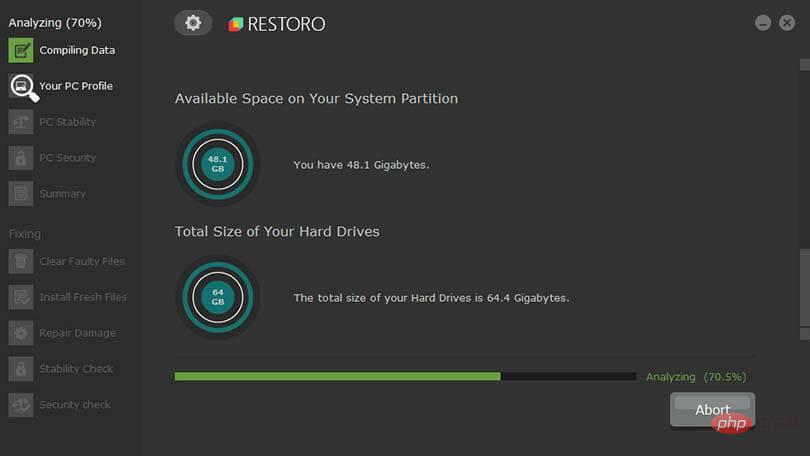
- After the scan is completed, the scan report will be displayed on the screen.

- To fix the detected issue, click the Start Repair button.
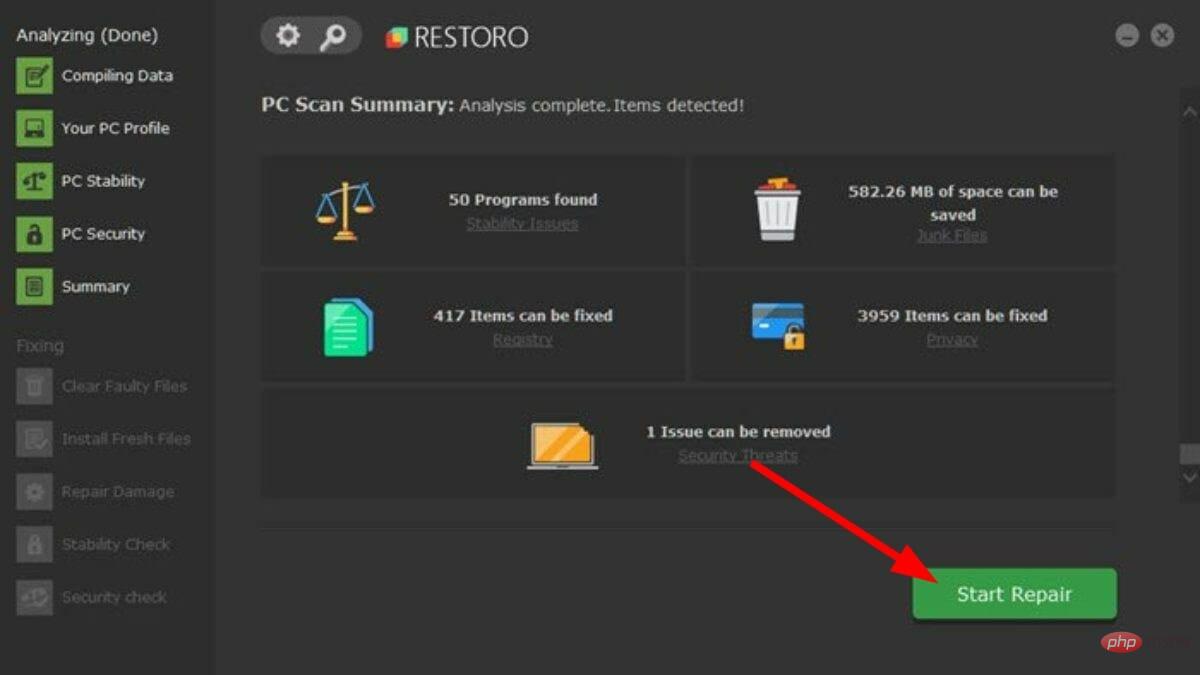
- Do not interrupt the pinning process.
- Once completed, restart your PC.
This tool can even repair corrupted DLL files, detect frequently crashing applications, remove spyware and malware from your PC, clean corrupted or defective files, and more.
You can consider it as a one-stop shop for all your problems, helping you fix Windows 11 activation error 0xc004f074 on your PC in just one click.

Recovery
Use this powerful software to easily fix almost any activation error on Windows 11 now!
Free TrialDownload3. Repair Windows system files
- Open the Start menu.
- Search Command Prompt and run it as administrator.
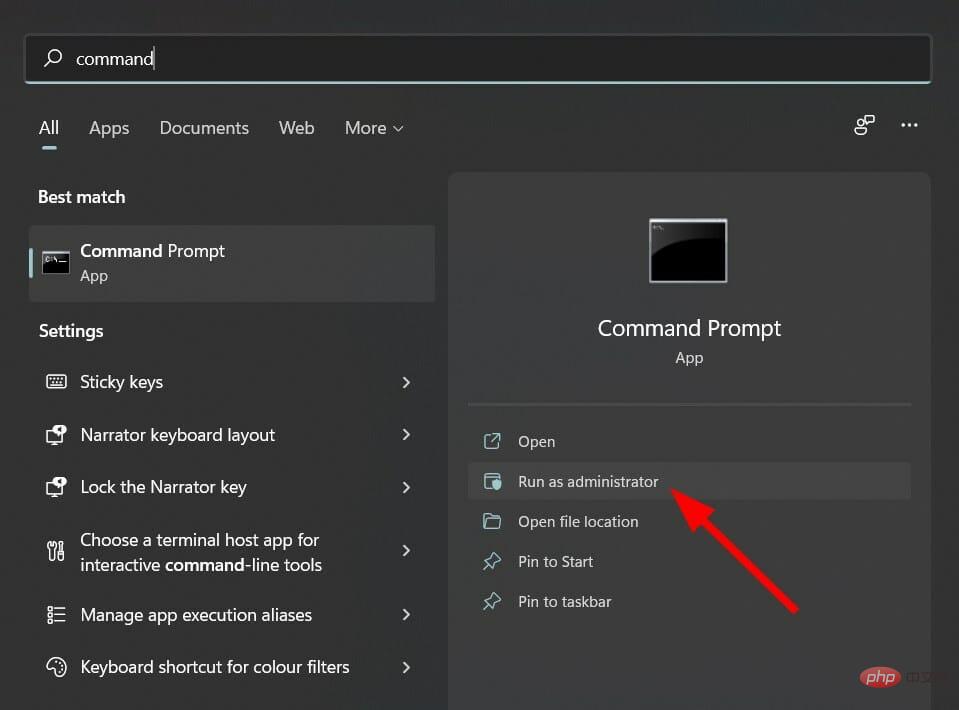
- Type the following command and press Enter.
sfc /scanow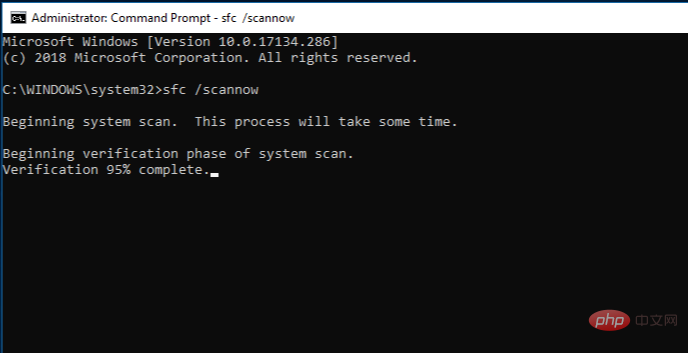
- Your PC will start scanning and try to resolve the issue in the process.
- Restart your computer.
- Open Command Prompt again.
- Enter the following command and press Enter:
chkdsk C: /f /r /x - After the processing is completed, enter the following command and press Enter:
DISM.exe /Online /Cleanup-image /Restorehealth - You will see the "Operation completed successfully" message.
- Close the window and restart your PC.
4. Use the SLUI 04 command
- Press Win R to open and run the command.
-
Execute the following commands.
SLUI 04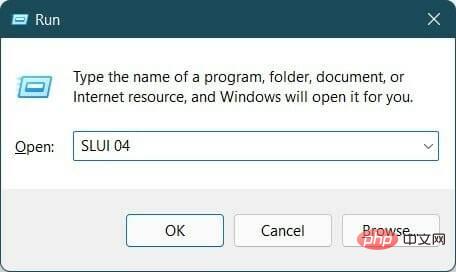
- Click OK.
- Follow the on-screen instructions to complete activation.

5. Run the Windows Update Troubleshooter
- Open the Start menu.
- Search Troubleshooter for other issues and open it.
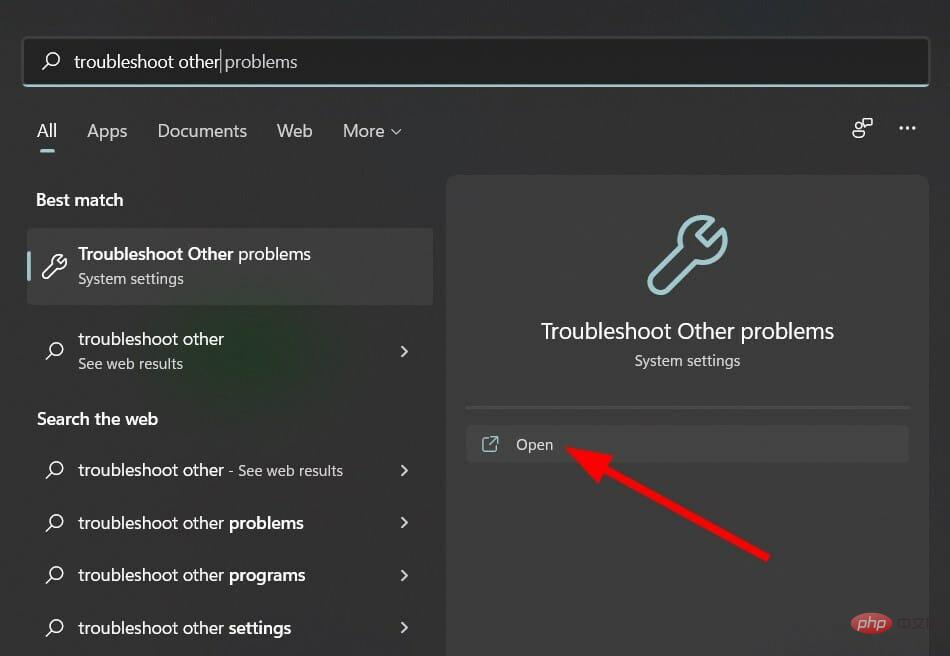
- Click the Run button next to Windows update.
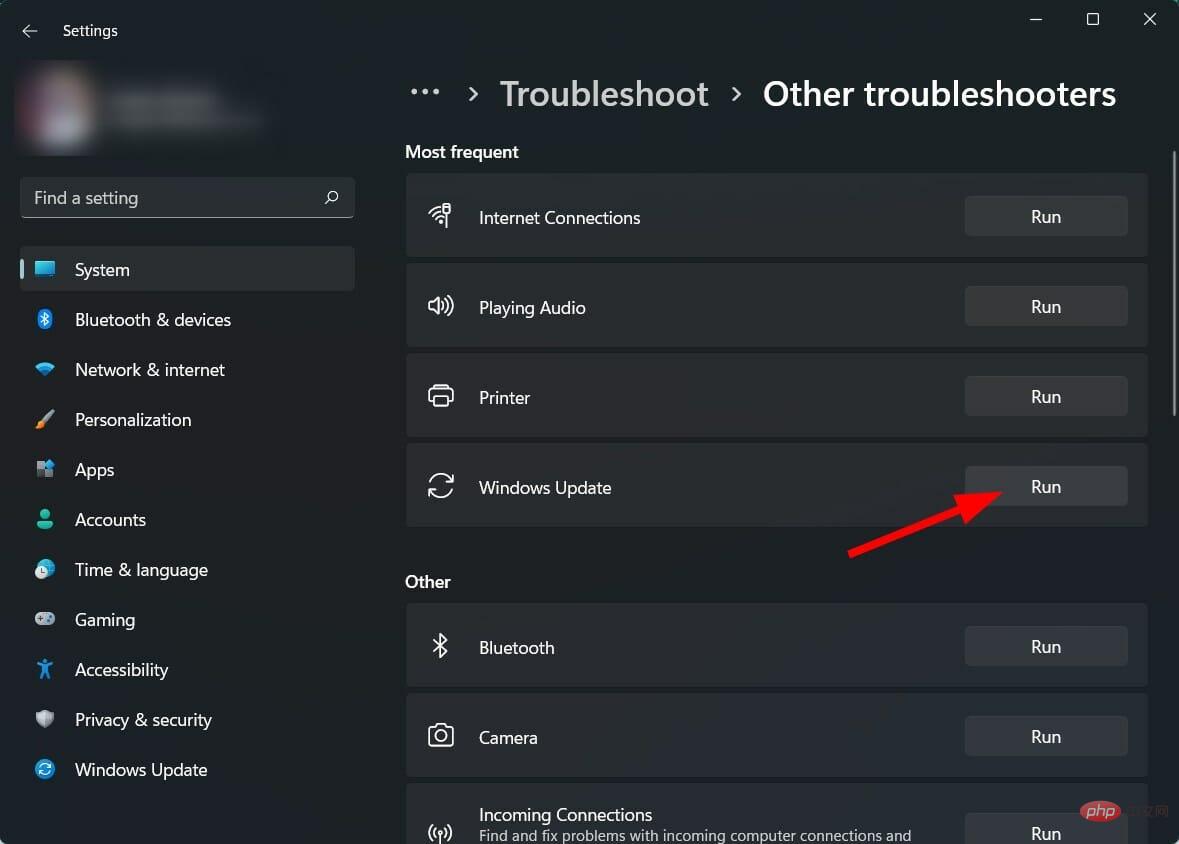
- The troubleshooter will begin detecting the problem.
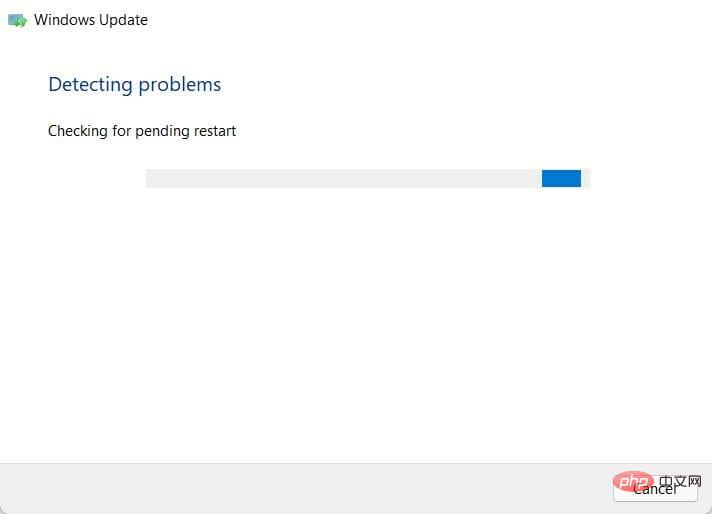
- Apply Recommended Fixes.
- Restart your computer.
As mentioned above, you may encounter Windows 11 activation error 0xc004f074 due to a recently installed cumulative update.
Alternatively, if your copy of Windows 11 is not activated, you can follow these steps to open the Windows Activation Troubleshooter.
- Press the Win I button to open the system.
- Click to activate .
- SelectTroubleshooting.
6. Disable Windows Firewall and Windows Security
- Open Control Panel.
- SelectWindows Defender Firewall.
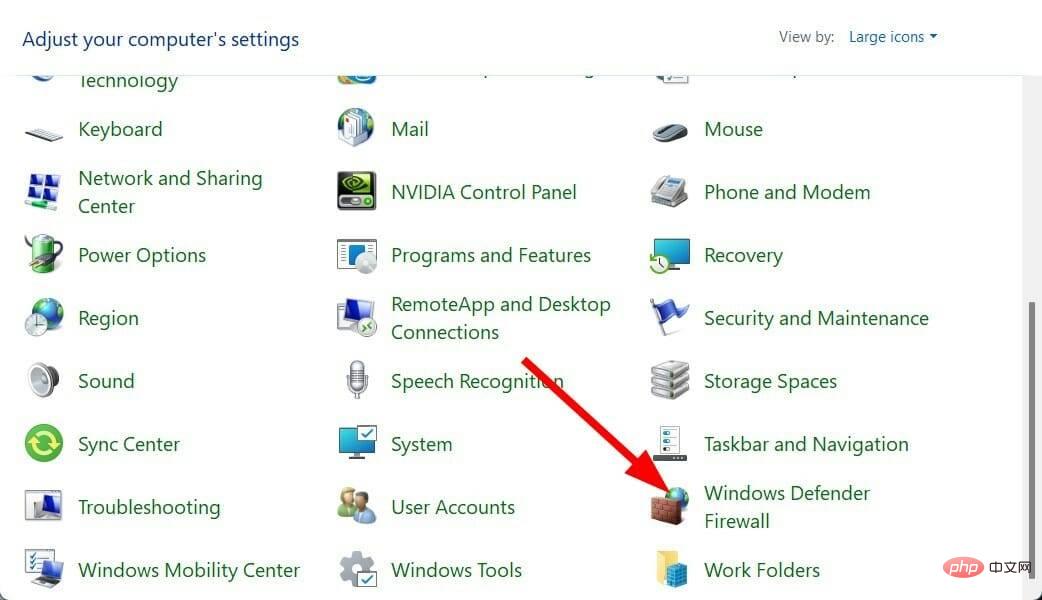
- Select Turn Windows Defender Firewall on and off from the left.
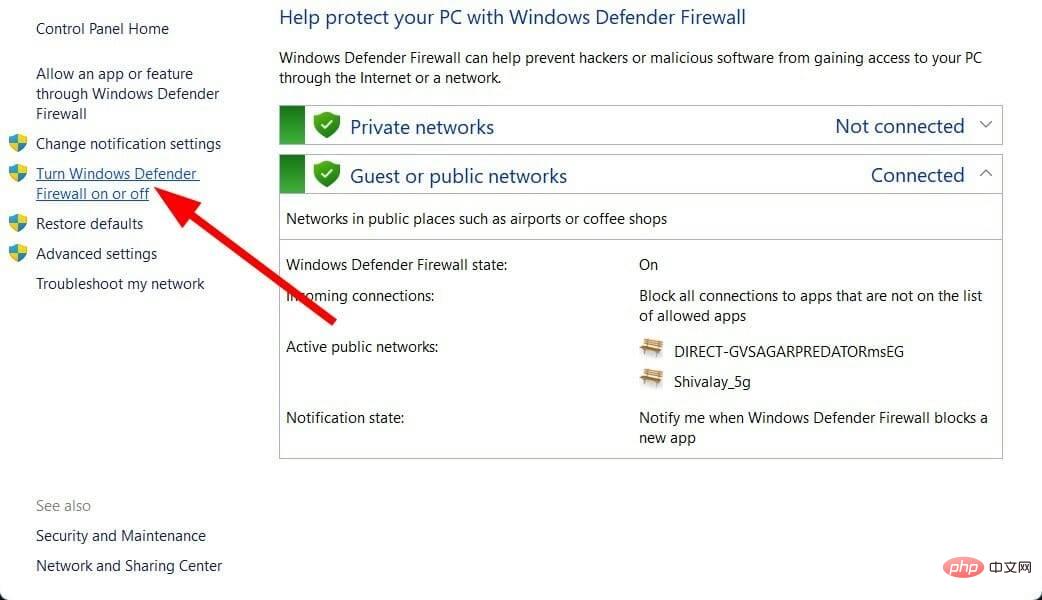
- Check the box next to Turn off Windows Defender Firewall in Domain and Public Network Settings.
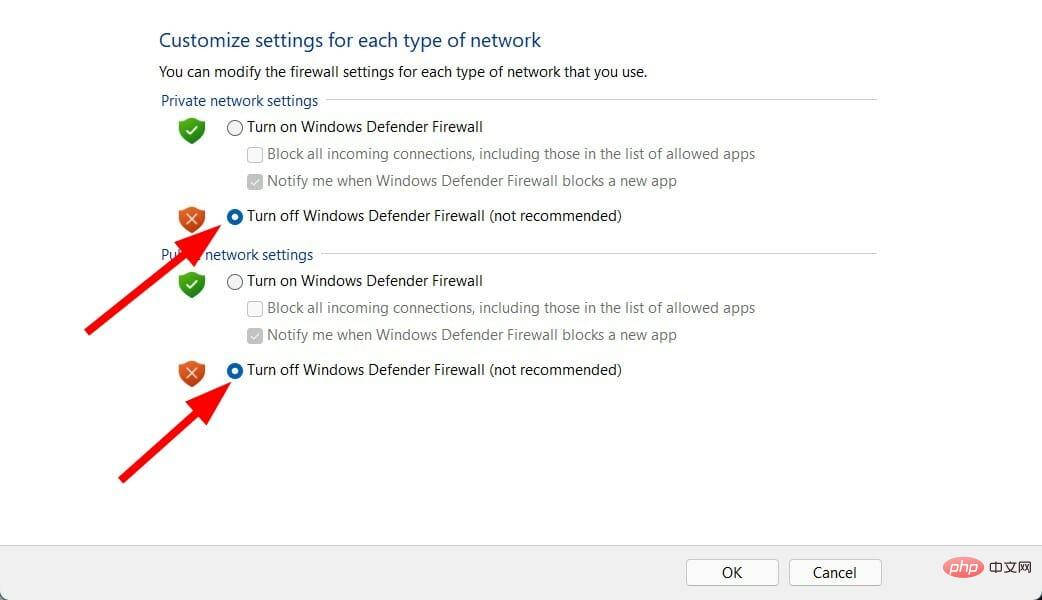
- Press OK to close the tab.
7. Close Quick Start
- Press the Win R button to open the Run dialog box.
- Type the following command and press Enter.
powercfg.cpl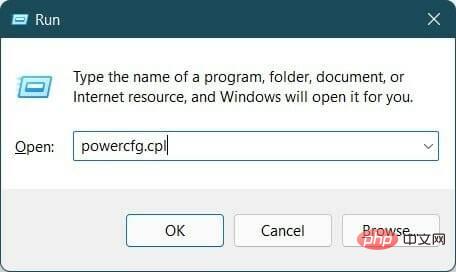
- Click from the left to select what the power button does.
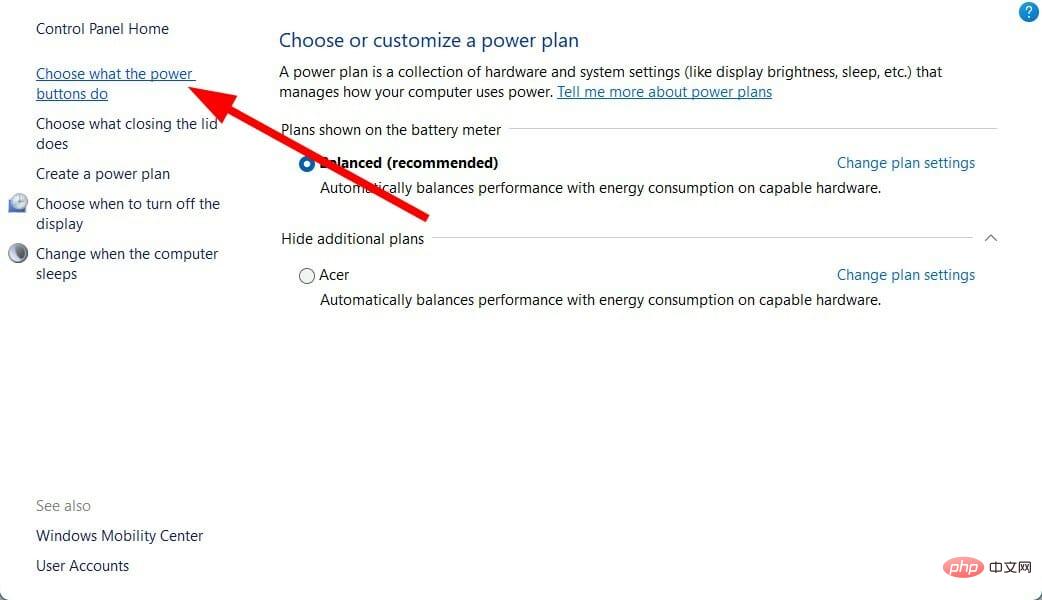
- Select Change settings that are currently unavailable.
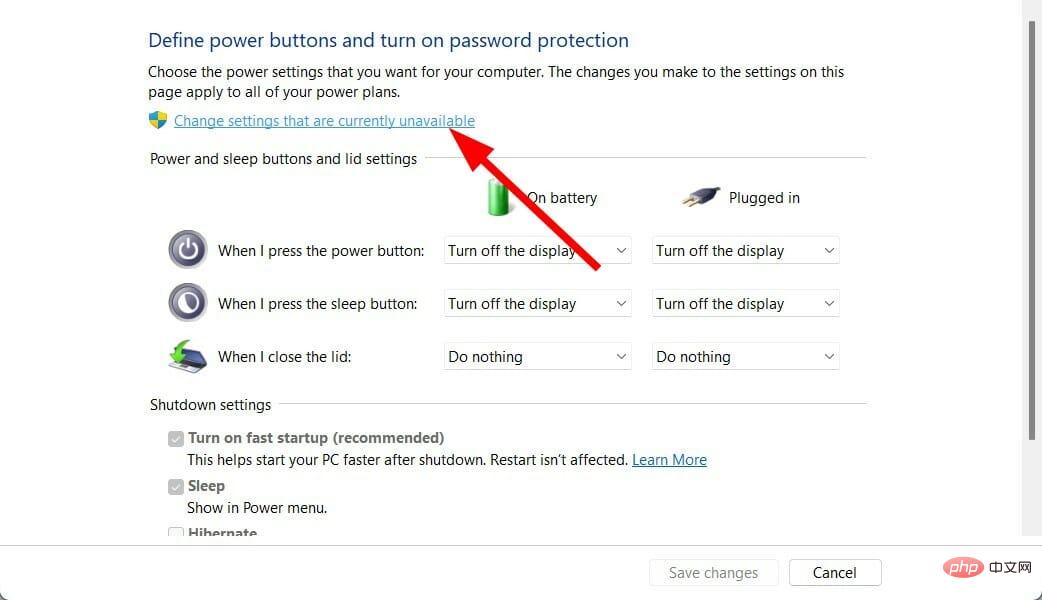
- Uncheck the Turn on fast startup (recommended) option.
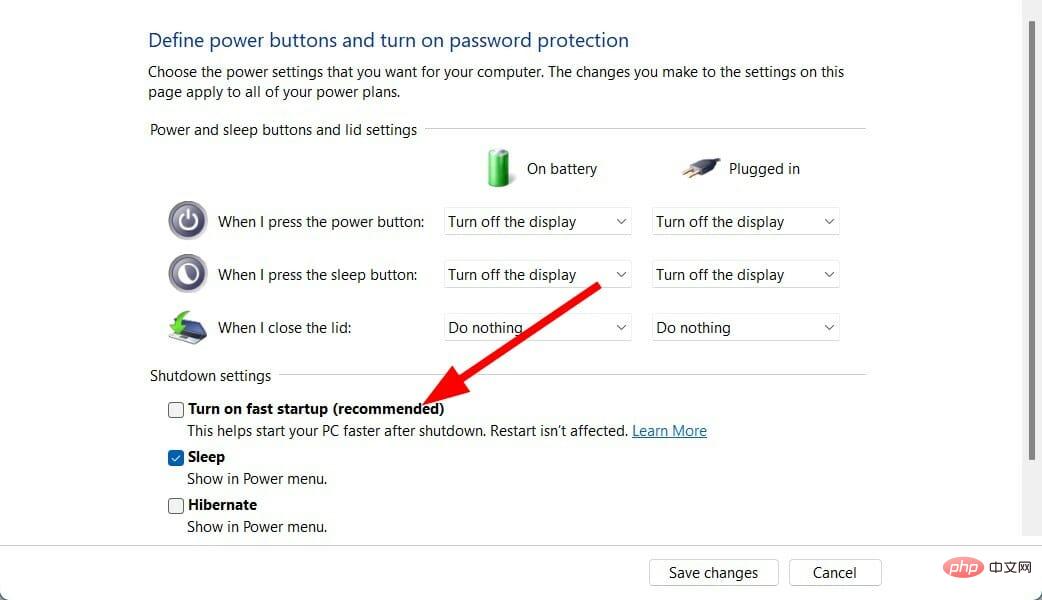
- Click Save changes and restart your PC.
What if I don’t activate my copy of Windows 11?
Well, there are some things to note if you are not activating the Windows 11 operating system. Here are some restrictions:
- You won't be able to apply dark mode.
- Security updates will not be available for your PC.
- You cannot adjust or modify personalization settings.
- You will not be able to set wallpaper, change lock screen, etc.
- Cannot customize the taskbar.
- An "Activate Windows" watermark will appear on your desktop.
- You will receive ongoing notifications to activate Windows 11.
The above list is enough for you to know that you should activate your copy of Windows operating system to enjoy the latest and greatest from Microsoft.
The above is the detailed content of Resolve error code 0xc004f074 when activating Windows 11.. For more information, please follow other related articles on the PHP Chinese website!

