Home >Common Problem >Windows 11 January 2023 Update: Hidden features revealed
Windows 11 January 2023 Update: Hidden features revealed
- WBOYWBOYWBOYWBOYWBOYWBOYWBOYWBOYWBOYWBOYWBOYWBOYWBforward
- 2023-05-08 18:34:081169browse

Microsoft has released the January 2023 Update for Windows 11 versions 22H2 and 21H2, which includes security improvements. On the face of it, the Windows 11 January 2023 update only includes security features, but it looks like Microsoft is leaving out a lot in the update.
Windows 11 January 2023 Update ( KB5022303 ) includes two hidden features – the ability to customize the search bar on the taskbar and a modern design for the Windows Search panel. Microsoft has been testing both features in Windows 11 preview builds for some time and plans to bring them to the 22H2 build in the coming months.
You may have noticed that Microsoft recently added a search box/bar to the Windows 11 taskbar. It's similar to the Windows 10 search box, but it fits better with Windows 11's overall Fluent Design look. There are no changes in functionality, but many users don't like the large search box on the taskbar.
It’s obvious that the Windows 11 taskbar is missing several features from Windows 10, and one of those missing features is the ability to customize the search bar. This is one of the features that people have been requesting since the cumulative update rolled out in November 2022.
January 2023 Update Lets You Customize the Search Bar
In the January 2022 Patch Tuesday update for Windows 11, Microsoft is testing a new feature that will let you Hide the search bar/box completely or switch to the original search button.
This new feature can be accessed through the taskbar settings, as shown in the screenshot below.
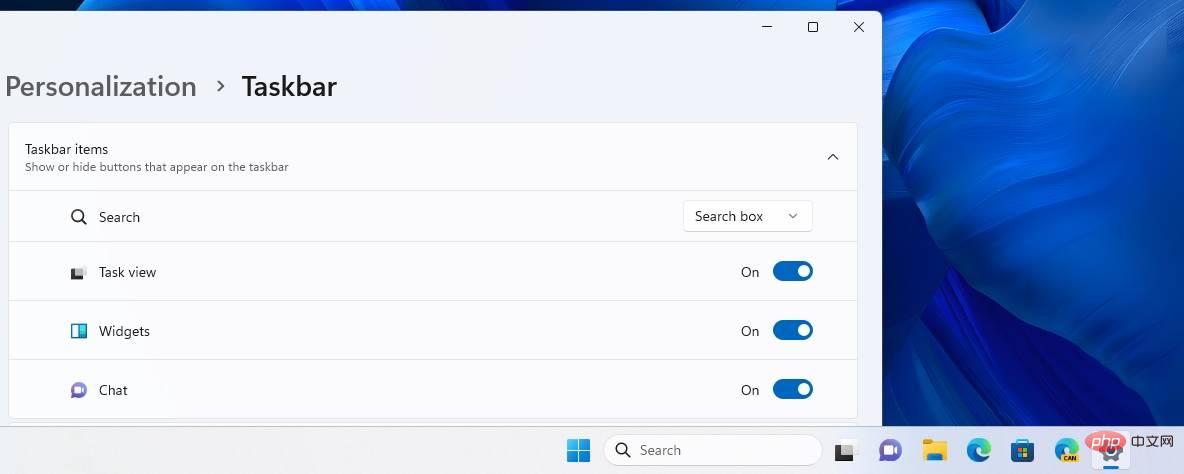
This kind of big search always seems unnecessary, because there is already a search icon, and that is enough. In fact, clicking the Start button also somehow opens Windows 11 Search. The search bar may clutter the taskbar with more unwanted Microsoft and Bing ads.
Thankfully, you'll soon be able to disable the search bar and switch back to the icon or turn off search entirely. As mentioned before, you can always search from the Start menu.
Is a new Windows 10X-like search panel coming?
Microsoft is also experimenting with a new Windows 10X-like search panel. The search panel is smaller in size and works in a similar way
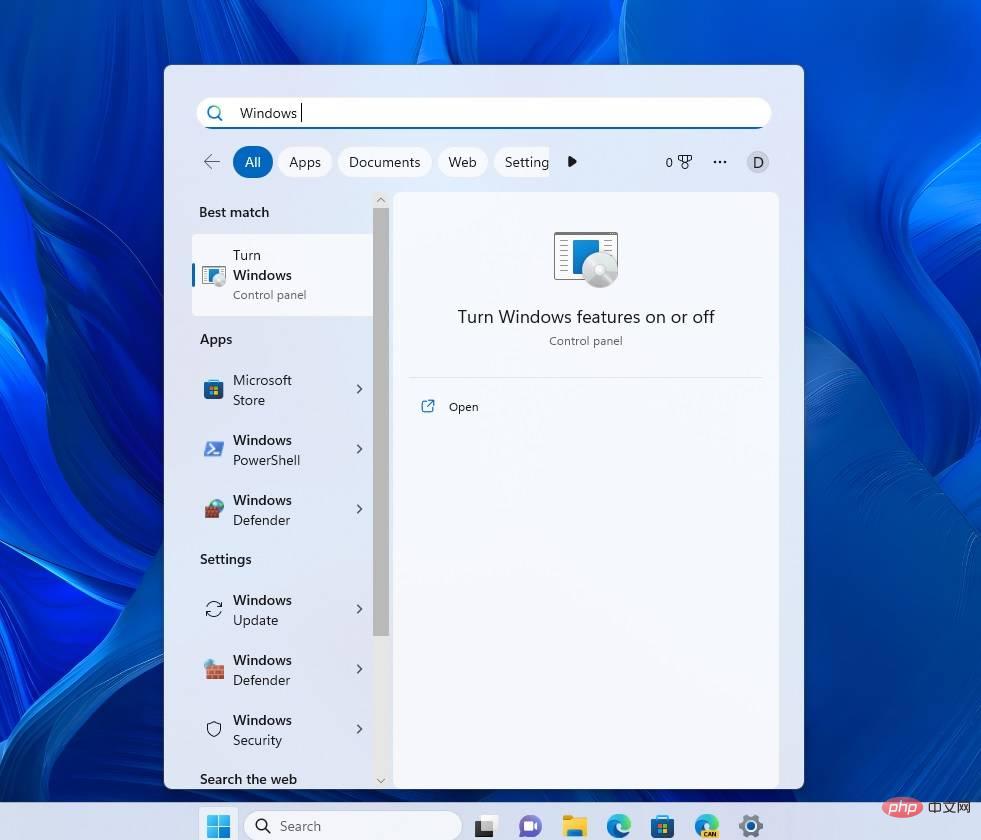
It’s worth noting that the new The search UI can only be called through the Windows Start menu. For some reason, when you try to search using the Windows search bar or search shortcut, it doesn't show up.
Please remember that these features are "hidden" and can only be turned on using a third-party tool called "ViveTool".
The above is the detailed content of Windows 11 January 2023 Update: Hidden features revealed. For more information, please follow other related articles on the PHP Chinese website!

