Preface
In data visualization, bar chart is a very common chart type. In the Vue framework, how to implement a bar chart that can grow? This article will introduce how to use Vue and some other libraries to implement a gradually growing bar chart.
Step 1: Install the necessary libraries
When using Vue to develop applications, we can choose to use some third-party libraries to assist us in development. For example, in this article, the data visualization library we use is D3.js, and the library used to draw charts is vx (based on D3.js). So first, we need to install these two libraries in the project.
1. Use npm to install
We can use the npm tool to install these two libraries, and execute the following commands in sequence:
npm install d3 npm install vx
2. Use cdn to import
We can also use it by introducing the following two cdn in <script></script>:
<script src="https://d3js.org/d3.v5.min.js"></script> <script src="https://unpkg.com/@vx/group"></script>
Step 2: Data preparation
Before drawing the chart , we need to prepare the data first. In this example, we have prepared a simple object array, each object contains two attributes, as follows:
const data = [
{ name: 'A', value: 50 },
{ name: 'B', value: 70 },
{ name: 'C', value: 90 },
{ name: 'D', value: 30 },
{ name: 'E', value: 80 }
]
Among them, the name attribute represents the name of each bar Name, value attributes indicate the height of each bar.
Step 3: Draw the container
When using SVG images to draw charts in Vue, you first need to create a container. In this example, we will use the svg element as the container, and set the necessary height and width. The code is as follows:
<template>
<div>
<svg :height="height + margin.top + margin.bottom" :width="width + margin.left + margin.right">
<g :transform="`translate(${margin.left}, ${margin.top})`">
<!-- 绘制图表 -->
</g>
</svg>
</div>
</template>
<script>
export default {
data() {
return {
height: 200, // 容器高度
width: 300, // 容器宽度
margin: { top: 10, right: 10, bottom: 10, left: 10 } // 容器边距
}
}
}
</script>
Step 4: Draw the bar
Continue Next, we can draw each bar through the data. In this example, what we need to draw is a bar chart that gradually grows, so each drawing needs to update the height of the bar based on the current value.
First, we draw the initial bars according to the following code:
const barWidth = 20 // 条柱宽度
const groupSpace = 10 // 条柱组间距
const maxBarHeight = height - margin.top - margin.bottom // 最大条柱高度
const xScale = d3.scaleBand()
.domain(data.map(d => d.name))
.range([0, width - margin.left - margin.right - (groupSpace + barWidth) * (data.length - 1)])
.paddingInner(0.1)
const yScale = d3.scaleLinear()
.domain([0, d3.max(data, d => d.value)])
.range([maxBarHeight, 0])
const bars = d3.select(this.$el.querySelector('g'))
.selectAll('.bar')
.data(data)
.enter()
.append('rect')
.attr('class', 'bar')
.attr('x', d => xScale(d.name))
.attr('y', d => yScale(d.value))
.attr('height', d => maxBarHeight - yScale(d.value))
.attr('width', barWidth)
.attr('fill', 'blue')
In the above code, we use D3.js to calculate the position and height of each bar, and use The rect element draws each bar, and the initial height is the value attribute in the data.
Next, we need to use the updated function in Vue’s life cycle function to achieve the gradual increase in bar height. The specific implementation is as follows:
<script>
export default {
data() {
return {
// 同上
}
},
mounted() {
this.$nextTick(() => {
this.createChart()
})
},
updated() {
const t = d3.transition().duration(1000)
const maxBarHeight = this.height - this.margin.top - this.margin.bottom
const yScale = d3.scaleLinear()
.domain([0, d3.max(this.data, d => d.value)])
.range([maxBarHeight, 0])
const bars = d3.select(this.$el.querySelector('g'))
.selectAll('.bar')
.data(this.data)
bars.transition(t)
.attr('y', d => yScale(d.value))
.attr('height', d => maxBarHeight - yScale(d.value))
},
methods: {
createChart() {
const barWidth = 20
const groupSpace = 10
const maxBarHeight = this.height - this.margin.top - this.margin.bottom
const xScale = d3.scaleBand()
.domain(this.data.map(d => d.name))
.range([0, this.width - this.margin.left - this.margin.right - (groupSpace + barWidth) * (this.data.length - 1)])
.paddingInner(0.1)
const yScale = d3.scaleLinear()
.domain([0, d3.max(this.data, d => d.value)])
.range([maxBarHeight, 0])
const bars = d3.select(this.$el.querySelector('g'))
.selectAll('.bar')
.data(this.data)
.enter()
.append('rect')
.attr('class', 'bar')
.attr('x', d => xScale(d.name))
.attr('y', maxBarHeight)
.attr('height', 0)
.attr('width', barWidth)
.attr('fill', 'blue')
// 同上
}
}
}
</script>
In the above code, we use the updated function to calculate the height ratio every time the data is updated, and apply it to each bar. Achieved a gradual growth effect.
Step 5: Effect display
Finally, we will display the drawn bar chart. The specific code is as follows:
<template>
<div>
<svg :height="height + margin.top + margin.bottom" :width="width + margin.left + margin.right">
<g :transform="`translate(${margin.left}, ${margin.top})`">
<!-- 绘制图表 -->
</g>
</svg>
</div>
</template>
<script>
import * as d3 from 'd3'
export default {
data() {
return {
height: 200, // 容器高度
width: 300, // 容器宽度
margin: { top: 10, right: 10, bottom: 10, left: 10 }, // 容器边距
data: [
{ name: 'A', value: 50 },
{ name: 'B', value: 70 },
{ name: 'C', value: 90 },
{ name: 'D', value: 30 },
{ name: 'E', value: 80 }
] // 数据
}
},
mounted() {
this.$nextTick(() => {
this.createChart()
})
},
updated() {
const t = d3.transition().duration(1000)
const maxBarHeight = this.height - this.margin.top - this.margin.bottom
const yScale = d3.scaleLinear()
.domain([0, d3.max(this.data, d => d.value)])
.range([maxBarHeight, 0])
const bars = d3.select(this.$el.querySelector('g'))
.selectAll('.bar')
.data(this.data)
bars.transition(t)
.attr('y', d => yScale(d.value))
.attr('height', d => maxBarHeight - yScale(d.value))
},
methods: {
createChart() {
const barWidth = 20 // 条柱宽度
const groupSpace = 10 // 条柱组间距
const maxBarHeight = this.height - this.margin.top - this.margin.bottom // 最大条柱高度
const xScale = d3.scaleBand()
.domain(this.data.map(d => d.name))
.range([0, this.width - this.margin.left - this.margin.right - (groupSpace + barWidth) * (this.data.length - 1)])
.paddingInner(0.1)
const yScale = d3.scaleLinear()
.domain([0, d3.max(this.data, d => d.value)])
.range([maxBarHeight, 0])
const bars = d3.select(this.$el.querySelector('g'))
.selectAll('.bar')
.data(this.data)
.enter()
.append('rect')
.attr('class', 'bar')
.attr('x', d => xScale(d.name))
.attr('y', maxBarHeight)
.attr('height', 0)
.attr('width', barWidth)
.attr('fill', 'blue')
}
}
}
</script>
The effect is displayed as shown below:

Summary
In this article, we introduced how Use Vue and some other libraries to implement a growing bar chart. Although we used libraries such as D3.js and vx during the implementation process, the use of these libraries is not very difficult. Mastering them allows us to complete the task of data visualization more conveniently. I hope this article has inspired you.
The above is the detailed content of How to set up a growing bar in Vue. For more information, please follow other related articles on the PHP Chinese website!
 What is useEffect? How do you use it to perform side effects?Mar 19, 2025 pm 03:58 PM
What is useEffect? How do you use it to perform side effects?Mar 19, 2025 pm 03:58 PMThe article discusses useEffect in React, a hook for managing side effects like data fetching and DOM manipulation in functional components. It explains usage, common side effects, and cleanup to prevent issues like memory leaks.
 Explain the concept of lazy loading.Mar 13, 2025 pm 07:47 PM
Explain the concept of lazy loading.Mar 13, 2025 pm 07:47 PMLazy loading delays loading of content until needed, improving web performance and user experience by reducing initial load times and server load.
 How does currying work in JavaScript, and what are its benefits?Mar 18, 2025 pm 01:45 PM
How does currying work in JavaScript, and what are its benefits?Mar 18, 2025 pm 01:45 PMThe article discusses currying in JavaScript, a technique transforming multi-argument functions into single-argument function sequences. It explores currying's implementation, benefits like partial application, and practical uses, enhancing code read
 What are higher-order functions in JavaScript, and how can they be used to write more concise and reusable code?Mar 18, 2025 pm 01:44 PM
What are higher-order functions in JavaScript, and how can they be used to write more concise and reusable code?Mar 18, 2025 pm 01:44 PMHigher-order functions in JavaScript enhance code conciseness, reusability, modularity, and performance through abstraction, common patterns, and optimization techniques.
 How does the React reconciliation algorithm work?Mar 18, 2025 pm 01:58 PM
How does the React reconciliation algorithm work?Mar 18, 2025 pm 01:58 PMThe article explains React's reconciliation algorithm, which efficiently updates the DOM by comparing Virtual DOM trees. It discusses performance benefits, optimization techniques, and impacts on user experience.Character count: 159
 What is useContext? How do you use it to share state between components?Mar 19, 2025 pm 03:59 PM
What is useContext? How do you use it to share state between components?Mar 19, 2025 pm 03:59 PMThe article explains useContext in React, which simplifies state management by avoiding prop drilling. It discusses benefits like centralized state and performance improvements through reduced re-renders.
 How do you prevent default behavior in event handlers?Mar 19, 2025 pm 04:10 PM
How do you prevent default behavior in event handlers?Mar 19, 2025 pm 04:10 PMArticle discusses preventing default behavior in event handlers using preventDefault() method, its benefits like enhanced user experience, and potential issues like accessibility concerns.
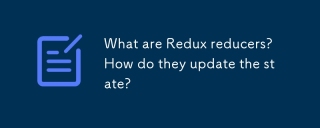 What are Redux reducers? How do they update the state?Mar 21, 2025 pm 06:21 PM
What are Redux reducers? How do they update the state?Mar 21, 2025 pm 06:21 PMRedux reducers are pure functions that update the application's state based on actions, ensuring predictability and immutability.


Hot AI Tools

Undresser.AI Undress
AI-powered app for creating realistic nude photos

AI Clothes Remover
Online AI tool for removing clothes from photos.

Undress AI Tool
Undress images for free

Clothoff.io
AI clothes remover

AI Hentai Generator
Generate AI Hentai for free.

Hot Article

Hot Tools

DVWA
Damn Vulnerable Web App (DVWA) is a PHP/MySQL web application that is very vulnerable. Its main goals are to be an aid for security professionals to test their skills and tools in a legal environment, to help web developers better understand the process of securing web applications, and to help teachers/students teach/learn in a classroom environment Web application security. The goal of DVWA is to practice some of the most common web vulnerabilities through a simple and straightforward interface, with varying degrees of difficulty. Please note that this software

EditPlus Chinese cracked version
Small size, syntax highlighting, does not support code prompt function

Dreamweaver CS6
Visual web development tools

SublimeText3 Chinese version
Chinese version, very easy to use

MantisBT
Mantis is an easy-to-deploy web-based defect tracking tool designed to aid in product defect tracking. It requires PHP, MySQL and a web server. Check out our demo and hosting services.






