Home >Common Problem >Microsoft advises users to stop using Internet Explorer until next month to avoid losing support
Microsoft advises users to stop using Internet Explorer until next month to avoid losing support
- 王林forward
- 2023-05-07 12:37:08959browse
Microsoft announced in mid-2021 that it would retire the company's Internet Explorer 11 browser from most Windows versions in June 2022. That day is getting closer, and while many home users and organizations have already moved to other browsers, some haven't yet.
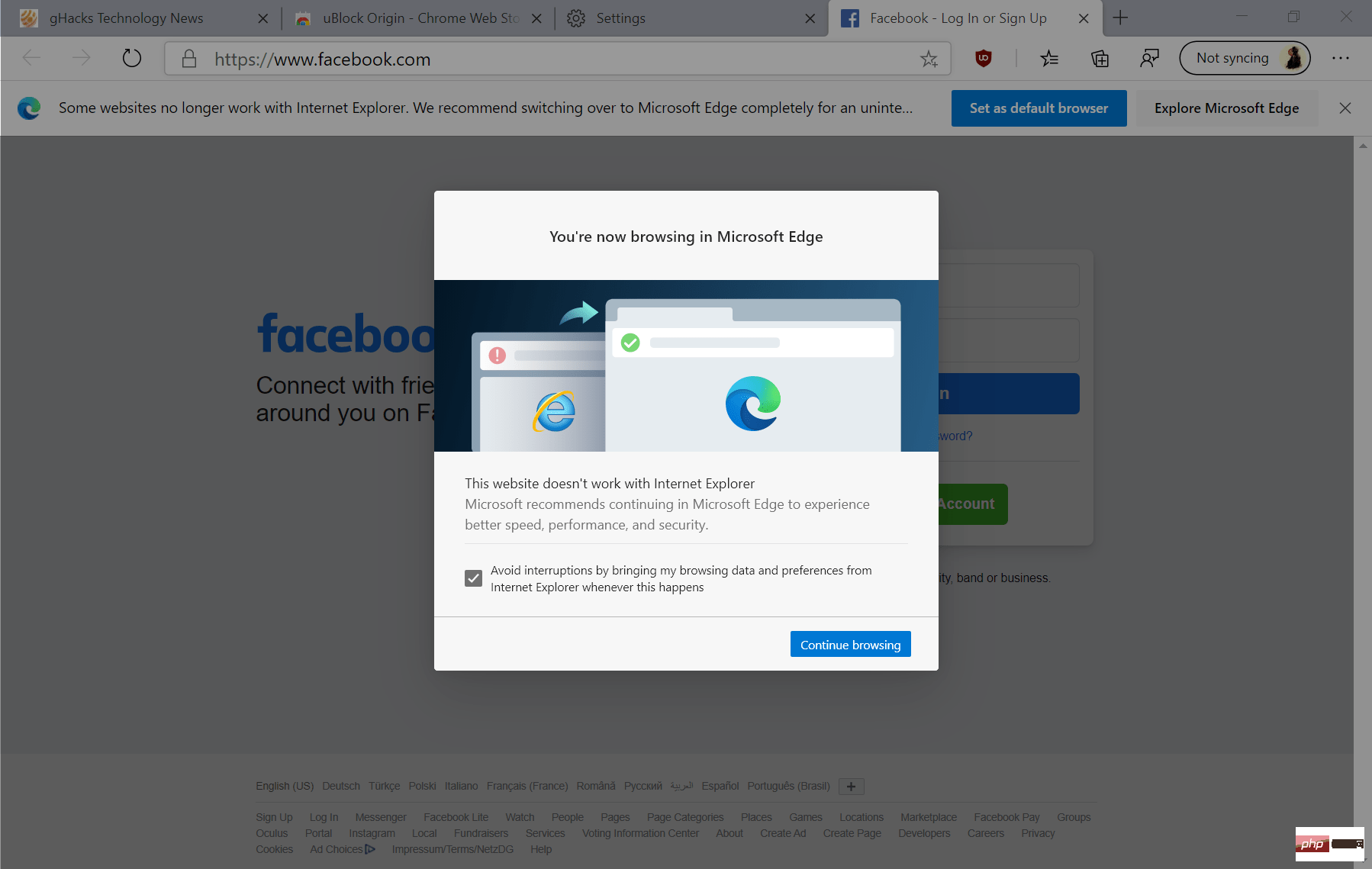
Microsoft requires organizations to set a retirement date for Internet Explorer by June 15, 2022, to ensure that company employees do not encounter problems when IE retires.
According to Microsoft, Internet Explorer 11 will no longer launch on its retirement date and Microsoft Edge will load automatically. The company recommends that organizations use the new Microsoft Edge web browser as it supports legacy Internet Explorer features through its IE mode feature.
IE mode may load local and remote content that requires certain Internet technologies. Modern web browsers such as Edge, Chrome, or Firefox do not support these technologies, and when using these browsers, the service may fail to load entirely or functionality may be limited.
Only Microsoft Edge supports IE mode, making it an essential application for organizations that need to access content that requires specific Internet Explorer technologies.
Microsoft recommends the following to prepare for the Internet Explorer 11 retirement date:
- Test IE Mode to make sure everything is set up correctly and working properly. The site needs to be tested in IE mode to ensure it works properly and workflow continues to work in that mode. IT administrators can make changes to user groups, for example, making Edge the default application on selected systems immediately by using the Disable IE policy.
- Set a retirement date for Internet Explorer in your organization. Using the Disable IE policy, organizations can set the deactivation date for IE to be set before June 15th. Microsoft recommends setting the retirement date several weeks before the browser's end of support date.
- Notify users and data import. Employees need to be aware of this change as data needs to be migrated from Internet Explorer to Microsoft Edge. Microsoft recommends users import their dates from IE into Edge before the retirement date. Users can load edge://settings/importData in the Edge address bar and select Microsoft Internet Explorer to start importing data from the browser.
- Deploy a policy that blocks Internet Explorer.
The above is the detailed content of Microsoft advises users to stop using Internet Explorer until next month to avoid losing support. For more information, please follow other related articles on the PHP Chinese website!

