在select进行中文查询的时候报了如下的错误
ERROR 1267 (HY000): Illegal mix of collations (latin1_swedish_ci,IMPLICIT) and (utf8_general_ci,COERCIBLE) for operation ‘=‘
查看一下表的编码
show create table t_user_friend;
发现其是latin1编码的,需将其转成utf8
命令如下
alter table t_user_friend convert to character set utf8;
当然还可以设置mysql的客户端和服务器的默认编码
vi /etc/mysql/my.conf
在[mysql] 下面 添加 default-character-set=utf8
在[mysqld] 下面添加
character-set-server=utf8
collaction-server = utf8-greneral-cli
修改完后重启mysql server
 11个常见的分类特征的编码技术Apr 12, 2023 pm 12:16 PM
11个常见的分类特征的编码技术Apr 12, 2023 pm 12:16 PM机器学习算法只接受数值输入,所以如果我们遇到分类特征的时候都会对分类特征进行编码,本文总结了常见的11个分类变量编码方法。1、ONE HOT ENCODING最流行且常用的编码方法是One Hot Enoding。一个具有n个观测值和d个不同值的单一变量被转换成具有n个观测值的d个二元变量,每个二元变量使用一位(0,1)进行标识。例如:编码后最简单的实现是使用pandas的' get_dummiesnew_df=pd.get_dummies(columns=[‘Sex’], data=df)2、
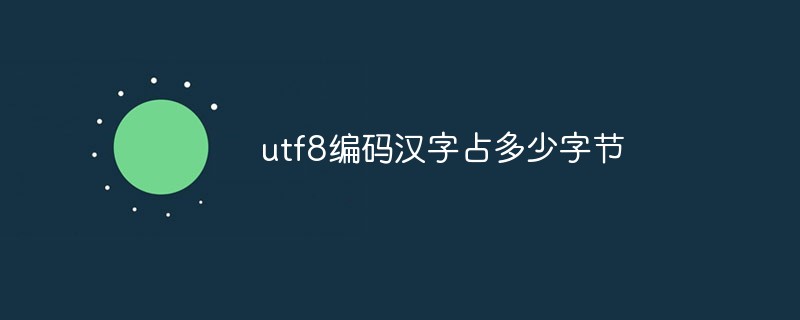 utf8编码汉字占多少字节Feb 21, 2023 am 11:40 AM
utf8编码汉字占多少字节Feb 21, 2023 am 11:40 AMutf8编码汉字占3个字节。在UTF-8编码中,一个中文等于三个字节,一个中文标点占三个字节;而在Unicode编码中,一个中文(含繁体)等于两个字节。UTF-8使用1~4字节为每个字符编码,一个US-ASCIl字符只需1字节编码,带有变音符号的拉丁文、希腊文、西里尔字母、亚美尼亚语、希伯来文、阿拉伯文、叙利亚文等字母则需要2字节编码。
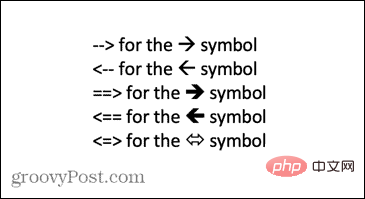 如何在 Word 中键入箭头Apr 16, 2023 pm 11:37 PM
如何在 Word 中键入箭头Apr 16, 2023 pm 11:37 PM如何使用自动更正在 Word 中键入箭头在 Word 中键入箭头的最快方法之一是使用预定义的自动更正快捷方式。如果您键入特定的字符序列,Word 会自动将这些字符转换为箭头符号。您可以使用此方法绘制多种不同的箭头样式。要使用自动更正在 Word 中键入箭头:将光标移动到文档中要显示箭头的位置。键入以下字符组合之一:如果您不希望将您键入的内容更正为箭头符号,请按键盘上的退格键会将
 如何在 Microsoft Excel 中应用上标和下标格式选项Apr 14, 2023 pm 12:07 PM
如何在 Microsoft Excel 中应用上标和下标格式选项Apr 14, 2023 pm 12:07 PM上标是一个字符或多个字符,可以是字母或数字,您需要将其设置为略高于正常文本行。例如,如果您需要写1st,则字母st需要略高于字符1。同样,下标是一组字符或单个字符,需要设置为略低于正常文本级别。例如,当你写化学式时,你需要把数字放在正常字符行的下方。以下屏幕截图显示了上标和下标格式的一些示例。尽管这似乎是一项艰巨的任务,但实际上将上标和下标格式应用于您的文本非常简单。在本文中,我们将通过一些简单的步骤说明如何轻松地使用上标或下标格式设置文本。希望你喜欢阅读这篇文章。如何在 Excel 中应用上标
 如何在 iPhone 和 Mac 上输入扩展字符,例如度数符号?Apr 22, 2023 pm 02:01 PM
如何在 iPhone 和 Mac 上输入扩展字符,例如度数符号?Apr 22, 2023 pm 02:01 PM您的物理或数字键盘在表面上提供有限数量的字符选项。但是,有几种方法可以在iPhone、iPad和Mac上访问重音字母、特殊字符等。标准iOS键盘可让您快速访问大写和小写字母、标准数字、标点符号和字符。当然,还有很多其他角色。您可以从带有变音符号的字母到倒置的问号中进行选择。您可能无意中发现了隐藏的特殊字符。如果没有,以下是在iPhone、iPad和Mac上访问它们的方法。如何在iPhone和iPad上访问扩展字符在iPhone或iPad上获取扩展字符非常简单。在“信息”、“
 使用java的Character.isDigit()函数判断字符是否为数字Jul 27, 2023 am 09:32 AM
使用java的Character.isDigit()函数判断字符是否为数字Jul 27, 2023 am 09:32 AM使用Java的Character.isDigit()函数判断字符是否为数字字符在计算机内部以ASCII码的形式表示,每个字符都有一个对应的ASCII码。其中,数字字符0到9分别对应的ASCII码值为48到57。要判断一个字符是否为数字,可以使用Java中的Character类提供的isDigit()方法进行判断。isDigit()方法是Character类的
 正确在matplotlib中显示中文字符的方法Jan 13, 2024 am 11:03 AM
正确在matplotlib中显示中文字符的方法Jan 13, 2024 am 11:03 AM在matplotlib中正确地显示中文字符,是很多中文用户常常遇到的问题。默认情况下,matplotlib使用的是英文字体,无法正确显示中文字符。为了解决这个问题,我们需要设置正确的中文字体,并将其应用到matplotlib中。下面是一些具体的代码示例,帮助你正确地在matplotlib中显示中文字符。首先,我们需要导入需要的库:importmatplot
 如何解决php数据库查询结果编码的问题Mar 21, 2023 am 11:49 AM
如何解决php数据库查询结果编码的问题Mar 21, 2023 am 11:49 AMPHP是一种流行的Web编程语言,可以用于编写动态网页和应用程序。在实际应用中,PHP经常需要与数据库进行交互,进行数据的查询和处理。然而,在使用PHP从数据库中获取结果时,可能会遇到编码的问题,这通常会导致出现乱码。那么,如何解决php数据库查询结果编码的问题呢?


Hot AI Tools

Undresser.AI Undress
AI-powered app for creating realistic nude photos

AI Clothes Remover
Online AI tool for removing clothes from photos.

Undress AI Tool
Undress images for free

Clothoff.io
AI clothes remover

AI Hentai Generator
Generate AI Hentai for free.

Hot Article

Hot Tools

SAP NetWeaver Server Adapter for Eclipse
Integrate Eclipse with SAP NetWeaver application server.

Dreamweaver Mac version
Visual web development tools

ZendStudio 13.5.1 Mac
Powerful PHP integrated development environment

Atom editor mac version download
The most popular open source editor

SublimeText3 Linux new version
SublimeText3 Linux latest version






