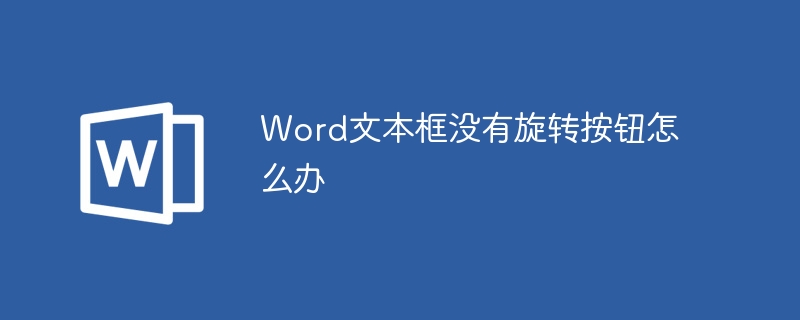ChatGPT can do a lot of cool things. One of them is writing code. Users only need to give the correct instructions and ChatGPT will do the job.
If you want to learn SQL, ChatGPT is a great resource to get started. It helps you create SQL queries in natural language, solves any coding issues you may have, and even helps you understand predefined queries you don't understand.
This article will outline how to use ChatGPT to learn SQL and become proficient in this valuable skill.
First of all, what exactly is ChatGPT?
ChatGPT is a large language model trained by OpenAI. It is capable of generating human-like text based on the input it receives and can be used to answer questions and hold conversations with people.
So basically, users can leverage its knowledge -- and its ability to tell the user anything in a very simple and human way -- to understand SQL and learn from it.
Step 1: Set up ChatGPT
To start using ChatGPT, you need to register an account on the ChatGPT|OpenAI official website.

ChatGPT registration interface
You must provide your email address and phone number to start using ChatGPT.
Step 2: Learn How to Interact with ChatGPT
Once ChatGPT is enabled, you should see the following display:

ChatGPT Chat Display Screenshot of
In the input box below, users can write anything to start interacting with ChatGPT.

ChatGPT responded to my first message.
Step 3: Ask any question you can think of – and it will answer you.
So now you can start asking ChatGPT any questions. This article will focus on learning SQL. There are 5 main things we can ask to do to improve our SQL skills by using ChatGPT.
1. Explain any concept or command in SQL to the user
When encountering a new programming language, we usually have a lot of doubts and confusion about every command. ChatGPT can help understand any command with simple explanations and provide as many usage examples as requested.
This article starts with the most basic thing in SQL-the SELECT command.
Please briefly explain what the SELECT command is and give an example of how to use it.
ChatGPT answered a short answer explaining the SELECT command and gave the most basic example: SELECT*FROM.

ChatGPT chat screenshot.
However, the SELECT command can be further interrogated.
Please explain what the SELECT command is and some examples showing how to use it.
As you can observe in the image below, ChatGPT explains the basic principles of this command and gives some examples of its use.

ChatGPT chat screenshot. More examples of SELECT commands are given.
You can try asking for any command imaginable, such as a more challenging command like HAVING.
Give me some examples of HAVING command in SQL.
ChatGPT gives the following examples to answer:
- To find the names and salaries of all employees whose income is higher than the average salary, you can use the following query:
<code>SELECT name, salaryFROM employeesGROUP BY nameHAVING salary > (SELECT AVG(salary) FROM employees);</code>
- To find the names of all customers who have placed more than 10 orders in the past year, you can use the following query:
<code>SELECT name FROM customers WHERE customer_id IN (SELECT customer_id FROM orders WHERE date >= DATEADD(year, -1, GETDATE()) GROUP BY customer_id HAVING COUNT(*) > 10);</code>
Of course, you can continue Asking for more explanation and more examples. Try any other command you can think of and it will answer right away.
2. You can ask how to do something in SQL, and ChatGPT will let you know what command (or commands) to use.
Can ask how to do a specific action and ChatGPT will let me know what command I need to use.
我想合并两个表,应该在SQL中使用什么命令?
ChatGPT回答可以使用任意join命令,可以在下面的图片中看到:

ChatGPT聊天的截图。解释如何合并两个表格。
然而,我知道我只是想在某些特定列中的行有重合值时连接两个表。在这种情况下,我可以再询问一下,了解一下我应该使用什么命令。
我想连接两个表,只获取在某些给定的列中有一致值的数据。
我想连接两个表,只想获得在某些给定列中有重合值的数据。
因此,ChatGPT让我知道只有INNER JOIN允许这样做,可以在下面的图片中看到:

ChatGPT聊天的截图。解释了如何合并两个表,并只是保持重合的数值。
它给出了相应的查询:
<code>SELECT *FROM table1INNER JOIN table2 ONtable1.id = table2.id AND table1.name = table2.name;</code>
3.可以要求ChatGPT使用自然语言创建查询
现在让我们想象一下,我知道我需要什么结果,但我没有如何制定这个查询的任何想法。我可以简单地向ChatGPT解释我想做什么,它就会给我一个让我遵循的结构。因此,我可以按照ChatGPT的例子学习如何构造查询。
请向我解释一下如何创建一个SQL查询,计算出欧洲最昂贵的城市,并在表中列出每个城市不同商品的价格。
ChatGPT马上回答我,你可以在下面的图片中看到:

ChatGPT给出了一个查询的例子,并解释了这个查询的作用。
4.可以询问ChatGPT,它会向你解释查询是如何进行的。
现在让我们想象一下,你正在做从一个生病的同事那里接手的工作,但是你不理解他的查询——有些人的编码方式很混乱,或者你可能只是觉得很懒,不想浪费太多时间去理解别人的查询。
这很正常——可以用ChatGPT来避免这项任务。我们可以很容易地要求ChatGPT解释一个给定的查询。
假设我们想了解下面这个查询是做什么的:
下面的查询是做什么的:[在此插入查询]
ChatGPT就会马上回答:

ChatGPT聊天的截图。它解释了一个给定的查询是做什么的。
正如在前面的图片中所看到的,ChatGPT一步一步地解释了这个查询的作用。
首先,它解释了所有包含的子查询和它们的作用。然后,它解释了最终的查询,以及它如何使用前面的子查询来合并所有的数据。我们甚至可以要求在一个给定的子查询中提供更详细的解释。
你能进一步解释前面查询的第二个子查询是做什么的吗?

ChatGPT聊天的截图。它进一步解释了给定查询的第二个子查询的作用。
正如在前面的图片中所看到的,ChatGPT详细解释了第二个子查询的内容。
用户可以用能想到的任何查询来挑战ChatGPT!
5.可以要求ChatGPT用练习来帮助你提升。
ChatGPT最好的部分就是可以要求它提供一些练习和答案来练习和测试你的技能。它甚至可以告诉你,你什么时候做得好——或者不好。
Can you give me some exercises to practice SQL

Screenshots of ChatGPT, give me some exercises to practice SQL.
Now ChatGPT tells me some issues that need to be executed. In this case, I can try to solve the first problem and ask ChatGPT if my solution is correct.
Whether the following query is correct for the answer to the first exercise above [insert query]
ChatGPT will answer and write whether it is correct and why.

# Screenshot of ChatGPT to answer my query on whether the encoding is correct.
I can ask for the correct answer to each of the previous examples:
Can you give me the correct answer to the previous exercise?
As you can see in the picture below, ChatGPT gives me all the correct query results.

⚠️ Noticed that the answer provided to me by ChatGPT and the checked answer I provided were completely different.
Summary
SQL is a valuable skill in today’s data-driven world. Become proficient in SQL by using ChatGPT to learn the basics and practice skills. With continued learning and practice, you can continue to expand your skills and use this tool to take leaps in your data career.
The above is the detailed content of Double your learning efficiency, use ChatGPT to learn SQL data analysis. For more information, please follow other related articles on the PHP Chinese website!
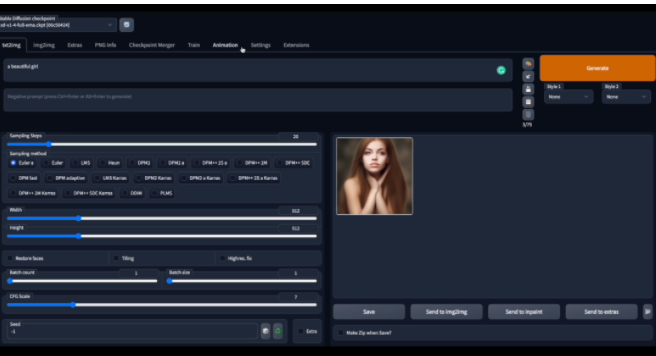 令人惊艳的4个ChatGPT项目,开源了!Mar 30, 2023 pm 02:11 PM
令人惊艳的4个ChatGPT项目,开源了!Mar 30, 2023 pm 02:11 PM自从 ChatGPT、Stable Diffusion 发布以来,各种相关开源项目百花齐放,着实让人应接不暇。今天,着重挑选几个优质的开源项目分享给大家,对我们的日常工作、学习生活,都会有很大的帮助。
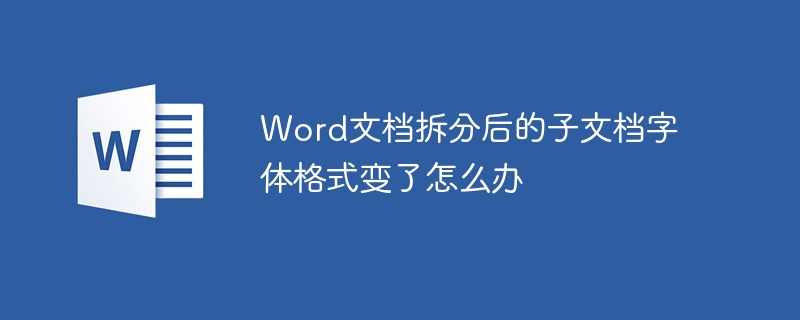 Word文档拆分后的子文档字体格式变了怎么办Feb 07, 2023 am 11:40 AM
Word文档拆分后的子文档字体格式变了怎么办Feb 07, 2023 am 11:40 AMWord文档拆分后的子文档字体格式变了的解决办法:1、在大纲模式拆分文档前,先选中正文内容创建一个新的样式,给样式取一个与众不同的名字;2、选中第二段正文内容,通过选择相似文本的功能将剩余正文内容全部设置为新建样式格式;3、进入大纲模式进行文档拆分,操作完成后打开子文档,正文字体格式就是拆分前新建的样式内容。
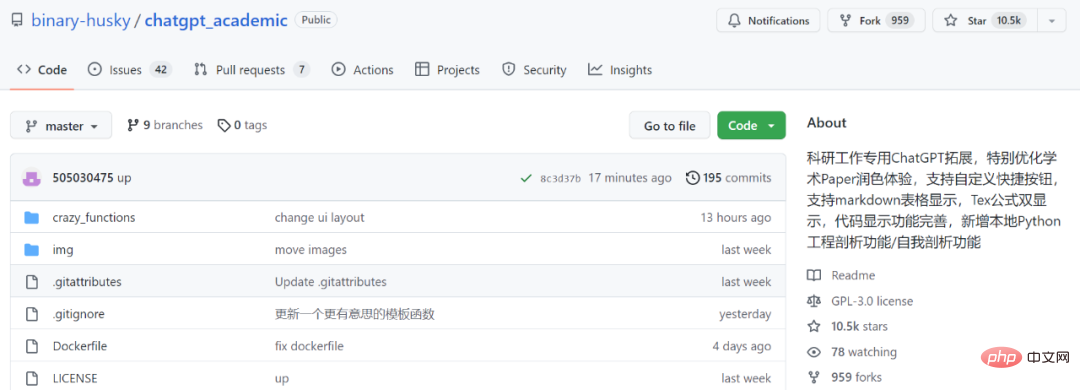 学术专用版ChatGPT火了,一键完成论文润色、代码解释、报告生成Apr 04, 2023 pm 01:05 PM
学术专用版ChatGPT火了,一键完成论文润色、代码解释、报告生成Apr 04, 2023 pm 01:05 PM用 ChatGPT 辅助写论文这件事,越来越靠谱了。 ChatGPT 发布以来,各个领域的从业者都在探索 ChatGPT 的应用前景,挖掘它的潜力。其中,学术文本的理解与编辑是一种极具挑战性的应用场景,因为学术文本需要较高的专业性、严谨性等,有时还需要处理公式、代码、图谱等特殊的内容格式。现在,一个名为「ChatGPT 学术优化(chatgpt_academic)」的新项目在 GitHub 上爆火,上线几天就在 GitHub 上狂揽上万 Star。项目地址:https://github.com/
 vscode配置中文插件,带你无需注册体验ChatGPT!Dec 16, 2022 pm 07:51 PM
vscode配置中文插件,带你无需注册体验ChatGPT!Dec 16, 2022 pm 07:51 PM面对一夜爆火的 ChatGPT ,我最终也没抵得住诱惑,决定体验一下,不过这玩意要注册需要外国手机号以及科学上网,将许多人拦在门外,本篇博客将体验当下爆火的 ChatGPT 以及无需注册和科学上网,拿来即用的 ChatGPT 使用攻略,快来试试吧!
 30行Python代码就可以调用ChatGPT API总结论文的主要内容Apr 04, 2023 pm 12:05 PM
30行Python代码就可以调用ChatGPT API总结论文的主要内容Apr 04, 2023 pm 12:05 PM阅读论文可以说是我们的日常工作之一,论文的数量太多,我们如何快速阅读归纳呢?自从ChatGPT出现以后,有很多阅读论文的服务可以使用。其实使用ChatGPT API非常简单,我们只用30行python代码就可以在本地搭建一个自己的应用。 阅读论文可以说是我们的日常工作之一,论文的数量太多,我们如何快速阅读归纳呢?自从ChatGPT出现以后,有很多阅读论文的服务可以使用。其实使用ChatGPT API非常简单,我们只用30行python代码就可以在本地搭建一个自己的应用。使用 Python 和 C
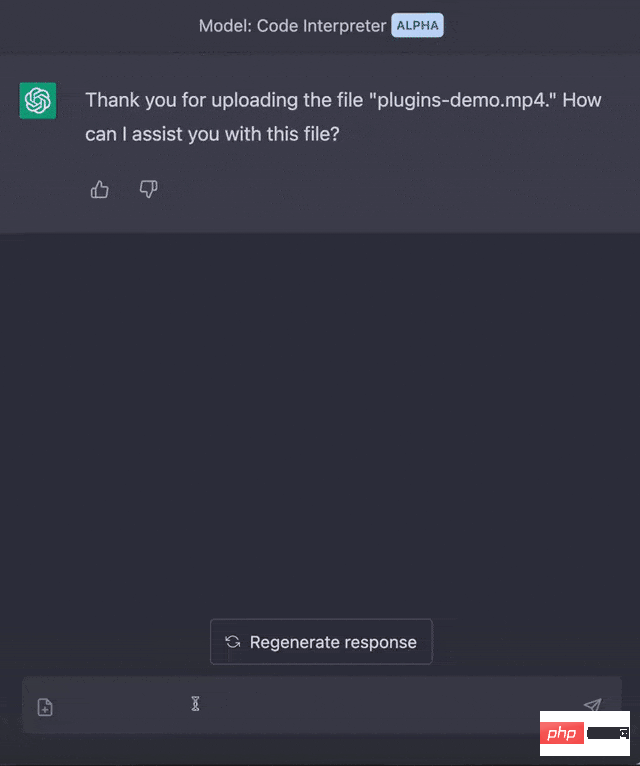 用ChatGPT秒建大模型!OpenAI全新插件杀疯了,接入代码解释器一键getApr 04, 2023 am 11:30 AM
用ChatGPT秒建大模型!OpenAI全新插件杀疯了,接入代码解释器一键getApr 04, 2023 am 11:30 AMChatGPT可以联网后,OpenAI还火速介绍了一款代码生成器,在这个插件的加持下,ChatGPT甚至可以自己生成机器学习模型了。 上周五,OpenAI刚刚宣布了惊爆的消息,ChatGPT可以联网,接入第三方插件了!而除了第三方插件,OpenAI也介绍了一款自家的插件「代码解释器」,并给出了几个特别的用例:解决定量和定性的数学问题;进行数据分析和可视化;快速转换文件格式。此外,Greg Brockman演示了ChatGPT还可以对上传视频文件进行处理。而一位叫Andrew Mayne的畅销作
 ChatGPT教我学习PHP中AOP的实现(附代码)Mar 30, 2023 am 10:45 AM
ChatGPT教我学习PHP中AOP的实现(附代码)Mar 30, 2023 am 10:45 AM本篇文章给大家带来了关于php的相关知识,其中主要介绍了我是怎么用ChatGPT学习PHP中AOP的实现,感兴趣的朋友下面一起来看一下吧,希望对大家有帮助。


Hot AI Tools

Undresser.AI Undress
AI-powered app for creating realistic nude photos

AI Clothes Remover
Online AI tool for removing clothes from photos.

Undress AI Tool
Undress images for free

Clothoff.io
AI clothes remover

AI Hentai Generator
Generate AI Hentai for free.

Hot Article

Hot Tools

VSCode Windows 64-bit Download
A free and powerful IDE editor launched by Microsoft

SublimeText3 Mac version
God-level code editing software (SublimeText3)

EditPlus Chinese cracked version
Small size, syntax highlighting, does not support code prompt function

MantisBT
Mantis is an easy-to-deploy web-based defect tracking tool designed to aid in product defect tracking. It requires PHP, MySQL and a web server. Check out our demo and hosting services.

mPDF
mPDF is a PHP library that can generate PDF files from UTF-8 encoded HTML. The original author, Ian Back, wrote mPDF to output PDF files "on the fly" from his website and handle different languages. It is slower than original scripts like HTML2FPDF and produces larger files when using Unicode fonts, but supports CSS styles etc. and has a lot of enhancements. Supports almost all languages, including RTL (Arabic and Hebrew) and CJK (Chinese, Japanese and Korean). Supports nested block-level elements (such as P, DIV),