Home >Java >javaTutorial >Java @SentinelResource example code analysis
Java @SentinelResource example code analysis
- WBOYWBOYWBOYWBOYWBOYWBOYWBOYWBOYWBOYWBOYWBOYWBOYWBforward
- 2023-05-05 13:31:161362browse
Limit flow by resource name and add subsequent processing
Module:cloudalibaba-sentinel-service8401
Pom new dependency
<dependency><!-- 引入自己定义的api通用包,可以使用Payment支付Entity -->
<groupId>com.atguigu.springcloud</groupId>
<artifactId>cloud-api-common</artifactId>
<version>${project.version}</version>
</dependency>This dependency comes from your own template, here This dependency is part of the business processing of database query
New Controller
@RestController
public class RateLimitController
{
@GetMapping("/byResource")
@SentinelResource(value = "byResource",blockHandler = "handleException")
public CommonResult byResource()
{
return new CommonResult(200,"按资源名称限流测试OK",new Payment(2020L,"serial001"));
}
public CommonResult handleException(BlockException exception)
{
return new CommonResult(444,exception.getClass().getCanonicalName()+"\t 服务不可用");
}
}
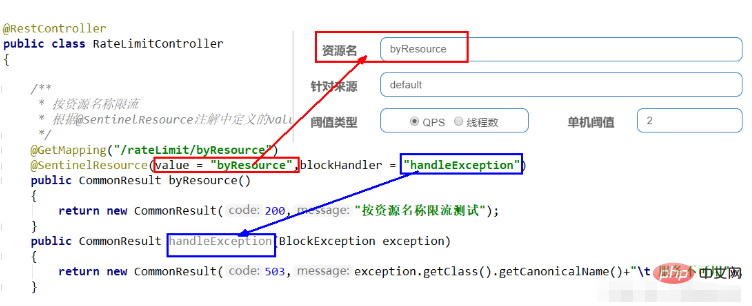
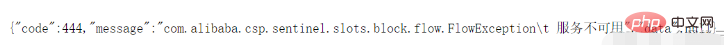
Limiting the current through the accessed URL will return the default current limiting processing information provided by SentinelController is modified to:
@RestController
public class RateLimitController
{
@GetMapping("/byResource")
@SentinelResource(value = "byResource",blockHandler = "handleException")
public CommonResult byResource()
{
return new CommonResult(200,"按资源名称限流测试OK",new Payment(2020L,"serial001"));
}
public CommonResult handleException(BlockException exception)
{
return new CommonResult(444,exception.getClass().getCanonicalName()+"\t 服务不可用");
}
@GetMapping("/rateLimit/byUrl")
@SentinelResource(value = "byUrl")
public CommonResult byUrl()
{
return new CommonResult(200,"按url限流测试OK",new Payment(2020L,"serial002"));
}
}Test 2Visit oncehttp://localhost:8401/rateLimit/byUrlNormal
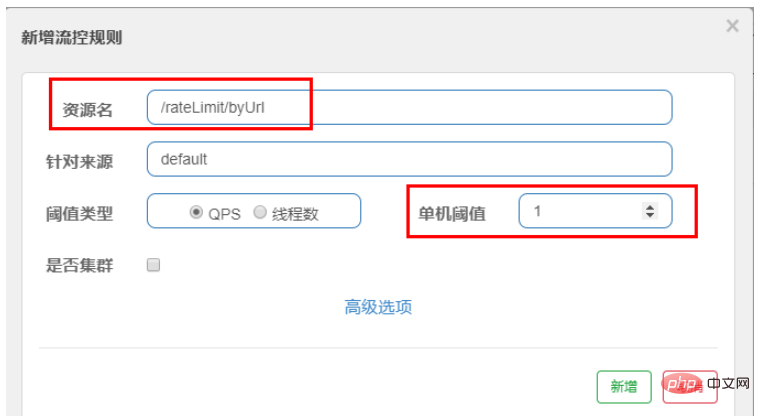
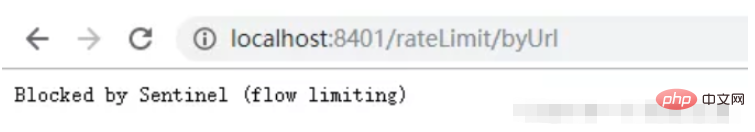
@GetMapping("/rateLimit/customerBlockHandler")
@SentinelResource(value = "customerBlockHandler",
blockHandlerClass = CustomerBlockHandler.class, blockHandler = "handleException2")
public CommonResult customerBlockHandler()
{
return new CommonResult(200,"按客户自定义限流处理逻辑");
}Customize general current limiting processing logic
blockHandlerClass = CustomerBlockHandler.classblockHandler = handleException2The above configuration: Find the handleException2 method in the CustomerBlockHandler class for back-up processing and define general current limiting processing logicTest 3
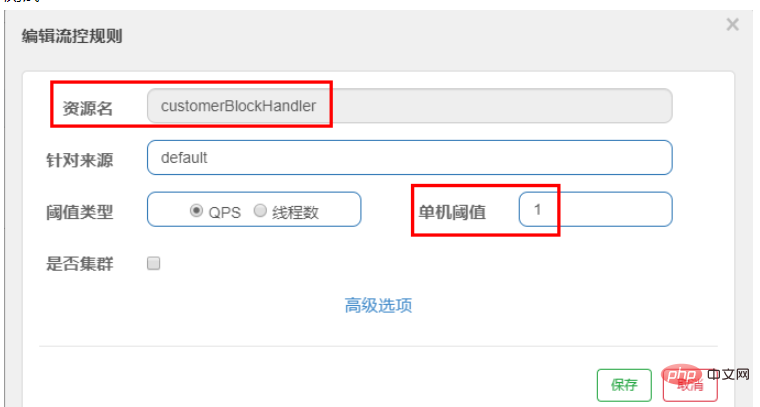
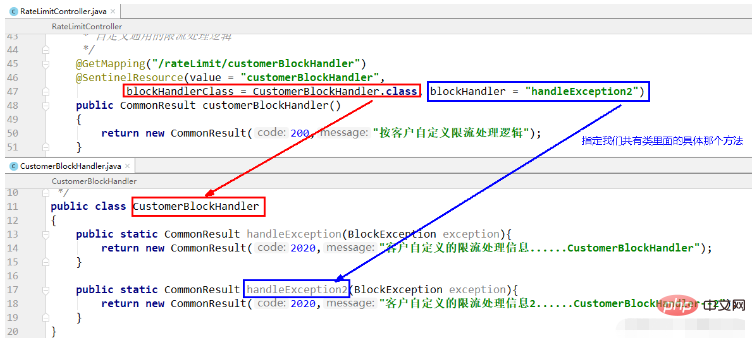
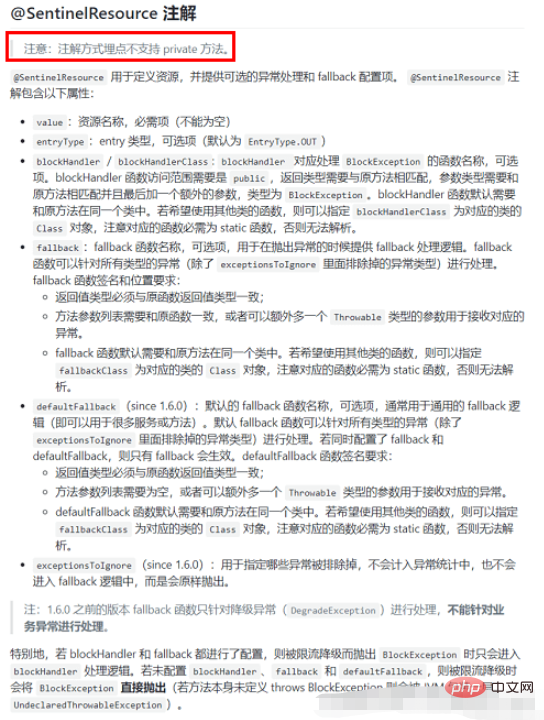
The above is the detailed content of Java @SentinelResource example code analysis. For more information, please follow other related articles on the PHP Chinese website!
Statement:
This article is reproduced at:yisu.com. If there is any infringement, please contact admin@php.cn delete
Previous article:How to implement the brick breaking game in javaNext article:How to implement the brick breaking game in java

