
Microsoft has released the new Windows 11 build 22000.588 (KB5011563) to Insiders who are trying out the Beta and Release Preview channels. As far as major feature releases go, there's not much to see here. These are now primarily part of the Windows 11 Dev Channel. However, there are many other improvements and fixes, and the list is long.
- new! We display up to three high-priority toast notifications at the same time. This feature is available to applications that use Windows Notifications in the operating system to send call, reminder, or alarm notifications. Therefore, up to four toast notifications may appear simultaneously - three high priority notifications and one normal priority notification.
- We fixed an issue that turned off Universal Windows Platform (UWP) app auto-launch after upgrading the operating system.
- We fixed an issue that caused SystemSettings.exe to stop working.
- We fixed an issue affecting searchindexer. exeAnd prevent Microsoft Outlook from conducting offline searches by returning recent emails.
- We fixed an issue that increased Windows startup time. This issue occurs because the UI thread in the Network API stops responding when a 5G Wireless Wide Area Network (WWAN) device wakes up slowly.
- We fixed a memory leak in the wmipicmp.dll module that caused a large number of false alerts in the System Center Operations Manager (SCOM) data center monitoring system.
- We fixed an issue where execution policy settings were incorrectly returned from the registry.
- We fixed an issue where modern browsers would not render HTML generated by gpresult/h correctly.
- We fixed an issue that caused an "Access Denied" exception on files during PowerShell testing of AppLocker.
- We fixed an issue that caused the Remote Desktop Services (RDS) server to become unstable when the number of logged-in users exceeded 100. This prevents you from accessing published applications using RDS on Windows Server 2019.
- We fixed an issue that returned an error message when you browsed domains or organizational units (OUs). This problem occurs because of improper memory zeroing.
- We fixed an issue that caused the Group Policy Management Console to stop working after you closed it. The system logs Application Error Event ID 1000 and Error 0xc0000005 (STATUS_ACCESS_VIOLATION); the failing module is GPOAdmin.dll.
- We fixed an issue that could cause the Group Policy service to stop processing telemetry information for Group Policy registry preferences.
- We fixed a stop error (0xD1, DRIVER_IRQL_NOT_LESS_OR_EQUAL) in the DirectX kernel component.
- We fixed an issue that could cause Kerberos.dll to stop working in the Local Security Authority Subsystem Service (LSASS). This occurs when LSASS handles concurrent Service-for-User (S4U) user-to-user (U2U) requests for the same client user.
- We fixed an issue affecting the Key Distribution Center (KDC) agent. The KDC agent does not correctly obtain the Kerberos ticket for login key trust Windows Hello for Business.
- We've added support for Microsoft Azure Active Directory (AAD) Accounts in Web Account Manager (WAM) (MSA) pass-through scenario.
- We fixed an issue where Event ID 37 was logged during certain password change scenarios, including Failover Cluster Name Object (CNO) or Virtual Computer Object (VCO) password changes.
- We fixed an issue that prevented User Account Control (UAC) dialog boxes from correctly displaying for applications requesting elevated privileges.
- We fixed an issue that could cause Microsoft to lose focus after renaming a OneDrive file and pressing the Enter key.
- When you search for the word widgets, we return the corresponding settings page.
- We fixed an issue that prevented event 4739 from displaying new values for some properties after a policy change.
- We fixed an issue that caused the Move-ADObject command to fail when moving computer accounts across domains. The error message is "Multiple values were specified for a property that can only have one value."
- We fixed an issue that prevented you from using an IP address to access a Server Message Block (SMB) share when SMB hardening was enabled.
- We fixed an issue that caused stop error 0x1E in the SMB server ( srv2.sys ).
- We fixed an issue that caused NetBIOS and DNS Active Directory domain names to mismatch when creating a cluster.
The above is the detailed content of Windows 11 Beta build 22000.588 (KB5011563) has released a long list of fixes. For more information, please follow other related articles on the PHP Chinese website!
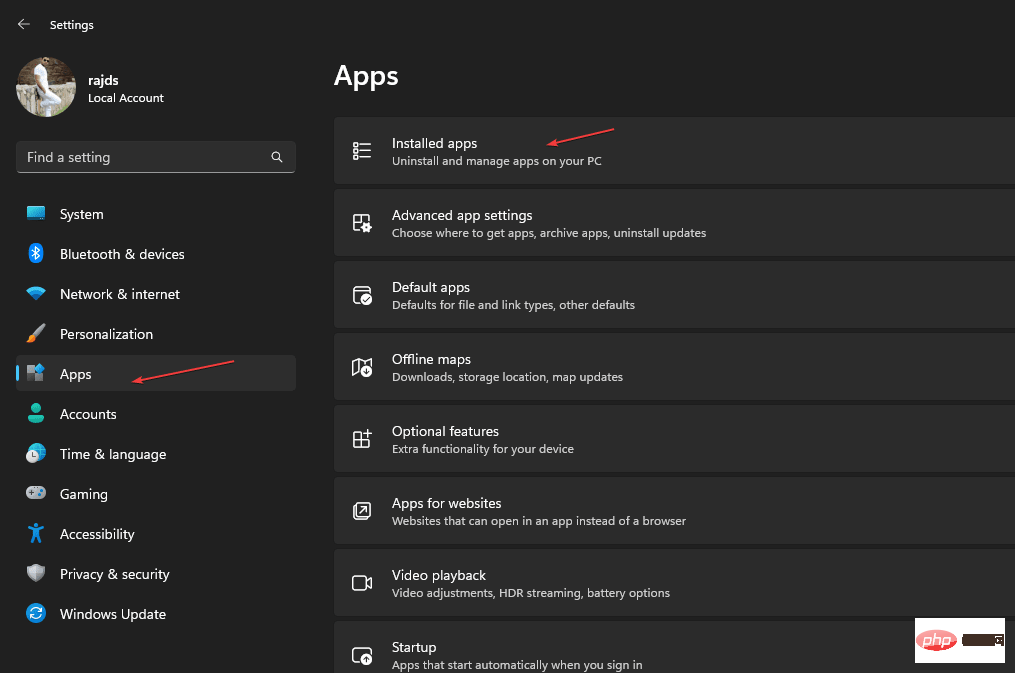 在 Windows 11 或 10 上启用或禁用 Microsoft Store 的 4 种方法May 14, 2023 am 10:46 AM
在 Windows 11 或 10 上启用或禁用 Microsoft Store 的 4 种方法May 14, 2023 am 10:46 AM以下是导致需要禁用MicrosoftStore的一些可能原因:停止不需要的通知。通过限制微软商店的后台进程来保存数据为了提高安全性或隐私解决与商店或其安装的应用程序相关的一些问题。限制儿童、家庭成员或其他用户未经许可下载应用程序。禁用或启用Windows应用商店的步骤在学习本教程之前,禁用Microsoft商店也将停止安装任何需要其服务的应用程序。要使用该商店,用户需要以与阻止它相同的方式启用其服务。1.阻止WindowsStore后台服务让我们从限制Microsoft商店作为
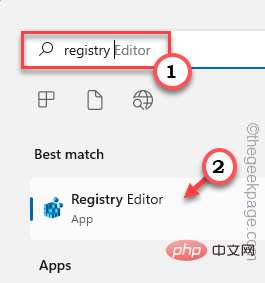 如何解决Windows 10/11中定位服务灰显的问题?Apr 26, 2023 pm 03:49 PM
如何解决Windows 10/11中定位服务灰显的问题?Apr 26, 2023 pm 03:49 PM位置服务是Windows上某些应用程序的一项重要功能,具体取决于系统的位置。因此,如果您看到系统上的“定位服务”选项呈灰色显示,您甚至无法手动切换它。通常,某些系统故障会导致此问题,您可以按照这些简单的解决方案轻松解决。修复1–调整注册表您可以调整注册表来修复这个灰显的位置服务问题。1.按Win键并键入“注册表”。2.然后,点击“注册表编辑器”打开系统上的注册表编辑器。3.您将删除一个特定的注册表子目录。通常,它根本不会影响您的系统。但是,建议您进行系统备份。一个。打开注册表编辑器后,点击
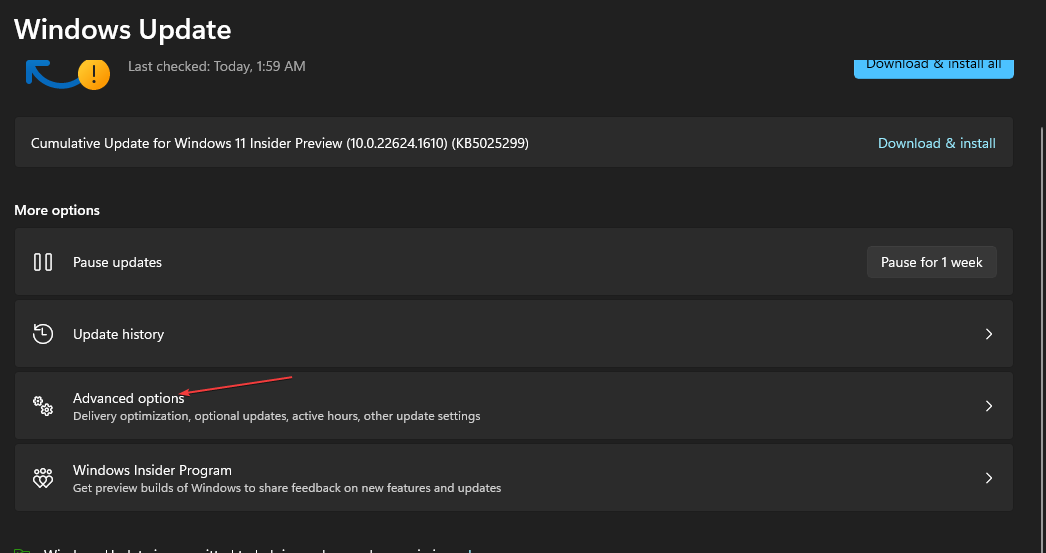 在 Windows 中禁用传递优化服务的 5 种方法May 17, 2023 am 09:31 AM
在 Windows 中禁用传递优化服务的 5 种方法May 17, 2023 am 09:31 AM许多原因可能使你想要禁用传递优化服务在你的Windows电脑上。但是,我们的读者抱怨不知道要遵循的正确步骤。本指南将通过几个步骤讨论禁用传递优化服务的方法。要了解有关服务的更多信息,您可能需要查看我们的如何打开services.msc指南以获取更多信息。传递优化服务有什么作用?传递优化服务是具有云托管解决方案的HTTP下载程序。它允许Windows设备从备用来源下载Windows更新、升级、应用程序和其他大型包文件。此外,它还通过允许部署中的多个设备下载这些包来帮助减少带宽消耗。此外,Windo
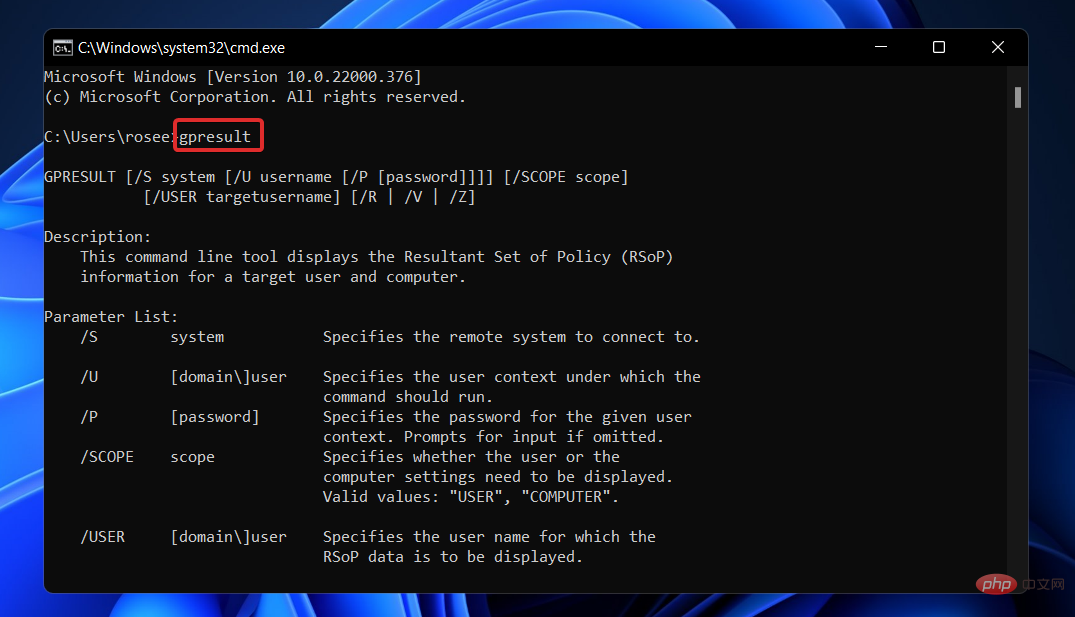 Windows 11 找不到 Gpedit.msc?尝试这些修复Apr 30, 2023 am 09:52 AM
Windows 11 找不到 Gpedit.msc?尝试这些修复Apr 30, 2023 am 09:52 AM在Windows11中,有一项称为组策略编辑器(Gpedit.msc)的功能,用于查看、配置和更改组策略配置。管理员使用它来实施系统范围的策略更改,同时影响网络上的所有用户。同样,普通用户可能会以相同的方式使用它对他们的计算机系统进行无数调整和更新。我们都必须知道,Windows11有四种不同的版本:专业版、家庭版、学生版和企业版。绝大多数个人电脑都预装了Windows11家庭版。请务必注意,组策略编辑器(Gpedit.msc)不包含在其安装中。相反,GPE仅在Wind
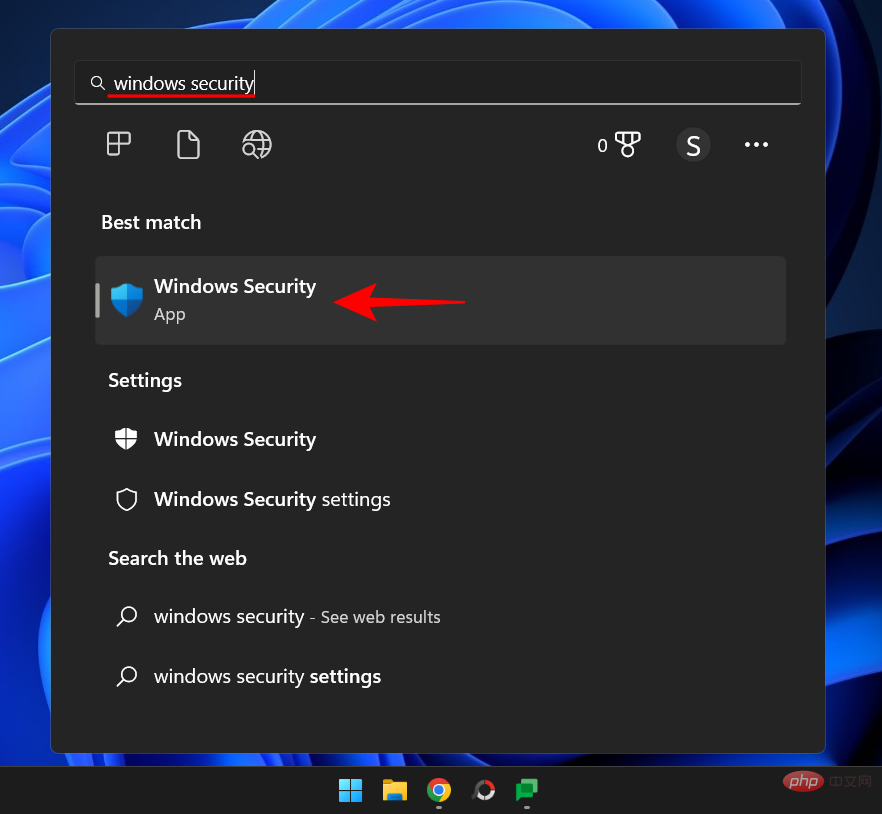 “Windows 11 内存完整性已关闭”问题:如何修复Apr 28, 2023 pm 07:34 PM
“Windows 11 内存完整性已关闭”问题:如何修复Apr 28, 2023 pm 07:34 PMWindowsPC的安全性对其正常运行至关重要。如果系统免受黑客和恶意软件攻击并且其核心功能稳定,那么Windows就有一个安全的环境来执行完整的功能。Windows具有一些利用不同组件实现此目的的安全功能,内存完整性就是其中之一。但这些功能有时也会影响系统性能,尤其是在默认情况下强加给您的情况下。内存完整性如何工作?要了解内存完整性如何工作的广度,我们需要了解与之相关的另外两个特性——核心隔离和虚拟机平台(VMP)。核心隔离:这是一组基于虚拟化的安全功能,通过将重要的核心进程隔离在内存中
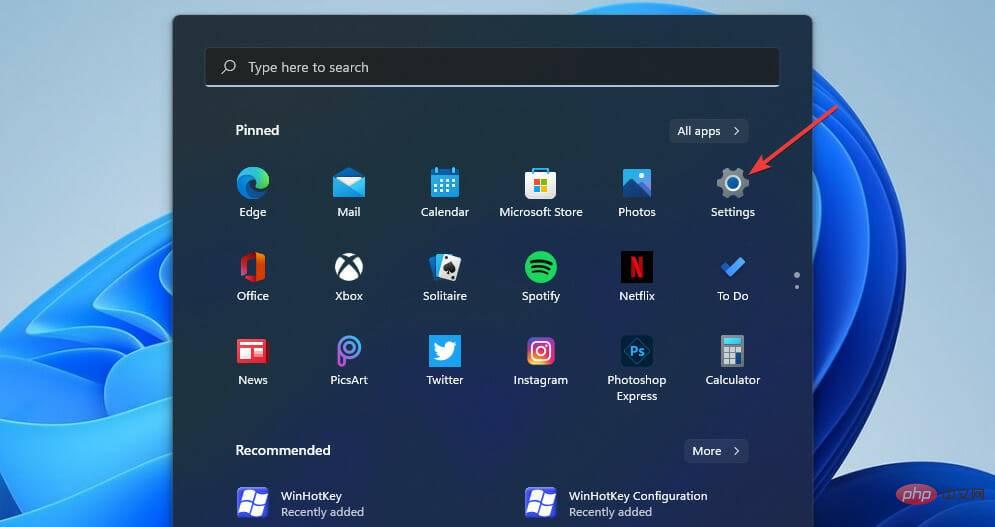 如何修复 Valorant 的 Vanguard Windows 11 错误Apr 15, 2023 pm 08:55 PM
如何修复 Valorant 的 Vanguard Windows 11 错误Apr 15, 2023 pm 08:55 PM当玩家尝试在Windows11中启动Valorant时会出现这两个Vanguard错误。因此,由于这些错误,玩家无法玩Valorant。如果您需要解决其中一个问题,请查看下面的潜在修复程序。什么是Vanguard?Vanguard是Valorant游戏的反作弊软件。Riot软件随游戏一起安装,以防止玩家在Valorant中作弊。如果没有安装并激活RiotVanguard软件,您将无法玩Valorant。该软件有些争议,因为它会阻止应用程序。玩家抱怨Vanguard即
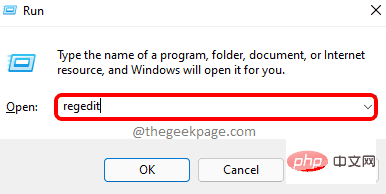 如何解决 Windows 11 中的文件名或扩展名过长的问题?Apr 22, 2023 pm 04:37 PM
如何解决 Windows 11 中的文件名或扩展名过长的问题?Apr 22, 2023 pm 04:37 PM您在传输文件时是否遇到过任何问题,并且禁止您这样做?好吧,许多Windows用户最近报告说,他们在将文件复制并粘贴到文件夹中时遇到了问题,其中抛出了一个错误,提示“目标文件夹的文件名太长”。此外,其他一些Windows用户在打开任何文件时表示失望,并说“文件名或扩展名太长”,他们无法打开文件。这不允许他们将文件传输到任何其他文件夹,这让用户感到失望。在分析问题时,我们提出了一系列解决方案,可能有助于缓解问题,用户可以轻松传输文件。如果您也遇到类似情况,请参阅此帖子以了解更多信息。来源:https
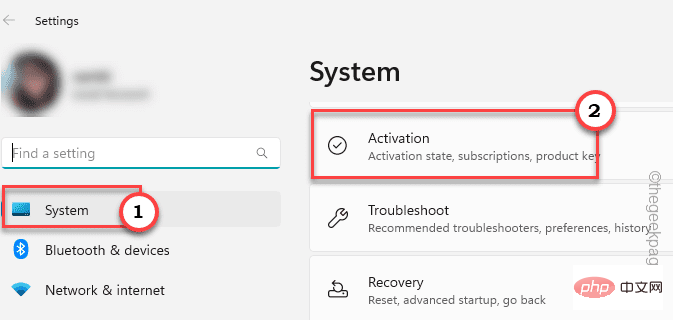 选择在 Windows 11/10 中获取应用程序的位置缺少问题Apr 14, 2023 am 11:22 AM
选择在 Windows 11/10 中获取应用程序的位置缺少问题Apr 14, 2023 am 11:22 AMWindows为用户提供了一个选项,以便他们可以选择将其应用程序从“任何地方”获取到“仅限Microsoft Store”。但是,在某些情况下,Windows 用户报告了一个问题,即他们找不到“设置”页面中缺少的“选择获取应用程序的位置”选项。这对您来说可能是一场噩梦般的情况,就像将其设置为仅限应用商店模式一样,您无法从任何地方旁加载任何应用程序!不用担心。您可以应用注册表修复程序来解决此问题。解决方法 –1. 重新启动系统。如果这是一次性故障,重新启动应该可以修复它。2. 您需要管理员帐户才能

Hot AI Tools

Undresser.AI Undress
AI-powered app for creating realistic nude photos

AI Clothes Remover
Online AI tool for removing clothes from photos.

Undress AI Tool
Undress images for free

Clothoff.io
AI clothes remover

AI Hentai Generator
Generate AI Hentai for free.

Hot Article

Hot Tools

SublimeText3 Mac version
God-level code editing software (SublimeText3)

SublimeText3 Linux new version
SublimeText3 Linux latest version

SecLists
SecLists is the ultimate security tester's companion. It is a collection of various types of lists that are frequently used during security assessments, all in one place. SecLists helps make security testing more efficient and productive by conveniently providing all the lists a security tester might need. List types include usernames, passwords, URLs, fuzzing payloads, sensitive data patterns, web shells, and more. The tester can simply pull this repository onto a new test machine and he will have access to every type of list he needs.

WebStorm Mac version
Useful JavaScript development tools

SublimeText3 English version
Recommended: Win version, supports code prompts!






