This tutorial will walk you through the steps to clone your Windows 11 PC’s system disk (or any other disk) for free. This method should also work on devices running earlier versions of Windows.
I purchased a new Windows 11 PC this week for work and noticed the solid state drive was slowing down. It has a lot of space, 512 GB, but once the writing process starts, it slows down the entire system significantly.
I had a nice 256 GB SSD that was still sitting on an old PC and decided to replace the slow SSD on the new PC with a fast SSD on the old PC. Cloning copies all data from one disk to another. Since I didn't want to reinstall Windows or applications, I decided to clone the disk as it would speed things up significantly.
While there are many tutorials on cloning on the internet, most seem to promote paid products. This tutorial uses free disk backup software, Macrium Reflect Free to be precise, to clone the system partition of a slow SSD to a fast SSD.
The first thing you need to do is download Macrium Reflect Free. You can do this from the developer website, but you will need to provide an email address to do so. You can also download the software from third-party websites such as Softonic.
Note: You may want to decrypt the encrypted partition before starting the process as the encryption software may not play properly due to disk changes.
The installation should not cause any problems. One thing you need to do is connect both hard drives to your PC as you will be copying data from the running system disk to the new disk.
Macrium Reflect Free displays all disks and their partitions in its interface. Select "Clone this disk", which you can find under the main system disk in the interface.
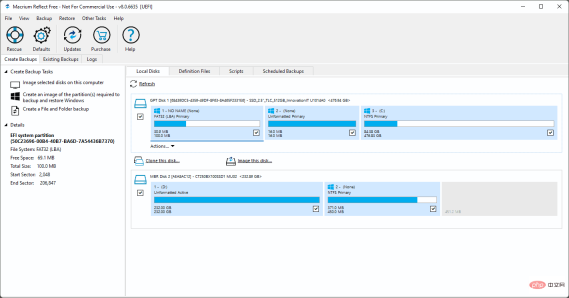
The clone window opens with the primary disk displayed at the top as the source disk. Activate "Select disk to clone" to select the target drive.

Use the Delete Partition operation to remove any existing partitions from the second disk. Since you want to copy the system disk, you need to ensure that the entire disk is free.
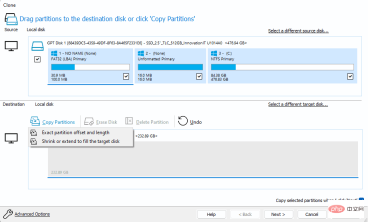
When finished, select the Copy Partition button and select "Exact Partition Offset and Length" from the selection menu.
Once selected, you should see an exact copy of the disk structure. Note that you need to have enough space on the new disk so that all the data on the source disk can be copied. Both disks do not need the same amount of space, but there needs to be enough free space.
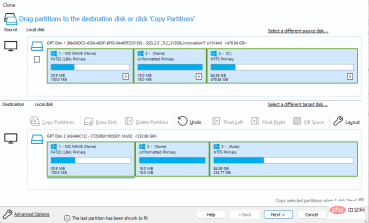
Select Next to continue, then select Next again to skip the planning section. Since this is a one-time operation, there is no need to schedule the task to be performed again in the future.
Macrium Reflect Free displays an overview on the final screen. There you can find information about cloning and each partition that the backup application will copy to the new drive during the process.
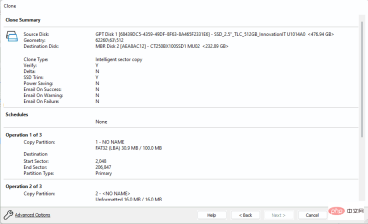
Select the Finish button to complete the configuration. Next, Macrium Reflect Free displays a “What do you want to do now” prompt. Just select "OK" on the screen to start cloning immediately. You can also choose Cancel to postpone it.

The program will warn you that all data on the target disk will be overwritten during the process. You should now close all other programs and save all work before continuing.
You can choose to cancel the process. Check the "All destination volume data will be overwritten. Confirm to continue" box and select Continue to begin the process.

The length of the process depends on many factors, such as the performance of the source and destination drives, and the amount of data that needs to be copied.
If all processing proceeds without major issues, you will eventually receive a cloning completion message.

Once done, all that’s left is to shut down your Windows PC, remove the old disk and replace it with the new one. If everything is fine, the PC should boot from the disk and Windows 11 should start as before.
The above is the detailed content of How to clone Windows 11 system disk for free. For more information, please follow other related articles on the PHP Chinese website!
 telegram是什么软件Jul 07, 2022 pm 05:05 PM
telegram是什么软件Jul 07, 2022 pm 05:05 PMTelegram是一款跨平台的即时通讯软件,用户可以相互交换加密与自毁消息,发送照片、影片等所有类型文件;Telegram有加密聊天的功能,使用这种功能,聊天双方的内容完全保密,不会担心被监控或被第三方偷窥。官方提供Android、iOS、Windows、macOS、Linux和网页版等多种平台客户端;同时官方开放应用程序接口,有许多第三方的客户端可供选择 。
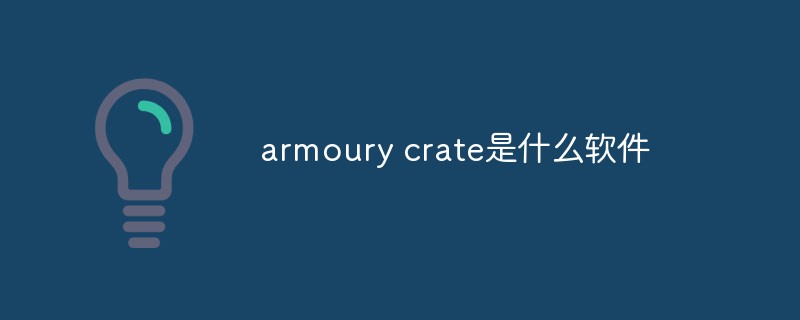 armoury crate是什么软件Jul 18, 2022 pm 03:52 PM
armoury crate是什么软件Jul 18, 2022 pm 03:52 PMarmoury crate是一款简易实用,功能全面的华硕系统控制软件;通过Armoury Crate平台,可以启动主页面上的系统性能模式调整、设置相关应用软件、获取系统信息,当机器连接支持的外设时,也可以使用Armoury Crate中所整合的Lighting、AURA Sync功能进行各种灯光特效的设定。
 xrkit是什么软件Jul 18, 2022 pm 03:13 PM
xrkit是什么软件Jul 18, 2022 pm 03:13 PMXRKit是为华为手机场景提供场景化、组件化的AR解决方案的框架软件,也就为华为相机,提供了虚拟模型在真实世界中的呈现。XRKit软件支持AR SDK,能与Unity3D引擎兼容,包括PTC Vuforia,ARKit,ARCore等。为AR呈现能力、人脸特效、光影特效;它属于华为XR生态的基础性软件。
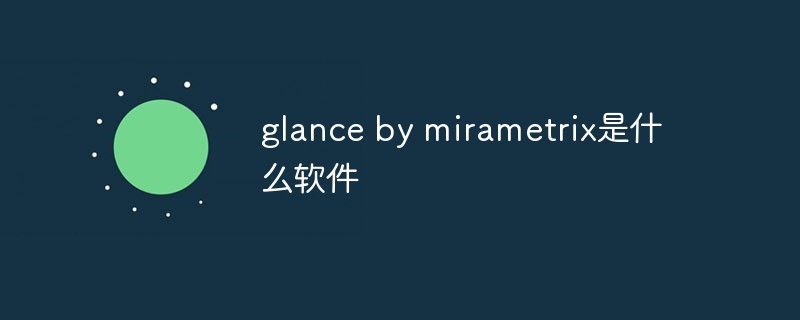 glance by mirametrix是什么软件Jul 28, 2022 am 10:59 AM
glance by mirametrix是什么软件Jul 28, 2022 am 10:59 AMglance by mirametrix是一款眼球追踪软件;glance是由Mirametrix开发的应用程序,软件配合红外摄像头可识别用户脸和眼睛的方向,其中主要包括了状态检测、智能指针和窗口分屏三个功能。
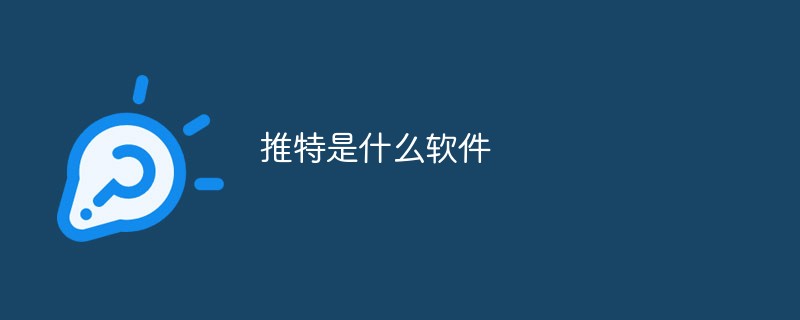 推特是什么软件Jul 13, 2022 am 11:07 AM
推特是什么软件Jul 13, 2022 am 11:07 AM推特(Twitter)是一个社交网络及微博客服务软件,是一家美国的公司;Twitter利用无线网络、有线网络、通信技术进行即时通讯,是微博客的典型应用,允许用户将自己的最新动态和想法以短信息的形式发送给手机和个性化网站群。
 ldplayer是什么软件Aug 02, 2022 pm 02:59 PM
ldplayer是什么软件Aug 02, 2022 pm 02:59 PMldplayer是一款多功能Android操作系统的模拟器,通过它可以直接在PC上运行Android智能手机游戏,是将家用PC或笔记本电脑转变为运行移动软件的游戏机的方法;ldplayer可以用来进行联网,用户可以和其他人一起开启联机对战。
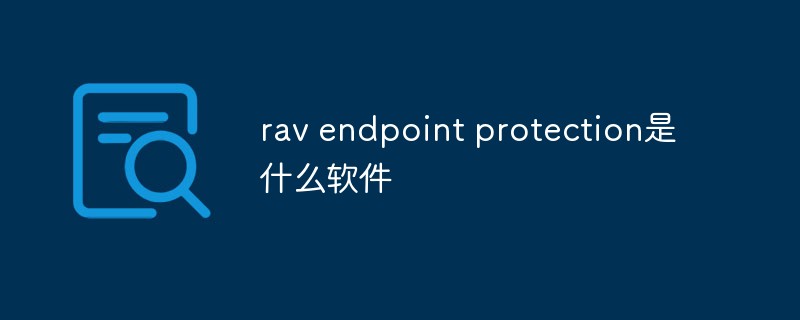 rav endpoint protection是什么软件Aug 11, 2022 pm 04:06 PM
rav endpoint protection是什么软件Aug 11, 2022 pm 04:06 PMrav endpoint protection是瑞星杀毒软件;RAV是“RisingAnti-virus”的缩写,是瑞星反病毒软件的意思,瑞星杀毒软件采用获得欧盟及中国专利的六项核心技术,形成全新软件内核代码,具有八大绝技和多种应用特性。
 commercial service是什么软件Aug 11, 2022 pm 04:17 PM
commercial service是什么软件Aug 11, 2022 pm 04:17 PMcommercial service指的是商业服务软件;该软件主要为提供产品维修、系统升级、检测换机以及产品咨询等服务,服务的产品包括手机、电视、手表、耳机以及其他配件。

Hot AI Tools

Undresser.AI Undress
AI-powered app for creating realistic nude photos

AI Clothes Remover
Online AI tool for removing clothes from photos.

Undress AI Tool
Undress images for free

Clothoff.io
AI clothes remover

AI Hentai Generator
Generate AI Hentai for free.

Hot Article

Hot Tools

EditPlus Chinese cracked version
Small size, syntax highlighting, does not support code prompt function

Dreamweaver CS6
Visual web development tools

WebStorm Mac version
Useful JavaScript development tools

SublimeText3 Mac version
God-level code editing software (SublimeText3)

DVWA
Damn Vulnerable Web App (DVWA) is a PHP/MySQL web application that is very vulnerable. Its main goals are to be an aid for security professionals to test their skills and tools in a legal environment, to help web developers better understand the process of securing web applications, and to help teachers/students teach/learn in a classroom environment Web application security. The goal of DVWA is to practice some of the most common web vulnerabilities through a simple and straightforward interface, with varying degrees of difficulty. Please note that this software






