Memory_corruption BSOD Windows 11 error is an annoying display that interrupts your work or gaming and restarts the system. It's painful and frustrating.
The Blue Screen of Death (BSOD) problem is not unique to the specific version of Windows installed on your PC.
This is why there are users reporting memory corruption BSOD in Windows 11. We took the time to compile different approaches to solving the problem.
Why is my computer experiencing memory_corruption BSOD in Windows 11?
Users familiar with Microsoft Windows build progress will observe that the Blue Screen of Death (BSOD) is a little different on some Windows, instead of being blue, it is black; hence the Black Screen of Death (BSOD). In recent Windows 11 betas, there have been reports of green screen of death.
Technically, BSOD was designed by Microsoft to protect your computer from major damage. That's why its name stops being wrong. It rarely happens, but if it's consistent then you need to worry.
Apart from memory corruption or RAM errors, other issues that may trigger BSOD include corrupted drivers, software incompatibilities, and malware/ransomware, etc.
Whatever the cause, we took the time to explain in this article how to get rid of BSOD and recycle your system.
How to fix memory_corruption BSOD in Windows 11?
1. Restart your system
The blue screen of death may not be triggered by a major problem. Before starting more complex fixes, perform a simple reboot. Users have confirmed that this resolves the issue.
There is no special technique to do this. You just need to restart your system as usual. Shutting down and restarting also works.
2. Check for Windows Updates
- Use the key to openRun. WindowsR
- Type control update to start Windows Update.

-
Check for updates. If a download is available, then start the installation.

3. Use third-party tools to repair corrupted files
As mentioned earlier, the reason why you are encountering memory_corruption BSOD Windows 11 may be due to damaged file. You can solve this problem by using third-party tools programmed for this purpose.
One of these effective tools is Restoro. Use it to check and recover any corrupted Windows files on your system.
Its real-time protection also protects your computer from dangerous applications to avoid any damage.
⇒Get Recovery
3. Run the troubleshooter
- by left-clicking Windows## in the taskbar #LogoIconStartWindows Search. Type
- troubleshooting and select Troubleshooting settings or click to open options.
 If you can't find any
If you can't find any - recommended troubleshooters, please choose a different troubleshooter.
 Scroll and find
Scroll and find - Program Compatibility Troubleshooter. Click Run to start.
 Allows the system to complete the scan and display the report.
Allows the system to complete the scan and display the report.
- Start
- Windows Search. Type memory and press Enter. Click
- Windows Memory Diagnostics and run as administrator.
 Select
Select - Restart now and check for problems (recommended) to check if your computer has memory problems.

5. Scan disk errors
- Press to open File Explorer. WindowsE
- Find and click This computer on the left side of the window.
- Right-click on the system's main drive (usually C:). Select properties.

- Click Tools and select Inspect.

- You may receive a pop-up notification saying You do not need to scan this drive. Select Scan Drive.

- Check the scan results for errors. Follow the system prompts to repair.
6. Use SFC Scan to check for corrupted files
- Type cmd in Windows Search. Right-click on Command Prompt or select Run as administrator.

- Paste the command below or copy and paste:
<strong>sfc /scannow</strong>
Make sure the commands are spaced accordingly above. - Wait for the system to complete verification. Check if it is able to repair any corrupted files.

- Restart your laptop.
System File Checker (SFN) comes with your Windows operating system. It is designed to help find and repair corrupt files that may be preventing your PC from functioning properly, such as in the case of memory_corruption BSOD Windows 11.
7. Scan for malware
- Type Windows Security in Windows Search.
- Click Windows Security in the results displayed, or select Open in the right panel after placing the mouse over the preferred option.

- Under Security Overview, select Virus & Threat Protection.

- To do this, ignore Quick Scan and select the scan option instead.

- Select Microsoft Defender Offline Scan and then select Scan Now. This may take about 15 minutes and your system will definitely restart.

#Malware is unpredictable, so you can only guess what it can do, but you can never accurately guess how it will affect your system operations. This method will help you identify the culprit.
As a double attack on any malware that may be infecting your precious system, after the above scanning method, you can also use third-party anti-malware software to fish out any other hidden malware.
8. Uninstall the latest updates
- Press the Windows I key to launch Settings.
- SelectWindows Update. Next, click Update History.

- Scroll to find and select Uninstall updates.

- Right-click on the latest update that was installed before the system started experiencing BSOD. Select Uninstall.

- Press the key to start
- Run. WindowsR Type the following command or copy and paste:
-
devmgmt.msc<strong></strong> Click
Click - OK or click Enter. Under
- Network Adapters, right-click on the Realtek device. Select Uninstall device.
 When you receive the
When you receive the - warning: You are about to uninstall this device from the system, please choose to uninstall.
Realtek Wireless USB 2.0 Adapter Driver was the cause of their BSOD. If the problem is the same for you, then the process explained above should help resolve it.
You can try DriverFix, a third-party tool that makes the process seamless. It is capable of fixing any other driver issues on your system. Any combination of the methods highlighted so far should be able to help you resolve memory_corruption BSOD Windows 11 issues.The above is the detailed content of How to fix memory_corruption BSOD error in Windows 11. For more information, please follow other related articles on the PHP Chinese website!
 telegram是什么软件Jul 07, 2022 pm 05:05 PM
telegram是什么软件Jul 07, 2022 pm 05:05 PMTelegram是一款跨平台的即时通讯软件,用户可以相互交换加密与自毁消息,发送照片、影片等所有类型文件;Telegram有加密聊天的功能,使用这种功能,聊天双方的内容完全保密,不会担心被监控或被第三方偷窥。官方提供Android、iOS、Windows、macOS、Linux和网页版等多种平台客户端;同时官方开放应用程序接口,有许多第三方的客户端可供选择 。
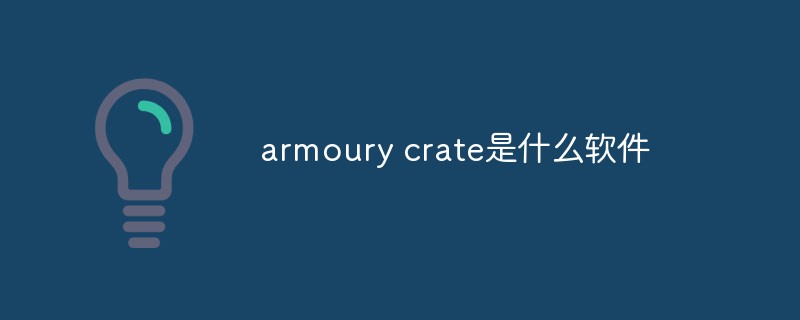 armoury crate是什么软件Jul 18, 2022 pm 03:52 PM
armoury crate是什么软件Jul 18, 2022 pm 03:52 PMarmoury crate是一款简易实用,功能全面的华硕系统控制软件;通过Armoury Crate平台,可以启动主页面上的系统性能模式调整、设置相关应用软件、获取系统信息,当机器连接支持的外设时,也可以使用Armoury Crate中所整合的Lighting、AURA Sync功能进行各种灯光特效的设定。
 xrkit是什么软件Jul 18, 2022 pm 03:13 PM
xrkit是什么软件Jul 18, 2022 pm 03:13 PMXRKit是为华为手机场景提供场景化、组件化的AR解决方案的框架软件,也就为华为相机,提供了虚拟模型在真实世界中的呈现。XRKit软件支持AR SDK,能与Unity3D引擎兼容,包括PTC Vuforia,ARKit,ARCore等。为AR呈现能力、人脸特效、光影特效;它属于华为XR生态的基础性软件。
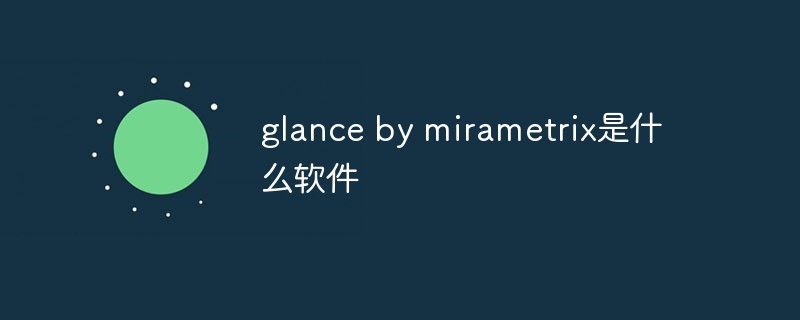 glance by mirametrix是什么软件Jul 28, 2022 am 10:59 AM
glance by mirametrix是什么软件Jul 28, 2022 am 10:59 AMglance by mirametrix是一款眼球追踪软件;glance是由Mirametrix开发的应用程序,软件配合红外摄像头可识别用户脸和眼睛的方向,其中主要包括了状态检测、智能指针和窗口分屏三个功能。
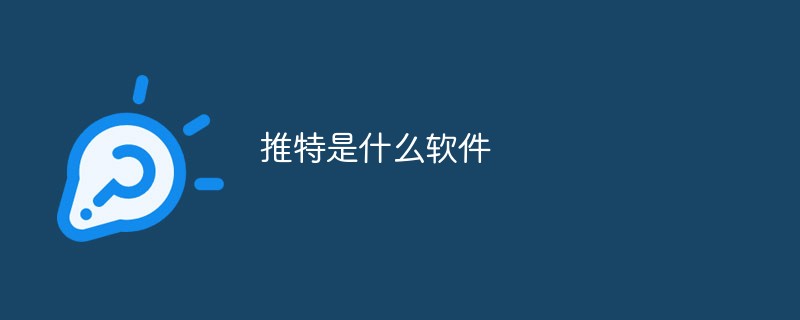 推特是什么软件Jul 13, 2022 am 11:07 AM
推特是什么软件Jul 13, 2022 am 11:07 AM推特(Twitter)是一个社交网络及微博客服务软件,是一家美国的公司;Twitter利用无线网络、有线网络、通信技术进行即时通讯,是微博客的典型应用,允许用户将自己的最新动态和想法以短信息的形式发送给手机和个性化网站群。
 ldplayer是什么软件Aug 02, 2022 pm 02:59 PM
ldplayer是什么软件Aug 02, 2022 pm 02:59 PMldplayer是一款多功能Android操作系统的模拟器,通过它可以直接在PC上运行Android智能手机游戏,是将家用PC或笔记本电脑转变为运行移动软件的游戏机的方法;ldplayer可以用来进行联网,用户可以和其他人一起开启联机对战。
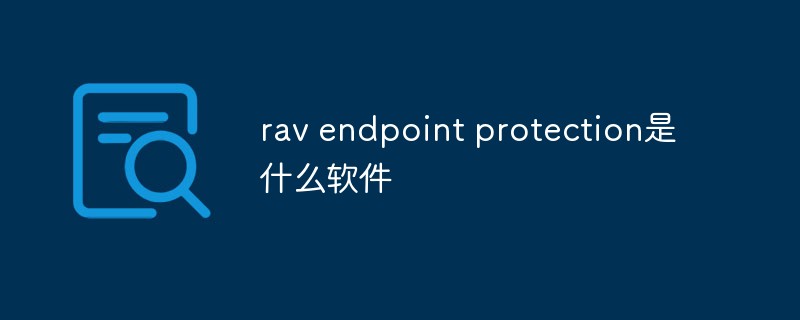 rav endpoint protection是什么软件Aug 11, 2022 pm 04:06 PM
rav endpoint protection是什么软件Aug 11, 2022 pm 04:06 PMrav endpoint protection是瑞星杀毒软件;RAV是“RisingAnti-virus”的缩写,是瑞星反病毒软件的意思,瑞星杀毒软件采用获得欧盟及中国专利的六项核心技术,形成全新软件内核代码,具有八大绝技和多种应用特性。
 commercial service是什么软件Aug 11, 2022 pm 04:17 PM
commercial service是什么软件Aug 11, 2022 pm 04:17 PMcommercial service指的是商业服务软件;该软件主要为提供产品维修、系统升级、检测换机以及产品咨询等服务,服务的产品包括手机、电视、手表、耳机以及其他配件。

Hot AI Tools

Undresser.AI Undress
AI-powered app for creating realistic nude photos

AI Clothes Remover
Online AI tool for removing clothes from photos.

Undress AI Tool
Undress images for free

Clothoff.io
AI clothes remover

AI Hentai Generator
Generate AI Hentai for free.

Hot Article

Hot Tools

VSCode Windows 64-bit Download
A free and powerful IDE editor launched by Microsoft

SublimeText3 Mac version
God-level code editing software (SublimeText3)

Zend Studio 13.0.1
Powerful PHP integrated development environment

mPDF
mPDF is a PHP library that can generate PDF files from UTF-8 encoded HTML. The original author, Ian Back, wrote mPDF to output PDF files "on the fly" from his website and handle different languages. It is slower than original scripts like HTML2FPDF and produces larger files when using Unicode fonts, but supports CSS styles etc. and has a lot of enhancements. Supports almost all languages, including RTL (Arabic and Hebrew) and CJK (Chinese, Japanese and Korean). Supports nested block-level elements (such as P, DIV),

SAP NetWeaver Server Adapter for Eclipse
Integrate Eclipse with SAP NetWeaver application server.




























