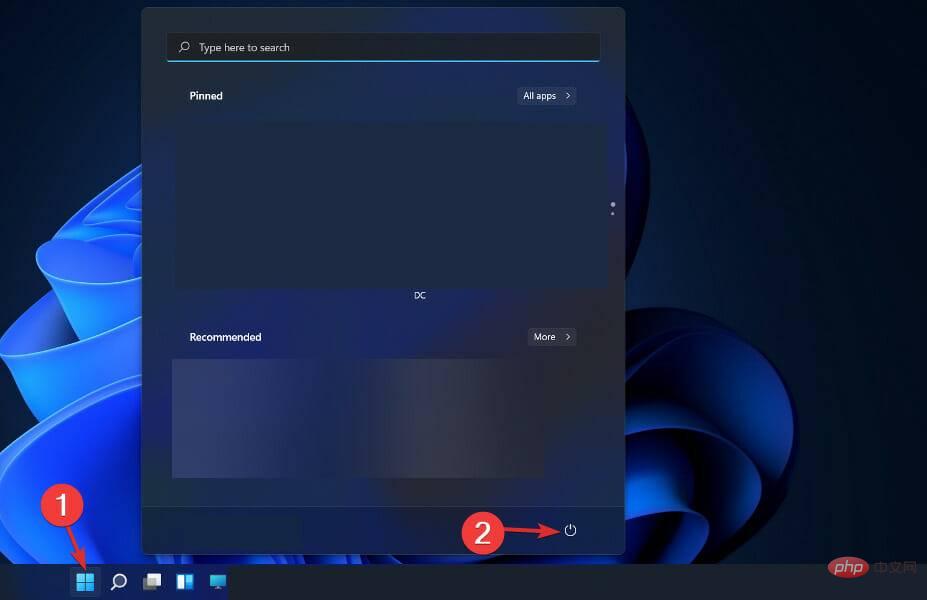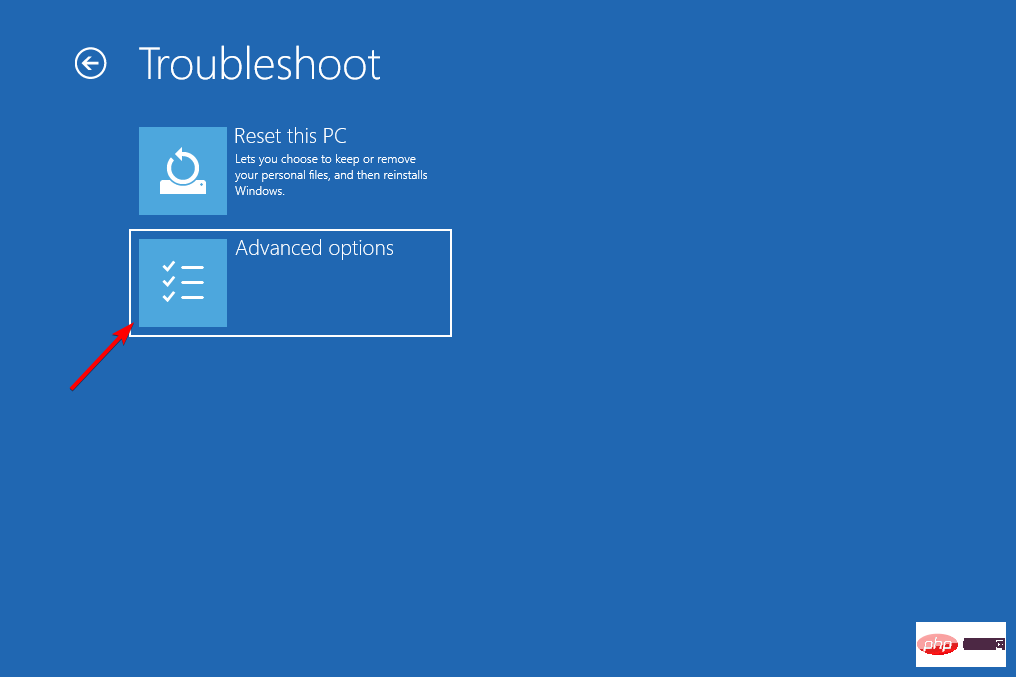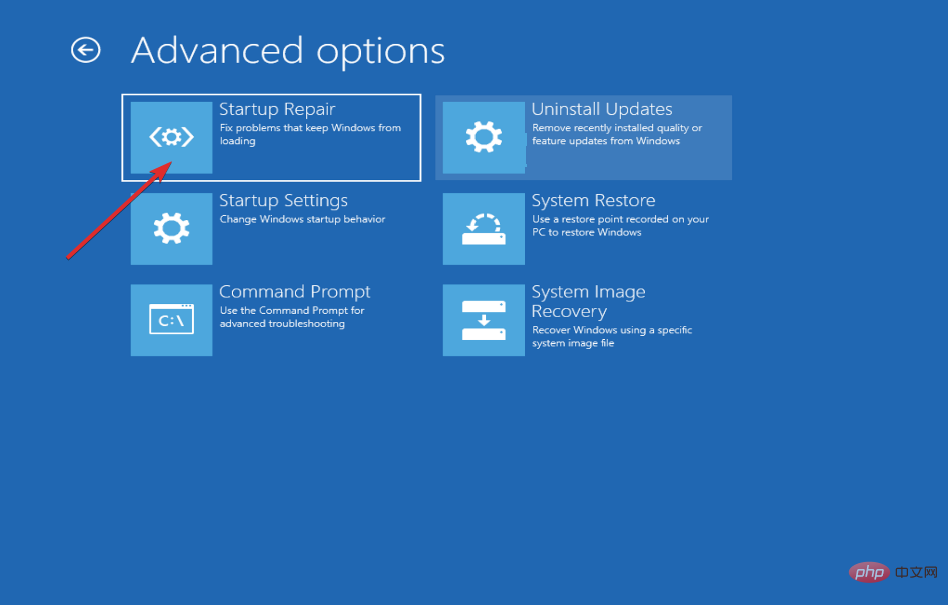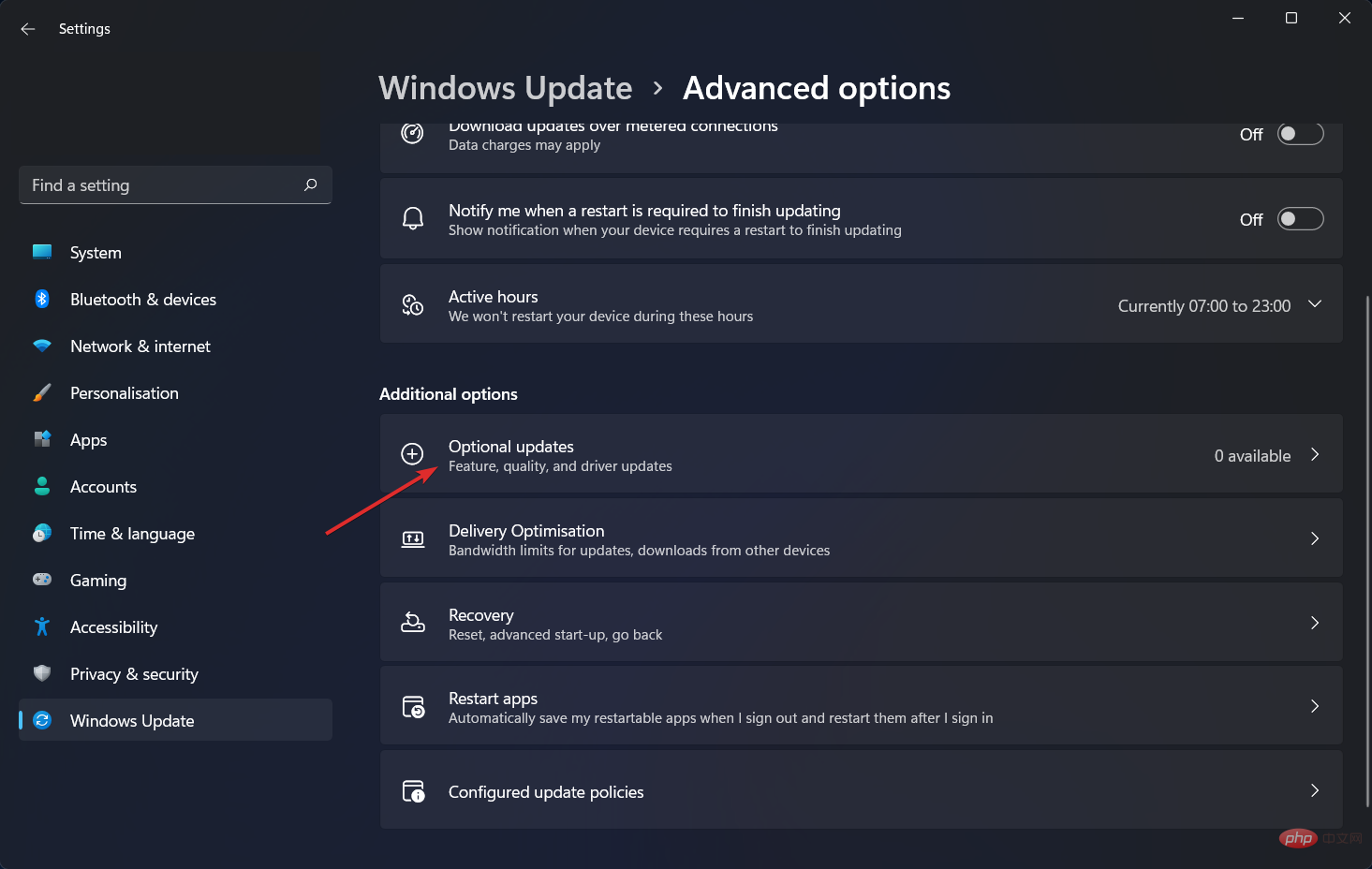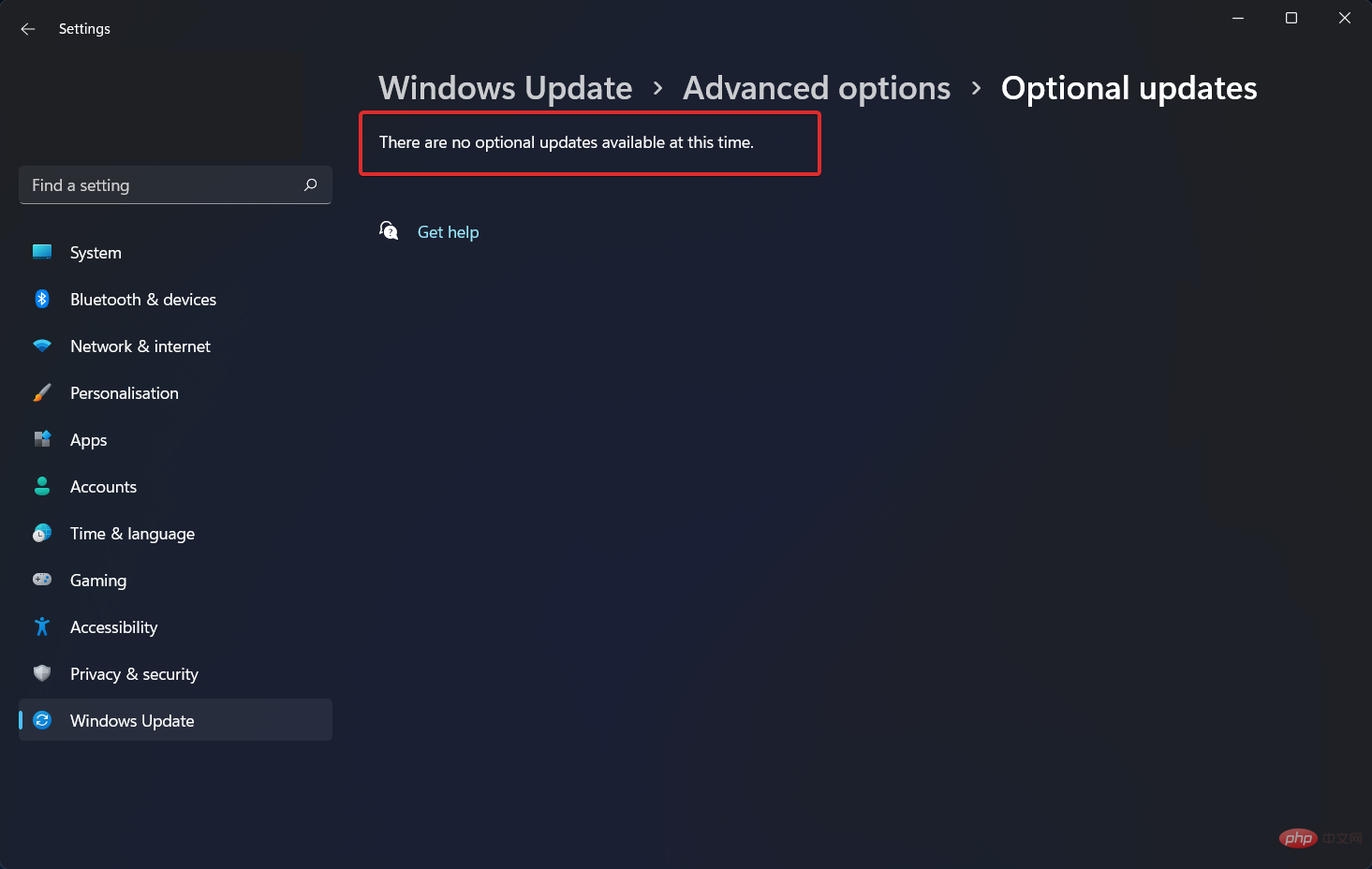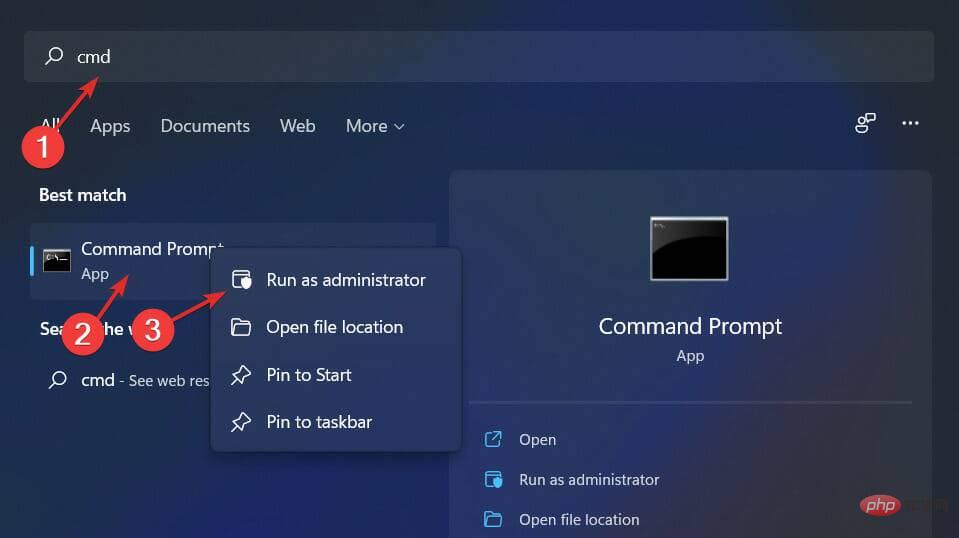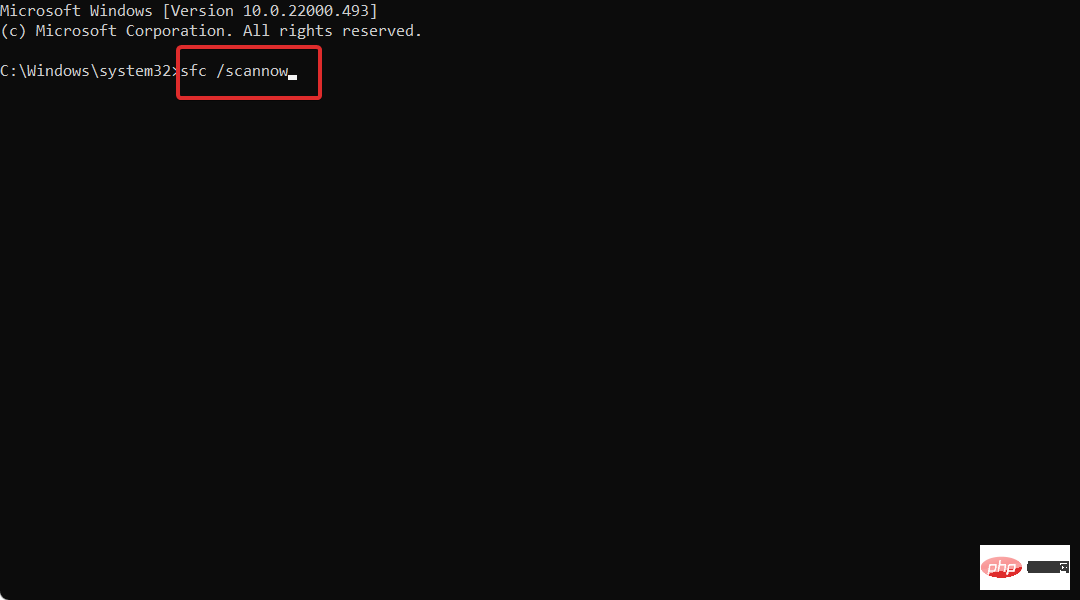Home >Common Problem >How to fix Windows 11 bad references via pointers
How to fix Windows 11 bad references via pointers
- WBOYWBOYWBOYWBOYWBOYWBOYWBOYWBOYWBOYWBOYWBOYWBOYWBforward
- 2023-05-02 15:10:061379browse
The adage that nothing is perfect certainly applies to software development, as defects can and will ruin the user experience. So, today’s topic is how to fix Windows 11 bad references through pointers.
Unfortunately, if your PC crashes with a Blue Screen of Death, it's a sign that there's something seriously wrong with your PC, which is usually (but not always) caused by a flaw in some program or driver.
Pointer reference blue screen is one of the most uncommon failures. Trying to figure out what's causing it is difficult, but it often points to an easily fixable problem.
So, after we see the general reasons why this error occurs, we will show you how to troubleshoot Windows 11 error references with pointers. Follow us!
Why do I get a reference to pointer BSoD?
Pointer-based reference BSoD errors (also known as pointer references or 0x00000018 errors) usually indicate a problem with your system files or device drivers.
Windows internally refers to running elements (such as open windows) as objects, whose numbers represent the number of times the component has been referenced (or used) elsewhere to help prioritize system resources.
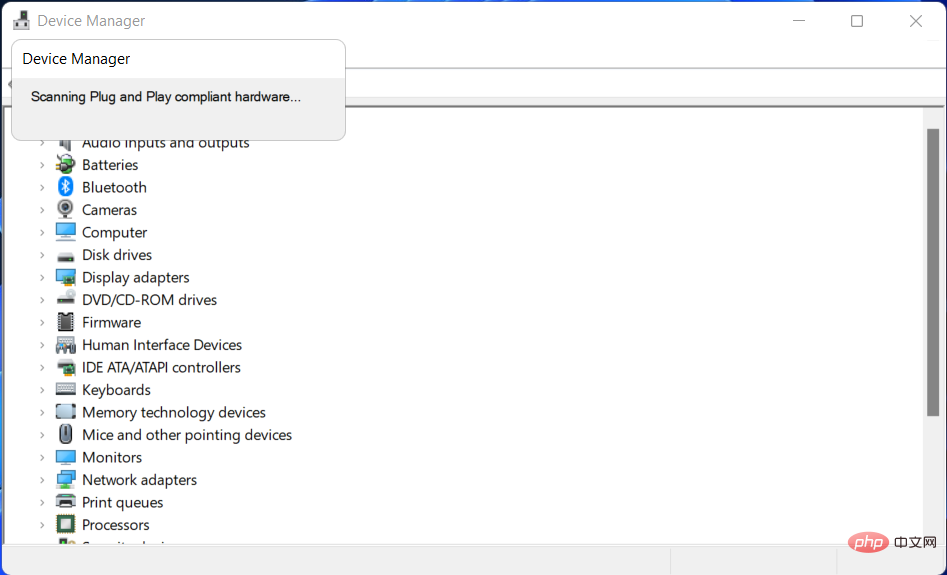
This value will decrease until the item is eliminated, freeing system memory for other running services.
When a pointer reference warning is displayed, Windows detects an incorrect reference count for a running object. Because this can be a major security issue, Windows will stop with a BSOD, forcing your system to reboot and wipe all current memory.
However, in almost all cases, this is due to a problem with the software. The most typical source is hardware drivers, but other components such as graphics cards and network devices can also trigger it. It can also be caused by other difficulties, such as faulty system files or hardware failure.
How to fix Windows 11 bad references via pointers?
1. Start in safe mode
- Click the Windows /Start icon in the taskbar, and then select the Power icon.

- Hold the Shift key on your keyboard and click the Restart Now option.
- You will be redirected to the menu below where you can select Troubleshooting and Advanced Options.

- Now, click on Startup Repair and if it appears, click on the Restart button.

- After restarting your computer, press the 4 key on your keyboard to navigate to the relevant options on the following screen. As a result, the machine will enter the safe mode environment as a result of the next step.
2. Update the device driver
- Press Windows I key to startSettings interface and navigate to the left panel and select Windows Update. Now select Advanced options from the right side as shown below.

- Next, click Optional Updates under the Additional Options section.

- Select Driver Updates from the drop-down menu that appears, then select all the driver updates shown to you, and finally click the Download and Install button to complete the process. I don't have to install any additional updates now.

Although Windows often takes care of driver updates, you can manually search for updates if you're having trouble. We highly recommend using a professional program like DriverFix to automatically scan for outdated drivers and save some time.
3. Run SFC scan
- To open the command prompt interface, you need to press Windows and then Senter cmd. Finally, right-click on the top result and select Run as administrator.

- Now type or copy-paste the following command as shown below and let it run:
<strong>sfc /scannow</strong>
For more information and potential solutions to the pointer reference Windows 11 bug, check out our post on how to fix the pointer reference BSOD error [Bugcheck 0x00000018].
Alternatively, you should check out our article What to do if you encounter a BSOD error on Windows 11 and learn how to troubleshoot the issue further.
Finally, don’t miss our tutorial to fix Critical Process Death BSOD error in Windows 11 and complete your knowledge about Blue Screen of Death.
The above is the detailed content of How to fix Windows 11 bad references via pointers. For more information, please follow other related articles on the PHP Chinese website!