Home >Common Problem >Windows 10 annoys users with full-screen Windows 11 'free upgrade” notification
Windows 10 annoys users with full-screen Windows 11 'free upgrade” notification
- PHPzforward
- 2023-05-02 14:25:061663browse

The full screen issue with Windows 10 is back! Microsoft is bombarding Windows 10 users with "Unlock Now: You're eligible for a free upgrade to Windows 11" alerts.
After installing the latest update, users started receiving full-screen Windows 11 “free upgrade” notifications on Windows 10.
Our PCs running Windows 10 21H2 and 22H2 received alerts over the weekend. There seems to be a spike in unwanted prompts since the January 2023 update was installed, but one of our devices had the August 2022 patch installed and it also started showing pop-ups indicating that the alert was linked to a server-side update and was not Patch Tuesday .

This new pop-up window is similar to the first boot experience of Windows 11, and it appears to use XAML (a Web components). The notification attempts to remind users that their device has unlocked the "free upgrade" offer and is eligible for a smooth upgrade experience where they can continue using Windows 10 while Windows 11 downloads in the background.
You can click the Get button to start the download, or you can select the second button to schedule the download later. There's another option that lets you "keep Windows 10."
However, when you click on the “Keep Windows 10” option, the pop-up window does not disappear.

Clicking this option will not take you back to the desktop. Instead, it will open another page called "Introducing Windows 11," which highlights several features available after upgrading to the new operating system, the new Start menu, tabs in File Explorer, New setup experience, Micorosft 365 and more.
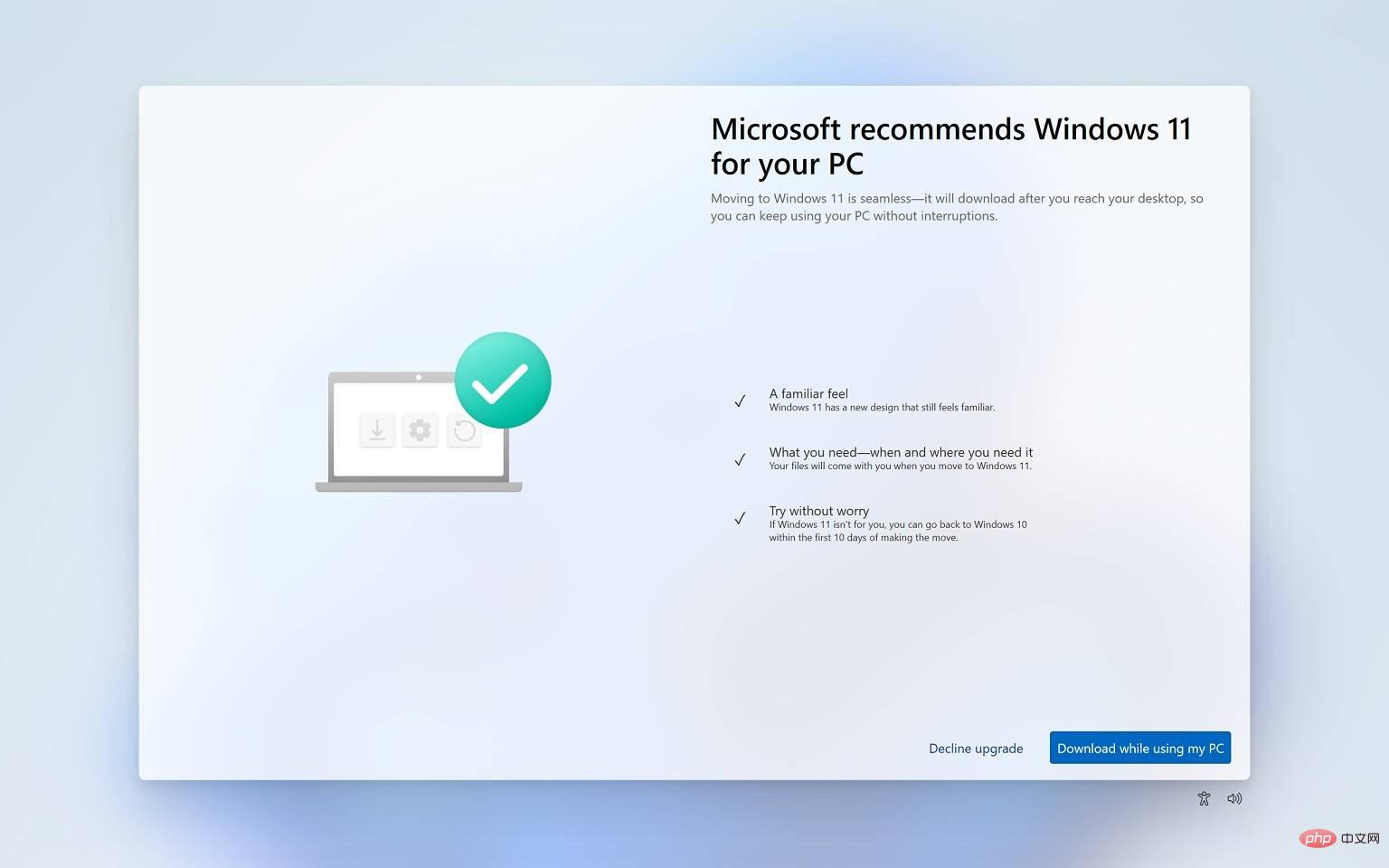
You can click the Back button, but it will not close the Windows 11 upgrade again Alert screen.
The back button will open another window titled "Microsoft recommends Windows 11 for your PC" because it has a familiar feel and your files will be brought to the new operating system and you can always go back to Windows 10 without any worries.

Finally, you can select the "Decline Upgrade" option to open the final confirmation window: " You will continue to use Windows 10". This page touts flagship features of Windows 11, such as tabs in File Explorer, as its last attempt to trick users and remind them that they can always get Windows 11 by visiting the Windows Update page.
Windows 10’s nag screen is nothing new, it was first added to Windows 10 as a post-install “experience” with Microsoft’s May 2018 Update, but this new pop-up experience is surprisingly long , it takes about five clicks to exit.
The above is the detailed content of Windows 10 annoys users with full-screen Windows 11 'free upgrade” notification. For more information, please follow other related articles on the PHP Chinese website!

