Home >Common Problem >Here's how to set up a Windows 11 device without an internet connection
Here's how to set up a Windows 11 device without an internet connection
- 王林forward
- 2023-04-30 21:58:052854browse
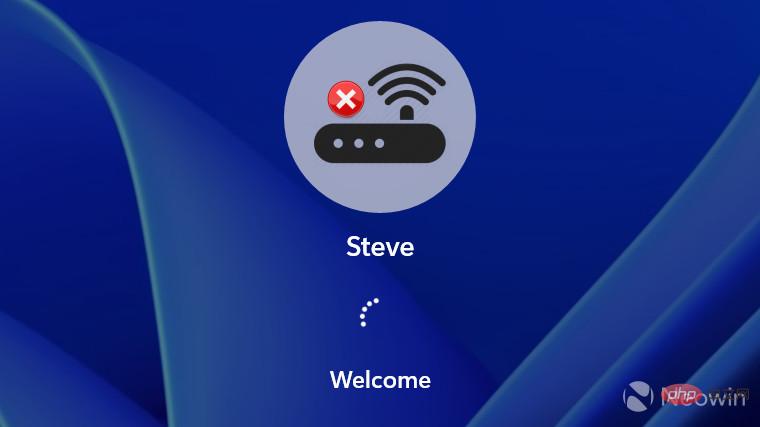
Microsoft has been pushing users to adopt cloud technology for some time now, and the company took it up a notch when it announced that Windows 11 Home users will need an internet connection to complete the setup of their new devices.
Thankfully, users found multiple ways to bypass the requirements shortly after launch, but Microsoft quickly closed the loopholes. Now, a new method is expected to help users set up devices with a local account without the internet, as the company plans to make this mandatory for Windows 11 Pro users as well. If you are one of those who doesn't want to set up a Microsoft account or don't have an internet connection, you can follow these steps to set up your machine:
- On the OOBE "Connect to the Internet" screen, press Shift F10 Open Command Prompt
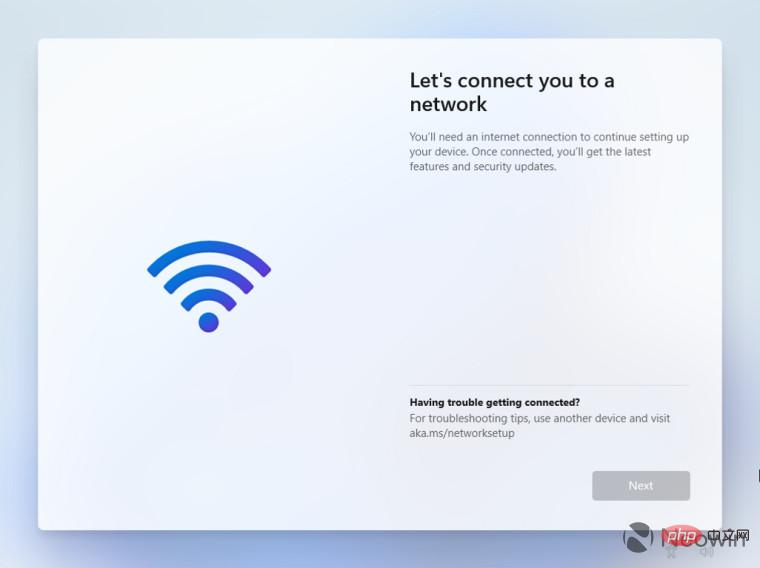
- ##Type "OOBE\BYPASSNRO" (without quotes) and press Enter
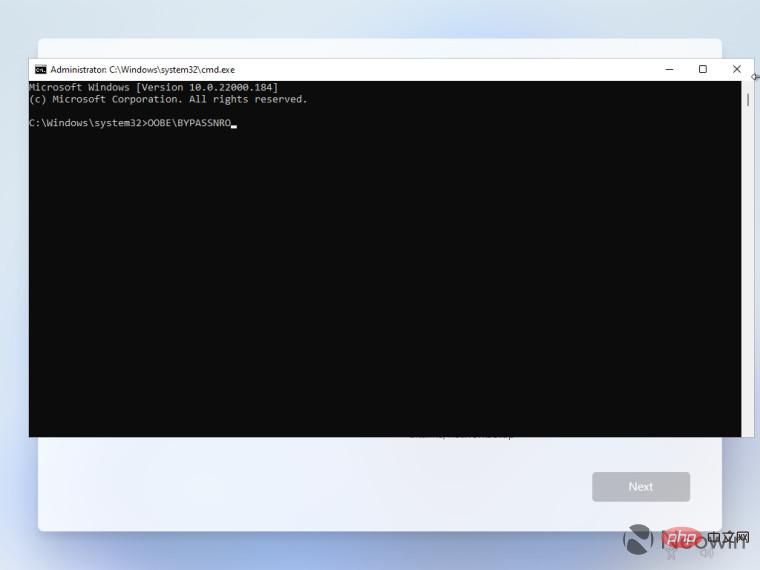
- This will reboot your system and you should see the "I don't have internet" option for the post
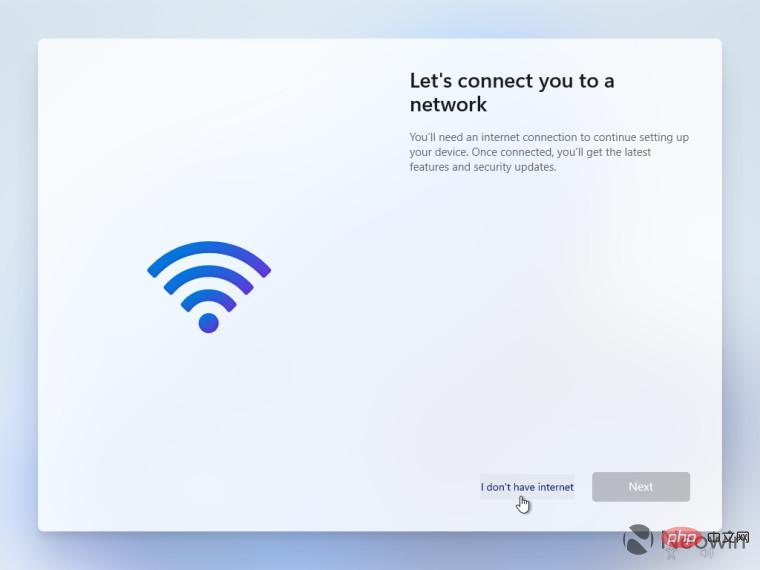
- Single Click this option and then click the Continue with limited setup option to complete the setup. This will further allow you to use a local account instead of a Microsoft account
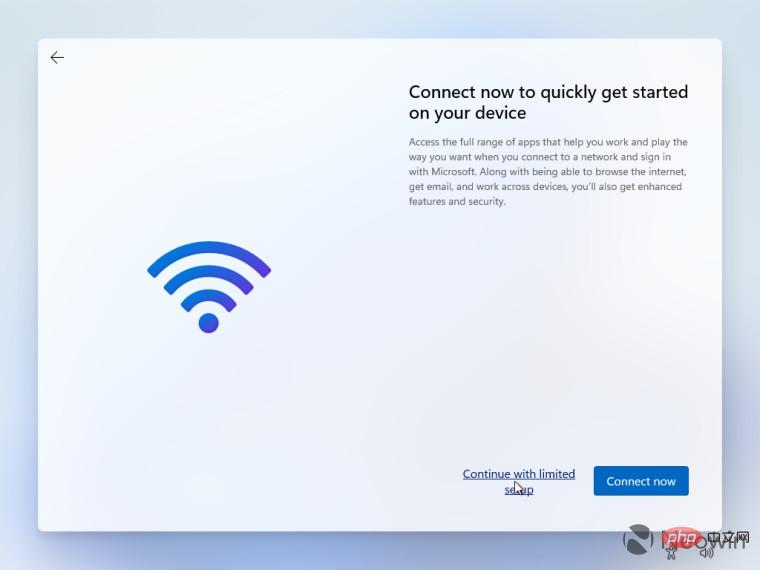
- Once completed, you will see Windows and you can use it without Microsoft Continue using your machine account
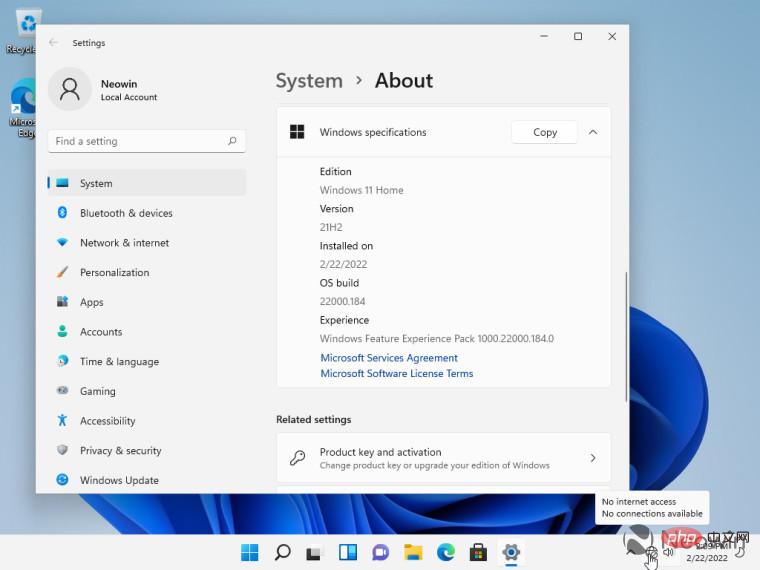
The above is the detailed content of Here's how to set up a Windows 11 device without an internet connection. For more information, please follow other related articles on the PHP Chinese website!

