 Technology peripherals
Technology peripherals AI
AI When 'dividing everything' meets image repair: no need for precise marking, click on the object to achieve object removal, content filling, and scene replacement
When 'dividing everything' meets image repair: no need for precise marking, click on the object to achieve object removal, content filling, and scene replacementIn early April, Meta released the first basic image segmentation model in history - SAM (Segment Anything Model) [1]. As a segmentation model, SAM has powerful capabilities and is very user-friendly. For example, if the user simply clicks to select the corresponding object, the object will be segmented immediately, and the segmentation result is very accurate. As of April 15, SAM's GitHub repository has a star count of 26k.

How to make good use of such a powerful "split everything" model and expand it to application scenarios with more practical needs is crucial. For example, what kind of sparks will emerge when SAM meets practical image inpainting (Image Inpainting) tasks?
The research team from the University of Science and Technology of China and the Eastern Institute of Technology gave a stunning answer. Based on SAM, they proposed the "Inpaint Anything" (IA) model. Different from the traditional image repair model, the IA model does not require detailed operations to generate masks and supports marking selected objects with one click. IA can remove everything and fill in all contents. Fill Anything) and Replace Anything, covering a variety of typical image repair application scenarios including target removal, target filling, background replacement, etc.

- ## Paper link: http://arxiv.org/abs/2304.06790
- Code library link: https://github.com/geekyutao/Inpaint-Anything
- Method introduction
Although current image inpainting systems have made significant progress, they still face difficulties in selecting mask images and filling holes. Based on SAM,
researchers tried for the first time mask-free image repair, and built a "Clicking and Filling" A new paradigm in image patching, which they call Inpaint Anything (IA). The core idea behind IA is to combine the advantages of different models to build a powerful and user-friendly image repair system. IA has three main functions: (i) Remove Anything: Users only need to click on the object they want to remove, and IA will remove it without leaving a trace Object to achieve efficient "magic elimination"; (ii) Fill Anything: At the same time, the user can further tell IA what they want to fill in the object through text prompt (Text Prompt), and IA will then drive the embedded AIGC (AI-Generated Content) model (such as Stable Diffusion [2]) generates corresponding content-filled objects to realize "content creation" at will; (iii) Replace Anything: Users can also click to select objects that need to be retained , and use text prompts to tell IA what you want to replace the background of the object with, then you can replace the background of the object with the specified content to achieve a vivid "environment transformation". The overall framework of IA is shown below:

Remove everything
Remove Anything diagram "Remove Everything" steps are as follows: Fill everything

##Fill Anything diagram, the text prompt used in the picture: a teddy bear on a bench
"Fill Anything" steps As follows:
- Step 1: The user clicks on the object they want to remove;
- Step 2: SAM removes the object Segment it out;
- Step 3: The user indicates the content he wants to fill through text;
- Step 4: Image based on text prompts The patch model (Stable Diffusion) fills objects based on user-supplied text.
Replace Everything
## Replace Anything diagram, the text prompt used in the picture: a man in office
The steps to "fill everything" are as follows:
- Step 1: User clicks The object you want to remove;
- Step 2: SAM segments the object;
- #Step 3: The user indicates through text The background you want to replace;
- Step 4: The text prompt-based image repair model (Stable Diffusion) replaces the background of the object based on the text provided by the user.
- Model results
researcher’s model also supports 2K high-definition images and any aspect ratio, which enables the IA system to achieve efficient migration applications in various integration environments and existing frameworks .
Remove all experimental results




Text prompt: a camera lens in the hand

Text prompt: an aircraft carrier on the sea

Text prompt: a sports car on a road

##Text prompt: a Picasso painting on the wall
##Replace all experimental results

Text prompt: sit on the swing

 #Text prompt: a bus, on the center of a country road , summer
#Text prompt: a bus, on the center of a country road , summer
##Text prompt: crossroad in the city
SummaryThe researchers established such an interesting project to demonstrate the powerful capabilities that can be obtained by fully utilizing existing large-scale artificial intelligence models, and to reveal the unlimited potential of "composable artificial intelligence" (Composable AI). The Inpaint Anything (IA) proposed by the project is a multifunctional image repair system that integrates object removal, content filling, scene replacement and other functions (more functions are on the way, so stay tuned).
IA combines visual basic models such as SAM, image repair models (such as LaMa) and AIGC models (such as Stable Diffusion) to achieve user-friendly maskless image repair , and also supports "fool-style" user-friendly operations such as "click to delete and prompt to fill in". In addition, IA can process images with arbitrary aspect ratios and 2K HD resolution, regardless of the original content of the image.
Currently, the project has been completely open source
. Finally, everyone is welcome to share and promote Inpaint Anything (IA), and I look forward to seeing more new projects based on IA. In the future, researchers will further explore the potential of Inpaint Anything (IA) to support more practical new functions, such as fine-grained image cutout, editing, etc., and apply it to more real-life applications.
The above is the detailed content of When 'dividing everything' meets image repair: no need for precise marking, click on the object to achieve object removal, content filling, and scene replacement. For more information, please follow other related articles on the PHP Chinese website!
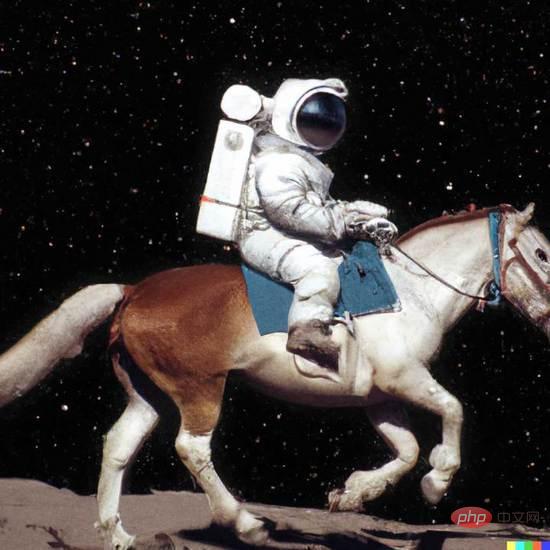 从VAE到扩散模型:一文解读以文生图新范式Apr 08, 2023 pm 08:41 PM
从VAE到扩散模型:一文解读以文生图新范式Apr 08, 2023 pm 08:41 PM1 前言在发布DALL·E的15个月后,OpenAI在今年春天带了续作DALL·E 2,以其更加惊艳的效果和丰富的可玩性迅速占领了各大AI社区的头条。近年来,随着生成对抗网络(GAN)、变分自编码器(VAE)、扩散模型(Diffusion models)的出现,深度学习已向世人展现其强大的图像生成能力;加上GPT-3、BERT等NLP模型的成功,人类正逐步打破文本和图像的信息界限。在DALL·E 2中,只需输入简单的文本(prompt),它就可以生成多张1024*1024的高清图像。这些图像甚至
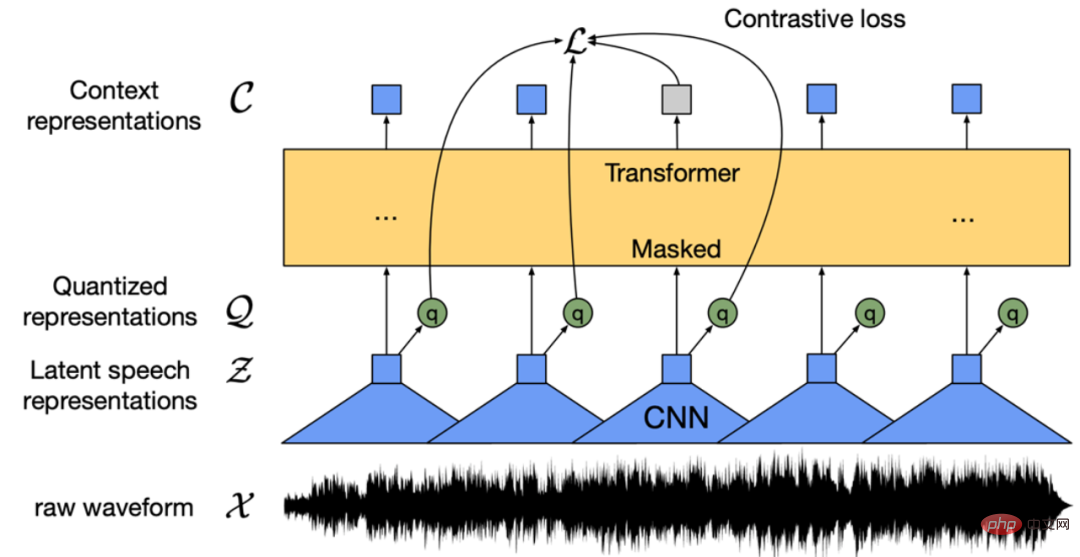 找不到中文语音预训练模型?中文版 Wav2vec 2.0和HuBERT来了Apr 08, 2023 pm 06:21 PM
找不到中文语音预训练模型?中文版 Wav2vec 2.0和HuBERT来了Apr 08, 2023 pm 06:21 PMWav2vec 2.0 [1],HuBERT [2] 和 WavLM [3] 等语音预训练模型,通过在多达上万小时的无标注语音数据(如 Libri-light )上的自监督学习,显著提升了自动语音识别(Automatic Speech Recognition, ASR),语音合成(Text-to-speech, TTS)和语音转换(Voice Conversation,VC)等语音下游任务的性能。然而这些模型都没有公开的中文版本,不便于应用在中文语音研究场景。 WenetSpeech [4] 是
 普林斯顿陈丹琦:如何让「大模型」变小Apr 08, 2023 pm 04:01 PM
普林斯顿陈丹琦:如何让「大模型」变小Apr 08, 2023 pm 04:01 PM“Making large models smaller”这是很多语言模型研究人员的学术追求,针对大模型昂贵的环境和训练成本,陈丹琦在智源大会青源学术年会上做了题为“Making large models smaller”的特邀报告。报告中重点提及了基于记忆增强的TRIME算法和基于粗细粒度联合剪枝和逐层蒸馏的CofiPruning算法。前者能够在不改变模型结构的基础上兼顾语言模型困惑度和检索速度方面的优势;而后者可以在保证下游任务准确度的同时实现更快的处理速度,具有更小的模型结构。陈丹琦 普
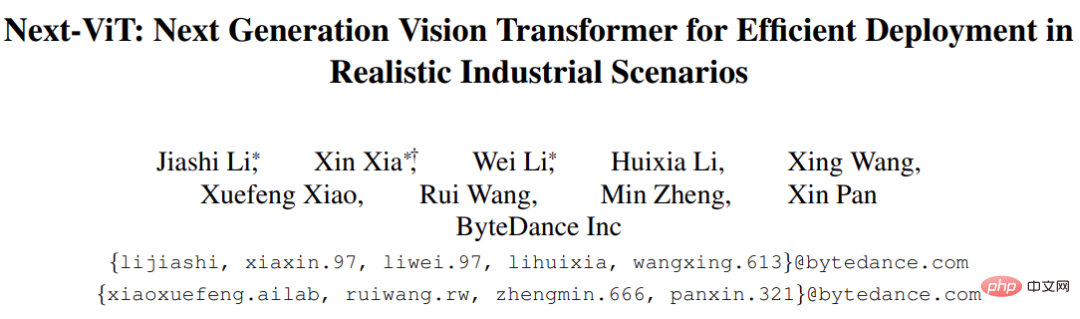 解锁CNN和Transformer正确结合方法,字节跳动提出有效的下一代视觉TransformerApr 09, 2023 pm 02:01 PM
解锁CNN和Transformer正确结合方法,字节跳动提出有效的下一代视觉TransformerApr 09, 2023 pm 02:01 PM由于复杂的注意力机制和模型设计,大多数现有的视觉 Transformer(ViT)在现实的工业部署场景中不能像卷积神经网络(CNN)那样高效地执行。这就带来了一个问题:视觉神经网络能否像 CNN 一样快速推断并像 ViT 一样强大?近期一些工作试图设计 CNN-Transformer 混合架构来解决这个问题,但这些工作的整体性能远不能令人满意。基于此,来自字节跳动的研究者提出了一种能在现实工业场景中有效部署的下一代视觉 Transformer——Next-ViT。从延迟 / 准确性权衡的角度看,
 Stable Diffusion XL 现已推出—有什么新功能,你知道吗?Apr 07, 2023 pm 11:21 PM
Stable Diffusion XL 现已推出—有什么新功能,你知道吗?Apr 07, 2023 pm 11:21 PM3月27号,Stability AI的创始人兼首席执行官Emad Mostaque在一条推文中宣布,Stable Diffusion XL 现已可用于公开测试。以下是一些事项:“XL”不是这个新的AI模型的官方名称。一旦发布稳定性AI公司的官方公告,名称将会更改。与先前版本相比,图像质量有所提高与先前版本相比,图像生成速度大大加快。示例图像让我们看看新旧AI模型在结果上的差异。Prompt: Luxury sports car with aerodynamic curves, shot in a
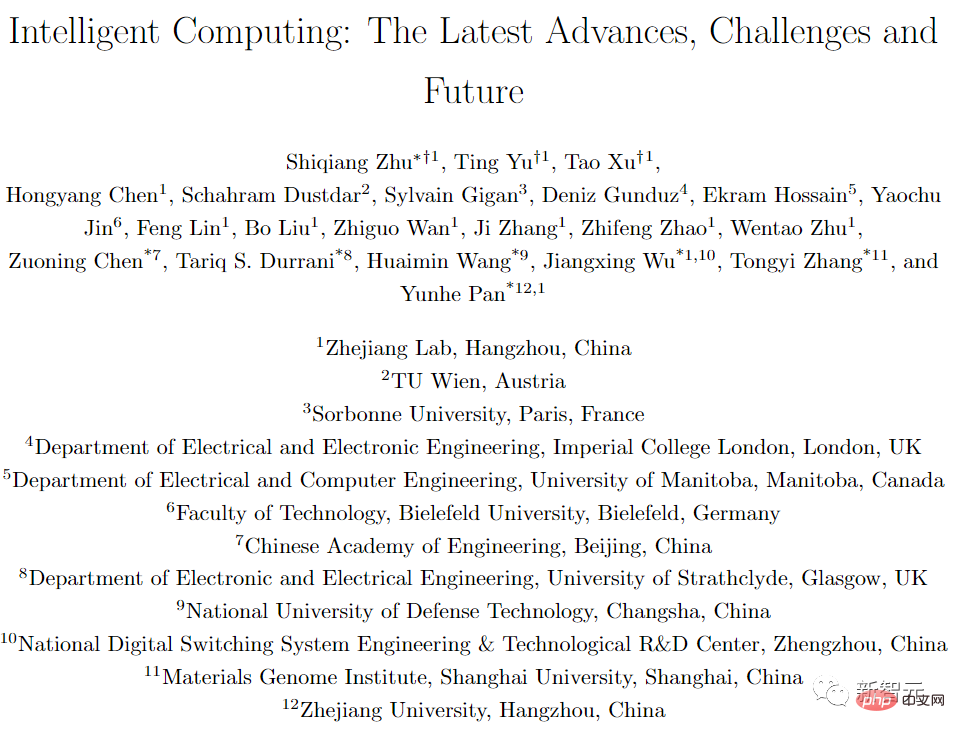 五年后AI所需算力超100万倍!十二家机构联合发表88页长文:「智能计算」是解药Apr 09, 2023 pm 07:01 PM
五年后AI所需算力超100万倍!十二家机构联合发表88页长文:「智能计算」是解药Apr 09, 2023 pm 07:01 PM人工智能就是一个「拼财力」的行业,如果没有高性能计算设备,别说开发基础模型,就连微调模型都做不到。但如果只靠拼硬件,单靠当前计算性能的发展速度,迟早有一天无法满足日益膨胀的需求,所以还需要配套的软件来协调统筹计算能力,这时候就需要用到「智能计算」技术。最近,来自之江实验室、中国工程院、国防科技大学、浙江大学等多达十二个国内外研究机构共同发表了一篇论文,首次对智能计算领域进行了全面的调研,涵盖了理论基础、智能与计算的技术融合、重要应用、挑战和未来前景。论文链接:https://spj.scien
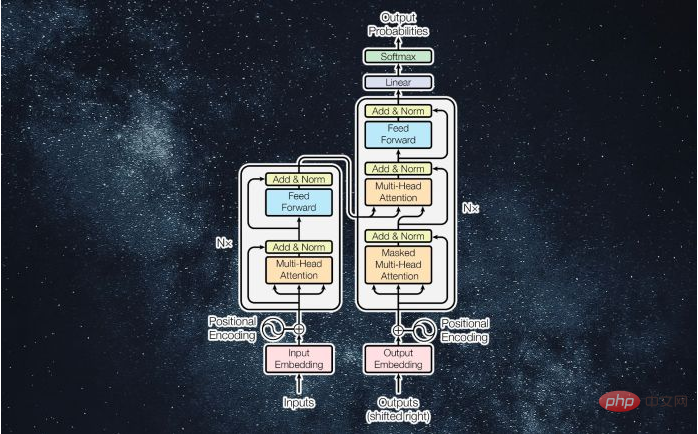 什么是Transformer机器学习模型?Apr 08, 2023 pm 06:31 PM
什么是Transformer机器学习模型?Apr 08, 2023 pm 06:31 PM译者 | 李睿审校 | 孙淑娟近年来, Transformer 机器学习模型已经成为深度学习和深度神经网络技术进步的主要亮点之一。它主要用于自然语言处理中的高级应用。谷歌正在使用它来增强其搜索引擎结果。OpenAI 使用 Transformer 创建了著名的 GPT-2和 GPT-3模型。自从2017年首次亮相以来,Transformer 架构不断发展并扩展到多种不同的变体,从语言任务扩展到其他领域。它们已被用于时间序列预测。它们是 DeepMind 的蛋白质结构预测模型 AlphaFold
 AI模型告诉你,为啥巴西最可能在今年夺冠!曾精准预测前两届冠军Apr 09, 2023 pm 01:51 PM
AI模型告诉你,为啥巴西最可能在今年夺冠!曾精准预测前两届冠军Apr 09, 2023 pm 01:51 PM说起2010年南非世界杯的最大网红,一定非「章鱼保罗」莫属!这只位于德国海洋生物中心的神奇章鱼,不仅成功预测了德国队全部七场比赛的结果,还顺利地选出了最终的总冠军西班牙队。不幸的是,保罗已经永远地离开了我们,但它的「遗产」却在人们预测足球比赛结果的尝试中持续存在。在艾伦图灵研究所(The Alan Turing Institute),随着2022年卡塔尔世界杯的持续进行,三位研究员Nick Barlow、Jack Roberts和Ryan Chan决定用一种AI算法预测今年的冠军归属。预测模型图


Hot AI Tools

Undresser.AI Undress
AI-powered app for creating realistic nude photos

AI Clothes Remover
Online AI tool for removing clothes from photos.

Undress AI Tool
Undress images for free

Clothoff.io
AI clothes remover

AI Hentai Generator
Generate AI Hentai for free.

Hot Article

Hot Tools

SublimeText3 Chinese version
Chinese version, very easy to use

mPDF
mPDF is a PHP library that can generate PDF files from UTF-8 encoded HTML. The original author, Ian Back, wrote mPDF to output PDF files "on the fly" from his website and handle different languages. It is slower than original scripts like HTML2FPDF and produces larger files when using Unicode fonts, but supports CSS styles etc. and has a lot of enhancements. Supports almost all languages, including RTL (Arabic and Hebrew) and CJK (Chinese, Japanese and Korean). Supports nested block-level elements (such as P, DIV),

Notepad++7.3.1
Easy-to-use and free code editor

DVWA
Damn Vulnerable Web App (DVWA) is a PHP/MySQL web application that is very vulnerable. Its main goals are to be an aid for security professionals to test their skills and tools in a legal environment, to help web developers better understand the process of securing web applications, and to help teachers/students teach/learn in a classroom environment Web application security. The goal of DVWA is to practice some of the most common web vulnerabilities through a simple and straightforward interface, with varying degrees of difficulty. Please note that this software

SecLists
SecLists is the ultimate security tester's companion. It is a collection of various types of lists that are frequently used during security assessments, all in one place. SecLists helps make security testing more efficient and productive by conveniently providing all the lists a security tester might need. List types include usernames, passwords, URLs, fuzzing payloads, sensitive data patterns, web shells, and more. The tester can simply pull this repository onto a new test machine and he will have access to every type of list he needs.






