Home >Common Problem >Latest update breaks Wi-Fi hotspots in Windows 10 and 11
Latest update breaks Wi-Fi hotspots in Windows 10 and 11
- PHPzforward
- 2023-04-29 14:55:06991browse
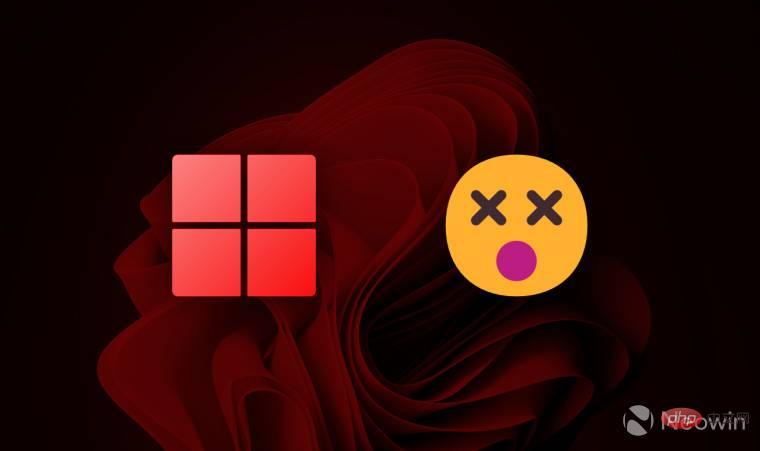
Microsoft has updated the official Windows Health Dashboard page with a new known issue in Windows. According to Microsoft, the latest cumulative update released by the company on June 14 is causing issues with Wi-Fi hotspots. After connecting to a hotspot, your Windows computer loses its connection to the Internet.
The issue affects various Windows client and server versions, such as Windows 11, 10 and even 7. Currently, the only way to bypass this error is to disable the Wi-Fi hotspot and find another way to connect to the internet.
After installing KB5014697, Windows devices may not be able to use Wi-Fi hotspot functionality. When trying to use the hotspot feature, the host device may lose connection to the Internet after the client device connects.
Workaround: To mitigate this issue and restore Internet access on the host device, you can disable the Wi-Fi hotspot functionality. For instructions, see Use a Windows PC as a mobile hotspot.
Those desperate to use Wi-Fi hotspots on their Windows computers can try rolling back a botched Windows update and wait for Microsoft to release a better workaround than turning off the desired feature.
The above is the detailed content of Latest update breaks Wi-Fi hotspots in Windows 10 and 11. For more information, please follow other related articles on the PHP Chinese website!

