Home >Java >javaTutorial >How to import Excel data into database using Java
How to import Excel data into database using Java
- 王林forward
- 2023-04-27 17:58:161614browse
1. Design a database table based on business needs

2. Design an Excel template based on a database table
Each column attribute of the template must be consistent with the table field One-to-one correspondence
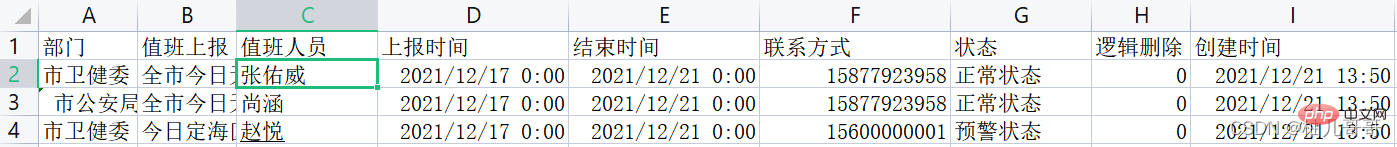
#3. Environment preparation
My project environment here is based on the SpringBoot monolithic architecture, the company framework for the persistence layer, and the built-in Various single table operation methods of MyBatis-Plus.
Import dependencies
<!--使用POI读取文件-->
<dependency>
<groupId>org.apache.poi</groupId>
<artifactId>poi</artifactId>
<version>3.17</version>
</dependency>
<dependency>
<groupId>org.apache.poi</groupId>
<artifactId>poi-ooxml</artifactId>
<version>3.17</version>
</dependency>4. Generate the entity class corresponding to the table through the plug-in
/**
* TbZbzs: 值班值守表
* @author zs
* @date 2021-12-17 08:46:31
**/
@Data
@ApiModel(value="值班值守表,对应表tb_zbzs",description="适用于新增和修改页面传参")
public class TbZbzs extends ProBaseEntity<TbZbzs> {
private static final long serialVersionUID = 1L;
@ApiModelProperty(value="id")
private String id; // id
@ApiModelProperty(value="部门")
private String bm; // 部门
@ApiModelProperty(value="值班上报")
private String zbsb; // 值班上报
@ApiModelProperty(value="值班人员")
private String zbry; // 值班人员
@ApiModelProperty(value="上报时间")
@DateTimeFormat(pattern = "yyyy-MM-dd HH:mm:ss")
private java.util.Date sbsj; // 上报时间
@ApiModelProperty(value="结束时间")
@DateTimeFormat(pattern = "yyyy-MM-dd HH:mm:ss")
private java.util.Date jssj; // 结束时间
@ApiModelProperty(value="联系方式")
private String lxfs; // 联系方式
@ApiModelProperty(value="状态")
private String zt; // 状态
/**
* 逻辑删除
*/
@ApiModelProperty(value="逻辑删除")
private String delFlag;
/**
* 创建时间
*/
@ApiModelProperty(value="创建时间")
@DateTimeFormat(pattern = "yyyy-MM-dd HH:mm:ss")
private Date createDate;
}5. Customize the writing tool class
What is provided here is a basic template, and conversion conditions can be added according to business needs
import org.apache.poi.hssf.usermodel.HSSFWorkbook;
import org.apache.poi.ss.usermodel.Cell;
import org.apache.poi.ss.usermodel.Row;
import org.apache.poi.ss.usermodel.Sheet;
import org.apache.poi.ss.usermodel.Workbook;
import org.apache.poi.xssf.usermodel.XSSFWorkbook;
import java.io.IOException;
import java.io.InputStream;
import java.text.DecimalFormat;
import java.text.SimpleDateFormat;
import java.util.ArrayList;
import java.util.List;
/**
* 新增值班排班表导入Excel表工具类
* zyw
*/
public class ImportExcelUtil {
private final static String excel2003L =".xls"; //2003- 版本的excel
private final static String excel2007U =".xlsx"; //2007+ 版本的excel
/**
* 描述:获取IO流中的数据,组装成List<List<Object>>对象
* @param in,fileName
* @return
* @throws Exception
*/
public static List<List<Object>> getListByExcel(InputStream in, String fileName) throws Exception {
List<List<Object>> list = null;
//创建Excel工作薄
Workbook work = ImportExcelUtil.getWorkbook(in,fileName);
if(null == work){
throw new Exception("创建Excel工作薄为空!");
}
Sheet sheet = null;
Row row = null;
Cell cell = null;
list = new ArrayList<List<Object>>();
//遍历Excel中所有的sheet
for (int i = 0; i < work.getNumberOfSheets(); i++) {
sheet = work.getSheetAt(i);
if(sheet==null){continue;}
//遍历当前sheet中的所有行
for (int j = sheet.getFirstRowNum(); j < sheet.getLastRowNum()+1; j++) {
row = sheet.getRow(j);
if(row==null||row.getFirstCellNum()==j){continue;}
//遍历所有的列
List<Object> li = new ArrayList<Object>();
for (int y = row.getFirstCellNum(); y < row.getLastCellNum(); y++) {
cell = row.getCell(y);
li.add(ImportExcelUtil.getCellValue(cell));
}
list.add(li);
}
}
// work.close();
return list;
}
/**
* 描述:根据文件后缀,自适应上传文件的版本
* @param inStr,fileName
* @return
* @throws Exception
*/
public static Workbook getWorkbook(InputStream inStr, String fileName) throws Exception{
Workbook wb = null;
String fileType = fileName.substring(fileName.lastIndexOf("."));
if(excel2003L.equals(fileType)){
wb = new HSSFWorkbook(inStr); //2003-
}else if(excel2007U.equals(fileType)){
wb = new XSSFWorkbook(inStr); //2007+
}else{
throw new Exception("解析的文件格式有误!");
}
return wb;
}
/**
* 描述:对表格中数值进行格式化
* @param cell
* @return
*/
public static Object getCellValue(Cell cell){
Object value = null;
DecimalFormat df = new DecimalFormat("0"); //格式化number String字符
SimpleDateFormat sdf = new SimpleDateFormat("yyyy-MM-dd HH:mm:ss");
// SimpleDateFormat sdf = new SimpleDateFormat("yyy-MM-dd"); //日期格式化
// DecimalFormat df2 = new DecimalFormat("0.00"); //格式化数字
if (cell!=null){
switch (cell.getCellType()) {
case Cell.CELL_TYPE_STRING:
value = cell.getRichStringCellValue().getString();
break;
case Cell.CELL_TYPE_NUMERIC:
if("General".equals(cell.getCellStyle().getDataFormatString())){
value = df.format(cell.getNumericCellValue());
}
else if("m/d/yy".equals(cell.getCellStyle().getDataFormatString())){
value = sdf.format(cell.getDateCellValue());
}
else{
value = sdf.format(cell.getDateCellValue());
}
break;
case Cell.CELL_TYPE_BOOLEAN:
value = cell.getBooleanCellValue();
break;
case Cell.CELL_TYPE_BLANK:
value = "";
break;
default:
break;
}
}
return value;
}
}6. Write specific business logic Service
Main idea: parse Excel files into Object files through tool classes type of collection, and then loop through the collection. During the traversal, each row of data is filled into the object at a time. In each loop, the assigned objects are stored in a list collection, and finally the collection is uniformly uploaded in batches. , stored in the database.
public Map<String,Object> importTprkxx(MultipartFile file){
Map<String,Object> resultMap = new HashMap<>();
SimpleDateFormat simpleDateFormat = new SimpleDateFormat("yyyy-MM-dd HH:mm:ss");
List<TbZbzs> tbZbzsList = new ArrayList<>();
try {
//获取数据
List<List<Object>> olist = ImportExcelUtil.getListByExcel(file.getInputStream(), file.getOriginalFilename());
resultMap.put("导入成功",200);
//封装数据
for (int i = 0; i < olist.size(); i++) {
List<Object> list = olist.get(i);
if (list.get(0) == "" || ("序号").equals(list.get(0))) {
continue;
}
TbZbzs tbZbzs = new TbZbzs();
tbZbzs.setId(UUID.randomUUID().toString().replace("-", "").substring(0, 20));
//根据下标获取每一行的每一条数据
if (String.valueOf(list.get(0))==null) {
resultMap.put("state", "部门不能为空");
continue;
}
tbZbzs.setBm(String.valueOf(list.get(0)));
if (String.valueOf(list.get(1))==null) {
resultMap.put("state", "值班上报不能为空");
continue;
}
tbZbzs.setZbsb(String.valueOf(list.get(1)));
if (String.valueOf(list.get(2))==null) {
resultMap.put("state", "值班人员不能为空");
continue;
}
tbZbzs.setZbry(String.valueOf(list.get(2)));
if (String.valueOf(list.get(3))==null) {
resultMap.put("state", "导入失败,上报时间不能为空");
continue;
}
String dateStr3 = String.valueOf(list.get(3));
Date date3 = simpleDateFormat.parse(dateStr3);
tbZbzs.setSbsj(date3);
if (String.valueOf(list.get(4))==null) {
resultMap.put("state", "导入失败,结束时间不能为空");
continue;
}
String dateStr4 = String.valueOf(list.get(4));
Date date4 = simpleDateFormat.parse(dateStr4);
tbZbzs.setJssj(date4);
if (String.valueOf(list.get(5))==null) {
resultMap.put("state", "联系方式不能为空");
continue;
}
tbZbzs.setLxfs(String.valueOf(list.get(5)));
if (String.valueOf(list.get(6))==null) {
resultMap.put("state", "状态不能为空");
continue;
}
tbZbzs.setZt(String.valueOf(list.get(6)));
if (String.valueOf(list.get(7))==null) {
resultMap.put("state", "逻辑删除不能为空");
continue;
}
tbZbzs.setDelFlag(String.valueOf(list.get(7)));
if (String.valueOf(list.get(8))==null) {
resultMap.put("state", "导入失败,创建时间不能为空");
continue;
}
String dateStr8 = String.valueOf(list.get(8));
Date date8 = simpleDateFormat.parse(dateStr8);
tbZbzs.setCreateDate(date8);
tbZbzsList.add(tbZbzs);
}
int i = tbZbzsDao.insertTbZbzsList(tbZbzsList);
if (i != 0) {
resultMap.put("state", "导入成功");
}else {
resultMap.put("state", "导入失败");
}
} catch (Exception e) {
e.printStackTrace();
resultMap.put("state", "导入失败");
}
return resultMap;
}7. In the xml file corresponding to the dao layer, write the batch upload method
<insert id="insertTbZbzsList" parameterType="java.util.List">
insert into tb_zbzs (
id,
bm,
zbsb,
zbry,
sbsj,
jssj,
lxfs,
zt,
del_flag,
create_date
) VALUES
<foreach collection="list" item="item" separator=",">
(
#{item.id},
#{item.bm},
#{item.zbsb},
#{item.zbry},
#{item.sbsj},
#{item.jssj},
#{item.lxfs},
#{item.zt},
#{item.delFlag},
#{item.createDate}
)
</foreach>
</insert>8. Controller implements business control
/**
* @方法名称: excelProTbZbzs
* @实现功能: 导入值班值守表Excel TODO: 方法入参根据页面对象设置
* @param file
* @return java.lang.String
* @create by zyw at 2022-03-17 16:49:31
**/
@ApiOperation(value="导入值班值守表Excel",notes="返回导入情况接口",response = TbZbzs.class)
@PostMapping(value = "/excelProTbZbzs")
public String excelProTbZbzs(@RequestParam("file") MultipartFile file){
try {
return buildResultStr(service.importTprkxx(file).get("state").equals("导入成功") ? buildSuccessResultData() : buildErrorResultData(service.importTprkxx(file).get("state").toString()));
}catch (RuntimeException e){
logError(log, e);
return buildResultStr(buildErrorResultData(e));
}
}9. Test the interface through Swagger
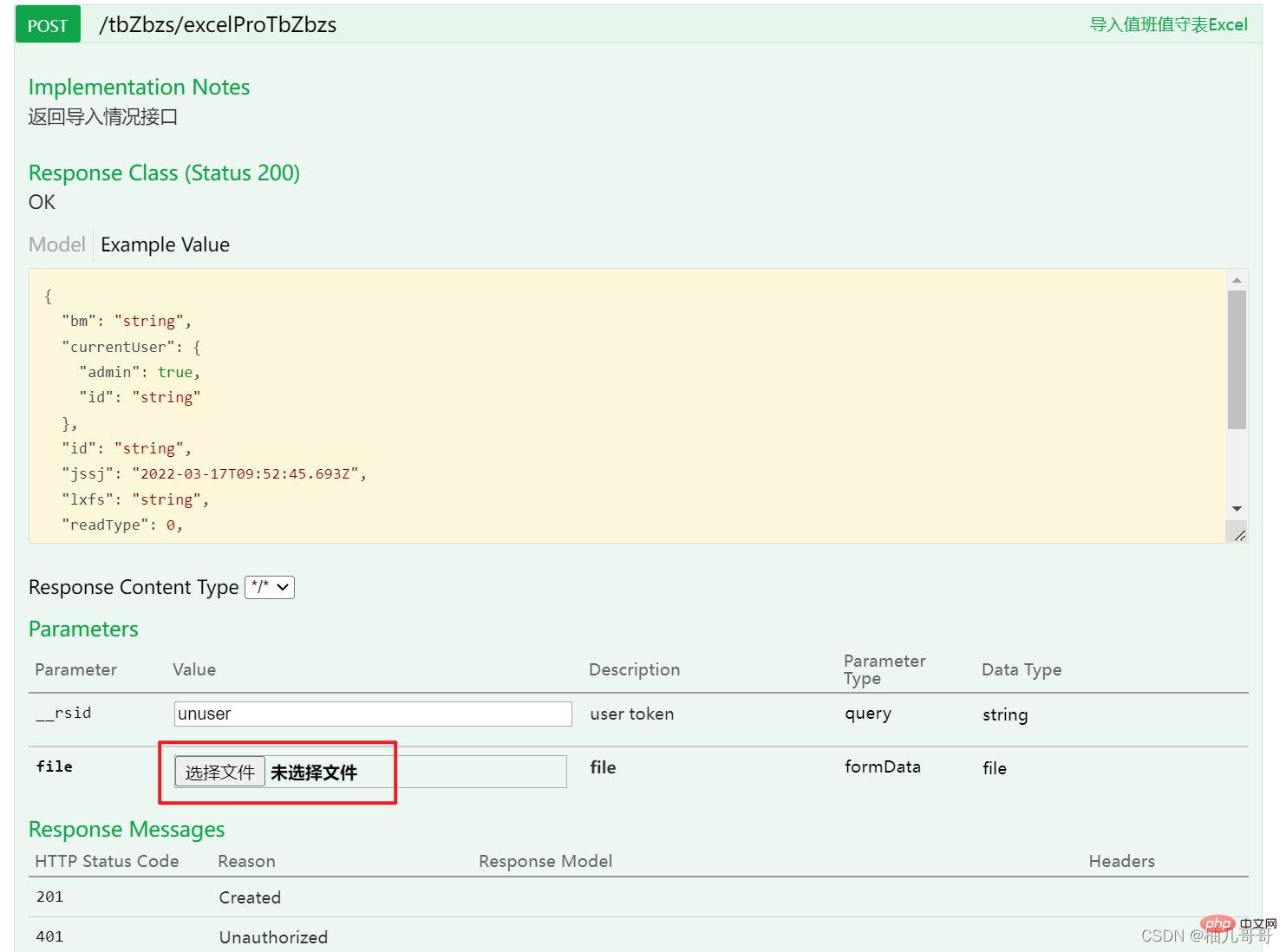
10. Check the import effect in the data and console
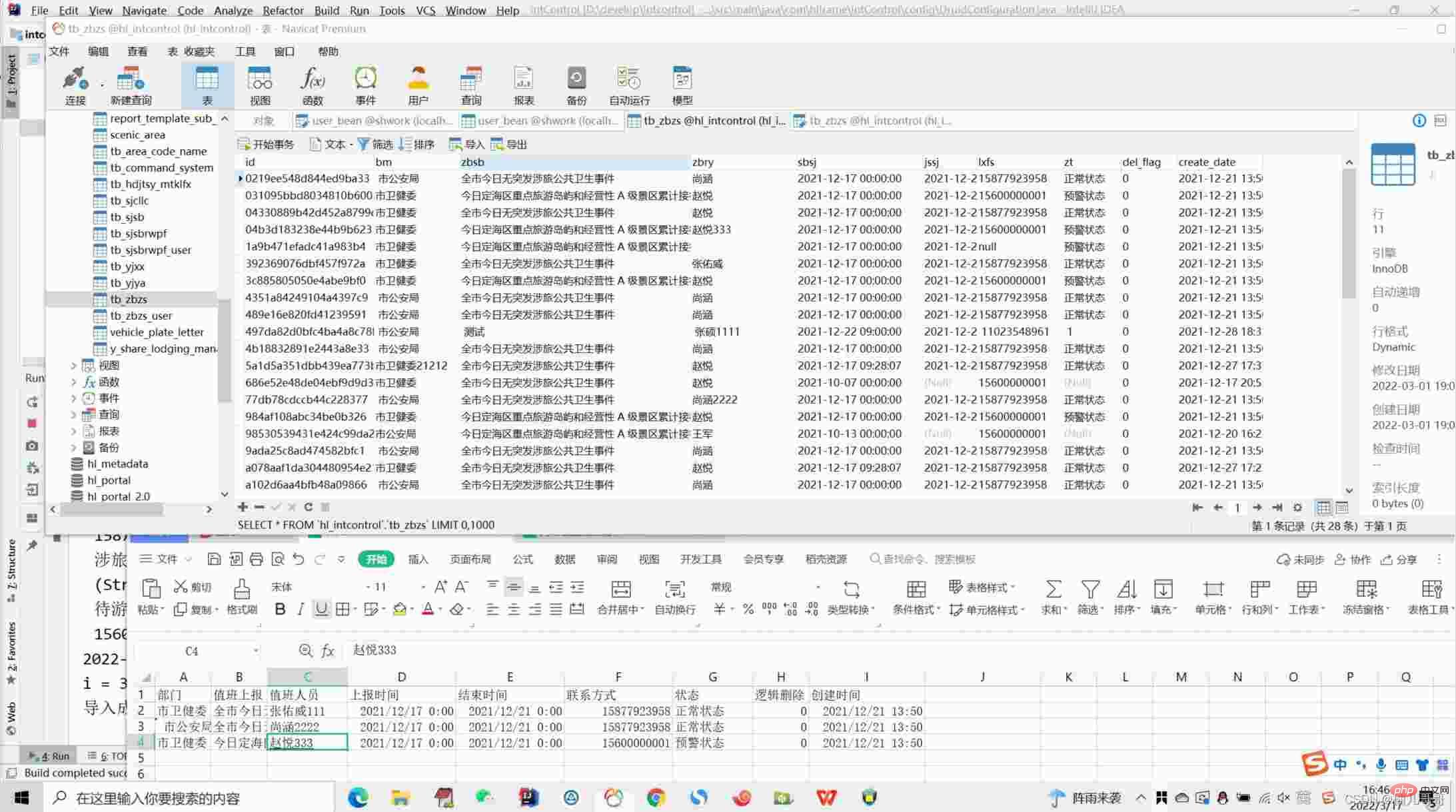
The above is the detailed content of How to import Excel data into database using Java. For more information, please follow other related articles on the PHP Chinese website!

