For Unity3D developers, it may be a headache to encounter JavaScript code that cannot be opened. When we use Unity3D to develop, we basically use C# or JavaScript language to write our scripts, but sometimes JavaScript files cannot be opened. Below, this article will introduce the reasons and solutions for such situations.
1. Reasons for the problem
- Unity version problem: The first thing to understand is that some older versions of Unity3D do not support JavaScript language scripting and only support C# scripting. . If your project was built on an older version, it may not be possible to open JavaScript files.
- Editor configuration issue: In Unity, we can set the editor through the "External Tools" tab of the editor. In many cases, if these settings are not configured correctly, it will cause problems with JavaScript not opening.
- File path problem: Sometimes when we operate a Unity3D project, we may move or change the path of the JavaScript file. If the changed file path information is not synchronized to Unity3D, the file will not be opened.
2. Solution
- Use the latest version of Unity3D: If you find that the version you are currently using does not support JavaScript language scripting, you can consider upgrading to the latest version, so will solve this problem.
- Check the editor configuration: If you have not configured the external tool options in the editor tab before, or you have configured it but cannot open JavaScript files, you can try to set it up according to the following steps:
a. Open the Unity3D editor, enter the "Editor" menu and click the "External Tools" option.
b. In the pop-up window, you need to set two items: "executable file" and "parameters".
c. In the executable file column, you need to specify the executable file path of your code editor. It is recommended to use Visual Studio Code or Visual Studio as the default code editor.
d. The parameter column needs to be set to two variables: "$(File)" and "$(Line)". In this way, when you open a JavaScript file, the editor will jump to a certain line in the JavaScript file for editing by default.
- Check file path information: If you find that the JavaScript file cannot be opened, you can check whether the path of the JavaScript file has changed. If so, you need to manually reload this file in the Unity3D project so that the changed file path can be synchronized to the Unity3D project.
To sum up, when the JavaScript file in Unity3D cannot be opened, we can first check whether the currently used version of Unity3D supports JavaScript language scripting. In addition, we also need to check whether the editor's tool configuration is correct. If there is no problem with the above two points, you can try to reload the file or check the file path information to solve the problem.
The above is the detailed content of What should I do if unity3d javascript cannot be opened?. For more information, please follow other related articles on the PHP Chinese website!
 Using Indexes as Keys in React: When It's Acceptable and When It's NotMay 01, 2025 am 12:17 AM
Using Indexes as Keys in React: When It's Acceptable and When It's NotMay 01, 2025 am 12:17 AMUsing indexes as keys is acceptable in React, but only if the order of list items is unchanged and not dynamically added or deleted; otherwise, a stable and unique identifier should be used as the keys. 1) It is OK to use index as key in a static list (download menu option). 2) If list items can be reordered, added or deleted, using indexes will lead to state loss and unexpected behavior. 3) Always use the unique ID of the data or the generated identifier (such as UUID) as the key to ensure that React correctly updates the DOM and maintains component status.
 React's JSX Syntax: A Developer-Friendly Approach to UI DesignMay 01, 2025 am 12:13 AM
React's JSX Syntax: A Developer-Friendly Approach to UI DesignMay 01, 2025 am 12:13 AMJSXisspecialbecauseitblendsHTMLwithJavaScript,enablingcomponent-basedUIdesign.1)ItallowsembeddingJavaScriptinHTML-likesyntax,enhancingUIdesignandlogicintegration.2)JSXpromotesamodularapproachwithreusablecomponents,improvingcodemaintainabilityandflexi
 What type of audio files can be played using HTML5?Apr 30, 2025 pm 02:59 PM
What type of audio files can be played using HTML5?Apr 30, 2025 pm 02:59 PMThe article discusses HTML5 audio formats and cross-browser compatibility. It covers MP3, WAV, OGG, AAC, and WebM, and suggests using multiple sources and fallbacks for broader accessibility.
 Difference between SVG and Canvas HTML5 element?Apr 30, 2025 pm 02:58 PM
Difference between SVG and Canvas HTML5 element?Apr 30, 2025 pm 02:58 PMSVG and Canvas are HTML5 elements for web graphics. SVG, being vector-based, excels in scalability and interactivity, while Canvas, pixel-based, is better for performance-intensive applications like games.
 Is drag and drop possible using HTML5 and how?Apr 30, 2025 pm 02:57 PM
Is drag and drop possible using HTML5 and how?Apr 30, 2025 pm 02:57 PMHTML5 enables drag and drop with specific events and attributes, allowing customization but facing browser compatibility issues on older versions and mobile devices.
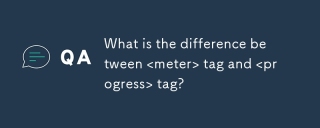 What is the difference between <meter> tag and <progress> tag?Apr 30, 2025 pm 02:56 PM
What is the difference between <meter> tag and <progress> tag?Apr 30, 2025 pm 02:56 PMThe article discusses the differences between HTML's <meter> and <progress> tags, used for displaying scalar values and task progress, respectively.
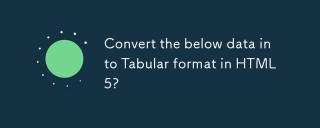 Convert the below data into Tabular format in HTML5?Apr 30, 2025 pm 02:54 PM
Convert the below data into Tabular format in HTML5?Apr 30, 2025 pm 02:54 PMHere is the converted data into a tabular format using HTML5, including examples and strategies for responsive design, best practices for styling, and semantic HTML5 tags used within a table structure:<!DOCTYPE html> <html lang=&
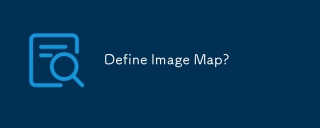 Define Image Map?Apr 30, 2025 pm 02:53 PM
Define Image Map?Apr 30, 2025 pm 02:53 PMThe article discusses image maps in web design, their benefits like enhanced navigation and engagement, and tools for their creation.


Hot AI Tools

Undresser.AI Undress
AI-powered app for creating realistic nude photos

AI Clothes Remover
Online AI tool for removing clothes from photos.

Undress AI Tool
Undress images for free

Clothoff.io
AI clothes remover

Video Face Swap
Swap faces in any video effortlessly with our completely free AI face swap tool!

Hot Article

Hot Tools

EditPlus Chinese cracked version
Small size, syntax highlighting, does not support code prompt function

PhpStorm Mac version
The latest (2018.2.1) professional PHP integrated development tool

SecLists
SecLists is the ultimate security tester's companion. It is a collection of various types of lists that are frequently used during security assessments, all in one place. SecLists helps make security testing more efficient and productive by conveniently providing all the lists a security tester might need. List types include usernames, passwords, URLs, fuzzing payloads, sensitive data patterns, web shells, and more. The tester can simply pull this repository onto a new test machine and he will have access to every type of list he needs.

Safe Exam Browser
Safe Exam Browser is a secure browser environment for taking online exams securely. This software turns any computer into a secure workstation. It controls access to any utility and prevents students from using unauthorized resources.

Zend Studio 13.0.1
Powerful PHP integrated development environment






