In Vue, data-driven is the core idea, so when we modify the data of the component, we need to update the view in time to achieve the effect of dynamic display of the front-end page. Vue provides a very convenient mechanism to automatically trigger corresponding events when data changes, which is usually called a listener.
Here, we will introduce the relevant knowledge points about events triggered when the value in Vue changes, to help readers better understand and apply the related functions of Vue.
- Ways to monitor data changes
Vue provides a variety of ways to monitor data changes, including computed, watch, methods, etc. Below we will introduce the usage and characteristics of these methods respectively.
1.1 computed
computed is a very important attribute in Vue. After defining the computed attribute in the component, Vue will automatically calculate the value of the attribute when the component is rendered, and will occur when the attribute value Automatically update the view when it changes.
The following is a computed example:
computed: {
fullName: function () {
return this.firstName + ' ' + this.lastName
}
}
In this example, when the value of firstName or lastName changes, Vue will recalculate the value of fullName and update the corresponding view.
1.2 watch
watch is another way to monitor data changes. It is mainly used to monitor changes in a certain value and execute specific logic when it changes. Different from computed, watch needs to be defined separately, as shown below:
watch: {
firstName: function (newValue, oldValue) {
console.log('firstName changed from ' + oldValue + ' to ' + newValue)
}
}
In this example, when the value of firstName changes, Vue will automatically execute the logic defined in watch and output the corresponding log. information.
1.3 methods
methods is an attribute used to define methods for component operations. When calling a method, you can directly modify component data and trigger corresponding view updates. Although this method is less practical, it is also very convenient in some special scenarios.
The following is an example of the methods attribute:
methods: {
changeName: function () {
this.firstName = 'NewName'
}
}
In this example, when the changeName method is called, Vue will automatically modify the value of firstName and trigger a view update.
- Application scenarios for events triggered by value changes
In actual development, we often need to trigger some corresponding events when data changes to achieve business needs, such as real-time search wait. Below we will combine specific scenarios to introduce how to use the method of monitoring data changes introduced in the previous article to implement value change triggering events.
2.1 Real-time search
In actual development, we usually need to implement the real-time search function in the input box. Suppose we have a user list page and need to search the corresponding user list in real time after the user enters a keyword. The following is a sample code to implement real-time search based on watch:
<template>
<div>
<input>
<ul>
<li>{{user.name}}</li>
</ul>
</div>
</template>
<script>
export default {
data () {
return {
keyword: '',
users: [
{name: 'Tom'},
{name: 'Jerry'},
{name: 'Alice'},
{name: 'Bob'}
]
}
},
computed: {
filteredUsers: function () {
return this.users.filter(user => user.name.indexOf(this.keyword) !== -1)
}
},
}
</script>
In this example, we use watch to monitor changes in the keyword attribute and recalculate the filteredUsers attribute when it changes, thereby realizing the real-time search function. This method can be very easily applied to actual front-end development.
2.2 Form verification
When developing form pages, we often need to verify the content entered by the user and give corresponding prompt information. The following is a sample code that implements form validation based on computed:
<template>
<div>
<input>
<div>{{username}} is valid</div>
<div>{{username}} is invalid</div>
</div>
</template>
<script>
export default {
data () {
return {
username: ''
}
},
computed: {
isValidUsername: function () {
return this.username.length >= 6
}
},
}
</script>
In this example, we calculate the value of the isValidUsername attribute through computed and update the corresponding view when the value changes. This method can implement form validation through simple code and provide users with friendly prompts.
- Summary
Triggering events when the value changes is one of the very important features of the Vue framework. By monitoring data changes, we can easily realize the dynamic display of the front-end page. and interact. In practical applications, we need to choose the appropriate monitoring method according to specific scenarios, and optimize the code implementation based on the characteristics of the components. At the same time, we also need to pay attention to the performance impact of listeners to avoid performance problems caused by excessive use of listeners.
The above is the detailed content of Let's talk about vue value change trigger events. For more information, please follow other related articles on the PHP Chinese website!
 React and the Frontend: Building Interactive ExperiencesApr 11, 2025 am 12:02 AM
React and the Frontend: Building Interactive ExperiencesApr 11, 2025 am 12:02 AMReact is the preferred tool for building interactive front-end experiences. 1) React simplifies UI development through componentization and virtual DOM. 2) Components are divided into function components and class components. Function components are simpler and class components provide more life cycle methods. 3) The working principle of React relies on virtual DOM and reconciliation algorithm to improve performance. 4) State management uses useState or this.state, and life cycle methods such as componentDidMount are used for specific logic. 5) Basic usage includes creating components and managing state, and advanced usage involves custom hooks and performance optimization. 6) Common errors include improper status updates and performance issues, debugging skills include using ReactDevTools and Excellent
 React and the Frontend Stack: The Tools and TechnologiesApr 10, 2025 am 09:34 AM
React and the Frontend Stack: The Tools and TechnologiesApr 10, 2025 am 09:34 AMReact is a JavaScript library for building user interfaces, with its core components and state management. 1) Simplify UI development through componentization and state management. 2) The working principle includes reconciliation and rendering, and optimization can be implemented through React.memo and useMemo. 3) The basic usage is to create and render components, and the advanced usage includes using Hooks and ContextAPI. 4) Common errors such as improper status update, you can use ReactDevTools to debug. 5) Performance optimization includes using React.memo, virtualization lists and CodeSplitting, and keeping code readable and maintainable is best practice.
 React's Role in HTML: Enhancing User ExperienceApr 09, 2025 am 12:11 AM
React's Role in HTML: Enhancing User ExperienceApr 09, 2025 am 12:11 AMReact combines JSX and HTML to improve user experience. 1) JSX embeds HTML to make development more intuitive. 2) The virtual DOM mechanism optimizes performance and reduces DOM operations. 3) Component-based management UI to improve maintainability. 4) State management and event processing enhance interactivity.
 React Components: Creating Reusable Elements in HTMLApr 08, 2025 pm 05:53 PM
React Components: Creating Reusable Elements in HTMLApr 08, 2025 pm 05:53 PMReact components can be defined by functions or classes, encapsulating UI logic and accepting input data through props. 1) Define components: Use functions or classes to return React elements. 2) Rendering component: React calls render method or executes function component. 3) Multiplexing components: pass data through props to build a complex UI. The lifecycle approach of components allows logic to be executed at different stages, improving development efficiency and code maintainability.
 React Strict Mode PurposeApr 02, 2025 pm 05:51 PM
React Strict Mode PurposeApr 02, 2025 pm 05:51 PMReact Strict Mode is a development tool that highlights potential issues in React applications by activating additional checks and warnings. It helps identify legacy code, unsafe lifecycles, and side effects, encouraging modern React practices.
 React Fragments UsageApr 02, 2025 pm 05:50 PM
React Fragments UsageApr 02, 2025 pm 05:50 PMReact Fragments allow grouping children without extra DOM nodes, enhancing structure, performance, and accessibility. They support keys for efficient list rendering.
 React Reconciliation ProcessApr 02, 2025 pm 05:49 PM
React Reconciliation ProcessApr 02, 2025 pm 05:49 PMThe article discusses React's reconciliation process, detailing how it efficiently updates the DOM. Key steps include triggering reconciliation, creating a Virtual DOM, using a diffing algorithm, and applying minimal DOM updates. It also covers perfo
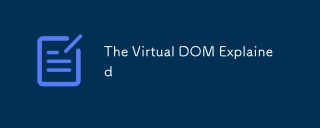 The Virtual DOM ExplainedApr 02, 2025 pm 05:49 PM
The Virtual DOM ExplainedApr 02, 2025 pm 05:49 PMThe article discusses the Virtual DOM, a key concept in web development that enhances performance by minimizing direct DOM manipulation and optimizing updates.


Hot AI Tools

Undresser.AI Undress
AI-powered app for creating realistic nude photos

AI Clothes Remover
Online AI tool for removing clothes from photos.

Undress AI Tool
Undress images for free

Clothoff.io
AI clothes remover

AI Hentai Generator
Generate AI Hentai for free.

Hot Article

Hot Tools

PhpStorm Mac version
The latest (2018.2.1) professional PHP integrated development tool

ZendStudio 13.5.1 Mac
Powerful PHP integrated development environment

Atom editor mac version download
The most popular open source editor

SecLists
SecLists is the ultimate security tester's companion. It is a collection of various types of lists that are frequently used during security assessments, all in one place. SecLists helps make security testing more efficient and productive by conveniently providing all the lists a security tester might need. List types include usernames, passwords, URLs, fuzzing payloads, sensitive data patterns, web shells, and more. The tester can simply pull this repository onto a new test machine and he will have access to every type of list he needs.

WebStorm Mac version
Useful JavaScript development tools





