Home >Common Problem >How to talk to Bing AI on the mobile app
How to talk to Bing AI on the mobile app
- 王林forward
- 2023-04-26 14:16:158339browse
How to talk to Bing AI on the mobile app
Microsoft quickly released AI-integrated Bing and Edge apps for its Android and iOS mobile apps. Note that before you can start talking to the new Bing AI, you'll need to access it first. The only way to do this is to register and join the waitlist (more on this in a later section). If you already have access to the new Bing, here's how to use it with your voice.
On the Bing app
First, click the link below to download the new Bing on your smartphone.
- Bing| Android| iOS
After installing the new Bing, click on it to open it.

#Sign in with your Microsoft account when prompted. Now, click on the Bing logo at the bottom of the screen.

This will take you directly into a Bing chat. Click the microphone icon near the lower right corner.
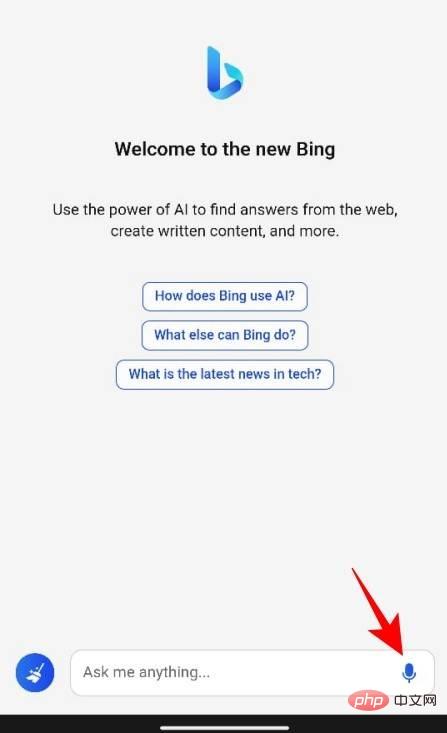
If prompted for permission, select "While using the app".

Now simply start talking. Your words will be recorded immediately and passed as prompts and inquiries.

#Bing will respond just as quickly. To enter more commands with your voice, tap the microphone option once and start speaking again.
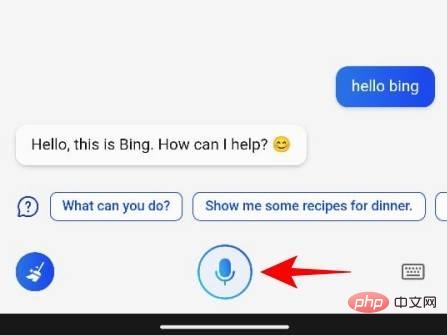
#However, if you want to revert to the keyboard, tap the keyboard icon in the lower right corner.
Another way to start talking to Bing is to open the app and tap the microphone icon to the right of the search bar at the top.

Here you will get the same chat screen as before.
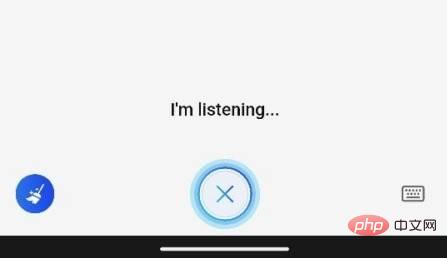
The above is the detailed content of How to talk to Bing AI on the mobile app. For more information, please follow other related articles on the PHP Chinese website!

