Home >Common Problem >How to run Windows 11 for free on an M1 Mac
How to run Windows 11 for free on an M1 Mac
- WBOYWBOYWBOYWBOYWBOYWBOYWBOYWBOYWBOYWBOYWBOYWBOYWBforward
- 2023-04-25 22:04:051837browse
How to run Windows 11 ARM on any M1 Mac
- Free download the UTM application, it is a virtualizer and emulator application, drag to the Applications folder Install to Mac
- Download Windows 11 VM for ARM for free from Microsoft here (you will need a Windows Insider login, if you don’t have one you can sign up for free)
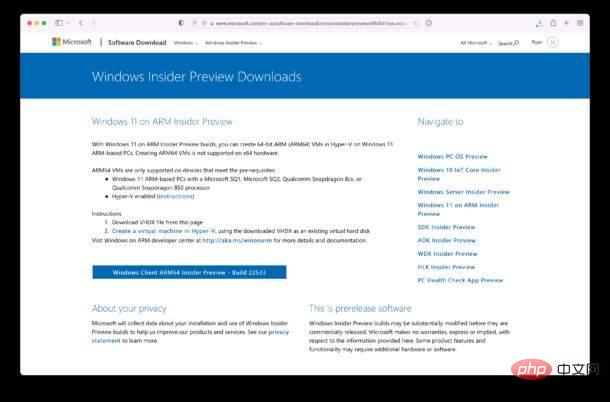
- Open UTM on your Mac and click the plus button to create a new virtual machine
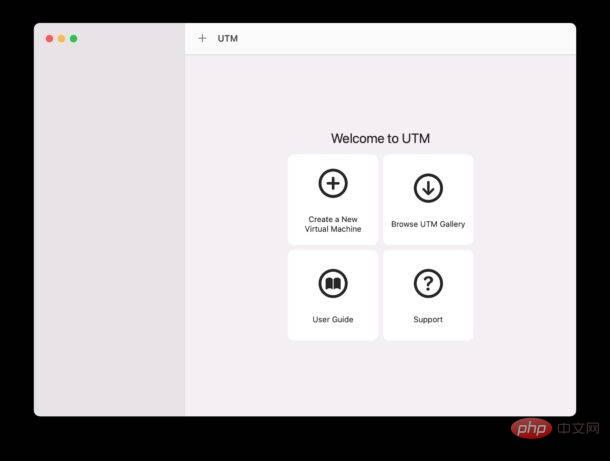
- Select Virtualization from the I Want screen and then select Windows
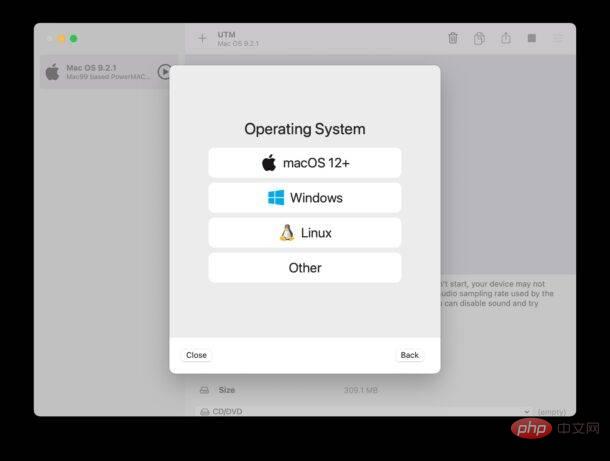
- Click the Browse button and select the Windows 11 VHDX ARM image you downloaded, select Import Image, and click Click Next
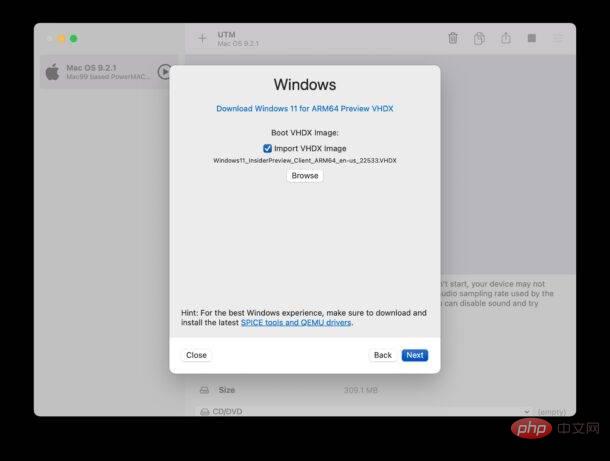
- Select the number of RAM and CPU cores to specify for Windows 11 (recommended Provide 8GB or more RAM for better performance) and click Next again
- On the summary screen, select Save
- Now click on the big play button to launch Windows 11 VM and start setting up
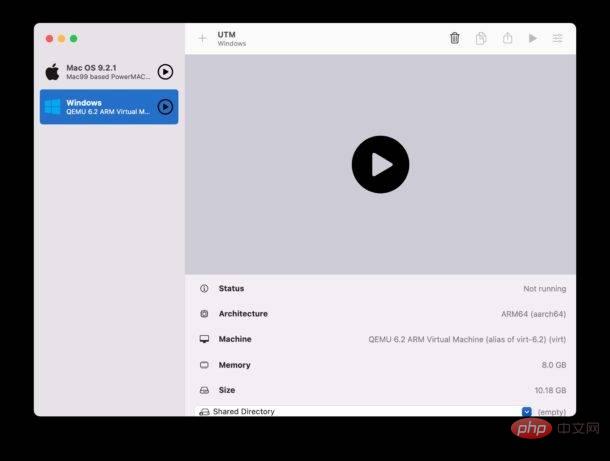
-
- ## Complete the Windows 11 setup process as usual, select your region , account name, etc. – Please note that network and Internet will not work properly, which requires an additional setup process that we will cover later – so select You are not temporarily connected to the network and let Windows 11 set up itself
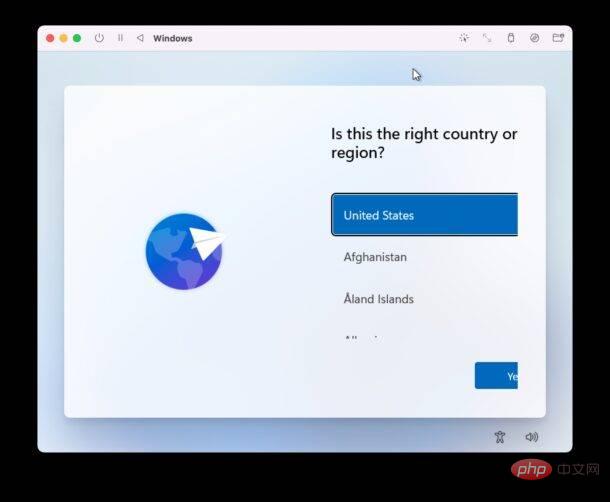
- Wait a few minutes, Windows 11 will start running in the VM on the M1 Mac
- To run on Windows 11 To access the Internet in the VM, please download the SPICE Guest Tools ISO from the UTM website.
- In the active Windows 11 VM, click the disc icon in the toolbar and select CD/DVD Iso > Change > and select the spice-guest-tools-xxx.iso file you just downloaded
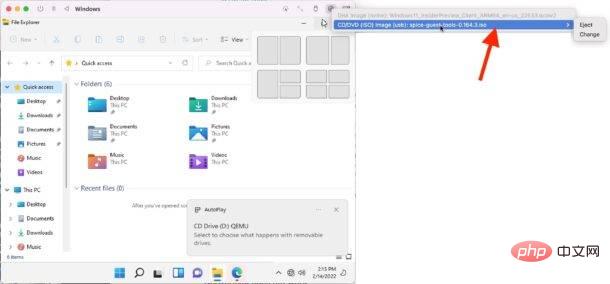
- Open the mounted D:\ drive in Windows Explorer, and then run SPICE in Windows Guest Tools installer and then restart the VM after the installation is complete
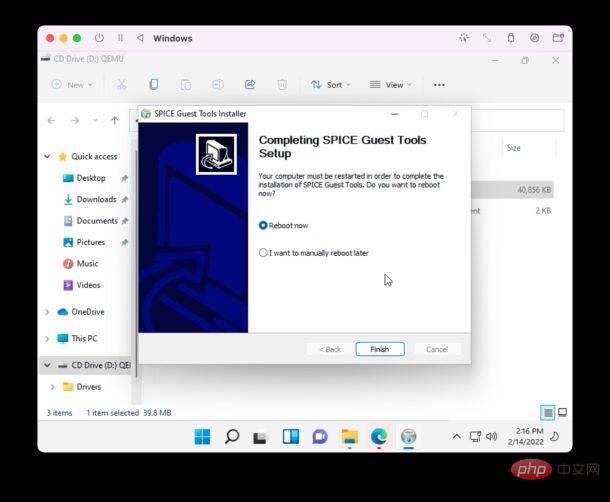
- The VM will restart , Windows 11 will now connect to the Internet, by opening the Edge browser and visiting an awesome website
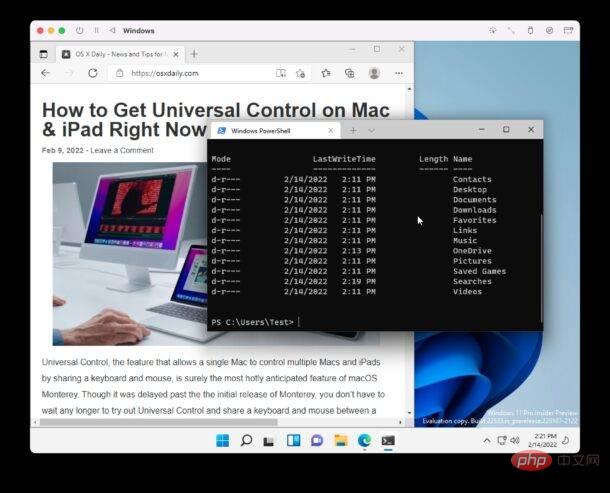
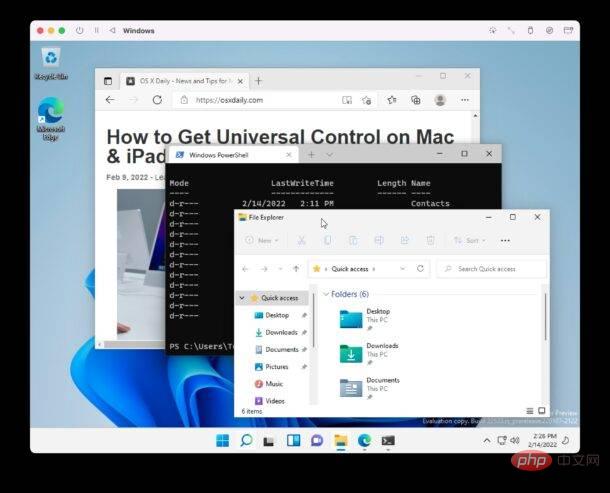
The above is the detailed content of How to run Windows 11 for free on an M1 Mac. For more information, please follow other related articles on the PHP Chinese website!
Statement:
This article is reproduced at:yundongfang.com. If there is any infringement, please contact admin@php.cn delete
Previous article:Apple Music shortens free trial period to one monthNext article:Apple Music shortens free trial period to one month

