
At the end of the Stream chapter, we are left with a question, what is the chunk output by the following code?

Through printing, we find that chunk is a Buffer object, the elements of which are hexadecimal two-digit numbers, that is, values from 0 to 255. [Related tutorial recommendations: nodejs video tutorial, Programming teaching]

Explain that the data flowing in the Stream is the Buffer, then Let's explore the true face of Buffer!
? Why is Buffer introduced in Node?
At the beginning, JS only ran on the browser side. Unicode-encoded strings were easy to process, but for binary Difficulty handling strings with non-Unicode encodings. And binary is the lowest level data format of the computer. Video/audio/program/network packets are all stored in binary. So Node needs to introduce an object to operate binary, so Buffer was born, which is used for TCP stream/file system and other operations to process binary bytes.
Since Buffer is too commonly used in Node, Buffer has been introduced when Node starts, and there is no need to use require()
ArrayBuffer
What is it
ArrayBuffer is a piece of binary data in the memory. It cannot operate the memory itself. It needs to be operated through the TypedArray object or DataView. Represent the data in the buffer into a specific format, and read and write the contents of the buffer through these formats. It deploys an array interface and can use the array to operate data
TypedArray view
The most commonly used is the TypeArray view, which is used to read and write simple types of ArrayBuffer, such as Uint8Array (unsigned 8-bit integer) array view, Int16Array (16-bit integer) array view
Relationship with Buffer
The Buffer class in NodeJS is actually the implementation of Uint8Array.
Buffer structure
Buffer is an object similar to Array, but it is mainly used to operate bytes
Module structure
Buffer is a combination of JS and C The performance part of the module is implemented in C, and the non-performance part is implemented in JS. 
The memory occupied by Buffer is not allocated by V8 and belongs to off-heap memory.
Object structure
The Buffer object is similar to an array, and its elements are two-digit hexadecimal digits, that is, values from 0 to 255

It can be seen from this example that different characters occupy different bytes in the Buffer. Under UTF-8 encoding, Chinese occupies 3 bytes, and English and half-width symbols occupy 1 byte.
? What will happen if the input element is a decimal/negative number/exceeds 255?

For the above situation, the processing of Buffer is:
- If the value assigned to the element is less than 0, the value will be assigned one by one Add 256 until you get an integer between 0 and 255
- If the value obtained is greater than 255, subtract 256 one by one until you get a value between 0 and 255
- If it is a decimal, Only the integer part is retained
Why does the Buffer display hexadecimal numbers
In fact, binary numbers are still stored in the memory, but the Buffer is displaying the memory The data uses a hexadecimal
buffer with a size of 2 bytes. There are 16 bits in total, such as 00000001 00100011. If it is not convenient to display it directly like this, convert it to 16 bits. Base<buffer></buffer>
Creation of Buffer
Buffer.alloc and Buffer.allocUnsafe
Create fixed size buffer
Buffer.alloc(size [, fill [, encoding]])
- size The desired length of the new Buffer
- fill The value used to prefill the new Buffer. Default: 0
- encoding If fill is a string, this is its character encoding. Default value: utf8

Buffer.allocUnsafe(size)
Allocate a Buffer of size bytes, allocUnsafe executes faster than alloc , we found that the results are not initialized to 00 like Buffer.alloc

The memory segment allocated when allocUnsafe is called has not yet been initialized, so the memory allocation speed is very slow, but The allocated memory segment may contain old data. If these old data are not overwritten during use, memory leaks may occur. Although it is fast, try to avoid using it.
The Buffer module will pre-allocate an internal Buffer instance with a size of Buffer.poolSize as a quick allocation Memory pool, used to create new Buffer instances using allocUnsafe
Buffer.from
Create Buffer directly based on the content
- Buffer.from(string [, encoding] )
- Buffer.from(array)
- Buffer.from(buffer)

- full: Fully allocated state
- partial: Partially allocated state
- empty: No allocated status

Buffer The size is determined when created and cannot be adjusted!Allocate small objectsIf the allocated object is less than 8KB, Node will allocate it as a small objectThe Buffer allocation process mainly uses a The local variable pool serves as an intermediate processing object, and all slab units in the allocated state point to it. The following is the operation of allocating a brand new slab unit, which will point the newly applied SlowBuffer object to it







Node currently supports eight encoding methods: utf8, ucs2, utf16le, latin1, ascii, base64, hex, and base64Url. Specific implementation

For each different encoding scheme, a series of APIs will be implemented, and different results will be returned. Node.js will return different objects according to the incoming encoding
Buffer and string conversion
Convert string to Buffer
Mainly through the Buffer.from method mentioned above, the default encoding method is utf-8
Buffer to string

? Why are there garbled characters? How to solve this problem?
According to reading, the length of each read is 4, and the chunk output is as follows

For data = chunk is equivalent to data = data.toString chunk.toString
Since one Chinese character occupies three bytes, the fourth byte in the first chunk will display garbled characters. , the first and second bytes of the second chunk cannot form text, etc., so the garbled problem will be displayed
For more node-related knowledge, please visit: nodejs tutorial!
The above is the detailed content of Learn more about Buffers in Node. For more information, please follow other related articles on the PHP Chinese website!
 实战:vscode中开发一个支持vue文件跳转到定义的插件Nov 16, 2022 pm 08:43 PM
实战:vscode中开发一个支持vue文件跳转到定义的插件Nov 16, 2022 pm 08:43 PMvscode自身是支持vue文件组件跳转到定义的,但是支持的力度是非常弱的。我们在vue-cli的配置的下,可以写很多灵活的用法,这样可以提升我们的生产效率。但是正是这些灵活的写法,导致了vscode自身提供的功能无法支持跳转到文件定义。为了兼容这些灵活的写法,提高工作效率,所以写了一个vscode支持vue文件跳转到定义的插件。
 5个常见的JavaScript内存错误Aug 25, 2022 am 10:27 AM
5个常见的JavaScript内存错误Aug 25, 2022 am 10:27 AMJavaScript 不提供任何内存管理操作。相反,内存由 JavaScript VM 通过内存回收过程管理,该过程称为垃圾收集。
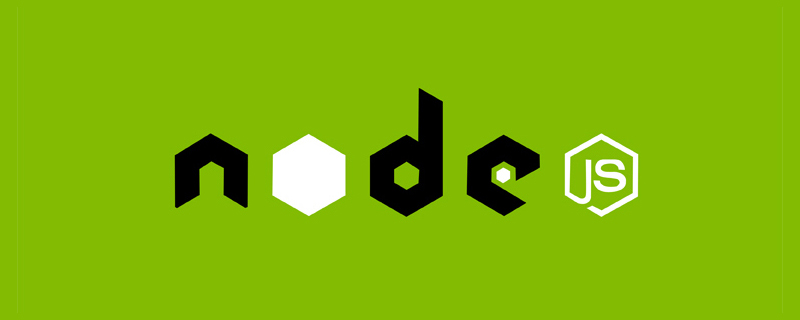 Node.js 19正式发布,聊聊它的 6 大特性!Nov 16, 2022 pm 08:34 PM
Node.js 19正式发布,聊聊它的 6 大特性!Nov 16, 2022 pm 08:34 PMNode 19已正式发布,下面本篇文章就来带大家详解了解一下Node.js 19的 6 大特性,希望对大家有所帮助!
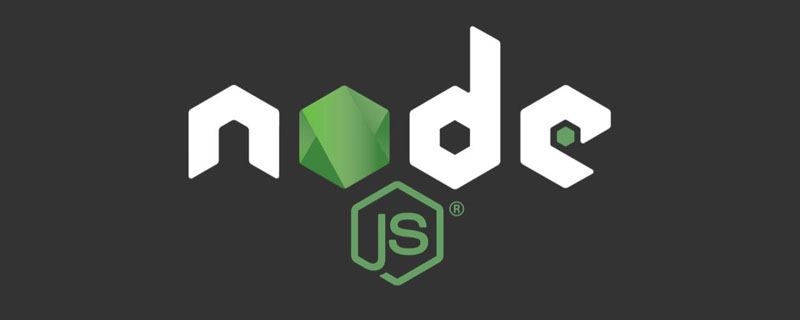 聊聊如何选择一个最好的Node.js Docker镜像?Dec 13, 2022 pm 08:00 PM
聊聊如何选择一个最好的Node.js Docker镜像?Dec 13, 2022 pm 08:00 PM选择一个Node的Docker镜像看起来像是一件小事,但是镜像的大小和潜在漏洞可能会对你的CI/CD流程和安全造成重大的影响。那我们如何选择一个最好Node.js Docker镜像呢?
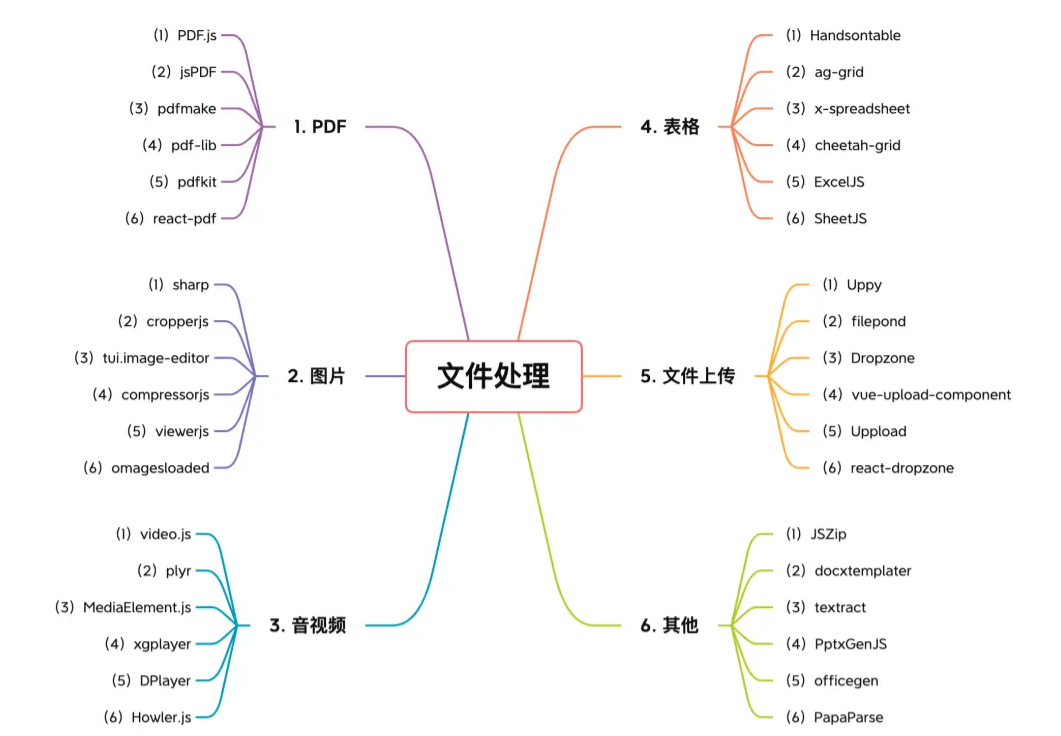 【6大类】实用的前端处理文件的工具库,快来收藏吧!Jul 15, 2022 pm 02:58 PM
【6大类】实用的前端处理文件的工具库,快来收藏吧!Jul 15, 2022 pm 02:58 PM本篇文章给大家整理和分享几个前端文件处理相关的实用工具库,共分成6大类一一介绍给大家,希望对大家有所帮助。


Hot AI Tools

Undresser.AI Undress
AI-powered app for creating realistic nude photos

AI Clothes Remover
Online AI tool for removing clothes from photos.

Undress AI Tool
Undress images for free

Clothoff.io
AI clothes remover

AI Hentai Generator
Generate AI Hentai for free.

Hot Article

Hot Tools

Dreamweaver Mac version
Visual web development tools

Atom editor mac version download
The most popular open source editor

WebStorm Mac version
Useful JavaScript development tools

VSCode Windows 64-bit Download
A free and powerful IDE editor launched by Microsoft

Notepad++7.3.1
Easy-to-use and free code editor










