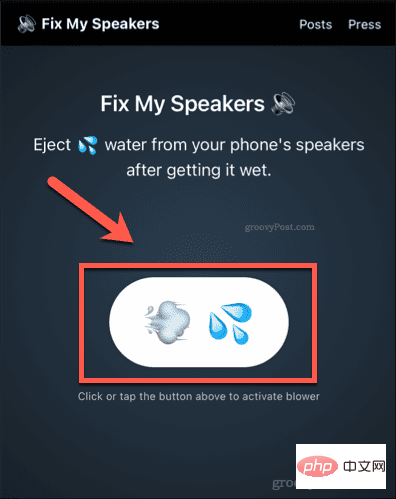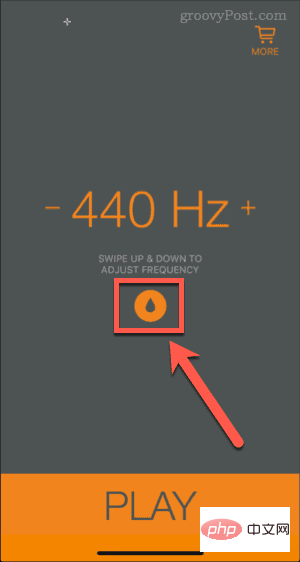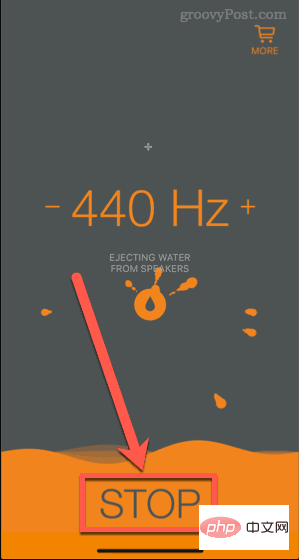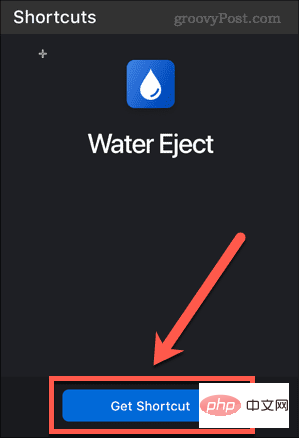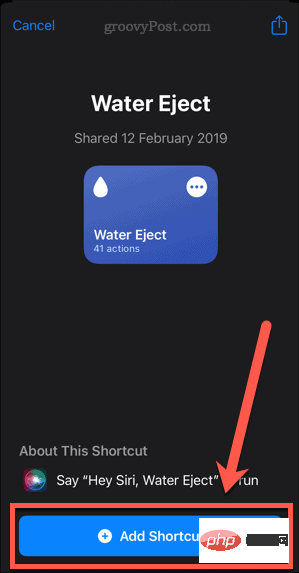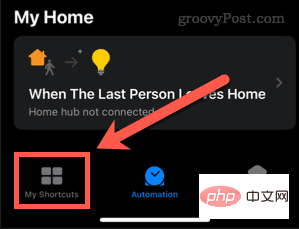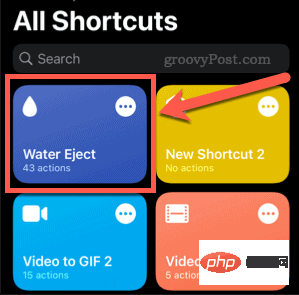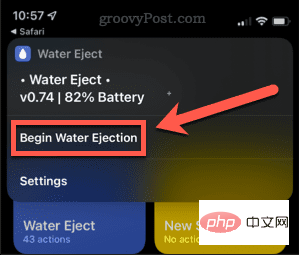Home >Common Problem >What measures should you take if your iPhone falls into water?
What measures should you take if your iPhone falls into water?
- WBOYWBOYWBOYWBOYWBOYWBOYWBOYWBOYWBOYWBOYWBOYWBOYWBforward
- 2023-04-25 16:13:081975browse
How to get water from the iPhone charging port
One of the most common places water gets into your iPhone is through the charging port. After all, this is the largest opening in your iPhone.
Having water where the charging cable is plugged in is obviously far from ideal. Charging your iPhone while the Lightning port is wet may cause the pins on the Lightning port to corrode or short out, causing permanent damage. It may also damage the charging cable.

If your iPhone detects water in the charging port, it will pop up a warning message advising you not to charge the phone until the connector is dry. There is an emergency override option that allows you to keep charging, but we don't recommend it.
There are actually only two ways to get water out of the charging port: Gravity and time. Hold the phone with the charging port facing down and tap it a few times. This should help drain some of the water out of the harbor. Then the only thing you can do is let it dry. Place iPhone in a well-ventilated, dry place. Don't put it in a bowl of rice - small grains of rice could get into your iPhone and cause more damage.
After about an hour, try plugging the charging cable back in. If you still receive the warning message, repeat the process until the warning message no longer appears. It may take up to 24 hours for your phone to dry completely.
How to Get Water out of iPhone Using Fix My Speakers
The other main way water gets into your iPhone is through the speakers. If your iPhone gets wet, your speakers may end up sounding muffled or crackling. This indicates there is water in your speakers.
The Apple Watch is intended to be worn in water, and it has a clever way of draining any water that gets into the speaker. It vibrates the speaker by playing sound, forcing the water to flow out. This feature doesn't exist on iPhone, but the good news is that the effect can be recreated.
There are many ways to do this - the first is to use a dedicated website called Fix My Speakers.
What to do:
- Navigate to the Fix My Speakers website on your iPhone web browser.
- Use the volume keys on the side of the device to turn your iPhone volume to maximum.
- Lay your iPhone flat or hold it with the Lightning port facing down.
- Click the button with the wind and water emojis.

- Wait until the sound is finished playing.
Try your speakers again to see if the sound quality improves. If you think there is still water in the speaker, you can repeat the above steps.
How to get water from your iPhone using an app
You can also use an app called Sonic App to squirt water from your iPhone speaker. This app is kind of like fixing my speakers, using the speakers themselves to drain the water out.
Do this:
- Install the free Sonic App on your iPhone and launch it.
- Put your iPhone flat or slightly tilted, with the Lightning port on the bottom.
- Click on the water drop icon in the center of the screen to start the process.

- Let the application run for about 10 seconds, then click to stop.

- #Test your speakers again.
You can repeat this process as many times as necessary until all the water is drained from the speaker. Once done, you can always uninstall the app until the next time your iPhone gets wet.
Set Water Spray Shortcut on iPhone
Do you often get your iPhone speaker wet? You can set up an iPhone shortcut to drain the water quickly.
Here's how it works:
- In your iPhone browser, open the Water Eject shortcut page and click Get Shortcut.

- Click Add shortcut.

- Next, click on the My Shortcuts tab.

- Click the Water Spray shortcut.

- Now click to start spraying . The shortcut will set the volume for you, so you don't need to worry about turning it up before the shortcut runs.

- Wait until you hear the ping - the shortcut is complete.
You may receive a notification that the shortcut does not have permission to access the Wikipedia page. You can turn off this notification because the shortcut has done its job. If there is still water in your speaker, repeat this process.
The above is the detailed content of What measures should you take if your iPhone falls into water?. For more information, please follow other related articles on the PHP Chinese website!