 Common Problem
Common Problem Microsoft releases Windows Holographic Build 20348.1442 for HoloLens 2, with start gesture settings
Microsoft releases Windows Holographic Build 20348.1442 for HoloLens 2, with start gesture settings- Click to enter:ChatGPT tool plug-in navigation list
 In HoloLens 2, Microsoft replaced the Bloom gesture with a virtual wrist icon to call the start menu. Microsoft also supports one-handed start gestures using eye tracking. This "start" gesture can be annoying when performing tasks while looking at your hands, such as surgery and remote assistance scenarios. Microsoft now allows users to customize the start gesture with Windows Holographic version 21H2 – January 2022 Update (Build 20348.1442). If you don't want the Start menu to pop up when you look at your hands, you can disable it in the settings menu below.
In HoloLens 2, Microsoft replaced the Bloom gesture with a virtual wrist icon to call the start menu. Microsoft also supports one-handed start gestures using eye tracking. This "start" gesture can be annoying when performing tasks while looking at your hands, such as surgery and remote assistance scenarios. Microsoft now allows users to customize the start gesture with Windows Holographic version 21H2 – January 2022 Update (Build 20348.1442). If you don't want the Start menu to pop up when you look at your hands, you can disable it in the settings menu below. Open Start Menu and select Settings Applications-> System -> Start Gestures .
Start gesture options:
- Allow tapping the star icon on your wrist to open the Start menu - Default: On
- When You need to see the Start icon when you click it - Default: Unchecked
- Need to hold the Start icon for 2 seconds - Default: Unchecked
- Allows pinching the thumb and index finger while looking at the Start icon on your wrist to open the Start menu - Default : On
- Allows voice commands to open Start ” Menu - Default: On
If you want to avoid gestures entirely, you can use your voice to invoke the Start menu in HoloLens. In addition to the start gesture settings mentioned above, this new Windows Holographic version also features the following improvements and fixes:
- Fixed an issue that prevented developers from creating a MediaEncodingProfile using HEVC when using Media Foundation Media Capture mistake.
- Corrected an issue that prevented devices from booting correctly in previous versions.
- Fixed an issue on the Windows Device Portal Deployment Apps panel when accessed from Internet Explorer 11.
The above is the detailed content of Microsoft releases Windows Holographic Build 20348.1442 for HoloLens 2, with start gesture settings. For more information, please follow other related articles on the PHP Chinese website!
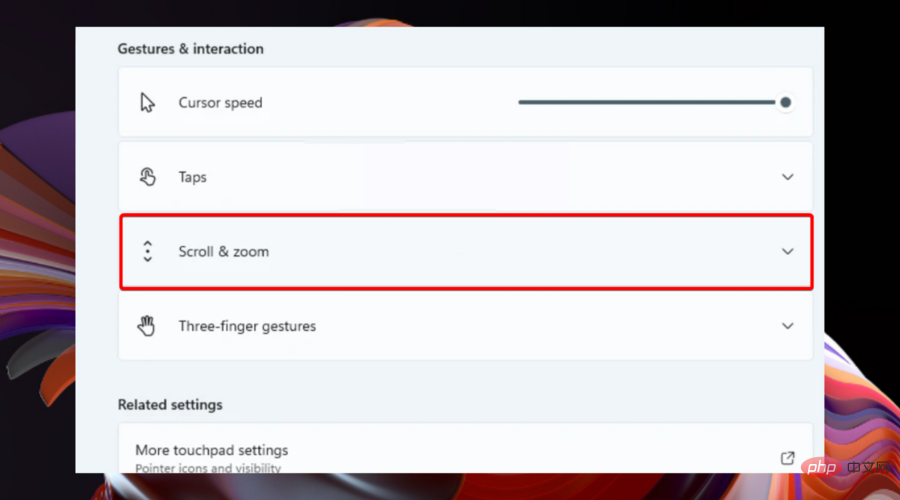 Windows 11的触控板手势设置方法是什么?May 09, 2023 am 09:22 AM
Windows 11的触控板手势设置方法是什么?May 09, 2023 am 09:22 AMWindows11提供了一些新的强大功能,这些功能也很容易定制。因此,根据您的需要设置它们将创建一个更愉快和原始的数字环境。其中,触摸板和触摸屏功能非常流行,两者都需要特别注意。因为我们希望始终让您了解最新信息,所以在今天的文章中,我们将探讨如何在Windows11中个性化触控板手势。但在此之前,让我们先看看支持哪些手势以及为什么要使用它们。Windows11支持哪些触控板手势?点击手势点击和滑动代表两种常见的手势,主要用于笔记本电脑或平板电脑等设备。点击手势用于检测一个或多个手指短暂按下触
 如何在iOS 17上的FaceTime中使用效果Sep 23, 2023 pm 04:53 PM
如何在iOS 17上的FaceTime中使用效果Sep 23, 2023 pm 04:53 PM如何在iOS17中使用iPhone上的FaceTime效果【注】FaceTime通话效果仅适用于iPhone12及更高机型。打开FaceTime通话App,选取联系人,然后进行视频通话。连接后,请确保已启用前置摄像头。有两种方法可以在iOS17上的FaceTime中触发效果。首先,在FaceTime中长按您的图片,这应该会显示屏幕上的FaceTime效果菜单,如心形,竖起大拇指,烟花等。点击效果以查看动画。在iOS17上的FaceTime中触发反应效果的第二种也是更令人兴奋的方法是解放双手并使用
 如何在 Windows 11 上自定义触摸板手势Apr 15, 2023 pm 04:55 PM
如何在 Windows 11 上自定义触摸板手势Apr 15, 2023 pm 04:55 PM检查自定义触摸板手势支持如果您想使用自定义触摸板手势,则需要确保您有合适的驱动程序来支持它们。以下是您需要做的检查:检查触摸板驱动程序。如果您没有精密触摸板,则“设置”应用将不允许您在Windows11上自定义触摸板手势。如果您有像BrydgeTrackpad之类的,请确保更新其驱动程序。安装第三方软件。如果触控板有第三方软件,结果将取决于软件的强大程度和应用程序个性化的能力。如何在Windows11上自定义触摸板手势Windows11包含适用于带有WindowsPrecision
 微软为 HoloLens 2 发布 Windows Holographic Build 20348.1442,带有开始手势设置Apr 25, 2023 pm 12:16 PM
微软为 HoloLens 2 发布 Windows Holographic Build 20348.1442,带有开始手势设置Apr 25, 2023 pm 12:16 PM<ul><li><strong>点击进入:</strong>ChatGPT工具插件导航大全</li></ul><imgsrc="/uploads/20230413/16813699486437ab5c48b05.jpg"alt="Microsoft-HoloLen
 Windows 11 Build 25158 发布,新增功能Apr 13, 2023 pm 11:07 PM
Windows 11 Build 25158 发布,新增功能Apr 13, 2023 pm 11:07 PMWindows 11 Build 25158 现在正在 Dev Channel 中向测试人员推出,并进行了大量改进。例如,微软正在引入对小部件通知徽章的支持。同样,任务栏的搜索图标也有了新的样式,包括对搜索栏的支持,类似于我们在 Windows 10 上的版本。Windows 11 Build 25158 与任何特定功能更新无关。但是,它被认为是Windows 11 版本 23
 Ubuntu16.04系统怎么自定义触控板手势?Jan 07, 2024 pm 12:02 PM
Ubuntu16.04系统怎么自定义触控板手势?Jan 07, 2024 pm 12:02 PMLinux是支持多点触控的,想不想拥有像MacOS那样的各种手势呢?没用过Mac,好吧我也没用过/qiong。和小编一起来DIY吧。fusuma是挂在github上的一个开源项目,fusuma源自日语,本来是指这种门(见图)。好了不多说,一、先列下linux自带的触控板手势单指单击不说了双指上下滑上下滚动双指左右滑左右滚动双指单击相当于鼠标右键三指双击(单击无效果)切换窗口四指单击相当于super2、ctrl+Alt+T打开终端,输入sudoapt-getinstalllibinput-tool
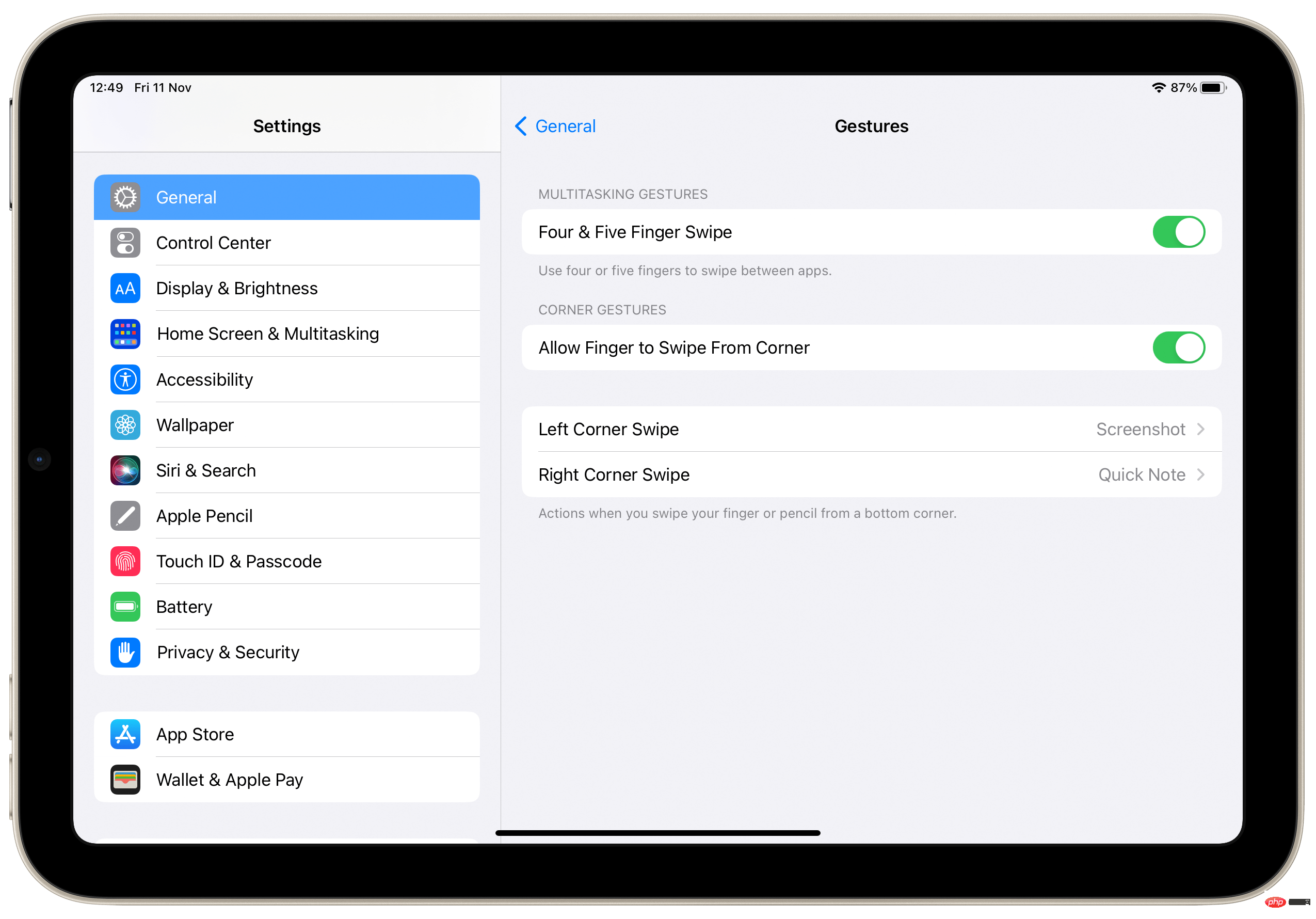 在iPadOS 16上使用手势截取屏幕截图的方法。Apr 24, 2023 pm 01:07 PM
在iPadOS 16上使用手势截取屏幕截图的方法。Apr 24, 2023 pm 01:07 PM在装有iPadOS16的iPad上截屏的不同方法在iPad上截取屏幕截图的最常见方法是按硬件按钮。如果您的iPad带有主屏幕按钮,只需同时按下然后松开电源按钮和主屏幕按钮。在较新的iPad型号上,同时按下并松开侧边按钮和任意音量按钮以截取屏幕截图。但有些人不知道的是,在iPad上还有两种无需按任何按钮即可截取屏幕截图的方法。例如,您可以使用ApplePencil从屏幕左下角滑动以在iPad上截取屏幕截图。但即使你没有ApplePencil,也可以使用这个手势。就是这
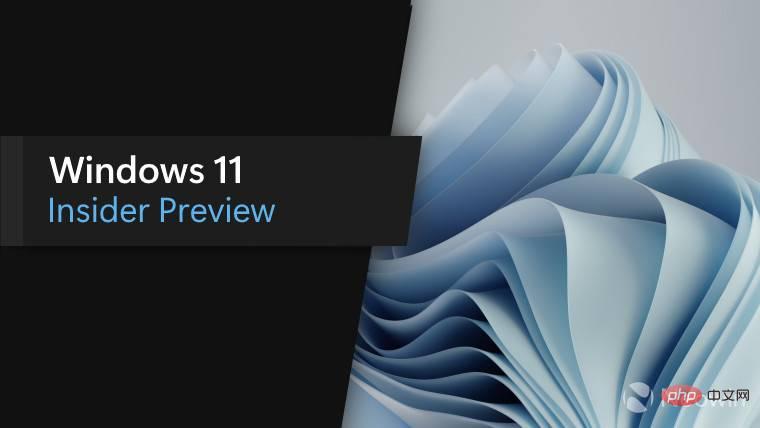 Windows 11 Beta build 22621 带有任务栏,文件资源管理器改进,可用 ISOApr 13, 2023 pm 10:28 PM
Windows 11 Beta build 22621 带有任务栏,文件资源管理器改进,可用 ISOApr 13, 2023 pm 10:28 PM微软今天已在 Beta 频道上向 Windows 11 预览体验成员发布了新版本 22621。该构建对任务栏和文件资源管理器等进行了更改。您可以在下面找到完整的变更日志:变化和改进[一般的][提醒]桌面右下角的版本水印在此版本中不再存在。这并不意味着我们已经完成,水印将在未来的版本中返回给 Insiders。修复[一般的]更新了底层语音平台,以改进语音访问、实时字幕和语音输入的语音活动检测,并解决如何识别标点符号的一些问题。[文件管理器]修复了导致 Insiders 在从 Google Driv

Hot AI Tools

Undresser.AI Undress
AI-powered app for creating realistic nude photos

AI Clothes Remover
Online AI tool for removing clothes from photos.

Undress AI Tool
Undress images for free

Clothoff.io
AI clothes remover

AI Hentai Generator
Generate AI Hentai for free.

Hot Article

Hot Tools

EditPlus Chinese cracked version
Small size, syntax highlighting, does not support code prompt function

Dreamweaver CS6
Visual web development tools

WebStorm Mac version
Useful JavaScript development tools

SublimeText3 Mac version
God-level code editing software (SublimeText3)

DVWA
Damn Vulnerable Web App (DVWA) is a PHP/MySQL web application that is very vulnerable. Its main goals are to be an aid for security professionals to test their skills and tools in a legal environment, to help web developers better understand the process of securing web applications, and to help teachers/students teach/learn in a classroom environment Web application security. The goal of DVWA is to practice some of the most common web vulnerabilities through a simple and straightforward interface, with varying degrees of difficulty. Please note that this software





