In Golang, we can use the net/http package to realize the interaction between HTTP server and client. In HTTP servers, it is often necessary to implement the page jump function. In this article, we will use a simple example to introduce how to implement HTTP page jump in Golang.
Suppose we need to implement an HTTP server. When the client requests the root path "/", we need to redirect it to the "/index.html" page. At this time we need to use the http.Redirect() function in Golang. Next, let's take a look at how to implement this functionality.
First, we need to install the "net/http" package in the Go environment. Use the following command in the terminal:
go get net/http
When the installation is complete, we can start writing code.
package main
import (
"fmt"
"net/http"
)
func main() {
http.HandleFunc("/", redirect)
http.HandleFunc("/index.html", index)
fmt.Println("Server is running on http://localhost:8080")
http.ListenAndServe(":8080", nil)
}
func redirect(w http.ResponseWriter, r *http.Request) {
http.Redirect(w, r, "/index.html", http.StatusSeeOther)
}
func index(w http.ResponseWriter, r *http.Request) {
fmt.Fprintf(w, "Hello World!")
}
First, we use the http.HandleFunc() function in the main() function to define two routes, namely "/" and "/index.html", and the corresponding processing function is "redirect( )" and "index()". Among them, the redirect() function is used to implement the page jump function, and the index() function is used to process the client's request for the "/index.html" page.
In the redirect() function, we use the http.Redirect() function, which redirects the client's request to the "/index.html" page. Among them, the first parameter is the ResponseWriter that writes the client response, the second parameter r is the request object, and the third parameter is the target address, that is, the URL we need to jump to. In this example, jump to "/index .html" page. The fourth parameter is the response status code when jumping. Here we use the http.StatusSeeOther constant to represent the redirect response.
In the index() function, we use the fmt.Fprintf() function to write the "Hello World!" string into the ResponseWriter of the client response to complete the editing of the "/index.html" page deal with.
Finally, in the main() function we use the http.ListenAndServe() function to handle HTTP requests and set the listening address to ":8080". Here we use nil value to pass in to indicate using the default http.ServeMux router.
After completing the code writing, use the "go run" command in the terminal to start the HTTP server locally and access "http://localhost:8080". We will automatically jump to "http://localhost: 8080/index.html", and see that the "Hello World!" string is output on the page, that is, the jump is successful and the client request is processed successfully.
The above is a brief introduction to implementing HTTP page jump in Golang. I hope it will be helpful to you.
The above is the detailed content of How to implement HTTP page jump in Golang. For more information, please follow other related articles on the PHP Chinese website!
 Interfaces and Polymorphism in Go: Achieving Code ReusabilityApr 29, 2025 am 12:31 AM
Interfaces and Polymorphism in Go: Achieving Code ReusabilityApr 29, 2025 am 12:31 AMInterfacesandpolymorphisminGoenhancecodereusabilityandmaintainability.1)Defineinterfacesattherightabstractionlevel.2)Useinterfacesfordependencyinjection.3)Profilecodetomanageperformanceimpacts.
 What is the role of the 'init' function in Go?Apr 29, 2025 am 12:28 AM
What is the role of the 'init' function in Go?Apr 29, 2025 am 12:28 AMTheinitfunctioninGorunsautomaticallybeforethemainfunctiontoinitializepackagesandsetuptheenvironment.It'susefulforsettingupglobalvariables,resources,andperformingone-timesetuptasksacrossanypackage.Here'showitworks:1)Itcanbeusedinanypackage,notjusttheo
 Interface Composition in Go: Building Complex AbstractionsApr 29, 2025 am 12:24 AM
Interface Composition in Go: Building Complex AbstractionsApr 29, 2025 am 12:24 AMInterface combinations build complex abstractions in Go programming by breaking down functions into small, focused interfaces. 1) Define Reader, Writer and Closer interfaces. 2) Create complex types such as File and NetworkStream by combining these interfaces. 3) Use ProcessData function to show how to handle these combined interfaces. This approach enhances code flexibility, testability, and reusability, but care should be taken to avoid excessive fragmentation and combinatorial complexity.
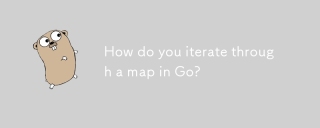 How do you iterate through a map in Go?Apr 28, 2025 pm 05:15 PM
How do you iterate through a map in Go?Apr 28, 2025 pm 05:15 PMArticle discusses iterating through maps in Go, focusing on safe practices, modifying entries, and performance considerations for large maps.Main issue: Ensuring safe and efficient map iteration in Go, especially in concurrent environments and with l
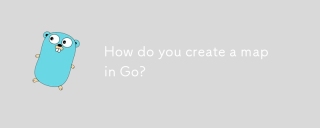 How do you create a map in Go?Apr 28, 2025 pm 05:14 PM
How do you create a map in Go?Apr 28, 2025 pm 05:14 PMThe article discusses creating and manipulating maps in Go, including initialization methods and adding/updating elements.
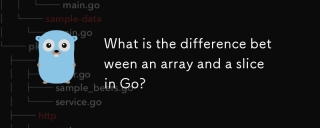 What is the difference between an array and a slice in Go?Apr 28, 2025 pm 05:13 PM
What is the difference between an array and a slice in Go?Apr 28, 2025 pm 05:13 PMThe article discusses differences between arrays and slices in Go, focusing on size, memory allocation, function passing, and usage scenarios. Arrays are fixed-size, stack-allocated, while slices are dynamic, often heap-allocated, and more flexible.
 How do you create a slice in Go?Apr 28, 2025 pm 05:12 PM
How do you create a slice in Go?Apr 28, 2025 pm 05:12 PMThe article discusses creating and initializing slices in Go, including using literals, the make function, and slicing existing arrays or slices. It also covers slice syntax and determining slice length and capacity.
 How do you create an array in Go?Apr 28, 2025 pm 05:11 PM
How do you create an array in Go?Apr 28, 2025 pm 05:11 PMThe article explains how to create and initialize arrays in Go, discusses the differences between arrays and slices, and addresses the maximum size limit for arrays. Arrays vs. slices: fixed vs. dynamic, value vs. reference types.


Hot AI Tools

Undresser.AI Undress
AI-powered app for creating realistic nude photos

AI Clothes Remover
Online AI tool for removing clothes from photos.

Undress AI Tool
Undress images for free

Clothoff.io
AI clothes remover

Video Face Swap
Swap faces in any video effortlessly with our completely free AI face swap tool!

Hot Article

Hot Tools

Atom editor mac version download
The most popular open source editor

Notepad++7.3.1
Easy-to-use and free code editor

Dreamweaver Mac version
Visual web development tools

Safe Exam Browser
Safe Exam Browser is a secure browser environment for taking online exams securely. This software turns any computer into a secure workstation. It controls access to any utility and prevents students from using unauthorized resources.

SecLists
SecLists is the ultimate security tester's companion. It is a collection of various types of lists that are frequently used during security assessments, all in one place. SecLists helps make security testing more efficient and productive by conveniently providing all the lists a security tester might need. List types include usernames, passwords, URLs, fuzzing payloads, sensitive data patterns, web shells, and more. The tester can simply pull this repository onto a new test machine and he will have access to every type of list he needs.






