Today, I want to share with you how to convert PDF files to text files, specifically using the PDF to TXT library in Golang. PDF is a very common format in modern literature, but in some cases, for text processing and analysis, it may be inconvenient to use documents in PDF format. Therefore, we need to convert it to text format for further use. While there are plenty of software that can do this, it's more efficient and flexible to use a library to convert PDF to text in a programming environment.
First, we need to download the Golang PDF to TXT library. There are many PDF to TXT libraries available, but we use one of the few most popular ones - go-pdf-to-text. This library is a good choice because it is easy to use and has good documentation.
Installing the go-pdf-to-text library is easy, just run the following command in the command line:
go get -u github.com/lu4p/unipdf/extract go get -u github.com/lu4p/unipdf/model/textencoding go get -u github.com/lu4p/unipdf/model/textlayout go get -u github.com/lu4p/unipdf/model/textencoding/simplenc
After downloading these libraries, we can write the code and convert it to text . Here is some sample code to convert a PDF file to text format:
package main
import (
"fmt"
"os"
pdf "github.com/lu4p/unipdf/v3/model"
"github.com/lu4p/unipdf/v3/extractor"
)
func main() {
f, err := os.Open("example.pdf")
if err != nil {
fmt.Println(err)
os.Exit(1)
}
defer f.Close()
pdfReader, err := pdf.NewPdfReader(f)
if err != nil {
fmt.Println(err)
os.Exit(1)
}
numPages, err := pdfReader.GetNumPages()
if err != nil {
fmt.Println(err)
os.Exit(1)
}
ex := extractor.New(pdfReader)
for i := 1; i <p>In this example, we first open the PDF file and then load it into pdfReader. We then use the New function from the extract package to create an extractor that loads the page content into memory for text extraction. Using a loop, we loop through all pages and convert them to text. </p><p>We can see that using this library is not difficult at all. Go ahead and try this library for PDF conversion. </p><p>In addition to the go-pdf-to-text library, there are some other libraries that can be used to convert PDF to TXT. However, each library has different advantages and limitations in some aspects. For example, some of these libraries may convert faster, while others may provide more accurate text extraction. Therefore, you need to make trade-offs when choosing a library based on your project needs and the accuracy of your desired text output. </p><p>In short, PDF to TXT can be a very useful tool, especially when the content in the PDF needs to be analyzed and processed. Using Golang, you can easily convert PDF files to TXT format and extract the required text data from it. The go-pdf-to-text library we used works great, but you can use other libraries for this task, depending on your project needs and desired output. </p>The above is the detailed content of How to convert golang pdf to txt. For more information, please follow other related articles on the PHP Chinese website!
 Interfaces and Polymorphism in Go: Achieving Code ReusabilityApr 29, 2025 am 12:31 AM
Interfaces and Polymorphism in Go: Achieving Code ReusabilityApr 29, 2025 am 12:31 AMInterfacesandpolymorphisminGoenhancecodereusabilityandmaintainability.1)Defineinterfacesattherightabstractionlevel.2)Useinterfacesfordependencyinjection.3)Profilecodetomanageperformanceimpacts.
 What is the role of the 'init' function in Go?Apr 29, 2025 am 12:28 AM
What is the role of the 'init' function in Go?Apr 29, 2025 am 12:28 AMTheinitfunctioninGorunsautomaticallybeforethemainfunctiontoinitializepackagesandsetuptheenvironment.It'susefulforsettingupglobalvariables,resources,andperformingone-timesetuptasksacrossanypackage.Here'showitworks:1)Itcanbeusedinanypackage,notjusttheo
 Interface Composition in Go: Building Complex AbstractionsApr 29, 2025 am 12:24 AM
Interface Composition in Go: Building Complex AbstractionsApr 29, 2025 am 12:24 AMInterface combinations build complex abstractions in Go programming by breaking down functions into small, focused interfaces. 1) Define Reader, Writer and Closer interfaces. 2) Create complex types such as File and NetworkStream by combining these interfaces. 3) Use ProcessData function to show how to handle these combined interfaces. This approach enhances code flexibility, testability, and reusability, but care should be taken to avoid excessive fragmentation and combinatorial complexity.
 Potential Pitfalls and Considerations When Using init Functions in GoApr 29, 2025 am 12:02 AM
Potential Pitfalls and Considerations When Using init Functions in GoApr 29, 2025 am 12:02 AMInitfunctionsinGoareautomaticallycalledbeforethemainfunctionandareusefulforsetupbutcomewithchallenges.1)Executionorder:Multipleinitfunctionsrunindefinitionorder,whichcancauseissuesiftheydependoneachother.2)Testing:Initfunctionsmayinterferewithtests,b
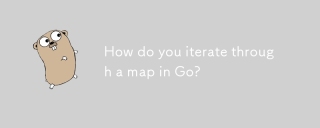 How do you iterate through a map in Go?Apr 28, 2025 pm 05:15 PM
How do you iterate through a map in Go?Apr 28, 2025 pm 05:15 PMArticle discusses iterating through maps in Go, focusing on safe practices, modifying entries, and performance considerations for large maps.Main issue: Ensuring safe and efficient map iteration in Go, especially in concurrent environments and with l
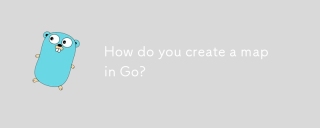 How do you create a map in Go?Apr 28, 2025 pm 05:14 PM
How do you create a map in Go?Apr 28, 2025 pm 05:14 PMThe article discusses creating and manipulating maps in Go, including initialization methods and adding/updating elements.
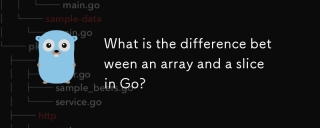 What is the difference between an array and a slice in Go?Apr 28, 2025 pm 05:13 PM
What is the difference between an array and a slice in Go?Apr 28, 2025 pm 05:13 PMThe article discusses differences between arrays and slices in Go, focusing on size, memory allocation, function passing, and usage scenarios. Arrays are fixed-size, stack-allocated, while slices are dynamic, often heap-allocated, and more flexible.
 How do you create a slice in Go?Apr 28, 2025 pm 05:12 PM
How do you create a slice in Go?Apr 28, 2025 pm 05:12 PMThe article discusses creating and initializing slices in Go, including using literals, the make function, and slicing existing arrays or slices. It also covers slice syntax and determining slice length and capacity.


Hot AI Tools

Undresser.AI Undress
AI-powered app for creating realistic nude photos

AI Clothes Remover
Online AI tool for removing clothes from photos.

Undress AI Tool
Undress images for free

Clothoff.io
AI clothes remover

Video Face Swap
Swap faces in any video effortlessly with our completely free AI face swap tool!

Hot Article

Hot Tools

Atom editor mac version download
The most popular open source editor

DVWA
Damn Vulnerable Web App (DVWA) is a PHP/MySQL web application that is very vulnerable. Its main goals are to be an aid for security professionals to test their skills and tools in a legal environment, to help web developers better understand the process of securing web applications, and to help teachers/students teach/learn in a classroom environment Web application security. The goal of DVWA is to practice some of the most common web vulnerabilities through a simple and straightforward interface, with varying degrees of difficulty. Please note that this software

VSCode Windows 64-bit Download
A free and powerful IDE editor launched by Microsoft

MantisBT
Mantis is an easy-to-deploy web-based defect tracking tool designed to aid in product defect tracking. It requires PHP, MySQL and a web server. Check out our demo and hosting services.

Zend Studio 13.0.1
Powerful PHP integrated development environment






