Home >Common Problem >How to remove watermark prompts that do not meet system requirements on Windows 11
How to remove watermark prompts that do not meet system requirements on Windows 11
- WBOYWBOYWBOYWBOYWBOYWBOYWBOYWBOYWBOYWBOYWBOYWBOYWBforward
- 2023-04-24 08:58:061829browse
Soon, Windows 11 devices that don’t meet the operating system’s minimum system requirements will show users a reminder that they don’t meet the system requirements.
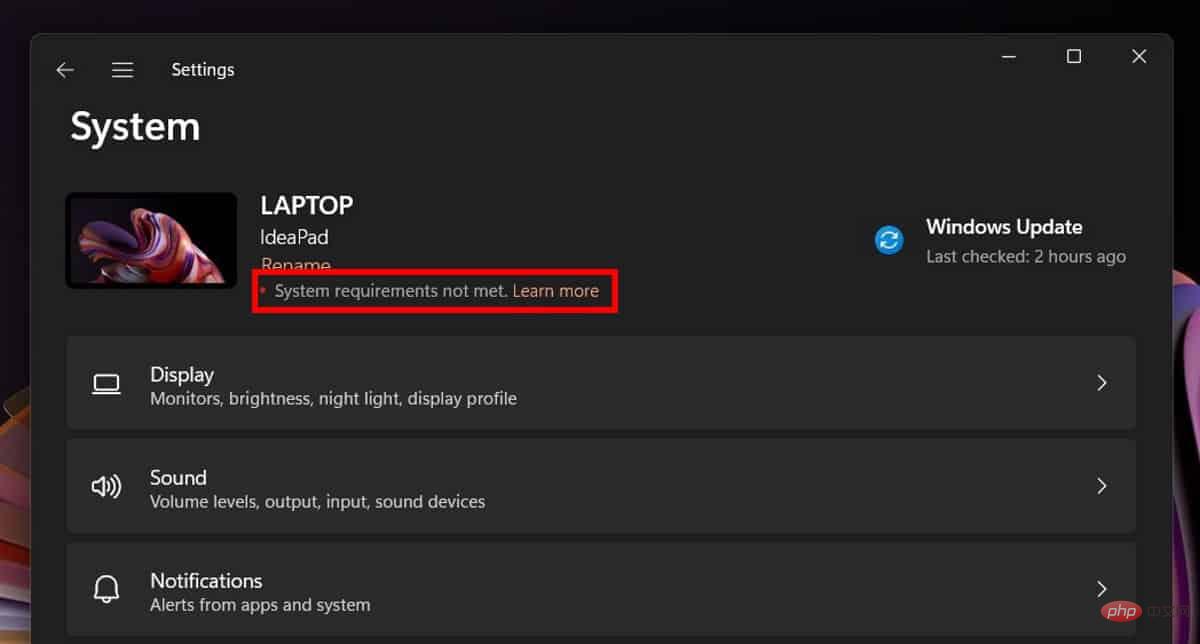
Microsoft has chosen two locations for Insider builds of Windows 11: first on the start page of the Settings app, and second on the desktop above the version number displayed. Since the latter won't show up on non-Insider builds, it's likely the alert won't show up on stable builds of the desktop.
Windows 11 can be installed on devices that do not meet the minimum system requirements. Microsoft publishes instructions for doing this, and there are several third-party tools MediaCreationTool.bat, Ventoy or Rufus that help users install Windows 11 on incompatible devices.
Windows 11 users who don't want to see alerts on their devices can make changes in the Windows Registry to hide it. This change only affects messages and does not affect the status of the system in terms of compatibility.
Remove reminders that system requirements are not met in Windows 11
- Load the Windows Registry Editor, for example, open Start, type regedit, and then select Options.
- Confirm the UAC prompt that Windows displays when launching Registry Editor.
- Navigate to HKEY_CURRENT_USER\Control Panel\UnsupportedHardwareNotificationCache.
- Double-click on the value SV2 and change its data value to 0.
- Restart your PC after making changes.
Windows 11 will no longer display system incompatibility reminders. Alerts have been removed from both the Insider build's desktop and Settings app. Stable builds of Windows 11 currently do not display this message, so the registry key does not exist. Microsoft may introduce it in non-Insider builds of Windows 11 in the future.
The above is the detailed content of How to remove watermark prompts that do not meet system requirements on Windows 11. For more information, please follow other related articles on the PHP Chinese website!

