Home >Common Problem >iOS Office Insiders get new features with latest update
iOS Office Insiders get new features with latest update
- PHPzforward
- 2023-04-23 23:01:091510browse
Microsoft Office for iOS gets some new features with the latest Office Insider Preview update. The latest Office Insider update carries version number 2.61 (22042503) and brings two important new features to Word and Office Mobile.
The latest Office update allows iOS users to listen to documents while their device's screen is locked. Click View, then click Read aloud or the Read aloud icon ( ) in the overflow menu to listen to the document.
) in the overflow menu to listen to the document.
Also, all these PDFs in Outlook will appear on the Share tab in Office Mobile. To view the PDF, you need to open Office Mobile on your iOS device and tap Share with me. This feature is already available for Windows users.
You read the full official changelog below.
Changelog
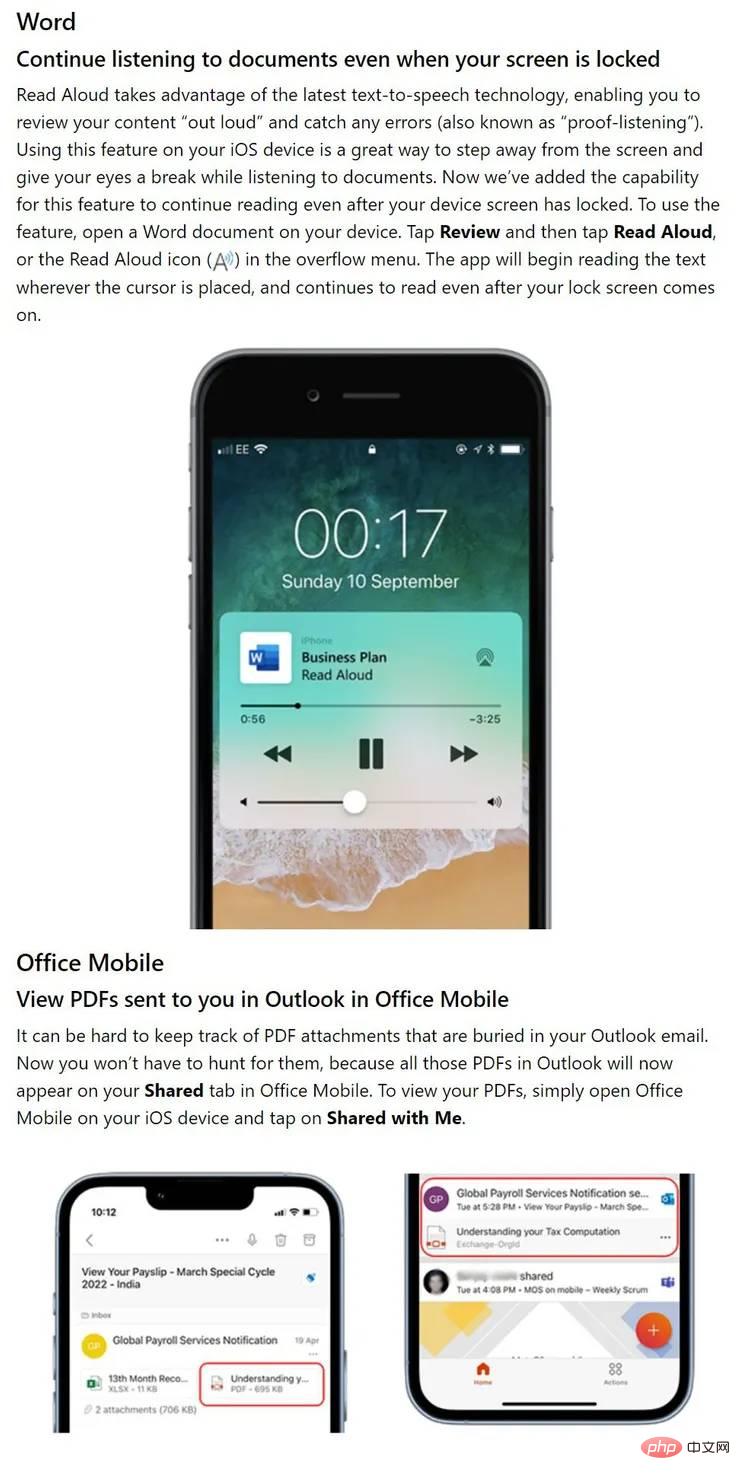
All of these features you just read about will also be available to the public at a later date. However, we can't say for sure when they will be available. However, since Office Insiders are testing them, it shouldn't take long before they reach Office stable users.
Microsoft has recently added some useful features to Office for iOS, including file cards, text predictions, and the ability to quickly customize fields in Excel. Microsoft has also introduced editing features in OneDrive.
Meanwhile, if you're an Insider, you can try out these new features by installing the latest Office update on your iOS device. You can download Microsoft Office applications from the link below.
The above is the detailed content of iOS Office Insiders get new features with latest update. For more information, please follow other related articles on the PHP Chinese website!

