Home >Java >javaTutorial >How to use File class methods in Java?
How to use File class methods in Java?
- WBOYWBOYWBOYWBOYWBOYWBOYWBOYWBOYWBOYWBOYWBOYWBOYWBforward
- 2023-04-23 18:49:071163browse
File Class Overview
The File class represents platform-independent files and directories under the java.io package. File can create, delete, and rename files and directories, but it cannot access the file content itself. If you need to access the content, you need to access it through the input/output stream.
The File class can create a File instance using a file path string. The path can be either an absolute path or a relative path. Generally, the relative path is specified by the system property user.dir, which is the path where the Java VM is located.
Common constructors of the File class
/**
* Creates a new <code>File</code> instance by converting the given
* pathname string into an abstract pathname. If the given string is
* the empty string, then the result is the empty abstract pathname.
*
* @param pathname A pathname string
* @throws NullPointerException
* If the <code>pathname</code> argument is <code>null</code>
*/
public File(String pathname) {
if (pathname == null) {
throw new NullPointerException();
}
this.path = fs.normalize(pathname);
this.prefixLength = fs.prefixLength(this.path);
}Common methods of the File class
- ##public String getName(): Returns the file name or directory represented by the File object lock name (if it is a directory, the last level subdirectory is returned).
- public String getParent(): Returns the path name corresponding to this File object and returns the String type.
- public File getParentFile(): Returns the parent directory of this File object and returns the File type.
- public String getPath(): Returns the path name corresponding to this File object and returns the String type.
- public boolean isAbsolute(): Determine whether the file or directory corresponding to the File object is an absolute path.
- public String getAbsolutePath(): Returns the absolute path corresponding to this File object and returns the String type.
- public String getCanonicalPath() throws IOException:
- public File getCanonicalFile() throws IOException:
- public File getAbsoluteFile(): Returns the absolute path corresponding to this File object and returns the File type.
- public boolean canRead(): Determine whether the file or directory corresponding to this File object is readable.
- public boolean canWrite(): Determine whether the file or directory corresponding to this File object is writable.
- public boolean canExecute(): Determine whether the file or directory corresponding to this File object is executable.
- public boolean exists(): Determine whether the file or directory corresponding to this File object exists.
- public boolean isDirectory(): Determine whether this File object is a directory.
- public boolean isFile(): Determine whether this File object is a file.
- public boolean isHidden(): Determine whether this File object is hidden.
- public long lastModified(): Returns the last modified timestamp of the File object. We can use SimpleDateFormat simpleDateFormat = new SimpleDateFormat("yyyy-MM-dd HH:mm:ss") ;Format for time and date display.
- public boolean setLastModified(long time): Set the timestamp of the last modification of the File object.
- public long length(): Returns the file content length of the File object.
- public boolean createNewFile() throws IOException: When the file corresponding to this File object does not exist, this method will create a new file specified by the File object. If the creation is successful, Returns true; otherwise, returns false.
- public boolean delete(): Delete the file or directory corresponding to the File object. If the deletion is successful, it returns true; otherwise, it returns false.
- public void deleteOnExit():Requests that the file or directory denoted by this abstract pathname be deleted when the virtual machine terminates. This means that the file or directory is deleted when the VM is shut down. , unlike delete() method which is deleted as soon as it is called. It is generally suitable for temporary files.
- public String[] list(): Lists all sub-file names and path names of the File object, and returns a String array.
- public File[] listFiles(): Lists all sub-files and path names of the File object, and returns a File array.
- public boolean mkdir(): Create a directory, and can only create subclasses under the existing parent class. If the parent class does not exist, then you cannot create a subclass.
- public boolean mkdirs(): also creates a directory, and can create subfolders when the parent folder does not exist. By the way, the parent folder is also created, recursively. .
- public boolean renameTo(File dest): Rename the file or directory corresponding to this File object. If the rename is successful, return true; otherwise, return false.
- public boolean setReadOnly(): Set this File object to read-only permission.
- public boolean setWritable(boolean writable, boolean ownerOnly): Write permission setting. If writable is true, write access is allowed; if it is false, write access is not allowed. ownerOnly If true, write access applies only to the owner; otherwise it applies to everyone.
- public boolean setWritable(boolean writable): The underlying implementation is: through setWritable(writable, true), the default is only applicable to the file or directory owner.
public boolean setWritable(boolean writable) {
return setWritable(writable, true);
}
- public boolean setReadable(boolean readable, boolean ownerOnly): Read permission setting, if readable is true, read access is allowed; if it is false, read access is allowed Permission is not allowed. ownerOnly If true, read access applies only to the owner; otherwise it applies to everyone.
public boolean setReadable(boolean readable): 底层实现是:通过setReadable(readable, true)实现,默认是仅适用于文件或目录所有者。
public boolean setReadable(boolean readable) {
return setReadable(readable, true);
}public boolean setExecutable(boolean executable, boolean ownerOnly):执行权限设置,executable如果为true,允许执行访问权限;如果为false,执行访问权限是不允许的。ownerOnly如果为true,则执行访问权限仅适用于所有者;否则它适用于所有人。
public boolean setExecutable(boolean executable): 底层实现是:通过setExecutable(executable, true)实现,默认是仅适用于文件或目录所有者。
public boolean setExecutable(boolean executable) {
return setExecutable(executable, true);
}public static File[] listRoots():列出系统所有的根路径,可以直接通过File类进行调用。
public long getTotalSpace():返回总空间大小,默认单位为字节。
public long getFreeSpace():Returns the number of unallocated bytes in the partition,返回未被分配空间大小,默认单位为字节。
public long getUsableSpace():Returns the number of bytes available to this virtual machine on the partition,返回可用空间大小,默认单位为字节。
public Path toPath():返回该File对象的Path对象。
public static File createTempFile(String prefix, String suffix) throws IOException:在默认存放临时文件目录中,创建一个临时空文件。可以直接使用File类来调用,使用给定前缀、系统生成的随机数以及给定后缀作为文件名。prefix至少3字节长。如果suffix设置为null,则默认后缀为.tmp。
public static File createTempFile(String prefix, String suffix, File directory):在指定的临时文件目录directort中,创建一个临时空文件。可以直接使用File类来调用,使用给定前缀、系统生成的随机数以及给定后缀作为文件名。prefix至少3字节长。如果suffix设置为null,则默认后缀为.tmp。
常用方法示例
1)运行主类
package com.example.andya.demo;
import org.springframework.boot.SpringApplication;
import org.springframework.boot.autoconfigure.SpringBootApplication;
import java.io.File;
import java.io.IOException;
import java.net.URI;
import java.nio.file.Path;
import java.text.SimpleDateFormat;
@SpringBootApplication
public class DemoApplication {
public static void main(String[] args) throws IOException {
File file = new File("C:\\Users\\LIAOJIANYA\\Desktop\\filetest\\filedir02\\FileTest.txt");
System.out.println("getName(): " + file.getName());
System.out.println("getParent(): " + file.getParent());
System.out.println("getParentFile(): " + file.getParentFile());
System.out.println("getAbsolutePath(): " + file.getAbsolutePath());
System.out.println("getAbsoluteFile(): " + file.getAbsoluteFile());
System.out.println("getAbsoluteFile().getParent(): " + file.getAbsoluteFile().getParent());
System.out.println("getPath(): " + file.getPath());
System.out.println("isAbsolute(): " + file.isAbsolute());
System.out.println("getCanonicalPath(): " + file.getCanonicalPath());
System.out.println("getCanonicalFile(): " + file.getCanonicalFile());
System.out.println("canRead(): " + file.canRead());
System.out.println("canWrite(): " + file.canWrite());
System.out.println("canExecute(): " + file.canExecute());
System.out.println("exists(): " + file.exists());
System.out.println("isDirectory(): " + file.isDirectory());
System.out.println("isFile(): " + file.isFile());
System.out.println("isHidden(): " + file.isHidden());
System.out.println(file.setLastModified(1546275661));
SimpleDateFormat simpleDateFormat = new SimpleDateFormat("yyyy-MM-dd HH:mm:ss");
System.out.println("lastModified(): " + simpleDateFormat.format(file.lastModified()));
//在里面写了"123"这三个数字
System.out.println("length(): " + file.length());
File newFile01 = new File("C:\\Users\\LIAOJIANYA\\Desktop\\filetest\\filedir02\\FileTest1.txt");
newFile01.createNewFile();
newFile01.delete();
File newDir1 = new File("C:\\Users\\LIAOJIANYA\\Desktop\\filetest\\filedir02\\dir1");
System.out.println("mkdir(): " + newDir1.mkdir());
File newDir2 = new File("C:\\Users\\LIAOJIANYA\\Desktop\\filetest\\filedir02\\dir2\\dir2-1");
System.out.println("mkdirs(): " + newDir2.mkdirs());
String[] fileList = file.getParentFile().list();
System.out.println("========上一级目录下的所有文件和路径=========");
for (String fileName : fileList) {
System.out.println(fileName);
}
System.out.println("file重命名:" + file.renameTo(new File("C:\\Users\\LIAOJIANYA\\Desktop\\filetest\\filedir02\\FileTest.txt")));
System.out.println("========上一级目录下的所有文件和目录=========");
File[] files = file.getParentFile().listFiles();
for (File fileName : files) {
System.out.println(fileName.getName());
}
System.out.println("canRead(): " + file.canRead());
//人为改为不可写
System.out.println("setWritable(): " + file.setWritable(false, false));
System.out.println("canWrite(): " + file.canWrite());
System.out.println("canExecute(): " + file.canExecute());
System.out.println("========相对路径=========");
//默认相对路径是user.dir即为当前工程所在位置
System.out.println("user.dir:" + System.getProperty("user.dir"));
File newFile = new File("test.txt");
System.out.println("newFile文件是否存在:" + newFile.exists());
newFile.createNewFile();
System.out.println("新建newFile文件后是否存在:" + newFile.exists() + ", 路径为:" + newFile.getAbsolutePath());
System.out.println("getName(): " + newFile.getName());
System.out.println("getParent(): " + newFile.getParent());
System.out.println("getParentFile(): " + newFile.getParentFile());
System.out.println("getAbsolutePath(): " + newFile.getAbsolutePath());
System.out.println("getAbsoluteFile(): " + newFile.getAbsoluteFile());
System.out.println("getAbsoluteFile().getParent(): " + newFile.getAbsoluteFile().getParent());
System.out.println("getPath(): " + newFile.getPath());
System.out.println("isAbsolute(): " + newFile.isAbsolute());
System.out.println("getCanonicalPath(): " + newFile.getCanonicalPath());
System.out.println("getCanonicalFile(): " + newFile.getCanonicalFile());
URI uri = newFile.toURI();
System.out.println("URI:" + uri.toString());
File[] listRoots = File.listRoots();
System.out.println("========系统根目录下的所有文件和路径=========");
for (File root : listRoots) {
System.out.println(root);
}
System.out.println("getTotalSpace(): " + file.getTotalSpace()/1024/1024/1024 + " G");
System.out.println("getFreeSpace(): " + file.getFreeSpace()/1024/1024/1024 + " G");
System.out.println("getUsableSpace(): " + file.getUsableSpace()/1024/1024/1024 + " G");
Path path = file.toPath();
System.out.println("Path: " + path);
SpringApplication.run(DemoApplication.class, args);
}
}2)运行结果:
getName(): FileTest.txt getParent(): C:\Users\LIAOJIANYA\Desktop\filetest\filedir02 getParentFile(): C:\Users\LIAOJIANYA\Desktop\filetest\filedir02 getAbsolutePath(): C:\Users\LIAOJIANYA\Desktop\filetest\filedir02\FileTest.txt getAbsoluteFile(): C:\Users\LIAOJIANYA\Desktop\filetest\filedir02\FileTest.txt getAbsoluteFile().getParent(): C:\Users\LIAOJIANYA\Desktop\filetest\filedir02 getPath(): C:\Users\LIAOJIANYA\Desktop\filetest\filedir02\FileTest.txt isAbsolute(): true getCanonicalPath(): C:\Users\LIAOJIANYA\Desktop\filetest\filedir02\FileTest.txt getCanonicalFile(): C:\Users\LIAOJIANYA\Desktop\filetest\filedir02\FileTest.txt canRead(): true canWrite(): false canExecute(): true exists(): true isDirectory(): false isFile(): true isHidden(): false true lastModified(): 1970-01-19 05:31:15 length(): 3 mkdir(): false mkdirs(): false ========上一级目录下的所有文件和路径========= dir1 dir2 FileTest.txt file重命名:true ========上一级目录下的所有文件和目录========= dir1 dir2 FileTest.txt canRead(): true setWritable(): true canWrite(): false canExecute(): true ========相对路径========= user.dir:C:\DATA\selfcode newFile文件是否存在:true 新建newFile文件后是否存在:true, 路径为:C:\DATA\selfcode\test.txt getName(): test.txt getParent(): null getParentFile(): null getAbsolutePath(): C:\DATA\selfcode\test.txt getAbsoluteFile(): C:\DATA\selfcode\test.txt getAbsoluteFile().getParent(): C:\DATA\selfcode getPath(): test.txt isAbsolute(): false getCanonicalPath(): C:\DATA\selfcode\test.txt getCanonicalFile(): C:\DATA\selfcode\test.txt URI:file:/C:/DATA/selfcode/test.txt ========系统根目录下的所有文件和路径========= C:\ getTotalSpace(): 237 G getFreeSpace(): 41 G getUsableSpace(): 41 G Path: C:\Users\LIAOJIANYA\Desktop\filetest\filedir02\FileTest.txt
3)结果的一些验证: a)文件长度以及修改时间
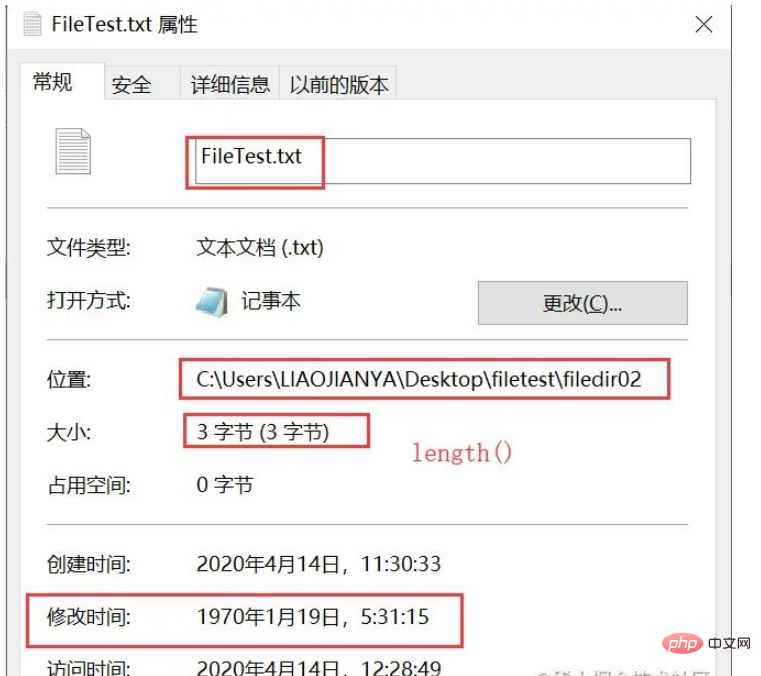
b)设置不可写后:
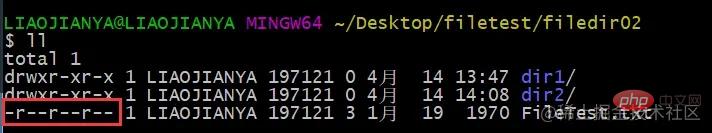
b)磁盘大小
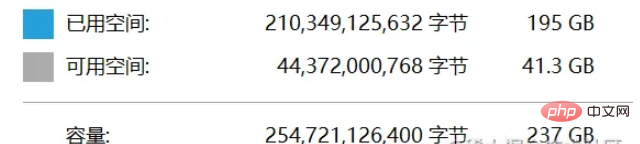
c)user.dir路径

createTempFile临时文件创建示例
1)运行主类
File file2 = new File("C:\\Users\\LIAOJIANYA\\Desktop\\filetest\\filedir01");
File tmp01 = file2.createTempFile("tmp01", ".tmp");
File tmp02 = file2.createTempFile("tmp02", ".tmp", file2);
tmp02.deleteOnExit();
File tmp03 = File.createTempFile("tmp03", null);
System.out.println("tmp01: " + tmp01.getAbsolutePath());
System.out.println("tmp02: " + tmp02.getAbsolutePath());
System.out.println("tmp03: " + tmp03.getAbsolutePath());2)运行结果
tmp01: C:\Users\LIAOJI~1\AppData\Local\Temp\tmp01870328708927314810.tmp
tmp02: C:\Users\LIAOJIANYA\Desktop\filetest\filedir01\tmp023046960943790159256.tmp
tmp03: C:\Users\LIAOJI~1\AppData\Local\Temp\tmp032224782289258299121.tmp
3)查看结果:
a)默认临时文件存放地址:
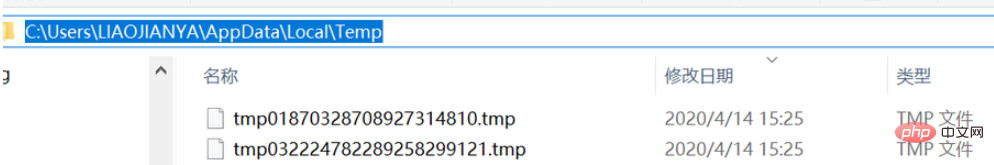
b)指定临时文件存放地址:
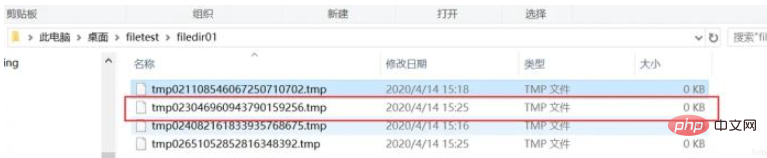
其中,如果需求中需要创建一个临时文件,这个临时文件可能作为存储使用,但在程序运行结束后需要删除文件,可以使用deleteOnExit()方法。
FilenameFilter文件过滤器示例
public String[] list(FilenameFilter filter)方法的使用。 1)运行主类
public class DemoApplication {
public static void main(String[] args) {
File file = new File("C:\\Users\\LIAOJIANYA\\Desktop\\filetest\\filedir02\\");
String[] nameArr = file.list(((dir, name) -> name.endsWith(".doc")));
for (String name : nameArr) {
System.out.println(name);
}
}
}2)运行结果:
文件01.doc
3)验证:
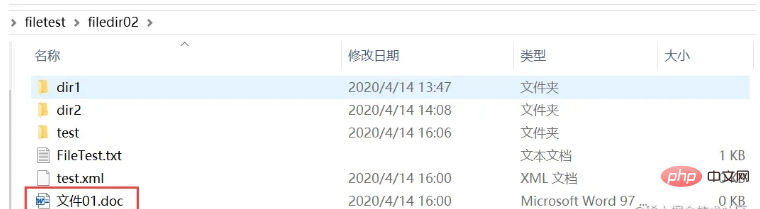
其中,通过使用Lambda表达式,目标类型为FilenameFilter实现文件过滤,上面过滤了以.doc结尾的文件。
The above is the detailed content of How to use File class methods in Java?. For more information, please follow other related articles on the PHP Chinese website!

