Home >Common Problem >How to remove shortcut menu bar icon on Mac?
How to remove shortcut menu bar icon on Mac?
- WBOYWBOYWBOYWBOYWBOYWBOYWBOYWBOYWBOYWBOYWBOYWBOYWBforward
- 2023-04-23 14:16:074669browse
How to Delete Shortcut Menu on Mac
Want to delete the entire shortcut menu on Mac? Here's how to do it:
- Open the Shortcuts app on Mac
- Select "Menu Bar" from the sidebar
- Right-click Click or Control-click each shortcut and select Remove from Menu Bar, repeating until no shortcuts appear in the menu bar list
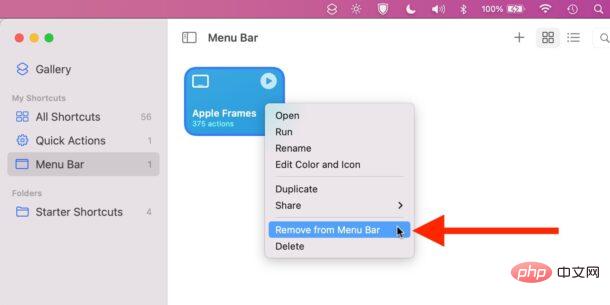
- Now hold down the Command key and drag the shortcut menu bar item out of the menu bar until an X appears on the icon, then release
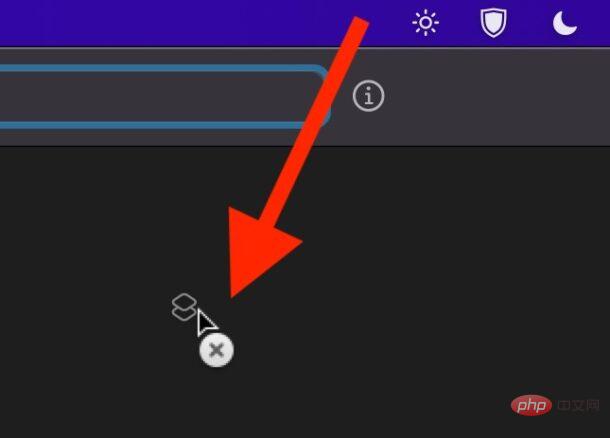
- Exit the shortcut
The shortcut menu bar item should now be removed. Some users have to restart their Mac for the changes to take effect, but this is not required, simply deleting all items and exiting the shortcut is enough.
The above is the detailed content of How to remove shortcut menu bar icon on Mac?. For more information, please follow other related articles on the PHP Chinese website!
Statement:
This article is reproduced at:yundongfang.com. If there is any infringement, please contact admin@php.cn delete
Previous article:How do I cancel an App Store subscription in iOS 15 or iPadOS 15?Next article:How do I cancel an App Store subscription in iOS 15 or iPadOS 15?
Related articles
See more- How much does PHP Xiamen training cost?
- What are the PHP program development training courses?
- Which PHP skills training institution is the best?
- Which is the best employment training course for PHP programming programmers?
- Apple is rumored to be testing multiple foldable iPhones but is worried about the technology

