给图片添加水印,其实就是把原来的图片和水印添加在一起,下面小编把最近整理的资料分享给大家。
php对图片文件的操作主要是利用GD库扩展。当我们频繁利用php对图片进行操作时,会自然封装很多函数,否则会写太多重复的代码。当有很多对图片的相关函数的时候,我们可以考虑将这些函数也整理一下,因而就有了封装成类的想法。
操作图片主要历经四个步骤:
第一步:打开图片
第二步:操作图片
第三步:输出图片
第四步:销毁图片
1,3,4三个步骤每次都要写,每次又都差不多。真正需要变通的只有操作图片的这一步骤了。操作图片又往往通过1或多个主要的GD函数来完成。
本文封装类里面的四种方法,文字水印(imagettftext()),图片水印(imagecopymerge()),图片压缩,图片剪切(imagecopyresampled()),其余的常用GD函数便不赘述。
直接上代码:
<?php
class Image
{
private $info;
private $image;
public $type;
public function __construct($src)
{
$this->info=getimagesize($src);
$this->type=image_type_to_extension($this->info['2'],false);
$fun="imagecreatefrom{$this->type}";
$this->image=$fun($src);
}
/**
* 文字水印
* @param [type] $font 字体
* @param [type] $content 内容
* @param [type] $size 文字大小
* @param [type] $col 文字颜色(四元数组)
* @param array $location 位置
* @param integer $angle 倾斜角度
* @return [type]
*/
public function fontMark($font,$content,$size,$col,$location,$angle=0){
$col=imagecolorallocatealpha($this->image, $col['0'], $col['1'], $col['2'],$col['3']);
imagettftext($this->image, $size, $angle, $location['0'], $location['1'], $col,$font,$content);
}
/**
* 图片水印
* @param [type] $imageMark 水印图片地址
* @param [type] $dst 水印图片在原图片中的位置
* @param [type] $pct 透明度
* @return [type]
*/
public function imageMark($imageMark,$dst,$pct){
$info2=getimagesize($imageMark);
$type=image_type_to_extension($info2['2'],false);
$func2="imagecreatefrom".$type;
$water=$func2($imageMark);
imagecopymerge($this->image, $water, $dst[0], $dst[1], 0, 0, $info2['0'], $info2['1'], $pct);
imagedestroy($water);
}
/**
* 压缩图片
* @param [type] $thumbSize 压缩图片大小
* @return [type] [description]
*/
public function thumb($thumbSize){
$imageThumb=imagecreatetruecolor($thumbSize[0], $thumbSize[1]);
imagecopyresampled($imageThumb, $this->image, 0, 0, 0, 0, $thumbSize[0], $thumbSize[1], $this->info['0'], $this->info['1']);
imagedestroy($this->image);
$this->image=$imageThumb;
}
/**
* 裁剪图片
* @param [type] $cutSize 裁剪大小
* @param [type] $location 裁剪位置
* @return [type] [description]
*/
public function cut($cutSize,$location){
$imageCut=imagecreatetruecolor($cutSize[0],$cutSize[1]);
imagecopyresampled($imageCut, $this->image, 0, 0, $location[0], $location[1],$cutSize[0],$cutSize[1],$cutSize[0],$cutSize[1]);
imagedestroy($this->image);
$this->image=$imageCut;
}
/**
* 展现图片
* @return [type] [description]
*/
public function show(){
header("content-type:".$this->info['mime']);
$funn="image".$this->type;
$funn($this->image);
}
/**
* 保存图片
* @param [type] $newname 新图片名
* @return [type] [description]
*/
public function save($newname){
header("content-type:".$this->info['mime']);
$funn="image".$this->type;
$funn($this->image,$newname.'.'.$this->type);
}
public function __destruct(){
imagedestroy($this->image);
}
}
?>
如果还需要其他操作,只需要再往这个类里面添加就好啦~~
给图片添加水印代码:
先看文件check_image_addwatermark.php代码
<?php
//修改图片效果
$db = mysql_connect('localhost','root','Ctrip07185419') or die('can not connect to database');
mysql_select_db('moviesite',$db) or die(mysql_error($db));
//上传文件的路径
$dir = 'D:\Serious\phpdev\test\images';
//设置环境变量
putenv('GDFONTPATH='.'C:\Windows\Fonts');
$font = "arial";
//upload_image.php页面传递过来的参数,如果是上传图片
if($_POST['submit'] == 'Upload')
{
if($_FILES['uploadfile']['error'] != UPLOAD_ERR_OK)
{
switch($_FILES['uploadfile']['error'])
{
case UPLOAD_ERR_INI_SIZE:
die('The uploaded file exceeds the upload_max_filesize directive');
break;
case UPLOAD_ERR_FORM_SIZE:
die('The upload file exceeds the MAX_FILE_SIZE directive that was specified in the HTML form');
break;
case UPLOAD_ERR_PARTIAL:
die('The uploaded file was only partially uploaded');
break;
case UPLOAD_ERR_NO_FILE:
die('No file was uploaded');
break;
case UPLOAD_ERR_NO_TMP_DIR:
die('The server is missing a temporary folder');
break;
case UPLOAD_ERR_CANT_WRITE:
die('The server fail to write the uploaded file to the disk');
break;
case UPLOAD_ERR_EXTENSION:
die('The upload stopped by extension');
break;
}
}
$image_caption = $_POST['caption'];
$image_username = $_POST['username'];
$image_date = date('Y-m-d');
list($width,$height,$type,$attr) = getimagesize($_FILES['uploadfile']['tmp_name']);
$error = 'The file you upload is not a supported filetype';
switch($type)
{
case IMAGETYPE_GIF:
$image = imagecreatefromgif($_FILES['uploadfile']['tmp_name']) or die($error);
break;
case IMAGETYPE_JPEG:
$image = imagecreatefromjpeg($_FILES['uploadfile']['tmp_name']) or die($error);
break;
case IMAGETYPE_PNG:
$image = imagecreatefrompng($_FILES['uploadfile']['tmp_name']) or die($error);
break;
default:
break;
}
$query = 'insert into images(image_caption,image_username,image_date) values("'.$image_caption.'" , "'.$image_username.'","'.$image_date.'")';
$result = mysql_query($query,$db) or die(mysql_error($db));
$last_id = mysql_insert_id();
// $imagename = $last_id.'.jpg';
// imagejpeg($image,$dir.'/'.$imagename);
// imagedestroy($image);
$image_id = $last_id;
imagejpeg($image , $dir.'/'.$image_id.'.jpg');
imagedestroy($image);
}
else //如果图片已经上传,则从数据库中取图片名字
{
$query = 'select image_id,image_caption,image_username,image_date from images where image_id='.$_POST['id'];
$result = mysql_query($query,$db) or die(mysql_error($db));
extract(mysql_fetch_assoc($result));
list($width,$height,$type,$attr) = getimagesize($dir.'/'.$image_id.'.jpg');
}
//如果是保存图片
if($_POST['submit'] == 'Save')
{
if(isset($_POST['id']) && ctype_digit($_POST['id']) && file_exists($dir.'/'.$_POST['id'].'.jpg'))
{
$image = imagecreatefromjpeg($dir.'/'.$_POST['id'].'.jpg');
}
else
{
die('invalid image specified');
}
$effect = (isset($_POST['effect'])) ? $_POST['effect'] : -1;
switch($effect)
{
case IMG_FILTER_NEGATE:
imagefilter($image , IMG_FILTER_NEGATE); //将图像中所有颜色反转
break;
case IMG_FILTER_GRAYSCALE:
imagefilter($image , IMG_FILTER_GRAYSCALE); //将图像转换为灰度的
break;
case IMG_FILTER_EMBOSS:
imagefilter($image , IMG_FILTER_EMBOSS); //使图像浮雕化
break;
case IMG_FILTER_GAUSSIAN_BLUR:
imagefilter($image , IMG_FILTER_GAUSSIAN_BLUR); //用高斯算法模糊图像
break;
}
if(isset($_POST['emb_caption']))
{
imagettftext($image , 12 , 0 , 20 , 20 , 0 , $font , $image_caption);
}
if(isset($_POST['emb_logo']))
{
//获取水印图片的尺寸并创建水印
list($wmk_width , $wmk_height) = getimagesize('images/logo.png');
$x = ($width-$wmk_width) / 2;
$y = ($height-$wmk_height)/2;
$wmk = imagecreatefrompng('images/logo.png');
//把水印图片和原图片合并在一起
imagecopymerge($image , $wmk , $x , $y , 0 , 0 , $wmk_width , $wmk_height , 20);
//清除水印图片
imagedestroy($wmk);
}
imagejpeg($image , $dir.'/'.$_POST['id'].'.jpg' , 100);
?>
<html>
<head>
<title>Here is your pic!</title>
</head>
<body>
<h1 id="Your-image-has-been-saved">Your image has been saved!</h1>
<img src="/static/imghwm/default1.png" data-src="http://img.bitscn.com/upimg/allimg/c150827/144064505245310-12645.jpg" class="lazy"id'];? alt="PHP给图片添加水印 压缩 剪切的封装类_PHP" >.jpg" alt="" />
</body>
</html>
<?php
}
else
{
?>
<html>
<head>
<title>Here is your pic!</title>
</head>
<body>
<h1 id="So-how-does-it-feel-to-be-famous">So how does it feel to be famous?</h1>
<p>Here is the picture you just uploaded to your servers:</p>
<!--<img src="/static/imghwm/default1.png" data-src="http://img.bitscn.com/upimg/allimg/c150827/144064505245310-12645.jpg" class="lazy" alt="" style="max-width:90%" />-->
</body>
</html>
<?php
if($_POST['submit'] == 'Upload')
{
$imagename = 'images/'.$image_id.'.jpg';
}
else
{
$imagename = 'image_effect.php?id='.$image_id.'&e='.$_POST['effect'];
if(isset($_POST['emb_caption']))
{
$imagename .= '&capt='.urlencode($image_caption);
}
if(isset($_POST['emb_logo']))
{
$imagename .= '&logo=1';
}
}
?>
<img src="/static/imghwm/default1.png" data-src="http://img.bitscn.com/upimg/allimg/c150827/144064505245310-12645.jpg" class="lazy" style="max-width:90%" alt="" />
<table>
<tr>
<td>Image save as:</td>
<td><?php $image_id?></td>
</tr>
<tr>
<td>Height:</td>
<td><?php echo $height;?></td>
</tr>
<tr>
<td>Widht:</td>
<td><?php echo $width;?></td>
</tr>
<tr>
<td>Upload date:</td>
<td><?php echo $image_date;?></td>
</tr>
</table>
<p>You may apply a special effect to your image from the list of option below.
Note:saving an image with any of the filters applied <em>can be undone</em>
</p>
<form action="<?php echo $_SERVER['PHP_SELF'];?>" method="post">
<div>
<input type="hidden" name="id" value="<?php echo $image_id;?>"/>
Filter:<select name="effect" id="">
<option value="-1">None</option>
<?php
echo '<option value="'.IMG_FILTER_GRAYSCALE.'" ';
if(isset($_POST['effect']) && $_POST['effect'] == IMG_FILTER_GRAYSCALE)
{
echo 'selected="selected"';
}
echo ' >Black and white</option>';
echo '<option value="'.IMG_FILTER_GAUSSIAN_BLUR.'"';
if(isset($_POST['effect']) && $_POST['effect'] == IMG_FILTER_GAUSSIAN_BLUR)
{
echo ' selected="selected"';
}
echo '>Blur</option>';
echo '<option value="'.IMG_FILTER_EMBOSS.'"';
if(isset($_POST['effect']) && $_POST['effect'] == IMG_FILTER_EMBOSS)
{
echo 'selected="selected"';
}
echo '>Emboss</option>';
echo '<option value="'.IMG_FILTER_NEGATE.'"';
if(isset($_POST['effect']) && $_POST['effect'] == IMG_FILTER_NEGATE)
{
echo 'selected="selected"';
}
echo '>Negative</option>';
?>
</select><br />
<?php
echo '<input type="checkbox" name="emb_caption"';
if(isset($_POST['emb_caption']))
{
echo ' checked="checked"';
}
echo ' />Embed caption in image?';
echo '<br />';
//添加水印选项
echo '<input type="checkbox" name="emb_logo" ';
if(isset($_POST['emb_logo']))
{
echo 'checked="checked"';
}
echo ' />Embed watermarked logo in image?';
?>
<input type="submit" value="Preview" name="submit" /><br /><br />
<input type="submit" value="Save" name="submit" />
</div>
</form>
<?php
}
?>
这里面主要是添加水印选项,如果选中添加水印则将logo.png作为水印图片和原来的图片合并在一起。
在预览文件中添加了对应的逻辑,代码如下:
<?php
$dir = 'D:\Serious\phpdev\test\images';
//设置环境变量
putenv('GDFONTPATH='.'C:\Windows\Fonts');
$font = "arial";
if(isset($_GET['id']) && ctype_digit($_GET['id']) && file_exists($dir.'/'.$_GET['id'].'.jpg'))
{
$image = imagecreatefromjpeg($dir.'/'.$_GET['id'].'.jpg');
}
else
{
die('invalid image specified');
}
$effect = (isset($_GET['e'])) ? $_GET['e'] : -1;
switch($effect)
{
case IMG_FILTER_NEGATE:
imagefilter($image , IMG_FILTER_NEGATE);
break;
case IMG_FILTER_GRAYSCALE:
imagefilter($image , IMG_FILTER_GRAYSCALE);
break;
case IMG_FILTER_EMBOSS:
imagefilter($image , IMG_FILTER_EMBOSS);
break;
case IMG_FILTER_GAUSSIAN_BLUR:
imagefilter($image , IMG_FILTER_GAUSSIAN_BLUR);
break;
}
if(isset($_GET['capt']))
{
//echo $_GET['capt'];
imagettftext($image, 12, 0, 20, 20, 0, $font, $_GET['capt']);
}
if(isset($_GET['logo']))
{
list($widht , $height) = getimagesize($dir.'/'.$_GET['id'].'.jpg');
list($wmk_width , $wmk_height) = getimagesize('images/logo.png');
$x = ($widht-$wmk_width) / 2;
$y = ($height-$wmk_height) / 2;
$wmk = imagecreatefrompng('images/logo.png');
imagecopymerge($image , $wmk , $x , $y , 0 , 0 , $wmk_width , $wmk_height , 20);
imagedestroy($wmk);
}
header('Content-Type:image/jpeg');
imagejpeg($image , '' , 100);
?>
最后上传的水印图片效果如下:

注意主要的逻辑就是通过 imagecopymerge() 方法把两个图片合并在一起造成水印效果。来看看这个方法的方法原型和参数:
bool imagecopymerge ( resource $dst_im , resource $src_im , int $dst_x , int $dst_y , int$src_x , int $src_y , int $src_w , int $src_h , int $pct )
将 src_im 图像中坐标从 src_x,src_y 开始,宽度为 src_w,高度为 src_h 的一部分拷贝到 dst_im 图像中坐标为 dst_x 和 dst_y 的位置上。两图像将根据 pct 来决定合并程度,其值范围从 0 到 100。当 pct = 0 时,实际上什么也没做,当为 100 时对于调色板图像本函数和 imagecopy() 完全一样,它对真彩色图像实现了 alpha 透明。
以上内容是本文介绍PHP给图片添加水印 压缩 剪切的封装类的全部内容,希望大家对本文介绍感兴趣。
 Working with Flash Session Data in LaravelMar 12, 2025 pm 05:08 PM
Working with Flash Session Data in LaravelMar 12, 2025 pm 05:08 PMLaravel simplifies handling temporary session data using its intuitive flash methods. This is perfect for displaying brief messages, alerts, or notifications within your application. Data persists only for the subsequent request by default: $request-
 cURL in PHP: How to Use the PHP cURL Extension in REST APIsMar 14, 2025 am 11:42 AM
cURL in PHP: How to Use the PHP cURL Extension in REST APIsMar 14, 2025 am 11:42 AMThe PHP Client URL (cURL) extension is a powerful tool for developers, enabling seamless interaction with remote servers and REST APIs. By leveraging libcurl, a well-respected multi-protocol file transfer library, PHP cURL facilitates efficient execution of various network protocols, including HTTP, HTTPS, and FTP. This extension offers granular control over HTTP requests, supports multiple concurrent operations, and provides built-in security features.
 Simplified HTTP Response Mocking in Laravel TestsMar 12, 2025 pm 05:09 PM
Simplified HTTP Response Mocking in Laravel TestsMar 12, 2025 pm 05:09 PMLaravel provides concise HTTP response simulation syntax, simplifying HTTP interaction testing. This approach significantly reduces code redundancy while making your test simulation more intuitive. The basic implementation provides a variety of response type shortcuts: use Illuminate\Support\Facades\Http; Http::fake([ 'google.com' => 'Hello World', 'github.com' => ['foo' => 'bar'], 'forge.laravel.com' =>
 12 Best PHP Chat Scripts on CodeCanyonMar 13, 2025 pm 12:08 PM
12 Best PHP Chat Scripts on CodeCanyonMar 13, 2025 pm 12:08 PMDo you want to provide real-time, instant solutions to your customers' most pressing problems? Live chat lets you have real-time conversations with customers and resolve their problems instantly. It allows you to provide faster service to your custom
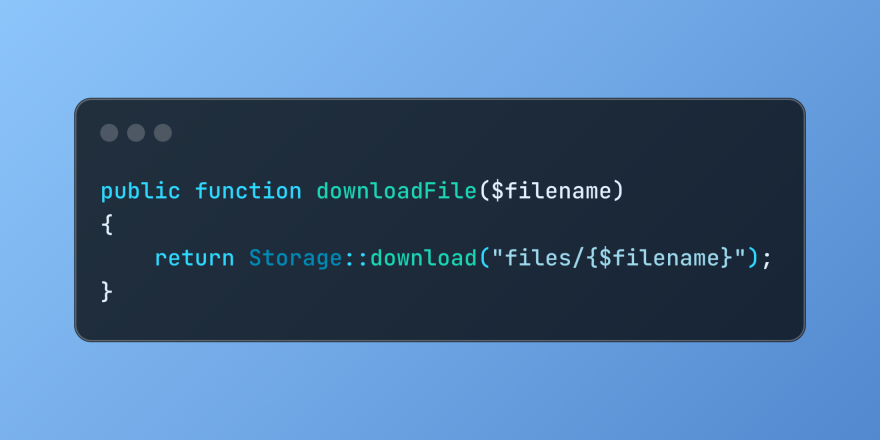 Discover File Downloads in Laravel with Storage::downloadMar 06, 2025 am 02:22 AM
Discover File Downloads in Laravel with Storage::downloadMar 06, 2025 am 02:22 AMThe Storage::download method of the Laravel framework provides a concise API for safely handling file downloads while managing abstractions of file storage. Here is an example of using Storage::download() in the example controller:
 PHP Logging: Best Practices for PHP Log AnalysisMar 10, 2025 pm 02:32 PM
PHP Logging: Best Practices for PHP Log AnalysisMar 10, 2025 pm 02:32 PMPHP logging is essential for monitoring and debugging web applications, as well as capturing critical events, errors, and runtime behavior. It provides valuable insights into system performance, helps identify issues, and supports faster troubleshoot
 Explain the concept of late static binding in PHP.Mar 21, 2025 pm 01:33 PM
Explain the concept of late static binding in PHP.Mar 21, 2025 pm 01:33 PMArticle discusses late static binding (LSB) in PHP, introduced in PHP 5.3, allowing runtime resolution of static method calls for more flexible inheritance.Main issue: LSB vs. traditional polymorphism; LSB's practical applications and potential perfo
 How to Register and Use Laravel Service ProvidersMar 07, 2025 am 01:18 AM
How to Register and Use Laravel Service ProvidersMar 07, 2025 am 01:18 AMLaravel's service container and service providers are fundamental to its architecture. This article explores service containers, details service provider creation, registration, and demonstrates practical usage with examples. We'll begin with an ove


Hot AI Tools

Undresser.AI Undress
AI-powered app for creating realistic nude photos

AI Clothes Remover
Online AI tool for removing clothes from photos.

Undress AI Tool
Undress images for free

Clothoff.io
AI clothes remover

AI Hentai Generator
Generate AI Hentai for free.

Hot Article

Hot Tools

mPDF
mPDF is a PHP library that can generate PDF files from UTF-8 encoded HTML. The original author, Ian Back, wrote mPDF to output PDF files "on the fly" from his website and handle different languages. It is slower than original scripts like HTML2FPDF and produces larger files when using Unicode fonts, but supports CSS styles etc. and has a lot of enhancements. Supports almost all languages, including RTL (Arabic and Hebrew) and CJK (Chinese, Japanese and Korean). Supports nested block-level elements (such as P, DIV),

ZendStudio 13.5.1 Mac
Powerful PHP integrated development environment

Zend Studio 13.0.1
Powerful PHP integrated development environment

SublimeText3 Chinese version
Chinese version, very easy to use

Safe Exam Browser
Safe Exam Browser is a secure browser environment for taking online exams securely. This software turns any computer into a secure workstation. It controls access to any utility and prevents students from using unauthorized resources.







