In the modern software field, new development languages represented by golang are becoming increasingly popular. As an increasingly popular server-side language, golang is often used to build high-performance web applications and cloud infrastructure. Linux, as one of the most ideal platforms for golang, is widely used due to its stable and secure qualities. . This article will introduce how to deploy golang on Linux and provide some useful technical details, including installing golang, setting golang environment variables, writing the first golang application, and deploying the application.
Step one: Install golang
There are many ways to install golang on Linux, such as source code installation, binary package installation, installation using the Linux package manager, etc. However, this article introduces a simpler method, namely binary package installation. Please follow the steps below.
1. First, visit the official golang download page (https://golang.org/dl/) and select the latest version of the binary package to download.
2. After the download is complete, use the tar command to extract the downloaded file to the /usr/local/ directory:
sudo tar -C /usr/local -xzf go1.15.6.linux-amd64.tar.gz
3. Next, we need to add the go binary file to the system PATH environment variable so that the go command can be accessed from anywhere. To do this, open the ~/.bashrc file and add the following lines at the end of the file:
export PATH=$PATH:/usr/local/go/bin
4. Finally, make the modified .bashrc file take effect immediately:
source ~/.bashrc
Now, you have succeeded Installed golang on Linux.
Step 2: Set golang environment variables
Setting golang environment variables is one of the necessary steps to correctly integrate golang with the operating system.
1. In the terminal, use a text editor such as vim or nano to open the ~/.bashrc file.
vim ~/.bashrc
2. Add the following content to the end of the file:
export GOPATH=$HOME/go export PATH=$PATH:$GOROOT/bin:$GOPATH/bin
3. Use the source command to update the environment variables of the current shell:
source ~/.bashrc
Note: GOPATH is the most important parameter in the Go environment. One of the important environment variables, it specifies your workspace directory that contains Go packages that can be built and installed by the go command. When setting GOPATH, you need to first create the directory manually:
mkdir $HOME/go
Step 3: Write the first golang application
After completing the installation of golang and the configuration of environment variables, next We can write our first golang application.
1. Use a text editor to create a new file named hello.go:
package main
import "fmt"
func main() {
fmt.Println("Hello, World!")
}
2. Save the file and use the following command in the terminal to compile it:
go build hello.go
3. After that, we can run the compiled binary directly:
./hello
When we enter this command, the output will display "Hello, World!". This indicates that golang has been successfully installed and working on Linux.
Step 4: Deploy golang application
Now that we have successfully installed golang and written and run the first application, we need to deploy the golang application to on the production server so that its functionality can be implemented in a production environment. This section will discuss how to deploy golang applications on Linux servers.
1. For go applications, we first need to upload the source code to the application directory on the server. In the application directory, you can build the application using the following command:
go build
This command will generate a binary file named main, which is the executable file of the golang application.
2. Then, we need to consider running the application as a system service. To do this, we need to write a systemd service file. In the /etc/systemd/system/ directory, use an editor such as vim or nano to create a new file with the file name myservice.service. Of course, you can also give it another name.
3. In the myservice.service file, add the following content:
[Unit] Description=My Go Service After=network.target [Service] Type=simple User=root WorkingDirectory=/path/to/your/app ExecStart=/path/to/your/app/main [Install] WantedBy=multi-user.target
In the above code, Description is the service description, After determines the startup time of the service, and in all systems about the network Start the service after the units are ready. ExecStart is the command that the service should use, and we should set it to the go executable file we compiled in the Linux application directory.
4. After saving the file, use the following command to start the new system service and add it to the automatic startup:
sudo systemctl start myservice sudo systemctl enable myservice
5. After executing the above command, your service should already be in Linux It runs successfully and starts automatically on the server. You can use the following command to view the service startup status:
sudo systemctl status myservice
Summary
golang has become one of the preferred languages for server-side applications, and is used in Linux application scenarios Down, it has a lot of potential. This article mainly introduces how to deploy golang applications on Linux, from the installation of golang, the configuration of environment variables to the construction of binary executable files, to the writing of systemd service files and the automatic start and stop settings of the service. I hope it can provide readers with Useful technical reference.
The above is the detailed content of How to deploy golang on Linux. For more information, please follow other related articles on the PHP Chinese website!
 Implementing Mutexes and Locks in Go for Thread SafetyMay 05, 2025 am 12:18 AM
Implementing Mutexes and Locks in Go for Thread SafetyMay 05, 2025 am 12:18 AMIn Go, using mutexes and locks is the key to ensuring thread safety. 1) Use sync.Mutex for mutually exclusive access, 2) Use sync.RWMutex for read and write operations, 3) Use atomic operations for performance optimization. Mastering these tools and their usage skills is essential to writing efficient and reliable concurrent programs.
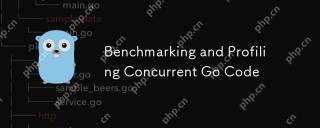 Benchmarking and Profiling Concurrent Go CodeMay 05, 2025 am 12:18 AM
Benchmarking and Profiling Concurrent Go CodeMay 05, 2025 am 12:18 AMHow to optimize the performance of concurrent Go code? Use Go's built-in tools such as getest, gobench, and pprof for benchmarking and performance analysis. 1) Use the testing package to write benchmarks to evaluate the execution speed of concurrent functions. 2) Use the pprof tool to perform performance analysis and identify bottlenecks in the program. 3) Adjust the garbage collection settings to reduce its impact on performance. 4) Optimize channel operation and limit the number of goroutines to improve efficiency. Through continuous benchmarking and performance analysis, the performance of concurrent Go code can be effectively improved.
 Error Handling in Concurrent Go Programs: Avoiding Common PitfallsMay 05, 2025 am 12:17 AM
Error Handling in Concurrent Go Programs: Avoiding Common PitfallsMay 05, 2025 am 12:17 AMThe common pitfalls of error handling in concurrent Go programs include: 1. Ensure error propagation, 2. Processing timeout, 3. Aggregation errors, 4. Use context management, 5. Error wrapping, 6. Logging, 7. Testing. These strategies help to effectively handle errors in concurrent environments.
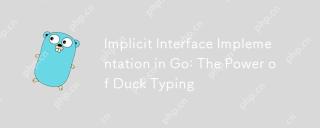 Implicit Interface Implementation in Go: The Power of Duck TypingMay 05, 2025 am 12:14 AM
Implicit Interface Implementation in Go: The Power of Duck TypingMay 05, 2025 am 12:14 AMImplicitinterfaceimplementationinGoembodiesducktypingbyallowingtypestosatisfyinterfaceswithoutexplicitdeclaration.1)Itpromotesflexibilityandmodularitybyfocusingonbehavior.2)Challengesincludeupdatingmethodsignaturesandtrackingimplementations.3)Toolsli
 Go Error Handling: Best Practices and PatternsMay 04, 2025 am 12:19 AM
Go Error Handling: Best Practices and PatternsMay 04, 2025 am 12:19 AMIn Go programming, ways to effectively manage errors include: 1) using error values instead of exceptions, 2) using error wrapping techniques, 3) defining custom error types, 4) reusing error values for performance, 5) using panic and recovery with caution, 6) ensuring that error messages are clear and consistent, 7) recording error handling strategies, 8) treating errors as first-class citizens, 9) using error channels to handle asynchronous errors. These practices and patterns help write more robust, maintainable and efficient code.
 How do you implement concurrency in Go?May 04, 2025 am 12:13 AM
How do you implement concurrency in Go?May 04, 2025 am 12:13 AMImplementing concurrency in Go can be achieved by using goroutines and channels. 1) Use goroutines to perform tasks in parallel, such as enjoying music and observing friends at the same time in the example. 2) Securely transfer data between goroutines through channels, such as producer and consumer models. 3) Avoid excessive use of goroutines and deadlocks, and design the system reasonably to optimize concurrent programs.
 Building Concurrent Data Structures in GoMay 04, 2025 am 12:09 AM
Building Concurrent Data Structures in GoMay 04, 2025 am 12:09 AMGooffersmultipleapproachesforbuildingconcurrentdatastructures,includingmutexes,channels,andatomicoperations.1)Mutexesprovidesimplethreadsafetybutcancauseperformancebottlenecks.2)Channelsofferscalabilitybutmayblockiffullorempty.3)Atomicoperationsareef
 Comparing Go's Error Handling to Other Programming LanguagesMay 04, 2025 am 12:09 AM
Comparing Go's Error Handling to Other Programming LanguagesMay 04, 2025 am 12:09 AMGo'serrorhandlingisexplicit,treatingerrorsasreturnedvaluesratherthanexceptions,unlikePythonandJava.1)Go'sapproachensureserrorawarenessbutcanleadtoverbosecode.2)PythonandJavauseexceptionsforcleanercodebutmaymisserrors.3)Go'smethodpromotesrobustnessand


Hot AI Tools

Undresser.AI Undress
AI-powered app for creating realistic nude photos

AI Clothes Remover
Online AI tool for removing clothes from photos.

Undress AI Tool
Undress images for free

Clothoff.io
AI clothes remover

Video Face Swap
Swap faces in any video effortlessly with our completely free AI face swap tool!

Hot Article

Hot Tools

SublimeText3 English version
Recommended: Win version, supports code prompts!

Zend Studio 13.0.1
Powerful PHP integrated development environment

Safe Exam Browser
Safe Exam Browser is a secure browser environment for taking online exams securely. This software turns any computer into a secure workstation. It controls access to any utility and prevents students from using unauthorized resources.

VSCode Windows 64-bit Download
A free and powerful IDE editor launched by Microsoft

MantisBT
Mantis is an easy-to-deploy web-based defect tracking tool designed to aid in product defect tracking. It requires PHP, MySQL and a web server. Check out our demo and hosting services.






