Laravel is a popular PHP framework that takes full advantage of modern PHP language features to build efficient and easy-to-maintain web applications. One of the most used functions is to interact with the database to add, delete, modify and query data. This article will introduce how to use Laravel to modify the database.
- Configuring the database connection
Before using Laravel to operate the database, we need to configure the database connection first. Open the .env file and modify the following configuration items:
DB_CONNECTION=mysql DB_HOST=127.0.0.1 DB_PORT=3306 DB_DATABASE=your_database_name DB_USERNAME=your_database_username DB_PASSWORD=your_database_password
Change your_database_name, your_database_username and your_database_password Enter the name, username, and password for your MySQL database.
- Create database migration files
In Laravel, we use migration files to create and modify the database table structure. You can use the command line tool php artisan to create the migration file for the users table. Enter the following command in the terminal:
php artisan make:migration modify_users_table --table=users
This command will create a migration file in the database/migrations directory, and include the word modify_users_table in the naming rule . Now, we can edit this file to modify the database table structure.
- Modify the database table structure
In the migration file, we can use the up method to modify the database table structure. The following is an example of modifying the users table to add a phone field:
public function up()
{
Schema::table('users', function (Blueprint $table) {
$table->string('phone')->after('name')->nullable();
});
}
In this example, we add a field to the users table phone field and set it after the name field. nullable()The method indicates that the field is allowed to be empty. When adding, deleting, modifying, and checking the table content, in order to facilitate management, we can also subtract this field in the corresponding down method:
public function down()
{
Schema::table('users', function (Blueprint $table) {
$table->dropColumn('phone');
});
}
- Run database migration
After completing the above modifications, we need to apply the migration file to the database. Enter the following command in the terminal:
php artisan migrate
This command will execute the up method of all migration files that have not been applied to the database and apply them to the database. If you encounter an error when applying migration files, you can roll back the migration with the following command:
php artisan migrate:rollback
The rollback command will execute the down method of all migration files that have been applied to the database, and will It is deleted from the database.
- Use Laravel to modify database records
After completing the above modifications, we can use Laravel's Eloquent ORM to modify database records. The following is an example of using Eloquent to modify records in the users table:
$user = User::find(1); $user->phone = '1234567890'; $user->save();
In this example, we use the find method to find the id 1 user record, and set its phone field to 1234567890, and then use the save method to save the changes.
Summary
Laravel provides automated migration tools to synchronize database table structure and code. It should be noted that after modifying the table structure, the migration file must be run to update the database to the latest state. The migration file must also be run for the next modification. Using Eloquent ORM can easily operate the database and realize the addition, deletion, modification and query of data.
The above is the detailed content of How to modify the database using Laravel. For more information, please follow other related articles on the PHP Chinese website!
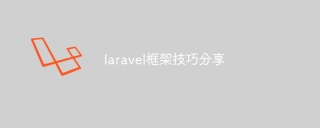 Laravel framework skills sharingApr 18, 2025 pm 01:12 PM
Laravel framework skills sharingApr 18, 2025 pm 01:12 PMIn this era of continuous technological advancement, mastering advanced frameworks is crucial for modern programmers. This article will help you improve your development skills by sharing little-known techniques in the Laravel framework. Known for its elegant syntax and a wide range of features, this article will dig into its powerful features and provide practical tips and tricks to help you create efficient and maintainable web applications.
 The difference between laravel and thinkphpApr 18, 2025 pm 01:09 PM
The difference between laravel and thinkphpApr 18, 2025 pm 01:09 PMLaravel and ThinkPHP are both popular PHP frameworks and have their own advantages and disadvantages in development. This article will compare the two in depth, highlighting their architecture, features, and performance differences to help developers make informed choices based on their specific project needs.
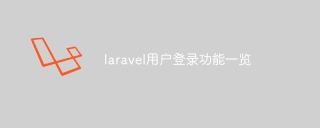 Laravel user login function listApr 18, 2025 pm 01:06 PM
Laravel user login function listApr 18, 2025 pm 01:06 PMBuilding user login capabilities in Laravel is a crucial task and this article will provide a comprehensive overview covering every critical step from user registration to login verification. We will dive into the power of Laravel’s built-in verification capabilities and guide you through customizing and extending the login process to suit specific needs. By following these step-by-step instructions, you can create a secure and reliable login system that provides a seamless access experience for users of your Laravel application.
 What versions of laravel are there? How to choose the version of laravel for beginnersApr 18, 2025 pm 01:03 PM
What versions of laravel are there? How to choose the version of laravel for beginnersApr 18, 2025 pm 01:03 PMIn the Laravel framework version selection guide for beginners, this article dives into the version differences of Laravel, designed to assist beginners in making informed choices among many versions. We will focus on the key features of each release, compare their pros and cons, and provide useful advice to help beginners choose the most suitable version of Laravel based on their skill level and project requirements. For beginners, choosing a suitable version of Laravel is crucial because it can significantly impact their learning curve and overall development experience.
 How to view the version number of laravel? How to view the version number of laravelApr 18, 2025 pm 01:00 PM
How to view the version number of laravel? How to view the version number of laravelApr 18, 2025 pm 01:00 PMThe Laravel framework has built-in methods to easily view its version number to meet the different needs of developers. This article will explore these methods, including using the Composer command line tool, accessing .env files, or obtaining version information through PHP code. These methods are essential for maintaining and managing versioning of Laravel applications.
 The latest method of using php framework laravelApr 18, 2025 pm 12:57 PM
The latest method of using php framework laravelApr 18, 2025 pm 12:57 PMLaravel is a popular PHP-based web application framework that is popular among developers for its elegant syntax and powerful features. Its latest version introduces many improvements and new features designed to improve the development experience and application performance. This article will dive into Laravel's latest approach, focusing on how to leverage these updates to build more powerful and efficient web applications.
 Laravel framework installation methodApr 18, 2025 pm 12:54 PM
Laravel framework installation methodApr 18, 2025 pm 12:54 PMArticle summary: This article provides detailed step-by-step instructions to guide readers on how to easily install the Laravel framework. Laravel is a powerful PHP framework that speeds up the development process of web applications. This tutorial covers the installation process from system requirements to configuring databases and setting up routing. By following these steps, readers can quickly and efficiently lay a solid foundation for their Laravel project.
 How to learn Laravel How to learn Laravel for freeApr 18, 2025 pm 12:51 PM
How to learn Laravel How to learn Laravel for freeApr 18, 2025 pm 12:51 PMWant to learn the Laravel framework, but suffer from no resources or economic pressure? This article provides you with free learning of Laravel, teaching you how to use resources such as online platforms, documents and community forums to lay a solid foundation for your PHP development journey from getting started to master.


Hot AI Tools

Undresser.AI Undress
AI-powered app for creating realistic nude photos

AI Clothes Remover
Online AI tool for removing clothes from photos.

Undress AI Tool
Undress images for free

Clothoff.io
AI clothes remover

AI Hentai Generator
Generate AI Hentai for free.

Hot Article

Hot Tools

MinGW - Minimalist GNU for Windows
This project is in the process of being migrated to osdn.net/projects/mingw, you can continue to follow us there. MinGW: A native Windows port of the GNU Compiler Collection (GCC), freely distributable import libraries and header files for building native Windows applications; includes extensions to the MSVC runtime to support C99 functionality. All MinGW software can run on 64-bit Windows platforms.

Dreamweaver CS6
Visual web development tools

WebStorm Mac version
Useful JavaScript development tools

ZendStudio 13.5.1 Mac
Powerful PHP integrated development environment

Notepad++7.3.1
Easy-to-use and free code editor





