Laravel is a popular PHP framework for web application development. It provides many convenient features and tools that allow developers to complete common tasks more efficiently. One of the common tasks is handling HTTP requests. Laravel supports a variety of different request methods, including GET, POST, PUT, DELETE, etc. In this article, we will explore the use and processing of various request methods in Laravel.
HTTP request and response
Before we start to introduce various request methods, let us briefly introduce the basic concepts of HTTP request and response. An HTTP request refers to a request sent by the client to the server, which includes the target URL of the request, request header information, and request body (for POST requests). After receiving the request, the server will perform corresponding processing operations and then send an HTTP response to the client. The response includes response header information, response code and response body. The response code indicates the server's processing result of the request, such as 200 indicating success, 404 indicating that the requested resource cannot be found, etc.
GET request
The GET request is a request method used to obtain data from the server. Its request parameters will be appended to the URL with a question mark (?) as the delimiter. In Laravel, we can use the Route::get() method to define a GET route. For example:
Route::get('/users', function () {
return view('users');
});
This route will match the /users path and return a view named users. In this view, we can use some HTML tags to generate a GET request:
Here we use a form to send a GET request. The action attribute of the form indicates the target URL of the request, and the method attribute specifies the request method as GET. When the user clicks the button, the browser will send a GET request to the server and add the request parameters after the URL. For example, if we enter a parameter named "John" in the form, the requested URL will become /users?name=John. On the server side, we can use the $request object to obtain the request parameters:
Route::get('/users', function (Illuminate\Http\Request $request) {
$name = $request->input('name');
// 查询数据库,返回符合条件的用户列表
$users = App\User::where('name', $name)->get();
return view('users', ['users' => $users]);
});
This code shows how to use the $request object to obtain the request parameters. We first called the input() method to get the parameter value named "name", then used it to query the database, and finally returned a list of qualified users. This list will be passed to the previously defined users view for display.
POST request
POST request is a request method used to submit data to the server. Its request parameters will be appended to the request body and sent to the server in the form of HTTP messages. In Laravel, we can use the Route::post() method to define a POST route. For example:
Route::post('/users', function (Illuminate\Http\Request $request) {
$name = $request->input('name');
$email = $request->input('email');
// 将用户数据保存到数据库
$user = new App\User;
$user->name = $name;
$user->email = $email;
$user->save();
return redirect('/users');
});
This route will match the /users path and save the received POST request data to the database. Sending a POST request in a form is similar to sending a GET request. Just change the value of the method attribute to "post":
Here we also added a hidden form named "_token" domain(@csrf). This hidden field is required for Laravel's CSRF protection feature, which is used to prevent cross-site request forgery attacks. On the server side, we need to use the Illuminate\Support\Facades\URL::csrfToken() method in routing to generate a CSRF token:
Route::post('/users', function () {
return view('users');
})->middleware('web');
This middleware indicates that the request needs to be processed by the web middleware, web The middleware automatically adds the CSRF token for every request.
PUT and DELETE requests
PUT and DELETE requests are used to update and delete server-side resources. They are used and processed in a similar way to GET and POST requests. In Laravel, we can use Route::put() and Route::delete() methods to define PUT and DELETE routes. For example:
Route::put('/users/{id}', function (Illuminate\Http\Request $request, $id) {
$user = App\User::findOrFail($id);
$user->name = $request->input('name');
$user->email = $request->input('email');
$user->save();
return redirect('/users');
});
Route::delete('/users/{id}', function ($id) {
$user = App\User::findOrFail($id);
$user->delete();
return redirect('/users');
});
Here we define a PUT route and a DELETE route for updating and deleting user information. In the client, we can use JavaScript code to send PUT and DELETE requests:
// 发送PUT请求
fetch('/users/1', {
method: 'PUT',
headers: {
'Content-Type': 'application/json'
},
body: JSON.stringify({
name: 'John Smith',
email: 'john@example.com'
})
}).then(response => {
if (response.ok) {
// 成功处理响应
} else {
// 处理响应错误
}
}).catch(error => {
// 处理网络请求错误
});
// 发送DELETE请求
fetch('/users/1', {
method: 'DELETE'
}).then(response => {
if (response.ok) {
// 成功处理响应
} else {
// 处理响应错误
}
}).catch(error => {
// 处理网络请求错误
});
This code shows how to use the fetch() function to send PUT and DELETE requests. When sending a PUT request, we convert the data in the request body to JSON format and specify the Content-Type as application/json in the request header. On the server side, we obtain user information and update or delete records in the database by using the findOrFail() method.
Summary
Laravel provides a variety of different HTTP request methods, which allows us to process server-side resources more conveniently. When developing web applications, we usually use multiple request methods to complete different tasks, such as obtaining data through GET requests, submitting form data through POST requests, and updating and deleting resources through PUT requests and DELETE requests. Using Laravel's routing system, we can easily define corresponding routes for different request methods, and process request data and response results on the server side.
The above is the detailed content of Discuss the use and processing of various request methods in Laravel. For more information, please follow other related articles on the PHP Chinese website!
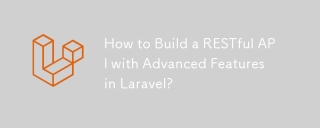 How to Build a RESTful API with Advanced Features in Laravel?Mar 11, 2025 pm 04:13 PM
How to Build a RESTful API with Advanced Features in Laravel?Mar 11, 2025 pm 04:13 PMThis article guides building robust Laravel RESTful APIs. It covers project setup, resource management, database interactions, serialization, authentication, authorization, testing, and crucial security best practices. Addressing scalability chall
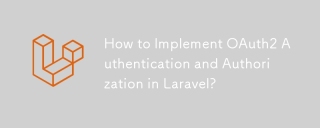 How to Implement OAuth2 Authentication and Authorization in Laravel?Mar 12, 2025 pm 05:56 PM
How to Implement OAuth2 Authentication and Authorization in Laravel?Mar 12, 2025 pm 05:56 PMThis article details implementing OAuth 2.0 authentication and authorization in Laravel. It covers using packages like league/oauth2-server or provider-specific solutions, emphasizing database setup, client registration, authorization server configu
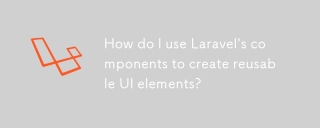 How do I use Laravel's components to create reusable UI elements?Mar 17, 2025 pm 02:47 PM
How do I use Laravel's components to create reusable UI elements?Mar 17, 2025 pm 02:47 PMThe article discusses creating and customizing reusable UI elements in Laravel using components, offering best practices for organization and suggesting enhancing packages.
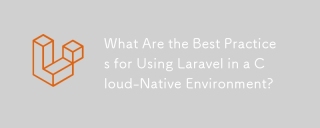 What Are the Best Practices for Using Laravel in a Cloud-Native Environment?Mar 14, 2025 pm 01:44 PM
What Are the Best Practices for Using Laravel in a Cloud-Native Environment?Mar 14, 2025 pm 01:44 PMThe article discusses best practices for deploying Laravel in cloud-native environments, focusing on scalability, reliability, and security. Key issues include containerization, microservices, stateless design, and optimization strategies.
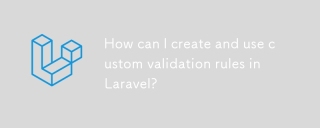 How can I create and use custom validation rules in Laravel?Mar 17, 2025 pm 02:38 PM
How can I create and use custom validation rules in Laravel?Mar 17, 2025 pm 02:38 PMThe article discusses creating and using custom validation rules in Laravel, offering steps to define and implement them. It highlights benefits like reusability and specificity, and provides methods to extend Laravel's validation system.
 Laravel vs. Symfony: Which Is Right for Your Web App?Mar 10, 2025 pm 01:34 PM
Laravel vs. Symfony: Which Is Right for Your Web App?Mar 10, 2025 pm 01:34 PMWhen it comes to choosing a PHP framework, Laravel and Symfony are among the most popular and widely used options. Each framework brings its own philosophy, features, and strengths to the table, making them suited for different projects and use cases. Understanding their differences and similarities is critical to selecting the right framework for your development needs.
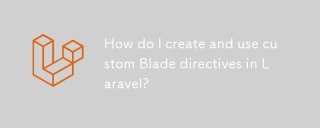 How do I create and use custom Blade directives in Laravel?Mar 17, 2025 pm 02:50 PM
How do I create and use custom Blade directives in Laravel?Mar 17, 2025 pm 02:50 PMThe article discusses creating and using custom Blade directives in Laravel to enhance templating. It covers defining directives, using them in templates, and managing them in large projects, highlighting benefits like improved code reusability and r
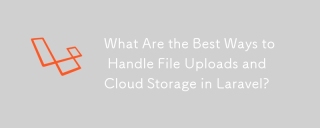 What Are the Best Ways to Handle File Uploads and Cloud Storage in Laravel?Mar 12, 2025 pm 05:54 PM
What Are the Best Ways to Handle File Uploads and Cloud Storage in Laravel?Mar 12, 2025 pm 05:54 PMThis article explores optimal file upload and cloud storage strategies in Laravel. It examines local storage vs. cloud providers (AWS S3, Google Cloud, Azure, DigitalOcean), emphasizing security (validation, sanitization, HTTPS) and performance opti


Hot AI Tools

Undresser.AI Undress
AI-powered app for creating realistic nude photos

AI Clothes Remover
Online AI tool for removing clothes from photos.

Undress AI Tool
Undress images for free

Clothoff.io
AI clothes remover

AI Hentai Generator
Generate AI Hentai for free.

Hot Article

Hot Tools

Dreamweaver CS6
Visual web development tools

WebStorm Mac version
Useful JavaScript development tools

Zend Studio 13.0.1
Powerful PHP integrated development environment

SAP NetWeaver Server Adapter for Eclipse
Integrate Eclipse with SAP NetWeaver application server.

Safe Exam Browser
Safe Exam Browser is a secure browser environment for taking online exams securely. This software turns any computer into a secure workstation. It controls access to any utility and prevents students from using unauthorized resources.





