Laravel is a very popular PHP web application development framework. It has powerful features and tools that help developers build projects quickly. One feature worth mentioning is validator. It is a tool for validating input data and can be easily used in Laravel projects.
In this article, we will explore how to install Laravel validator and show how to use it in your project.
- Installing Laravel
First, you need to install Laravel using Composer. If you don't have Composer installed, follow the steps below to install it.
Run the following commands in a terminal or command prompt:
php -r "copy('https://getcomposer.org/installer', 'composer-setup.php');"
php -r "if (hash_file('sha384', 'composer-setup.php') === '544e09ee996cdf60ece3804abc52599c22b1f40f4323403c44d44fdfdd586475ca9813a858088ffbc1f233e9b180f061') { echo 'Installer verified'; } else { echo 'Installer corrupt'; unlink('composer-setup.php'); } echo PHP_EOL;"
php composer-setup.php
php -r "unlink('composer-setup.php');"
These commands will download the Composer installer and save it in the current directory. To install Composer globally, move the downloaded file to the location where you wish to install it, then make it globally available by running the following command:
mv composer.phar /usr/local/bin/composer
This command will move Composer to the /usr/local/bin directory middle.
Now you can install Laravel using Composer. Run the following command in a terminal or command prompt:
composer create-project --prefer-dist laravel/laravel blog
This command will create a new Laravel project named "blog" and install all required dependencies.
- Installing Laravel validator
Installing Laravel validator is very simple. Simply run the following command in a terminal or command prompt:
composer require illuminate/validation
This command will cause Composer to download and install the Laravel validator library and its related dependencies.
- Using Laravel validator
Now, you have successfully installed Laravel validator. Let's take a look at how to use it in a Laravel project.
In Laravel projects, you can use the validator class to validate input data. The validator class provides many built-in validation rules such as required, email, etc., and you can easily create custom rules.
The following is a simple example showing how to use a validator in a Laravel controller to validate submitted form data:
public function store(Request $request)
{
// 验证请求数据
$validatedData = $request->validate([
'name' => 'required|string|max:255',
'email' => 'required|email|max:255|unique:users',
'password' => 'required|string|min:6|confirmed',
]);
// 在此处处理验证通过后的逻辑
}
As can be seen from the above code snippet, the validate method receives the rules Array as its parameter and throws a ValidationException if validation fails. If the validation passes, it returns an associative array containing the validated data.
In this example, we verify the existence and correct format of each form field, and use unique rules to ensure that email addresses are not duplicated in the database.
Conclusion
Laravel validator is a very powerful and useful tool that helps developers validate input data. In this article, we have learned the basics of how to install Laravel validator and use it in Laravel projects. If you haven't tried using Laravel validator yet, I encourage you to use it in your next project, it will make your development work much easier and more efficient.
The above is the detailed content of Explore how to install Laravel validator. For more information, please follow other related articles on the PHP Chinese website!
 Using Laravel: Streamlining Web Development with PHPApr 19, 2025 am 12:18 AM
Using Laravel: Streamlining Web Development with PHPApr 19, 2025 am 12:18 AMLaravel optimizes the web development process including: 1. Use the routing system to manage the URL structure; 2. Use the Blade template engine to simplify view development; 3. Handle time-consuming tasks through queues; 4. Use EloquentORM to simplify database operations; 5. Follow best practices to improve code quality and maintainability.
 Laravel: An Introduction to the PHP Web FrameworkApr 19, 2025 am 12:15 AM
Laravel: An Introduction to the PHP Web FrameworkApr 19, 2025 am 12:15 AMLaravel is a modern PHP framework that provides a powerful tool set, simplifies development processes and improves maintainability and scalability of code. 1) EloquentORM simplifies database operations; 2) Blade template engine makes front-end development intuitive; 3) Artisan command line tools improve development efficiency; 4) Performance optimization includes using EagerLoading, caching mechanism, following MVC architecture, queue processing and writing test cases.
 Laravel: MVC Architecture and Best PracticesApr 19, 2025 am 12:13 AM
Laravel: MVC Architecture and Best PracticesApr 19, 2025 am 12:13 AMLaravel's MVC architecture improves the structure and maintainability of the code through models, views, and controllers for separation of data logic, presentation and business processing. 1) The model processes data, 2) The view is responsible for display, 3) The controller processes user input and business logic. This architecture allows developers to focus on business logic and avoid falling into the quagmire of code.
 Laravel: Key Features and Advantages ExplainedApr 19, 2025 am 12:12 AM
Laravel: Key Features and Advantages ExplainedApr 19, 2025 am 12:12 AMLaravel is a PHP framework based on MVC architecture, with concise syntax, powerful command line tools, convenient data operation and flexible template engine. 1. Elegant syntax and easy-to-use API make development quick and easy to use. 2. Artisan command line tool simplifies code generation and database management. 3.EloquentORM makes data operation intuitive and simple. 4. The Blade template engine supports advanced view logic.
 Building Backend with Laravel: A GuideApr 19, 2025 am 12:02 AM
Building Backend with Laravel: A GuideApr 19, 2025 am 12:02 AMLaravel is suitable for building backend services because it provides elegant syntax, rich functionality and strong community support. 1) Laravel is based on the MVC architecture, simplifying the development process. 2) It contains EloquentORM, optimizes database operations. 3) Laravel's ecosystem provides tools such as Artisan, Blade and routing systems to improve development efficiency.
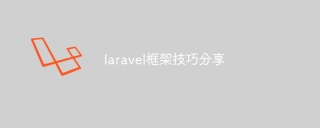 Laravel framework skills sharingApr 18, 2025 pm 01:12 PM
Laravel framework skills sharingApr 18, 2025 pm 01:12 PMIn this era of continuous technological advancement, mastering advanced frameworks is crucial for modern programmers. This article will help you improve your development skills by sharing little-known techniques in the Laravel framework. Known for its elegant syntax and a wide range of features, this article will dig into its powerful features and provide practical tips and tricks to help you create efficient and maintainable web applications.
 The difference between laravel and thinkphpApr 18, 2025 pm 01:09 PM
The difference between laravel and thinkphpApr 18, 2025 pm 01:09 PMLaravel and ThinkPHP are both popular PHP frameworks and have their own advantages and disadvantages in development. This article will compare the two in depth, highlighting their architecture, features, and performance differences to help developers make informed choices based on their specific project needs.
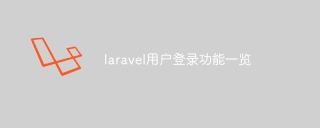 Laravel user login function listApr 18, 2025 pm 01:06 PM
Laravel user login function listApr 18, 2025 pm 01:06 PMBuilding user login capabilities in Laravel is a crucial task and this article will provide a comprehensive overview covering every critical step from user registration to login verification. We will dive into the power of Laravel’s built-in verification capabilities and guide you through customizing and extending the login process to suit specific needs. By following these step-by-step instructions, you can create a secure and reliable login system that provides a seamless access experience for users of your Laravel application.


Hot AI Tools

Undresser.AI Undress
AI-powered app for creating realistic nude photos

AI Clothes Remover
Online AI tool for removing clothes from photos.

Undress AI Tool
Undress images for free

Clothoff.io
AI clothes remover

AI Hentai Generator
Generate AI Hentai for free.

Hot Article

Hot Tools

SecLists
SecLists is the ultimate security tester's companion. It is a collection of various types of lists that are frequently used during security assessments, all in one place. SecLists helps make security testing more efficient and productive by conveniently providing all the lists a security tester might need. List types include usernames, passwords, URLs, fuzzing payloads, sensitive data patterns, web shells, and more. The tester can simply pull this repository onto a new test machine and he will have access to every type of list he needs.

WebStorm Mac version
Useful JavaScript development tools

ZendStudio 13.5.1 Mac
Powerful PHP integrated development environment

Safe Exam Browser
Safe Exam Browser is a secure browser environment for taking online exams securely. This software turns any computer into a secure workstation. It controls access to any utility and prevents students from using unauthorized resources.

MinGW - Minimalist GNU for Windows
This project is in the process of being migrated to osdn.net/projects/mingw, you can continue to follow us there. MinGW: A native Windows port of the GNU Compiler Collection (GCC), freely distributable import libraries and header files for building native Windows applications; includes extensions to the MSVC runtime to support C99 functionality. All MinGW software can run on 64-bit Windows platforms.





