Home >Common Problem >A hands-on look at iOS 15.4 beta 2: New features and changes
A hands-on look at iOS 15.4 beta 2: New features and changes
- 王林forward
- 2023-04-22 23:31:121657browse
What's new in iOS 15.4 beta 2
Face ID with mask "Look down to unlock" prompt
Unlike previous iOS 15.4 beta versions, there are not a ton of new features found in beta 2 Changes and new features. However, the update does include changes to the title Face ID while wearing a mask feature that debuted in iOS 15.4 beta 1. In beta 2, users will be instructed to "unlock their iPhone while wearing a mask" Look down to unlock". These instructions are intended to help users use the new Face ID while wearing a mask around the eyes, which uses a smaller area of the face near the eyes and therefore requires users to adjust their position slightly to facilitate timely unlocking.
Updated lens selector for Magnifier app
iOS 15.4 beta 1 introduces a slightly modified lens selector in the Magnifier app, giving users a choice of telephoto, macro, and selfie lenses Fine selection. Beta 2 simplifies this selection a bit with a redesigned pop-up menu that has just three options: Auto, Close-up, and Front-on. The Auto feature will automatically switch between wide-angle and telephoto lenses when necessary, while close-up selection takes advantage of the ultra-wide-angle camera's macro capabilities.
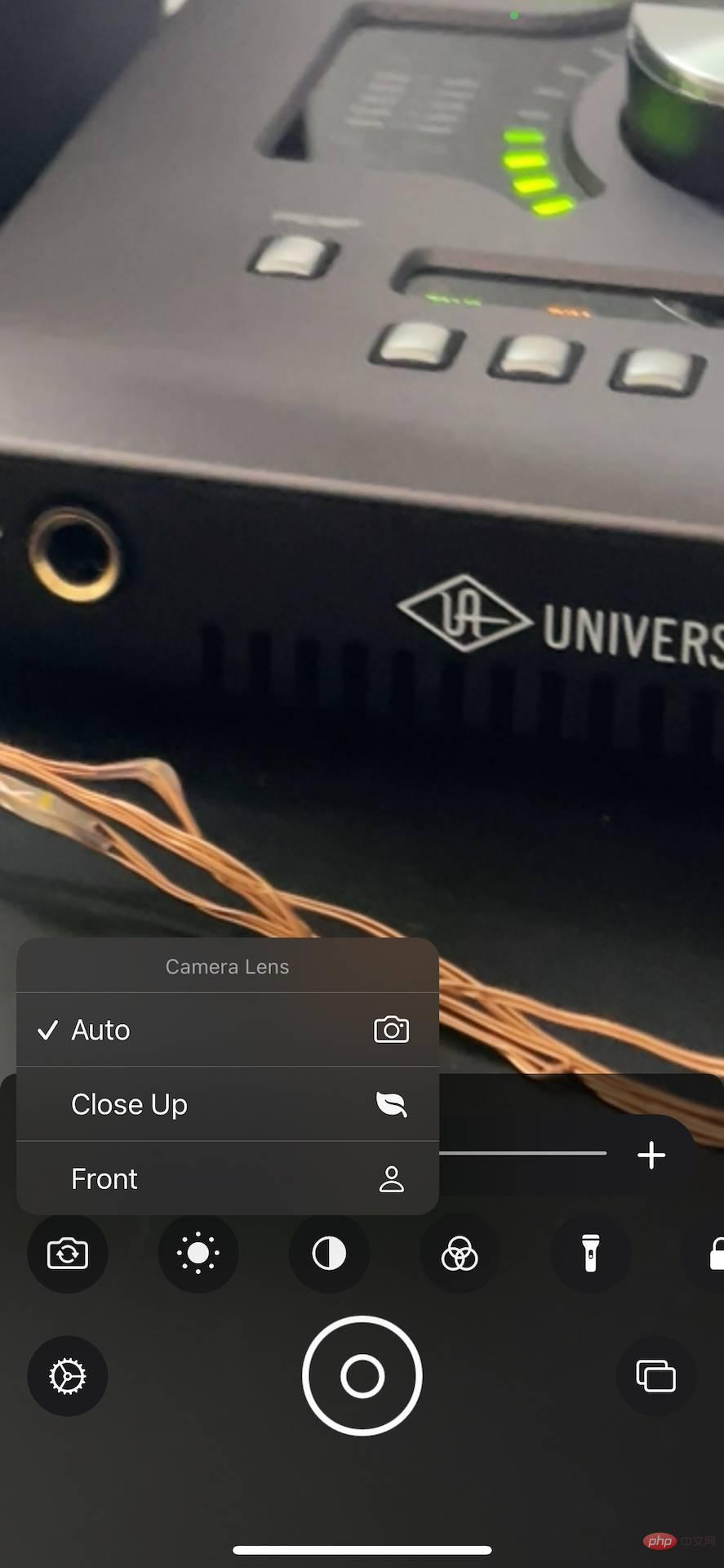 Fixed SharePlay button alignment issue in Share Sheet
Fixed SharePlay button alignment issue in Share SheetiOS 15.4 is designed to play albums by allowing shared playback from the Share Sheet, directly from the Music app and songs, as well as a new API that allows developers to initiate FaceTime calls directly from their apps, bringing tighter SharePlay integration to apps. In iOS 15.4 beta 2, Apple fixed an alignment issue with the SharePlay button in the iOS Share Sheet UI.
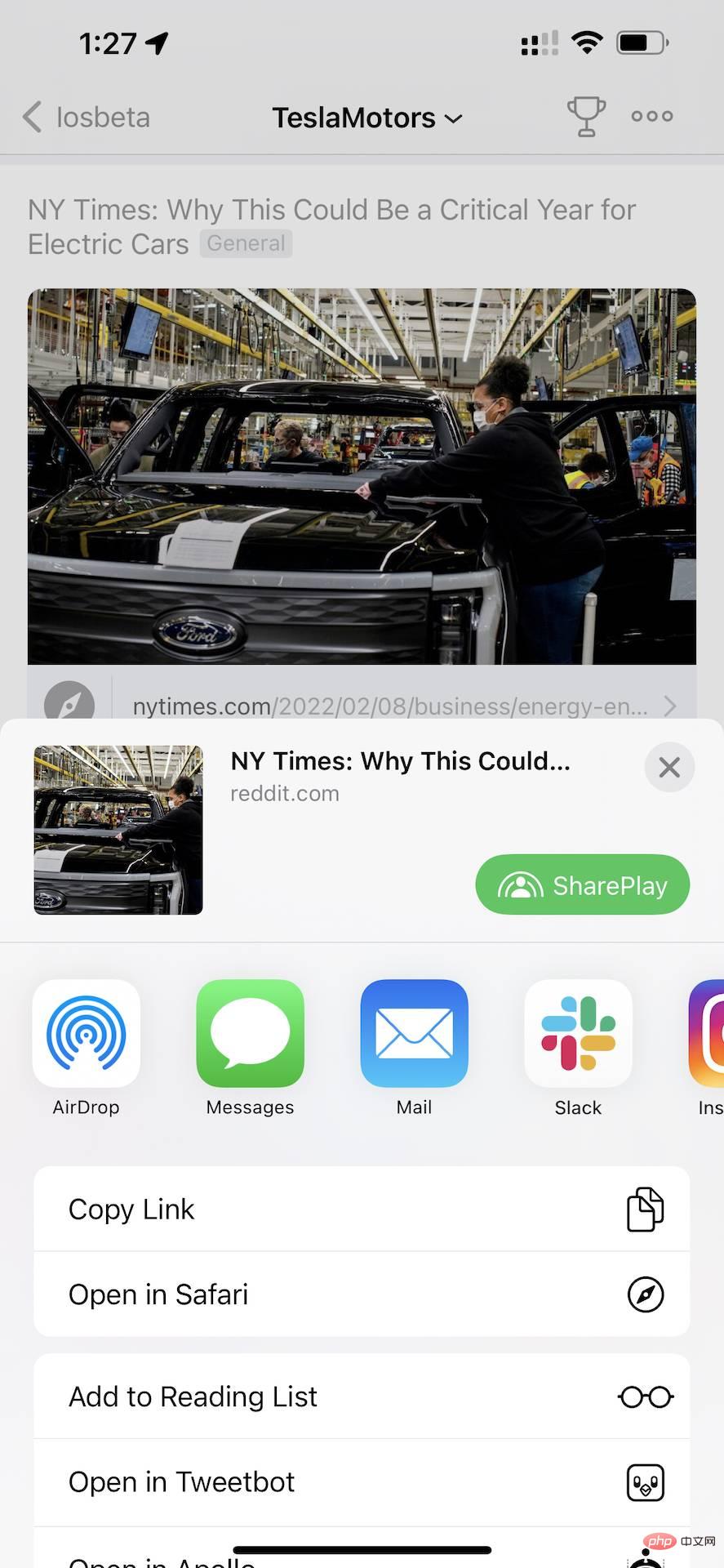 Disable iCloud. com access removed
Disable iCloud. com access removedApple previews the ability to disable iCloud. com via Settings → iCloud → Password & Security, but that feature appears to have been removed via a server-side change. If returned, this feature will allow users to restrict access to iCloud. com data on the network for mail, contacts, calendars, photos, notes, reminders, files, and more.
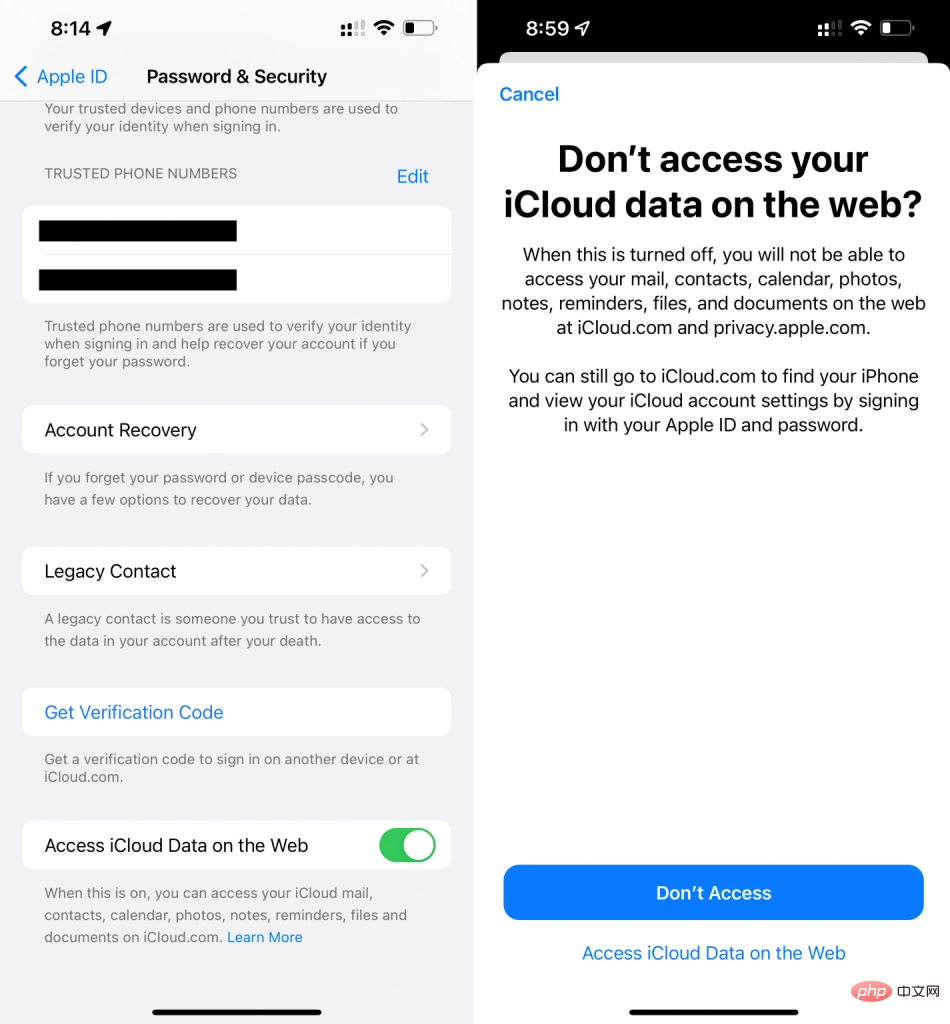 Additional Features Covered
Additional Features CoveredIn our hands-on video, I also discuss the Siri Dictation bug fix, which means users will now be able to install iOS See prompts after 15.4 beta 2 to improve Siri dictation by sharing recordings. I also talked about the new Tap to Pay feature for businesses coming soon that Apple announced yesterday, as well as the new APIs available to developers in beta 2. Finally, I briefly review some of my experience using Universal Control in iPadOS beta and fixing the MacBook Bluetooth battery drain bug in macOS 12.3 beta 2.
The above is the detailed content of A hands-on look at iOS 15.4 beta 2: New features and changes. For more information, please follow other related articles on the PHP Chinese website!

