Home >Java >javaTutorial >How to use Java Fluent Mybatis to verify operations on the database
How to use Java Fluent Mybatis to verify operations on the database
- PHPzforward
- 2023-04-22 18:43:171523browse
Dependency supplement
It is not enough to follow the official code dependencies. The maven pom file needs to be supplemented here.
<dependency>
<groupId>org.mybatis.spring.boot</groupId>
<artifactId>mybatis-spring-boot-starter</artifactId>
<version>2.2.0</version>
</dependency>
<dependency>
<groupId>mysql</groupId>
<artifactId>mysql-connector-java</artifactId>
<scope>runtime</scope>
</dependency>Database file configuration
Here we still use mysql as the test database. FM (short for fluent mybatis) can support many kinds of databases. We will not consider other databases for the time being.
Add the mysql database configuration in the application.properties file. The use of the druid connection pool will be discussed in later chapters. You can also use application.yml, this is optional.
spring.datasource.username=root spring.datasource.password=123456 spring.datasource.url=jdbc:mysql://192.168.0.108:3306/test?useSSL=false&useUnicode=true&characterEncoding=utf-8 spring.datasource.driver-class-name=com.mysql.jdbc.Driver
Test code
Add test code to the test package, mainly to do a simple data insertion test.
The code is as follows:
package com.hy.fmp.test;
import com.hy.fmp.Application;
import com.hy.fmp.fluent.entity.TestFluentMybatisEntity;
import com.hy.fmp.fluent.mapper.TestFluentMybatisMapper;
import org.junit.jupiter.api.Test;
import org.springframework.beans.factory.annotation.Autowired;
import org.springframework.boot.test.context.SpringBootTest;
import java.util.Date;
@SpringBootTest(classes = Application.class)
public class InsertTest {
@Autowired TestFluentMybatisMapper testFluentMybatisMapper;
@Test
public void testInsertDefaultValue() {
// 插入数据
testFluentMybatisMapper.insert(
new TestFluentMybatisEntity()
.setAge(18)
.setName("法外狂徒张三")
.setCreateTime(new Date())
.setDelFlag(0));
}
}Instructions:
1. Note that TestFluentMybatisMapper is the mapper class in the target package.
2. The table entity TestFluentMybatisEntity can be written in chain code.
@Accessors(
chain = true
)Add scanning mapper annotation
The scanned mapper is also the mapper directory in the target package
@SpringBootApplication
@MapperScan({"com.hy.fmp.fluent.mapper"})
public class Application {
public static void main(String[] args) {
SpringApplication.run(Application.class, args);
}
}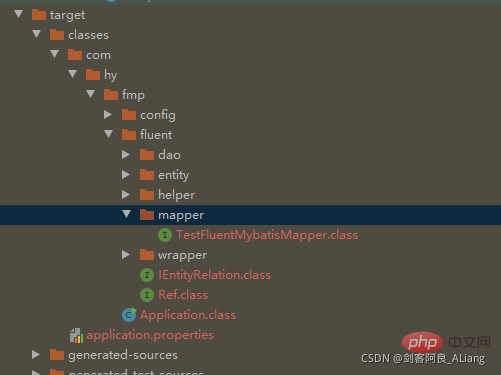
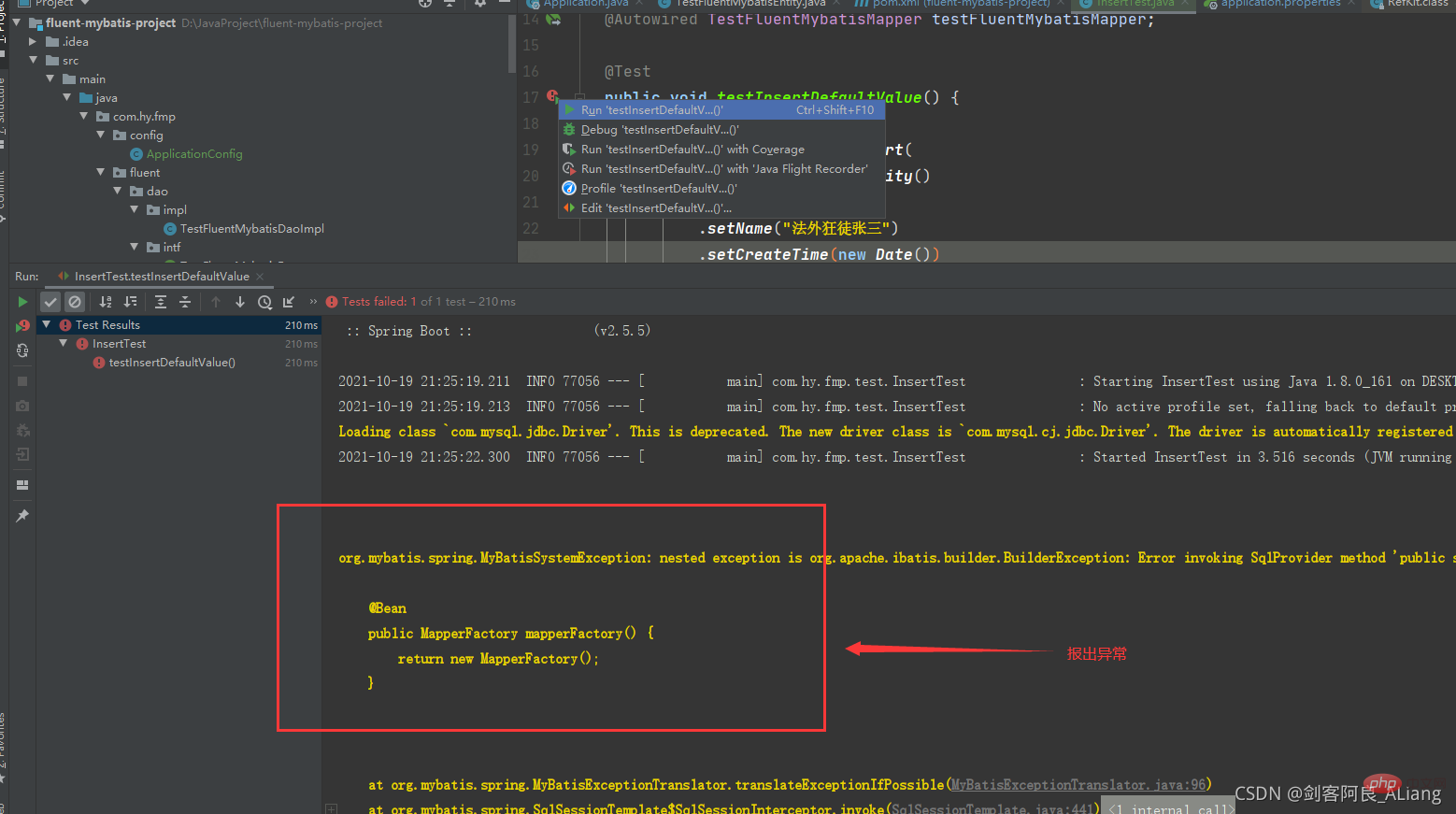
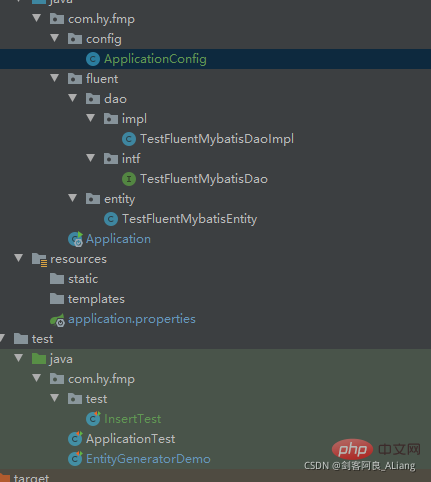
package com.hy.fmp.config;
import cn.org.atool.fluent.mybatis.spring.MapperFactory;
import org.springframework.context.annotation.Bean;
import org.springframework.context.annotation.Configuration;
@Configuration
public class ApplicationConfig {
// @Bean("dataSource")
// public DruidDataSource newDataSource() {
// return DataSourceCreator.create("datasource");
// }
//
// @Bean
// public SqlSessionFactoryBean sqlSessionFactoryBean() throws Exception {
// SqlSessionFactoryBean bean = new SqlSessionFactoryBean();
// bean.setDataSource(newDataSource());
// ResourcePatternResolver resolver = new PathMatchingResourcePatternResolver();
// // 以下部分根据自己的实际情况配置
// // 如果有mybatis原生文件, 请在这里加载
// bean.setMapperLocations(resolver.getResources("classpath*:mapper/*.xml"));
// /* bean.setMapperLocations(
// /* new ClassPathResource("mapper/xml1.xml"),
// /* new ClassPathResource("mapper/xml2.xml")
// /* );
// */
// org.apache.ibatis.session.Configuration configuration =
// new org.apache.ibatis.session.Configuration();
// configuration.setLazyLoadingEnabled(true);
// configuration.setMapUnderscoreToCamelCase(true);
// bean.setConfiguration(configuration);
// return bean;
// }
// 定义fluent mybatis的MapperFactory
@Bean
public MapperFactory mapperFactory() {
return new MapperFactory();
}
}Execute it again to see the effect.
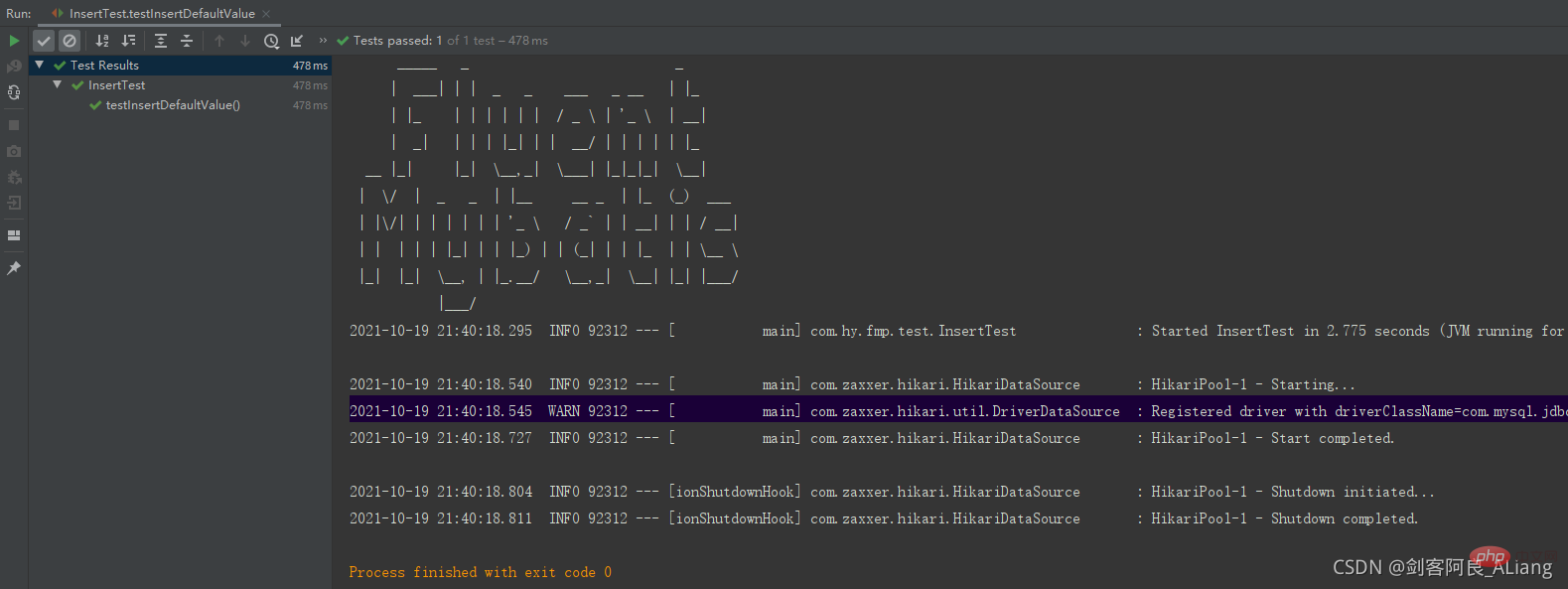
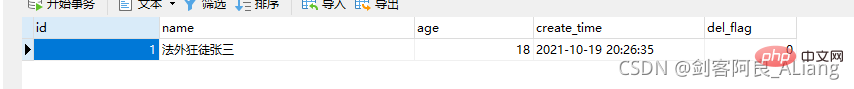
The above is the detailed content of How to use Java Fluent Mybatis to verify operations on the database. For more information, please follow other related articles on the PHP Chinese website!

