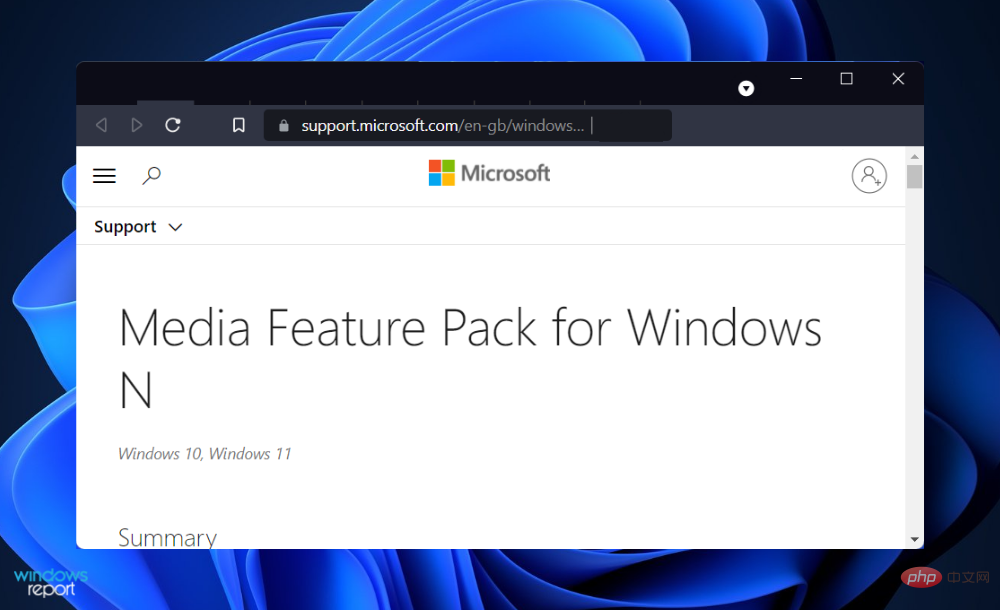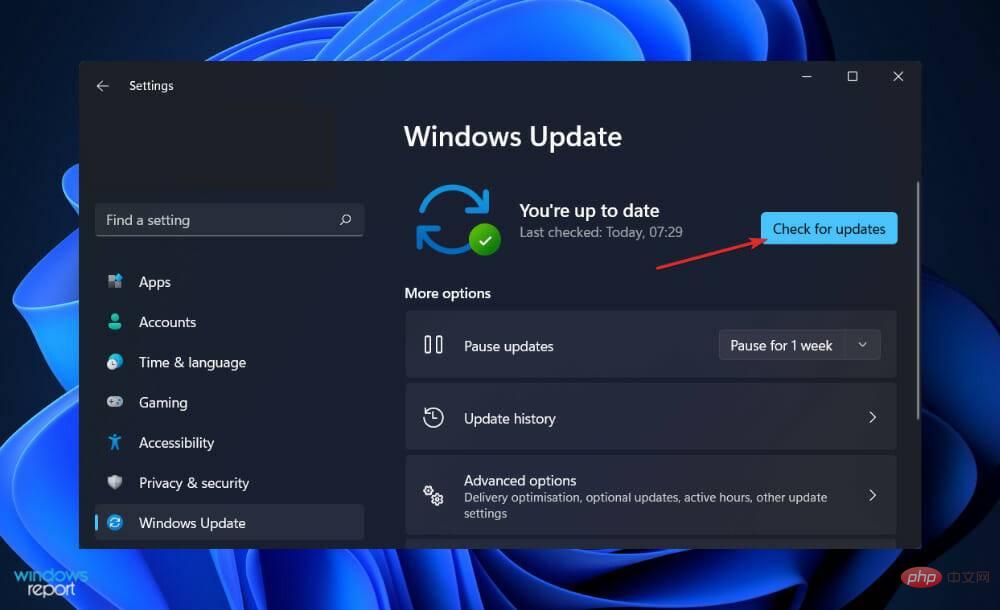Home >Common Problem >How to fix Windows Live Photo Gallery loading photoviewer.dll error?
How to fix Windows Live Photo Gallery loading photoviewer.dll error?
- 王林forward
- 2023-04-21 20:55:192212browse
As part of the Windows 7 release, the standalone Windows Photo Gallery program has been renamed Windows Live Photo Gallery and is included in the Windows Live Essentials product line.
Microsoft subsequently abandoned the program, and the company no longer offers official support in Windows 10 or Windows 11.
The fact that Windows Live Photo Gallery is one of the most effective image organization programs ever created, as well as a decent image editor (despite the odd difficulty users encounter), ensures that it will continue to Keep demand high.
The offline version of the Windows Live Essentials suite and installers for its components are still available for download elsewhere, even though the product can no longer be installed or used on Windows 11 through official channels.
After downloading the much-loved Microsoft application, users are encountering errors while loading wix photoviewer.dll and appear to be stuck. After we see what the .NET Framework can do, we'll move on to the solutions listed for you.
What does the .NET Framework do?
Windows programs are built and run on the .Net Framework, a software development platform developed by Microsoft for this purpose.
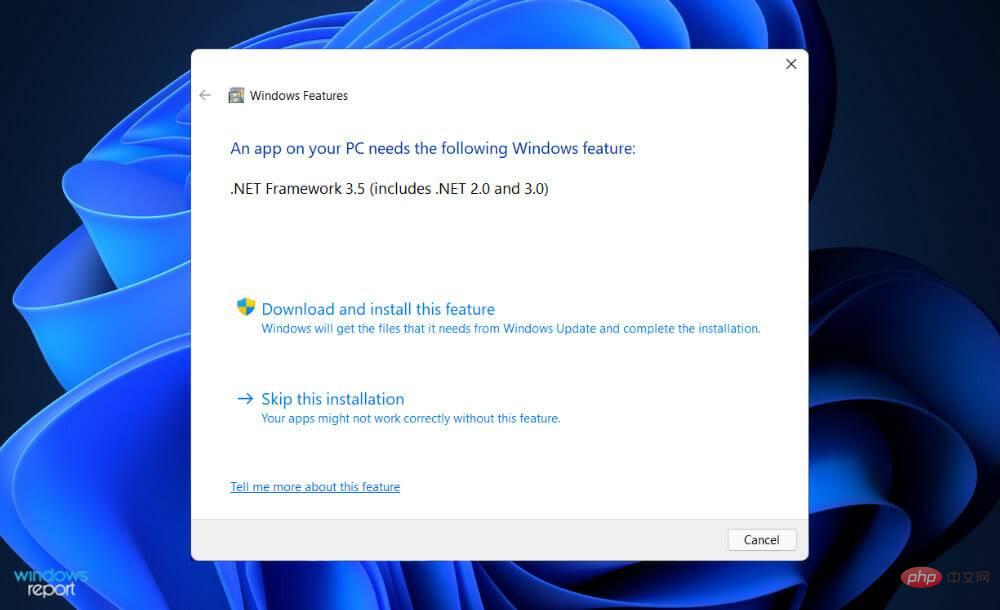
It consists of developer tools, programming languages, and libraries that can be used to create desktop and web applications for Windows and other platforms. It is also used in the development of websites, web services, and video games.
The purpose of the .Net Framework is to allow developers to build applications that run on the Windows platform. The first iteration of the .Net Framework was first released in 2002. This version is called version 1.0.
It has come a long way since then, and the latest version is .Net Framework 4.7.2. This feature can be used to develop form-based and web-based applications.
Additionally, the framework supports multiple programming languages, including Visual Basic and C#. Therefore, developers can pick and choose the language in which to build their desired application.
How to fix Windows Live Photo Gallery loading photoviewer.dll error in Windows 11?
1. Download the Media Feature Pack for Windows 11 N
- Visit the official Microsoft page to download the Media Feature Pack for Windows 11 N version.

- Follow the steps listed on their page to install all the files required for Media Player, in our case Windows Live Photo Gallery.
This is the most straightforward and simplest solution you should try first, so don't skip it. Once the installation is complete, your Windows Live Photo Library should work normally.
The Media Feature Pack for Windows 11 N edition will install a media player and related technology on computers running one of the N editions, including Enterprise and Pro editions.
2. Perform a Force Restart
To resolve the loading .dll file error, restarting your computer is the second fastest and most straightforward option. In most cases, caching issues can be resolved by simply restarting your computer.
However, sometimes if you are missing some .dll files, you may find yourself unable to restart your computer. Assuming this is the case, a force restart should be performed to determine if the issue has been resolved.
To force your computer to restart, simply hold down the Power button on your keyboard for 9 seconds, or until your computer shuts down completely. Then click again to restart the process.
3. Update Windows
- Press Windows I to open the Settings application and click on the left Windows Update in the panel.

- If you have any new updates to download, click the Install Now button and wait for the process to complete, otherwise click the Check for Updates button.

Using an older version of Windows may cause problems that can be resolved by updating to the latest version. This bug will most likely be fixed in a future package update.
4. Use a different photo viewer
There are many other photo viewers available for Windows 11 that you can use instead of the old Windows Live Photo Gallery app.
Just click on the link to the download page of the official website and proceed with the installation process shown on the screen.
What does Windows Live Essentials offer?
Windows Live Essentials is a software suite developed by Microsoft that integrates with the operating system to provide enhanced functionality. Windows 7 comes with a handful of Live Essentials preinstalled.
However, starting with Windows 10 and above, this suite has been discontinued and replaced by other newer Microsoft applications, such as Photos.
You may still be wondering what Live Essentials has offered its users in the past, so we’ve listed some of its key features below:
- Bing Bar – It is an Internet Explorer toolbar that allows you to take advantage of your company’s search capabilities. There are also graphic effects, themes, and other features that can make searching the Internet more enjoyable.
- Windows Live Family Security – A free parental control system that consumers can use to keep their children safe on the Internet. These include provisions for web filtering, listings of certain websites, child-friendly websites, online communications and warnings.
- Windows Live Mail – In the world of email clients, it is considered the successor of Outlook Express and Windows Mail. It is compatible with Windows Vista and Windows 7 and is a continuation of the hard work put into previous mail applications.
- Windows Live Photo Gallery - It used to be a photo management and sharing program similar to other photo management and sharing tools. It has features like facial recognition, geotagging, blemish remover, and noise reduction tools.
The above is the detailed content of How to fix Windows Live Photo Gallery loading photoviewer.dll error?. For more information, please follow other related articles on the PHP Chinese website!