Home >Common Problem >How to use Chrome's new Sidebar feature to make Google searches easier
How to use Chrome's new Sidebar feature to make Google searches easier
- WBOYWBOYWBOYWBOYWBOYWBOYWBOYWBOYWBOYWBOYWBOYWBOYWBforward
- 2023-04-21 11:25:081594browse
Google Chrome today announced the addition of a new Sidebar to Chrome to make searching easier. In the past, when we entered keywords in the Address bar of the Chrome tab, the screen would switch to the results page of Google.com or other default search engines.
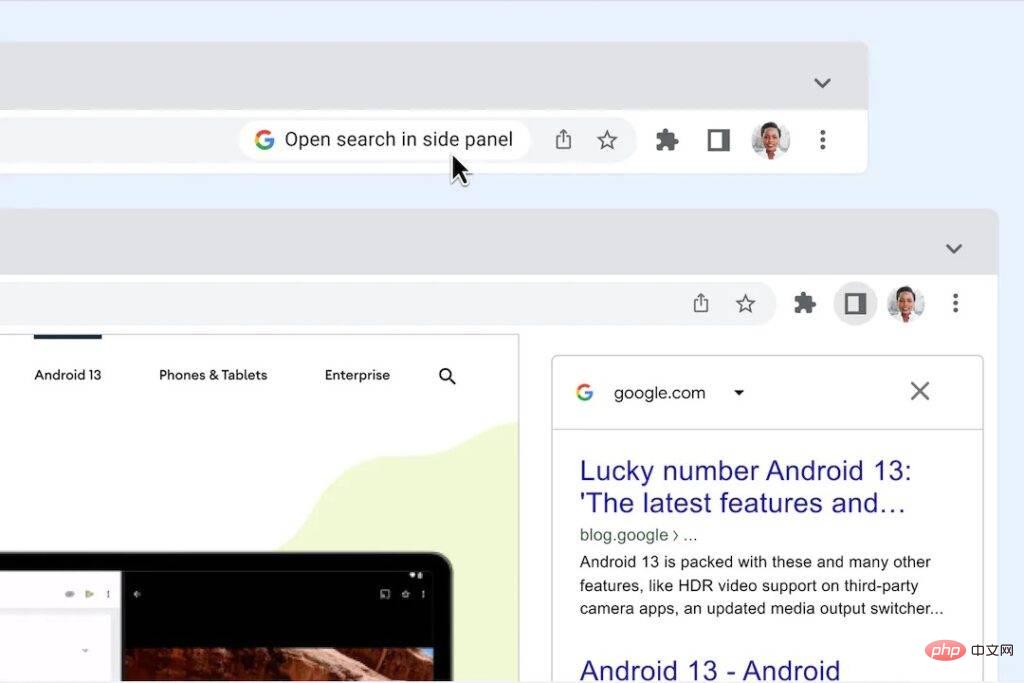
Chrome brings new changes to users. Users can view search results through pagination and quickly browse the web using the tabs. If you are not satisfied, you can jump to another displayed search result URL through the Sidebar.
This eliminates the need to click "Previous Page" to display the search results again and then jump to other pages.
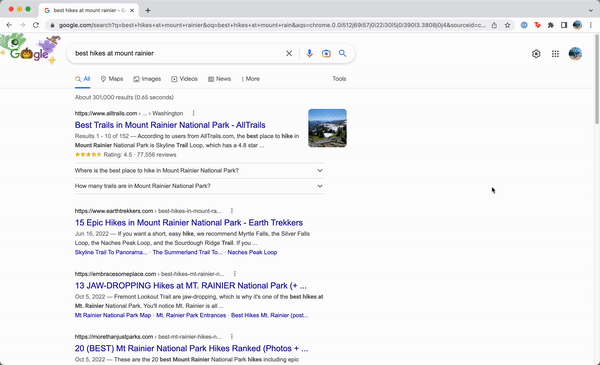
The above is the detailed content of How to use Chrome's new Sidebar feature to make Google searches easier. For more information, please follow other related articles on the PHP Chinese website!

