 PHP Framework
PHP Framework Laravel
Laravel Examples to explain the addition, deletion, modification and search operations in ThinkPHP
Examples to explain the addition, deletion, modification and search operations in ThinkPHPThinkPHP is an excellent PHP framework. Its core features are lightweight and fast, as well as powerful simplified programming and improved development efficiency. Among them, the four most important operations are add, delete, modify, and check, which are CRUD. Next, we will introduce the add, delete, modify, and check operations in ThinkPHP based on actual development cases.
1. Add
Adding new data is one of the most frequently used operations in ThinkPHP. In TP, new data can be added using a method in TP's model class library to insert data by instantiating the model class. The following is a general method:
$data = [ 'name' => '张三', 'age' => '18', 'gender' => '男' ]; $model = new UserModel; $res = $model->save($data);
The meaning of this code is to write a piece of data to the "User" table. The data is name is 'Zhang San', age is '18', and gender is 'male' . Among them, UserModel is a model file we created in advance. It inherits ThinkPHP's Model class and then makes relevant settings and definitions. The save method will return a Boolean value, indicating whether the writing is successful.
In actual development, we often encounter situations where multiple pieces of data are inserted at one time. In TP, we can use the batch insertion method provided by TP. The specific code is as follows:
$data = [ [ 'name' => '张三', 'age' => '18', 'gender' => '男' ], [ 'name' => '李四', 'age' => '22', 'gender' => '男' ], [ 'name' => 'Lucy', 'age' => '20', 'gender' => '女' ] ]; $model = new UserModel; $res = $model->saveAll($data);
2. Deletion
Deletion of data is an operation we often encounter in the background management system one. In TP, deleting data is also implemented through model classes. We can use the delete method to delete one or more pieces of data. The delete method can be used directly through the primary key, or it can be used to filter data using conditions (that is, where).
// 删除一条数据 $model = new UserModel; $res = $model->where(['id' => 1])->delete(); // 删除多条数据 $model = new UserModel; $ids = '1,2,3'; $res = $model->where(['id' => ['in', $ids]])->delete();
The meaning of the above code is to delete the data with id 1 from the User table, or delete the data with id 1, 2, and 3.
3. Modification
Modification of data is an operation we often use when processing business logic. TP provides the update method to modify data. The update method can also operate directly through the primary key, or use conditions to filter data.
// 修改一条数据 $model = new UserModel; $data = [ 'name' => '张三', 'age' => '20', 'gender' => '男' ]; $res = $model->where(['id' => 1])->update($data); // 修改多条数据 $model = new UserModel; $data = [ 'gender' => '女' ]; $ids = '2,3,4'; $res = $model->where(['id' => ['in', $ids]])->update($data);
The above code changes the name of the data with id 1 in the User table to 'Zhang San', the age to '20', and the gender to 'male'. The meaning of the latter code is to change the gender of the data with IDs 2, 3, and 4 to 'female'.
4. Query
Data query is one of our most commonly used operations. In TP, we can use the select method, find method, getField method and other methods in the model to query data. Commonly used query methods are as follows:
// 查询所有数据
$model = new UserModel;
$res = $model->select();
// 查询一条数据
$model = new UserModel;
$res = $model->where(['id' => 1])->find();
//查询指定字段
$model = new UserModel;
$res = $model->getField('id,name,age');
The meaning of the above code is to query all data in the User table, or query the data with id 1, or query the id, name and age fields. What needs to be noted here is that when using the getField method, the returned result is an array with id as the key, name, and age as the value. If you want to modify the key or modify other fields as the value, you need to process it through the array function of tp.
Summary:
To sum up, CRUD is a very common operation in TP. Mastering these four operations can make us process background business logic more conveniently and quickly. Of course, TP has other more methods for these operations. I hope you can further explore them during the learning process and understand their underlying principles in depth. After all, mastering addition, deletion, modification, and search is the key to truly utilizing TP to its extreme.
The above is the detailed content of Examples to explain the addition, deletion, modification and search operations in ThinkPHP. For more information, please follow other related articles on the PHP Chinese website!
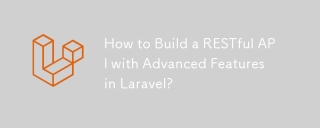 How to Build a RESTful API with Advanced Features in Laravel?Mar 11, 2025 pm 04:13 PM
How to Build a RESTful API with Advanced Features in Laravel?Mar 11, 2025 pm 04:13 PMThis article guides building robust Laravel RESTful APIs. It covers project setup, resource management, database interactions, serialization, authentication, authorization, testing, and crucial security best practices. Addressing scalability chall
 Laravel framework installation latest methodMar 06, 2025 pm 01:59 PM
Laravel framework installation latest methodMar 06, 2025 pm 01:59 PMThis article provides a comprehensive guide to installing the latest Laravel framework using Composer. It details prerequisites, step-by-step instructions, troubleshooting common installation issues (PHP version, extensions, permissions), and minimu
 laravel-admin menu managementMar 06, 2025 pm 02:02 PM
laravel-admin menu managementMar 06, 2025 pm 02:02 PMThis article guides Laravel-Admin users on menu management. It covers menu customization, best practices for large menus (categorization, modularization, search), and dynamic menu generation based on user roles and permissions using Laravel's author
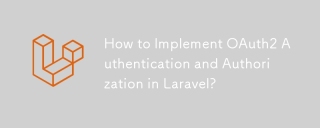 How to Implement OAuth2 Authentication and Authorization in Laravel?Mar 12, 2025 pm 05:56 PM
How to Implement OAuth2 Authentication and Authorization in Laravel?Mar 12, 2025 pm 05:56 PMThis article details implementing OAuth 2.0 authentication and authorization in Laravel. It covers using packages like league/oauth2-server or provider-specific solutions, emphasizing database setup, client registration, authorization server configu
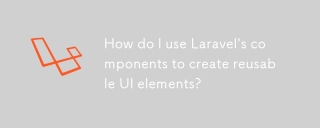 How do I use Laravel's components to create reusable UI elements?Mar 17, 2025 pm 02:47 PM
How do I use Laravel's components to create reusable UI elements?Mar 17, 2025 pm 02:47 PMThe article discusses creating and customizing reusable UI elements in Laravel using components, offering best practices for organization and suggesting enhancing packages.
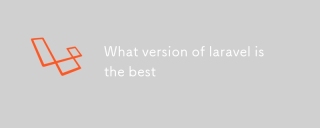 What version of laravel is the bestMar 06, 2025 pm 01:58 PM
What version of laravel is the bestMar 06, 2025 pm 01:58 PMThis article guides Laravel developers in choosing the right version. It emphasizes the importance of selecting the latest Long Term Support (LTS) release for stability and security, while acknowledging that newer versions offer advanced features.
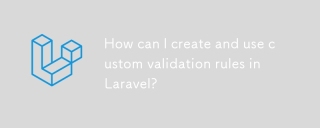 How can I create and use custom validation rules in Laravel?Mar 17, 2025 pm 02:38 PM
How can I create and use custom validation rules in Laravel?Mar 17, 2025 pm 02:38 PMThe article discusses creating and using custom validation rules in Laravel, offering steps to define and implement them. It highlights benefits like reusability and specificity, and provides methods to extend Laravel's validation system.
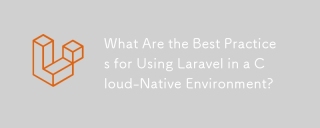 What Are the Best Practices for Using Laravel in a Cloud-Native Environment?Mar 14, 2025 pm 01:44 PM
What Are the Best Practices for Using Laravel in a Cloud-Native Environment?Mar 14, 2025 pm 01:44 PMThe article discusses best practices for deploying Laravel in cloud-native environments, focusing on scalability, reliability, and security. Key issues include containerization, microservices, stateless design, and optimization strategies.


Hot AI Tools

Undresser.AI Undress
AI-powered app for creating realistic nude photos

AI Clothes Remover
Online AI tool for removing clothes from photos.

Undress AI Tool
Undress images for free

Clothoff.io
AI clothes remover

AI Hentai Generator
Generate AI Hentai for free.

Hot Article

Hot Tools

PhpStorm Mac version
The latest (2018.2.1) professional PHP integrated development tool

Dreamweaver Mac version
Visual web development tools

Notepad++7.3.1
Easy-to-use and free code editor

MinGW - Minimalist GNU for Windows
This project is in the process of being migrated to osdn.net/projects/mingw, you can continue to follow us there. MinGW: A native Windows port of the GNU Compiler Collection (GCC), freely distributable import libraries and header files for building native Windows applications; includes extensions to the MSVC runtime to support C99 functionality. All MinGW software can run on 64-bit Windows platforms.

SublimeText3 Mac version
God-level code editing software (SublimeText3)





