Laravel is a very popular PHP development framework, which is popular for its simple and powerful API and comprehensive toolkit. In Laravel, "Actions" are a concept that allows you to build controllers and simplify your logic layer more easily. The following is a detailed introduction to the steps and practices on how to write Laravel Action.
- Create Action Class
First, you need to create an Action class. In Laravel 8 and above, you can create it through the Artisan command:
php artisan make:action MyAction
This will create a new class file "MyAction.php" for you in the app/Action directory. Now, we can start writing the logic of the Action.
- Writing the logic of Action
In your Action, you can define specific business logic for each method in the controller. Here we will create a method to handle the logic of user login.
<?php namespace App\Actions;
use Illuminate\Support\Facades\Auth;
class LoginUserAction
{
public function execute(array $credentials)
{
$attempt = Auth::attempt($credentials);
if (!$attempt) {
throw new \Exception('Invalid login credentials');
}
return Auth::user();
}
}In the above example, we created an Action named LoginUserAction. It receives an array containing the user's login credentials, performs a login attempt, and throws an exception if there is an error, otherwise it returns the successfully authenticated user.
It is worth noting that we use Laravel's Auth facade to perform login operations. This allows us to easily leverage Laravel's authentication system.
- Using Action in Controller
Now, we have created an Action class and defined its logic. The next step is to use it in the controller.
The first step to using Action is to open the controller and add a use statement to introduce the Action class:
<?php namespace App\Http\Controllers;
use App\Actions\LoginUserAction;
use Illuminate\Http\Request;
class AuthController extends Controller
{
public function login(Request $request, LoginUserAction $loginAction)
{
$credentials = $request->only(['email', 'password']);
try {
$user = $loginAction->execute($credentials);
} catch (\Exception $e) {
return response()->json([
'message' => $e->getMessage()
], 401);
}
return response()->json(compact('user'));
}
}In the above code, we referenced LoginUserAction from our own namespace . Then we added the login() method, whose first parameter is Laravel's Request object and whose second parameter is the LoginUserAction instance we created above.
In login(), we first extract the email and password based on the request content, and then call our Action to execute the logic through the $credentials parameters. If successful, we return the user in JSON format, otherwise we return an error message to the client.
- Call Action
Now we can access our login() method and call the execute method in the LoginUserAction class. We will pass an array containing some login credentials in the HTTP request and return the result.
Define the corresponding login route in the route:
<?php use Illuminate\Support\Facades\Route;
use App\Http\Controllers\AuthController;
Route::post('/login', [AuthController::class, 'login'])->name('login');Now we can access the /login route of our laravel application, which will look like this:
POST /login HTTP/1.1
Host: localhost:8000
Content-Type: application/json
{
"email": "user@example.com",
"password": "my_password"
}This will trigger our The login() method defined in the controller calls LoginUserAction and passes in email and password as parameters.
- Summary
Laravel Action provides a simple, clean way to organize your business logic. By moving business logic out of the controller and into Action classes, you can achieve a lot of code reuse and maintainability improvements.
When using Laravel Action, you should follow the following two best practices:
- Each method should try to do only one thing.
- Avoid direct access to external classes or objects in the Action class, and use the method of passing variables to achieve common and repeated processing of data.
Finally, it should be noted that the Action function was introduced in Laravel 8. If you are using an older version of Laravel, you may need to manually create the Action class and store the class file in a appropriate location and then manually instantiate and call it in the controller.
The above is the detailed content of Detailed introduction to the writing steps and practices of Laravel Action. For more information, please follow other related articles on the PHP Chinese website!
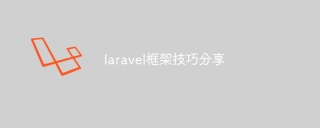 Laravel framework skills sharingApr 18, 2025 pm 01:12 PM
Laravel framework skills sharingApr 18, 2025 pm 01:12 PMIn this era of continuous technological advancement, mastering advanced frameworks is crucial for modern programmers. This article will help you improve your development skills by sharing little-known techniques in the Laravel framework. Known for its elegant syntax and a wide range of features, this article will dig into its powerful features and provide practical tips and tricks to help you create efficient and maintainable web applications.
 The difference between laravel and thinkphpApr 18, 2025 pm 01:09 PM
The difference between laravel and thinkphpApr 18, 2025 pm 01:09 PMLaravel and ThinkPHP are both popular PHP frameworks and have their own advantages and disadvantages in development. This article will compare the two in depth, highlighting their architecture, features, and performance differences to help developers make informed choices based on their specific project needs.
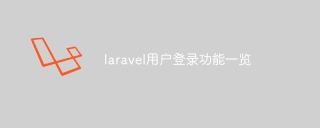 Laravel user login function listApr 18, 2025 pm 01:06 PM
Laravel user login function listApr 18, 2025 pm 01:06 PMBuilding user login capabilities in Laravel is a crucial task and this article will provide a comprehensive overview covering every critical step from user registration to login verification. We will dive into the power of Laravel’s built-in verification capabilities and guide you through customizing and extending the login process to suit specific needs. By following these step-by-step instructions, you can create a secure and reliable login system that provides a seamless access experience for users of your Laravel application.
 What versions of laravel are there? How to choose the version of laravel for beginnersApr 18, 2025 pm 01:03 PM
What versions of laravel are there? How to choose the version of laravel for beginnersApr 18, 2025 pm 01:03 PMIn the Laravel framework version selection guide for beginners, this article dives into the version differences of Laravel, designed to assist beginners in making informed choices among many versions. We will focus on the key features of each release, compare their pros and cons, and provide useful advice to help beginners choose the most suitable version of Laravel based on their skill level and project requirements. For beginners, choosing a suitable version of Laravel is crucial because it can significantly impact their learning curve and overall development experience.
 How to view the version number of laravel? How to view the version number of laravelApr 18, 2025 pm 01:00 PM
How to view the version number of laravel? How to view the version number of laravelApr 18, 2025 pm 01:00 PMThe Laravel framework has built-in methods to easily view its version number to meet the different needs of developers. This article will explore these methods, including using the Composer command line tool, accessing .env files, or obtaining version information through PHP code. These methods are essential for maintaining and managing versioning of Laravel applications.
 The latest method of using php framework laravelApr 18, 2025 pm 12:57 PM
The latest method of using php framework laravelApr 18, 2025 pm 12:57 PMLaravel is a popular PHP-based web application framework that is popular among developers for its elegant syntax and powerful features. Its latest version introduces many improvements and new features designed to improve the development experience and application performance. This article will dive into Laravel's latest approach, focusing on how to leverage these updates to build more powerful and efficient web applications.
 Laravel framework installation methodApr 18, 2025 pm 12:54 PM
Laravel framework installation methodApr 18, 2025 pm 12:54 PMArticle summary: This article provides detailed step-by-step instructions to guide readers on how to easily install the Laravel framework. Laravel is a powerful PHP framework that speeds up the development process of web applications. This tutorial covers the installation process from system requirements to configuring databases and setting up routing. By following these steps, readers can quickly and efficiently lay a solid foundation for their Laravel project.
 How to learn Laravel How to learn Laravel for freeApr 18, 2025 pm 12:51 PM
How to learn Laravel How to learn Laravel for freeApr 18, 2025 pm 12:51 PMWant to learn the Laravel framework, but suffer from no resources or economic pressure? This article provides you with free learning of Laravel, teaching you how to use resources such as online platforms, documents and community forums to lay a solid foundation for your PHP development journey from getting started to master.


Hot AI Tools

Undresser.AI Undress
AI-powered app for creating realistic nude photos

AI Clothes Remover
Online AI tool for removing clothes from photos.

Undress AI Tool
Undress images for free

Clothoff.io
AI clothes remover

AI Hentai Generator
Generate AI Hentai for free.

Hot Article

Hot Tools

Safe Exam Browser
Safe Exam Browser is a secure browser environment for taking online exams securely. This software turns any computer into a secure workstation. It controls access to any utility and prevents students from using unauthorized resources.

WebStorm Mac version
Useful JavaScript development tools

SAP NetWeaver Server Adapter for Eclipse
Integrate Eclipse with SAP NetWeaver application server.

MinGW - Minimalist GNU for Windows
This project is in the process of being migrated to osdn.net/projects/mingw, you can continue to follow us there. MinGW: A native Windows port of the GNU Compiler Collection (GCC), freely distributable import libraries and header files for building native Windows applications; includes extensions to the MSVC runtime to support C99 functionality. All MinGW software can run on 64-bit Windows platforms.

Atom editor mac version download
The most popular open source editor





