将log信息写入服务器中的log文件文件,折腾了一大圈终于找到了解决方案,具体内容如下:
折腾:
【记录】php中如何写类和如何使用类
期间,需要整理出一份,可配置的,通用的,log系统。
支持写入log信息到log文件中。
【折腾过程】
1.搜:
php log to file
参考:
PHP: error_log – Manual
PHP: syslog – Manual
How to create logs with PHP – Web Services Wiki
Write to a log file with PHP | Redips spideR Net
下载代码:
Download redips10.tar.gz
2.期间:
【已解决】PHP中函数前面加上at符号@的作用
3.然后用代码:
crifanLib.php
<?php
/*
[Filename]
crifanLib.php
[Function]
crifan's php lib, implement common functions
[Author]
Crifan Li
[Contact]
http://www.crifan.com/contact_me/
[Note]
1.online see code:
http://code.google.com/p/crifanlib/source/browse/trunk/php/crifanLib.php
[TODO]
[History]
[v1.0]
1.initial version, need clean up later
*/
class crifanLib {
private $logFile;
private $logFp;
/*
Init log file
*/
function logInit($inputLogFile = null){
// set default log file name
// in case of Windows set default log file
//http://stackoverflow.com/questions/1482260/how-to-get-the-os-on-which-php-is-running
//http://php.net/manual/zh/function.php-uname.php
if (strtoupper(substr(PHP_OS, 0, 3)) === 'WIN') {
$defautLogFile = 'C:/php/defLogFile.log';
}
// set default log file for Linux and other systems
else {
$defautLogFile = '/tmp/defLogFile.log';
}
$this->logFile = $inputLogFile ? $inputLogFile : $defautLogFile;
// open log file for writing only and place file pointer at the end of the file
// (if the file does not exist, try to create it)
$this->logFp = fopen($this->logFile, 'a') or exit("Can't open $this->logFile!");
}
/*
Write log info to file
*/
function logWrite($logContent){
// if file pointer doesn't exist, then open log file
if (!is_resource($this->logFp)) {
$this->logInit();
}
// define script name
$script_name = pathinfo(<p>将log信息写入服务器中的log文件文件,折腾了一大圈终于找到了解决方案,具体内容如下:</p>
<p>折腾:</p>
<p>【记录】<strong>php中如何写类和如何使用类</strong></p>
<p>期间,需要整理出一份,可配置的,通用的,log系统。</p>
<p>支持写入log信息到log文件中。</p>
<p>【折腾过程】</p>
<p>1.搜:</p>
<p>php log to file</p>
<p>参考:</p>
<p>PHP: error_log – Manual</p>
<p>PHP: syslog – Manual</p>
<p>How to create logs with PHP – Web Services Wiki</p>
<p>Write to a log file with PHP | Redips spideR Net</p>
<p>下载代码:</p>
<p><strong>Download redips10.tar.gz</strong></p>
<p>2.期间:</p>
<p>【已解决】PHP中函数前面加上at符号@的作用</p>
<p>3.然后用代码:</p>
<p> </p>
<p>
<pre class="prebrush">___FCKpd___0
然后测试代码:
<?php
/*
Author: Crifan Li
Version: 2015-07-27
Contact: http://www.crifan.com/about/me/
Function: Wechat get access token
*/
include_once "crifanLib.php";
//test log
$crifanLib = new crifanLib();
$crifanLib->logInit("/xxx/access_token/crifanLibTest.log");
$crifanLib->logWrite("This is crifanLib log test message.");
$crifanLib->logDeinit();
?>
然后去执行对应的代码:
http://xxx/access_token/wx_access_token.php
页面是没有任何输出的:

然后的确生成了log文件了:
root@chantyou:php# cd access_token/ root@chantyou:access_token# ll total 16 -rwxrwxrwx 1 root root 9335 Jul 27 17:51 crifanLib.php -rwxrwxrwx 1 root root 567 Jul 27 17:52 wx_access_token.php root@chantyou:access_token# ll total 20 -rwxrwxrwx 1 root root 9335 Jul 27 17:51 crifanLib.php -rw-r--r-- 1 apache apache 77 Jul 27 17:56 crifanLibTest.log -rwxrwxrwx 1 root root 567 Jul 27 17:52 wx_access_token.php root@chantyou:access_token# cat crifanLibTest.log [2015-07-27 10:10:33] (wx_access_token) This is crifanLib log test message. root@chantyou:access_token#
【注意】
要记得给对应的(此处是Linux服务器中的对应的文件夹添加写权限:
root@chantyou:php# ll total 48 drwxr-xr-x 2 root root 4096 Jul 27 17:55 access_token -rwxr-xr-x 1 root root 1091 Sep 25 2014 errorCode.php -rw-r--r-- 1 root root 2230 Jun 10 14:16 MicromsgVerify.php -rwxr-xr-x 1 root root 4288 Sep 25 2014 pkcs7Encoder.php -rwxr-xr-x 1 root root 452 Sep 15 2014 Readme.txt -rwxr-xr-x 1 root root 724 Sep 22 2014 sha1.php drwxr-xr-x 2 root root 4096 Jul 20 12:34 wechat_encypt -rwxr-xr-x 1 root root 5327 Sep 15 2014 WXBizMsgCrypt.php -rwxrwxrwx 1 root root 2455 Jul 16 18:06 wx_didaosuzhou.php -rwxr-xr-x 1 root root 1346 Sep 22 2014 xmlparse.php root@chantyou:php# chmod ugo+wx access_token/ root@chantyou:php# ll total 48 drwxrwxrwx 2 root root 4096 Jul 27 17:55 access_token -rwxr-xr-x 1 root root 1091 Sep 25 2014 errorCode.php -rw-r--r-- 1 root root 2230 Jun 10 14:16 MicromsgVerify.php -rwxr-xr-x 1 root root 4288 Sep 25 2014 pkcs7Encoder.php -rwxr-xr-x 1 root root 452 Sep 15 2014 Readme.txt -rwxr-xr-x 1 root root 724 Sep 22 2014 sha1.php drwxr-xr-x 2 root root 4096 Jul 20 12:34 wechat_encypt -rwxr-xr-x 1 root root 5327 Sep 15 2014 WXBizMsgCrypt.php -rwxrwxrwx 1 root root 2455 Jul 16 18:06 wx_didaosuzhou.php -rwxr-xr-x 1 root root 1346 Sep 22 2014 xmlparse.php
否则会报错的:
Can't open /xxx/access_token/crifanLibTest.log file!
4.不过突然想起来:
之前已经学过了,
file_put_contents
就可以替代了:fopen,fwrite,fclose了。
所以再去优化为:
crifanLib.php
logFile = $inputLogFile ? $inputLogFile : $defautLogFile;
}
/*
Write log info to file
*/
function logWrite($logContent){
// define script name
$scriptName = pathinfo(将log信息写入服务器中的log文件文件,折腾了一大圈终于找到了解决方案,具体内容如下:
折腾:
【记录】php中如何写类和如何使用类
期间,需要整理出一份,可配置的,通用的,log系统。
支持写入log信息到log文件中。
【折腾过程】
1.搜:
php log to file
参考:
PHP: error_log – Manual
PHP: syslog – Manual
How to create logs with PHP – Web Services Wiki
Write to a log file with PHP | Redips spideR Net
下载代码:
Download redips10.tar.gz
2.期间:
【已解决】PHP中函数前面加上at符号@的作用
3.然后用代码:
crifanLib.php
<?php
/*
[Filename]
crifanLib.php
[Function]
crifan's php lib, implement common functions
[Author]
Crifan Li
[Contact]
http://www.crifan.com/contact_me/
[Note]
1.online see code:
http://code.google.com/p/crifanlib/source/browse/trunk/php/crifanLib.php
[TODO]
[History]
[v1.0]
1.initial version, need clean up later
*/
class crifanLib {
private $logFile;
private $logFp;
/*
Init log file
*/
function logInit($inputLogFile = null){
// set default log file name
// in case of Windows set default log file
//http://stackoverflow.com/questions/1482260/how-to-get-the-os-on-which-php-is-running
//http://php.net/manual/zh/function.php-uname.php
if (strtoupper(substr(PHP_OS, 0, 3)) === 'WIN') {
$defautLogFile = 'C:/php/defLogFile.log';
}
// set default log file for Linux and other systems
else {
$defautLogFile = '/tmp/defLogFile.log';
}
$this->logFile = $inputLogFile ? $inputLogFile : $defautLogFile;
// open log file for writing only and place file pointer at the end of the file
// (if the file does not exist, try to create it)
$this->logFp = fopen($this->logFile, 'a') or exit("Can't open $this->logFile!");
}
/*
Write log info to file
*/
function logWrite($logContent){
// if file pointer doesn't exist, then open log file
if (!is_resource($this->logFp)) {
$this->logInit();
}
// define script name
$script_name = pathinfo(<p>将log信息写入服务器中的log文件文件,折腾了一大圈终于找到了解决方案,具体内容如下:</p>
<p>折腾:</p>
<p>【记录】<strong>php中如何写类和如何使用类</strong></p>
<p>期间,需要整理出一份,可配置的,通用的,log系统。</p>
<p>支持写入log信息到log文件中。</p>
<p>【折腾过程】</p>
<p>1.搜:</p>
<p>php log to file</p>
<p>参考:</p>
<p>PHP: error_log – Manual</p>
<p>PHP: syslog – Manual</p>
<p>How to create logs with PHP – Web Services Wiki</p>
<p>Write to a log file with PHP | Redips spideR Net</p>
<p>下载代码:</p>
<p><strong>Download redips10.tar.gz</strong></p>
<p>2.期间:</p>
<p>【已解决】PHP中函数前面加上at符号@的作用</p>
<p>3.然后用代码:</p>
<p> </p>
<p>
<pre class="prebrush">___FCKpd___0
然后测试代码:
<?php
/*
Author: Crifan Li
Version: 2015-07-27
Contact: http://www.crifan.com/about/me/
Function: Wechat get access token
*/
include_once "crifanLib.php";
//test log
$crifanLib = new crifanLib();
$crifanLib->logInit("/xxx/access_token/crifanLibTest.log");
$crifanLib->logWrite("This is crifanLib log test message.");
$crifanLib->logDeinit();
?>
然后去执行对应的代码:
http://xxx/access_token/wx_access_token.php
页面是没有任何输出的:

然后的确生成了log文件了:
root@chantyou:php# cd access_token/
root@chantyou:access_token# ll
total 16
-rwxrwxrwx 1 root root 9335 Jul 27 17:51 crifanLib.php
-rwxrwxrwx 1 root root 567 Jul 27 17:52 wx_access_token.php
root@chantyou:access_token# ll
total 20
-rwxrwxrwx 1 root root 9335 Jul 27 17:51 crifanLib.php
-rw-r--r-- 1 apache apache 77 Jul 27 17:56 crifanLibTest.log
-rwxrwxrwx 1 root root 567 Jul 27 17:52 wx_access_token.php
root@chantyou:access_token# cat crifanLibTest.log
[2015-07-27 10:10:33] (wx_access_token) This is crifanLib log test message.
root@chantyou:access_token#
【注意】
要记得给对应的(此处是Linux服务器中的对应的文件夹添加写权限:
root@chantyou:php# ll
total 48
drwxr-xr-x 2 root root 4096 Jul 27 17:55 access_token
-rwxr-xr-x 1 root root 1091 Sep 25 2014 errorCode.php
-rw-r--r-- 1 root root 2230 Jun 10 14:16 MicromsgVerify.php
-rwxr-xr-x 1 root root 4288 Sep 25 2014 pkcs7Encoder.php
-rwxr-xr-x 1 root root 452 Sep 15 2014 Readme.txt
-rwxr-xr-x 1 root root 724 Sep 22 2014 sha1.php
drwxr-xr-x 2 root root 4096 Jul 20 12:34 wechat_encypt
-rwxr-xr-x 1 root root 5327 Sep 15 2014 WXBizMsgCrypt.php
-rwxrwxrwx 1 root root 2455 Jul 16 18:06 wx_didaosuzhou.php
-rwxr-xr-x 1 root root 1346 Sep 22 2014 xmlparse.php
root@chantyou:php# chmod ugo+wx access_token/
root@chantyou:php# ll
total 48
drwxrwxrwx 2 root root 4096 Jul 27 17:55 access_token
-rwxr-xr-x 1 root root 1091 Sep 25 2014 errorCode.php
-rw-r--r-- 1 root root 2230 Jun 10 14:16 MicromsgVerify.php
-rwxr-xr-x 1 root root 4288 Sep 25 2014 pkcs7Encoder.php
-rwxr-xr-x 1 root root 452 Sep 15 2014 Readme.txt
-rwxr-xr-x 1 root root 724 Sep 22 2014 sha1.php
drwxr-xr-x 2 root root 4096 Jul 20 12:34 wechat_encypt
-rwxr-xr-x 1 root root 5327 Sep 15 2014 WXBizMsgCrypt.php
-rwxrwxrwx 1 root root 2455 Jul 16 18:06 wx_didaosuzhou.php
-rwxr-xr-x 1 root root 1346 Sep 22 2014 xmlparse.php
否则会报错的:
Can't open /xxx/access_token/crifanLibTest.log file!
4.不过突然想起来:
之前已经学过了,
file_put_contents
就可以替代了:fopen,fwrite,fclose了。
所以再去优化为:
crifanLib.php
___FCKpd___4
测试文件为:
<?php
/*
Author: Crifan Li
Version: 2015-07-27
Contact: http://www.crifan.com/about/me/
Function: test crifanLib log
*/
include_once "crifanLib.php";
//test log
$crifanLib = new crifanLib();
$crifanLib->logInit("/xxx/logTest.log");
$crifanLib->logWrite("This is crifanLib log test message using file_put_contents");
?>
效果是:
root@chantyou:access_token# ll
total 16
-rw-r--r-- 1 root root 9524 Jul 27 18:16 crifanLib.php
-rwxrwxrwx 1 root root 561 Jul 27 18:18 wx_access_token.php
root@chantyou:access_token# ll
total 20
-rw-r--r-- 1 root root 9524 Jul 27 18:16 crifanLib.php
-rw-r--r-- 1 apache apache 76 Jul 27 18:19 logTest.log
-rwxrwxrwx 1 root root 561 Jul 27 18:18 wx_access_token.php
root@chantyou:access_token# cat logTest.log
[2015-07-27 12:05:47] (wx_access_token) This is crifanLib log test message using file_put_contents
root@chantyou:access_token#
如图:

注:
期间参考:
PHP: is_resource – Manual
【总结】
1.此处可以通过:
fopen创建log文件
fwrite写入文件信息
fclose关闭文件
去实现log信息写入到文件中的。
2.更好的做法是:
直接用更方便的
file_put_contents直接输出内容到log文件
即可。
以上就是将log信息写入服务器中的log文件文件全部内容,希望大家喜欢。
SERVER['PHP_SELF'], PATHINFO_FILENAME);
// define current time and suppress E_WARNING if using the system TZ settings
// (don't forget to set the INI setting date.timezone)
$time = @date('[Y-m-d H:i:s] ');
// write current time, script name and message to the log file
fwrite($this->logFp, "$time ($script_name) $logContent" . PHP_EOL);
}
/*
Deinit log
*/
function logDeinit(){
if (is_resource($this->logFp)) {
fclose($this->logFp);
}
}
}
?>
然后测试代码:
___FCKpd___1
然后去执行对应的代码:
http://xxx/access_token/wx_access_token.php
页面是没有任何输出的:

然后的确生成了log文件了:
___FCKpd___2
【注意】
要记得给对应的(此处是Linux服务器中的对应的文件夹添加写权限:
___FCKpd___3
否则会报错的:
Can't open /xxx/access_token/crifanLibTest.log file!
4.不过突然想起来:
之前已经学过了,
file_put_contents
就可以替代了:fopen,fwrite,fclose了。
所以再去优化为:
crifanLib.php
___FCKpd___4
测试文件为:
___FCKpd___5
效果是:
root@chantyou:access_token# ll
total 16
-rw-r--r-- 1 root root 9524 Jul 27 18:16 crifanLib.php
-rwxrwxrwx 1 root root 561 Jul 27 18:18 wx_access_token.php
root@chantyou:access_token# ll
total 20
-rw-r--r-- 1 root root 9524 Jul 27 18:16 crifanLib.php
-rw-r--r-- 1 apache apache 76 Jul 27 18:19 logTest.log
-rwxrwxrwx 1 root root 561 Jul 27 18:18 wx_access_token.php
root@chantyou:access_token# cat logTest.log
[2015-07-27 12:05:47] (wx_access_token) This is crifanLib log test message using file_put_contents
root@chantyou:access_token#
如图:

注:
期间参考:
PHP: is_resource – Manual
【总结】
1.此处可以通过:
fopen创建log文件
fwrite写入文件信息
fclose关闭文件
去实现log信息写入到文件中的。
2.更好的做法是:
直接用更方便的
file_put_contents直接输出内容到log文件
即可。
以上就是将log信息写入服务器中的log文件文件全部内容,希望大家喜欢。
SERVER['PHP_SELF'], PATHINFO_FILENAME); // define current time and suppress E_WARNING if using the system TZ settings // (don't forget to set the INI setting date.timezone) $timeStr = @date('[Y-m-d H:i:s]'); // write current time, script name and message to the log file file_put_contents($this->logFile, "$timeStr ($scriptName) $logContent" . PHP_EOL, FILE_APPEND); } } ?>
测试文件为:
___FCKpd___5
效果是:
root@chantyou:access_token# ll
total 16
-rw-r--r-- 1 root root 9524 Jul 27 18:16 crifanLib.php
-rwxrwxrwx 1 root root 561 Jul 27 18:18 wx_access_token.php
root@chantyou:access_token# ll
total 20
-rw-r--r-- 1 root root 9524 Jul 27 18:16 crifanLib.php
-rw-r--r-- 1 apache apache 76 Jul 27 18:19 logTest.log
-rwxrwxrwx 1 root root 561 Jul 27 18:18 wx_access_token.php
root@chantyou:access_token# cat logTest.log
[2015-07-27 12:05:47] (wx_access_token) This is crifanLib log test message using file_put_contents
root@chantyou:access_token#
如图:

注:
期间参考:
PHP: is_resource – Manual
【总结】
1.此处可以通过:
fopen创建log文件
fwrite写入文件信息
fclose关闭文件
去实现log信息写入到文件中的。
2.更好的做法是:
直接用更方便的
file_put_contents直接输出内容到log文件
即可。
以上就是将log信息写入服务器中的log文件文件全部内容,希望大家喜欢。
SERVER['PHP_SELF'], PATHINFO_FILENAME); // define current time and suppress E_WARNING if using the system TZ settings // (don't forget to set the INI setting date.timezone) $time = @date('[Y-m-d H:i:s] '); // write current time, script name and message to the log file fwrite($this->logFp, "$time ($script_name) $logContent" . PHP_EOL); } /* Deinit log */ function logDeinit(){ if (is_resource($this->logFp)) { fclose($this->logFp); } } } ?>然后测试代码:
___FCKpd___1
然后去执行对应的代码:
http://xxx/access_token/wx_access_token.php
页面是没有任何输出的:

然后的确生成了log文件了:
___FCKpd___2
【注意】
要记得给对应的(此处是Linux服务器中的对应的文件夹添加写权限:
___FCKpd___3
否则会报错的:
Can't open /xxx/access_token/crifanLibTest.log file!
4.不过突然想起来:
之前已经学过了,
file_put_contents
就可以替代了:fopen,fwrite,fclose了。
所以再去优化为:
crifanLib.php
___FCKpd___4
测试文件为:
___FCKpd___5
效果是:
root@chantyou:access_token# ll
total 16
-rw-r--r-- 1 root root 9524 Jul 27 18:16 crifanLib.php
-rwxrwxrwx 1 root root 561 Jul 27 18:18 wx_access_token.php
root@chantyou:access_token# ll
total 20
-rw-r--r-- 1 root root 9524 Jul 27 18:16 crifanLib.php
-rw-r--r-- 1 apache apache 76 Jul 27 18:19 logTest.log
-rwxrwxrwx 1 root root 561 Jul 27 18:18 wx_access_token.php
root@chantyou:access_token# cat logTest.log
[2015-07-27 12:05:47] (wx_access_token) This is crifanLib log test message using file_put_contents
root@chantyou:access_token#
如图:

注:
期间参考:
PHP: is_resource – Manual
【总结】
1.此处可以通过:
fopen创建log文件
fwrite写入文件信息
fclose关闭文件
去实现log信息写入到文件中的。
2.更好的做法是:
直接用更方便的
file_put_contents直接输出内容到log文件
即可。
以上就是将log信息写入服务器中的log文件文件全部内容,希望大家喜欢。
 Working with Flash Session Data in LaravelMar 12, 2025 pm 05:08 PM
Working with Flash Session Data in LaravelMar 12, 2025 pm 05:08 PMLaravel simplifies handling temporary session data using its intuitive flash methods. This is perfect for displaying brief messages, alerts, or notifications within your application. Data persists only for the subsequent request by default: $request-
 cURL in PHP: How to Use the PHP cURL Extension in REST APIsMar 14, 2025 am 11:42 AM
cURL in PHP: How to Use the PHP cURL Extension in REST APIsMar 14, 2025 am 11:42 AMThe PHP Client URL (cURL) extension is a powerful tool for developers, enabling seamless interaction with remote servers and REST APIs. By leveraging libcurl, a well-respected multi-protocol file transfer library, PHP cURL facilitates efficient execution of various network protocols, including HTTP, HTTPS, and FTP. This extension offers granular control over HTTP requests, supports multiple concurrent operations, and provides built-in security features.
 Simplified HTTP Response Mocking in Laravel TestsMar 12, 2025 pm 05:09 PM
Simplified HTTP Response Mocking in Laravel TestsMar 12, 2025 pm 05:09 PMLaravel provides concise HTTP response simulation syntax, simplifying HTTP interaction testing. This approach significantly reduces code redundancy while making your test simulation more intuitive. The basic implementation provides a variety of response type shortcuts: use Illuminate\Support\Facades\Http; Http::fake([ 'google.com' => 'Hello World', 'github.com' => ['foo' => 'bar'], 'forge.laravel.com' =>
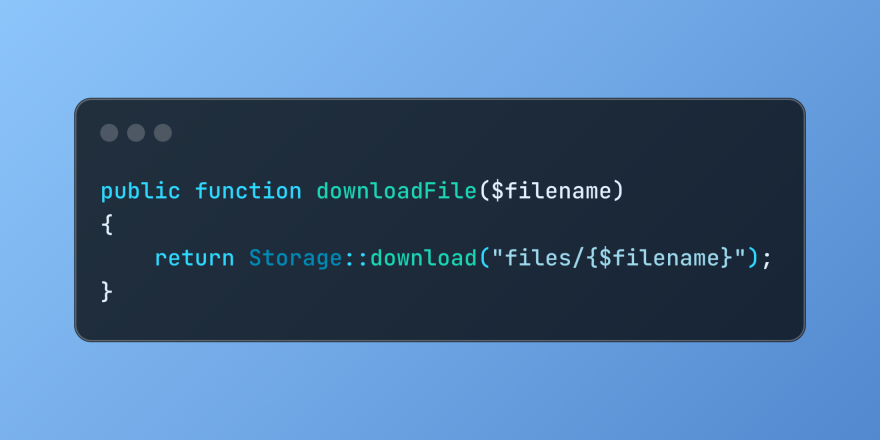 Discover File Downloads in Laravel with Storage::downloadMar 06, 2025 am 02:22 AM
Discover File Downloads in Laravel with Storage::downloadMar 06, 2025 am 02:22 AMThe Storage::download method of the Laravel framework provides a concise API for safely handling file downloads while managing abstractions of file storage. Here is an example of using Storage::download() in the example controller:
 12 Best PHP Chat Scripts on CodeCanyonMar 13, 2025 pm 12:08 PM
12 Best PHP Chat Scripts on CodeCanyonMar 13, 2025 pm 12:08 PMDo you want to provide real-time, instant solutions to your customers' most pressing problems? Live chat lets you have real-time conversations with customers and resolve their problems instantly. It allows you to provide faster service to your custom
 Explain the concept of late static binding in PHP.Mar 21, 2025 pm 01:33 PM
Explain the concept of late static binding in PHP.Mar 21, 2025 pm 01:33 PMArticle discusses late static binding (LSB) in PHP, introduced in PHP 5.3, allowing runtime resolution of static method calls for more flexible inheritance.Main issue: LSB vs. traditional polymorphism; LSB's practical applications and potential perfo
 PHP Logging: Best Practices for PHP Log AnalysisMar 10, 2025 pm 02:32 PM
PHP Logging: Best Practices for PHP Log AnalysisMar 10, 2025 pm 02:32 PMPHP logging is essential for monitoring and debugging web applications, as well as capturing critical events, errors, and runtime behavior. It provides valuable insights into system performance, helps identify issues, and supports faster troubleshoot
 How to Register and Use Laravel Service ProvidersMar 07, 2025 am 01:18 AM
How to Register and Use Laravel Service ProvidersMar 07, 2025 am 01:18 AMLaravel's service container and service providers are fundamental to its architecture. This article explores service containers, details service provider creation, registration, and demonstrates practical usage with examples. We'll begin with an ove


Hot AI Tools

Undresser.AI Undress
AI-powered app for creating realistic nude photos

AI Clothes Remover
Online AI tool for removing clothes from photos.

Undress AI Tool
Undress images for free

Clothoff.io
AI clothes remover

AI Hentai Generator
Generate AI Hentai for free.

Hot Article

Hot Tools

EditPlus Chinese cracked version
Small size, syntax highlighting, does not support code prompt function

VSCode Windows 64-bit Download
A free and powerful IDE editor launched by Microsoft

ZendStudio 13.5.1 Mac
Powerful PHP integrated development environment

MantisBT
Mantis is an easy-to-deploy web-based defect tracking tool designed to aid in product defect tracking. It requires PHP, MySQL and a web server. Check out our demo and hosting services.

SublimeText3 Chinese version
Chinese version, very easy to use






