Home >Backend Development >Python Tutorial >Reduce costs and increase efficiency! 12 must-try Python toolkits!
Reduce costs and increase efficiency! 12 must-try Python toolkits!
- WBOYWBOYWBOYWBOYWBOYWBOYWBOYWBOYWBOYWBOYWBOYWBOYWBforward
- 2023-04-19 22:10:052164browse
In this article, I have selected 12 of the most useful software packages to share with you. I believe you will learn something!
1. Dash
Dash is relatively new. It is ideal for building data visualization applications using pure Python, so it is especially suitable for those who work with data. Dash is a hybrid of Flask, Plotly.js and React.js.
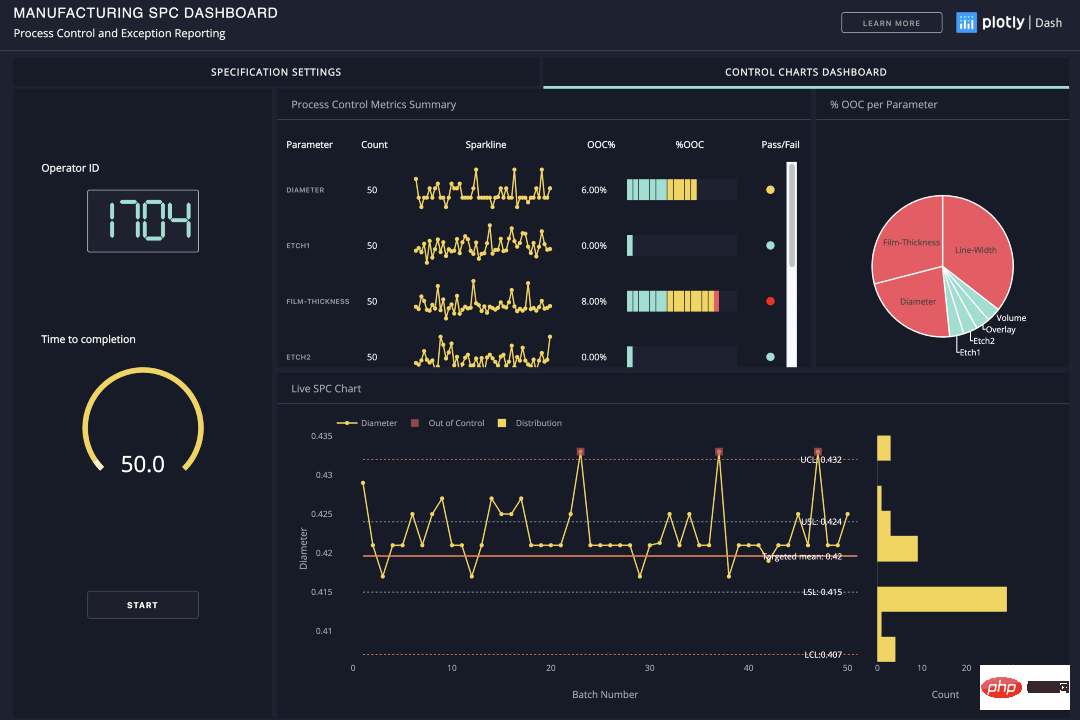
#Dash quickly puts the content you want into beautiful dashboards without touching a single line of Javascript.
2. PyGame
Pygame is the Python wrapper module of the SDL multimedia library. Simple DirectMedia Layer is a cross-platform development library designed to provide low-level access to OpenGL and Direct3D Pygame's audio keyboard mouse joystick graphics hardware and is highly portable and can run on almost all platforms and operating systems.
It has a complete game engine, and you can also use the library to play MP3 files directly from Python scripts.
3.Pillow
Pillow is a fork of the Python image library. You can use the library to create thumbnails, convert between file formats, rotate, apply filters, display images, and more. This is ideal if you need to perform batch operations on many images.
To understand it quickly, this is how to display an image from Python code:
from PIL import Image
im = Image.open("kittens.jpg")
im.show()
print(im.format, im.size, im.mode)
# JPEG (1920, 1357) RGB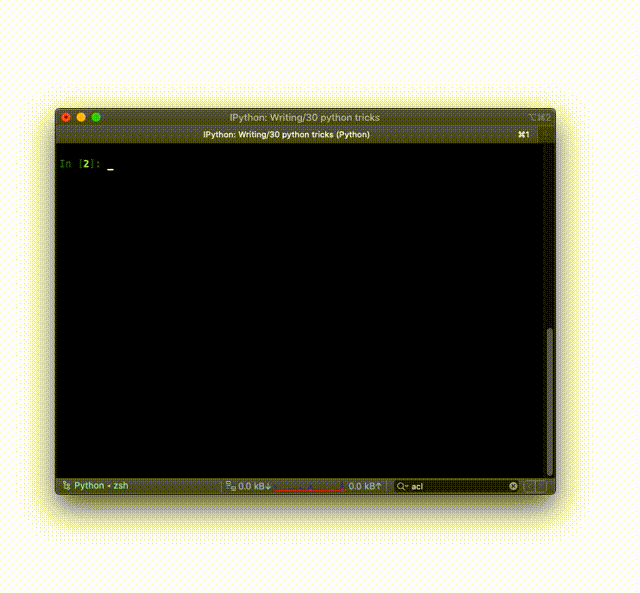
from colorama import Fore, Back, Style
print(Fore.RED + 'some red text')
print(Back.GREEN + 'and with a green background')
print(Style.DIM + 'and in dim text')
print(Style.RESET_ALL)
print('back to normal now')
The documentation is short and sweet and can be found on the Colorama PyPI page. If you want to use it on Windows as well, you need to call colorama.init() first. 5. JmesPathUsing JSON in Python is very easy because JSON maps very well to Python dictionaries. To me, this is one of its best features. import jmespath
# Get a specific element
d = {"foo": {"bar": "baz"}}
print(jmespath.search('foo.bar', d))
# baz
# Using a wildcard to get all names
d = {"foo": {"bar": [{"name": "one"}, {"name": "two"}]}}
print(jmespath.search('foo.bar[*].name', d))
# [“one”, “two”]
6. RequestsRequests Create one of the most downloaded Python libraries. It makes web requests really simple, yet still very powerful and versatile. import requests
r = requests.get('https://api.github.com/user', auth=('user', 'pass'))
r.status_code
# 200
r.headers['content-type']
# 'application/json; charset=utf8'
r.encoding
# 'utf-8'
r.text
# u'{"type":"User"...'
r.json()
# {u'disk_usage': 368627, u'private_gists': 484, ...}
This is a very basic example, but requests can also do all the advanced stuff, like: Use cookies for authentication
- Perform POST, PUT, DELETE, etc.
- Use custom certificate
- Use session
- Use proxy
- It can be used on more Python versions.
- It is updated more frequently than the version that comes with Python.
- It's written in C, so it's very fast.
try: import simplejson as json except ImportError: import json
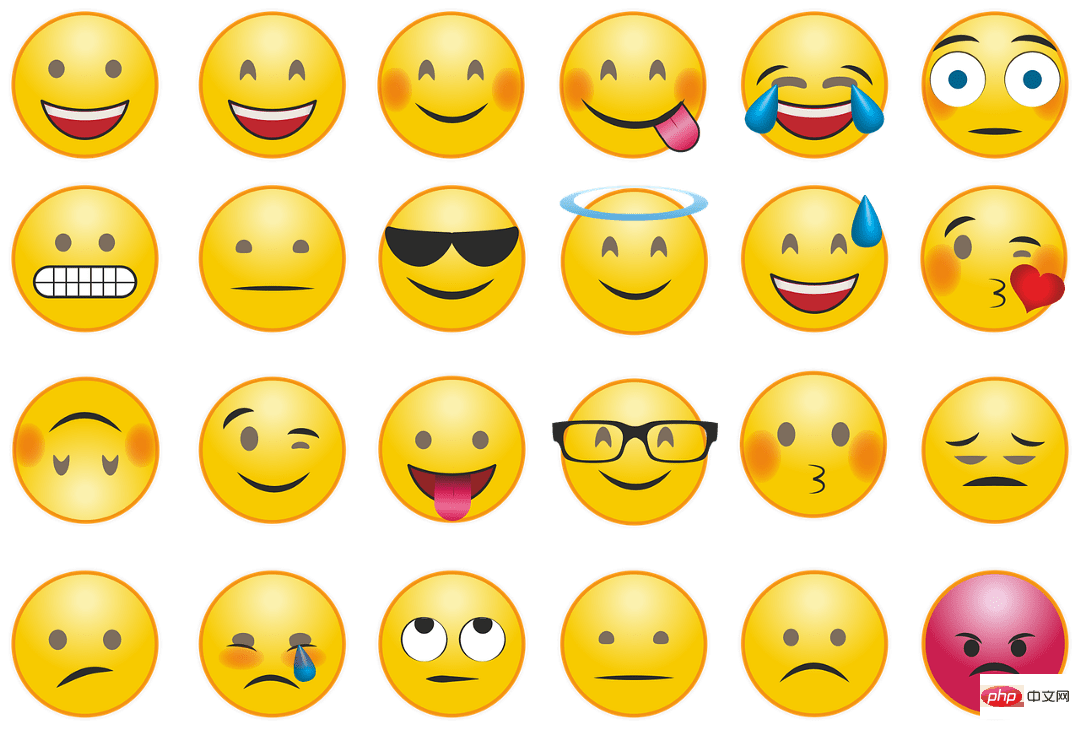
import emoji
result = emoji.emojize('Python is :thumbs_up:')
print(result)
# 'Python is '
# You can also reverse this:
result = emoji.demojize('Python is ')
print(result)
# 'Python is :thumbs_up:'9. Chardet You can use the chardet module to detect the character set of a file or data stream. This is useful, for example, when analyzing large amounts of random text. However, it can also be used when working with remotely downloaded data when you don't know what the character set is. After installing chardet, you have an additional command line tool called chardetect, which can be used like this: $ chardetect somefile.txt somefile.txt: ascii with confidence 1.010, Python-dateutil The python-dateutil module provides access to the standard datetime module powerful extension. You can do a lot of cool things with this library, such as fuzzing dates in log files.
from dateutil.parser import parse logline = 'INFO 2020-01-01T00:00:01 Happy new year, human.' timestamp = parse(logline, fuzzy=True) print(timestamp) # 2020-01-01 00:00:0111. How to use progress barprogress
from progress.bar import Bar
bar = Bar('Processing', max=20)
for i in range(20):
# Do some work
bar.next()
bar.finish()

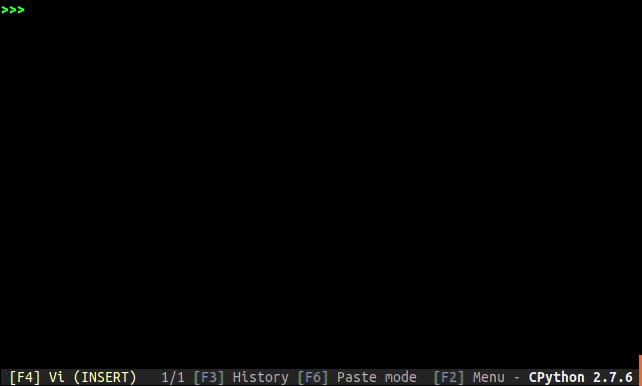
- Comprehensive object introspection.
- Input history, persists across sessions.
- Cache output results during a session with automatically generated references.
- Tab completion, by default supports completion of python variables and keywords, file names and function keywords.
- "Magic" command used to control the environment and perform many IPython or operating system related tasks.
- Session logging and reloading. Integrated access to the pdb debugger and Python profiler.
- A little-known feature of IPython: its architecture also allows for parallel and distributed computing.
- IPython is at the heart of Jupyter Notebook, an open-source web application that lets you create and share documents containing live code, equations, visualizations, and narrative text.
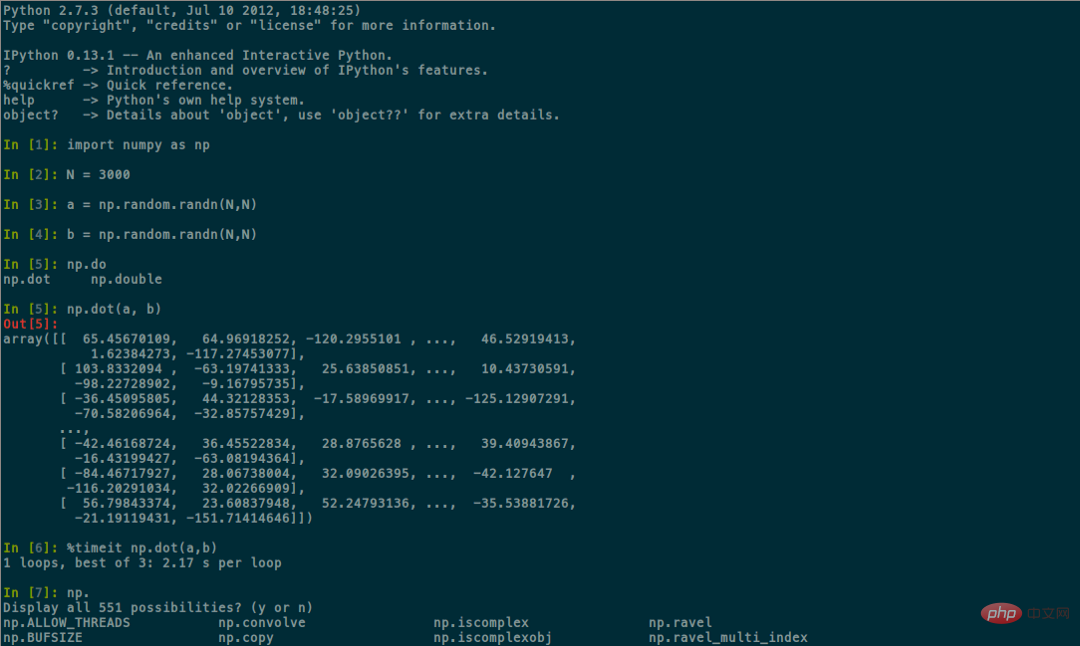
The above is the detailed content of Reduce costs and increase efficiency! 12 must-try Python toolkits!. For more information, please follow other related articles on the PHP Chinese website!

