
1. Understanding String
1. String in JDK
First let’s take a look at the source code of the String class in JDK, which implements many interfaces , you can see that the String class has been modified by final, which means that the String class cannot be inherited, and there is no subclass of String. In this way, all people who use the JDK will use the same String class. If String is allowed to be inherited, Everyone can extend String, and the String used by everyone is not the same version. Two different people use the same method and show different results, which makes it impossible to develop the code.
Inheritance and While method overriding brings flexibility, it also brings many problems with inconsistent behavior of subclasses
2. Four ways to create strings
Methods One: Direct assignment (commonly used)
String str = " hello word "
Method two: Generate objects through the construction method
String str1 = new String(" hello word ");
Method 3: Generate objects through character arrays
char[] data = new char[]{'a', 'b','c'};
Method 4: Through static methods of String valueOf(any data type) = >Convert to string (commonly used)
String str2 = String.valueOf(10);
3. String literal
Literal: The value written directly is called a literal
10 – > int literal
10.1 --> double literal
true --> boolean literal
" abc " – > String literal
The string literal is actually a string object
String str = “hello word”;
String str2 = str;
At this time, this is both a The literal value of a string is also an object of the string. For the convenience of understanding, let’s draw a picture. At this time, for the convenience of understanding, we temporarily think that it is stored on the heap. In fact, it is stored in the method area. 
If str2 = "Hello" is set at this time; it has no effect on the output of str at this time, because Hello enclosed by " " is also a string object, indicating that a new space is opened on the heap at this time, and at this time str2 saves the address space of the new object and has no effect on str
4. String comparison is equal
When comparing all reference data types for equality, use Equals method comparison, common classes in JDK have overridden the equals method, you can use it directly
The reference data type uses == to compare the address
The following picture shows two references pointing to the same address space. It is related to the constant pool of strings
The following figure generates two objects and two address spaces. Using == returns false
The comparison size of equals is Case-sensitive comparison
The equalsIgnoreCase method is case-insensitive comparison
2. String constant pool
1. What is the string constant pool
 ## When using the direct assignment method to generate a string object , the JVM will maintain a string constant pool. If the object does not exist in the heap, it will generate a string object and add it to the string constant pool; when continuing to use the direct assignment method to generate a string object, the JVM finds The content pointed to by this reference already exists in the constant pool. At this time, there is no need to create a new string object, but directly reuse the existing object. This is why the three references in the picture above point to the same address.
## When using the direct assignment method to generate a string object , the JVM will maintain a string constant pool. If the object does not exist in the heap, it will generate a string object and add it to the string constant pool; when continuing to use the direct assignment method to generate a string object, the JVM finds The content pointed to by this reference already exists in the constant pool. At this time, there is no need to create a new string object, but directly reuse the existing object. This is why the three references in the picture above point to the same address. When the object is generated for the first time, there is nothing in the constant pool, so a string object is generated and stored in the constant pool. When the object is generated for the second and third time, the JVM finds the constant. If the same content already exists in the pool, no new objects will be generated, pointing directly to the same address space as str1
When the object is generated for the first time, there is nothing in the constant pool, so a string object is generated and stored in the constant pool. When the object is generated for the second and third time, the JVM finds the constant. If the same content already exists in the pool, no new objects will be generated, pointing directly to the same address space as str1
#

The program is executed from right to left. At this time, the right side of the first line of code is a string constant, which is also a string object, so first in the constant pool Create a space in the heap, and then create a new string object and store it. The program executes to the left and encounters the new keyword. At this time, a new object is created and stored in the heap. Then str1 points to the object in the heap, and then points to the second line. After three lines of code, it is found that the object already exists in the constant pool. No new creation is required. When the new keyword is encountered, a new object is created. The memory diagram is as follows: 
2. Manual pool entry method
The intern method provided by the String class, this is a local method: 
Calling the intern method will save the object pointed to by the current string reference to the string constant pool. There are two types Situation:
1. If the object already exists in the current constant pool, no new object will be generated, and the String object in the constant pool will be returned
2. If the object does not exist in the current constant pool, then The object is put into the pool and the address after being put into the pool is returned.
1. Take a look at the output of the following lines of code 
Because the intern method has a return value, str1 only calls the intern method at this time and does not receive the return value. So str1 still points to the object in the heap, str2 points to the object in the constant pool, so false is returned; 
As long as the return value of calling the intern method is received, true will be returned; 
At this point, the object pointed to by str1 is manually added to the pool. The object already exists in the pool. Directly let str1 point to the object. 
2. Take a look at the following lines of code Output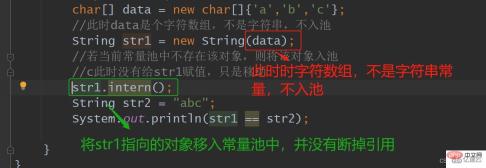
When manually entering the pool, there is nothing in the pool, so it is moved directly into the constant pool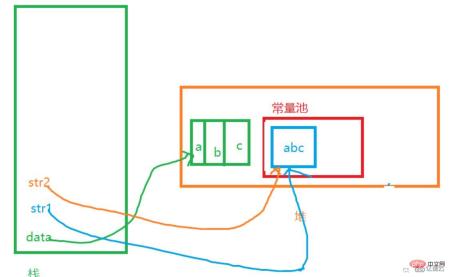
3. Immutability of strings
1. Why is it immutable
Note: The so-called immutable string refers to the immutability of the content of the string, not that the reference to the string cannot be changed
The immutable here refers to "hello", "world", "helloworld", "!!!", and the spliced "helloworld!!!" these already created string objects, once these objects are declared Its content cannot be modified later, but the reference can be changed. One moment it points to hello, another moment it points to helloworld, and now it points to hello world! ! ! , this is all possible
A string is just a character array -> char[], the string is actually stored in the character array. Why can't the content of the string be changed? Let's take a look at the source code of the string and find out. 
We can see that the character array inside String is encapsulated. This character array cannot be accessed from outside the String class, let alone changing the content of the string
String str = " hello ";
2. How to modify the string content
1. Destroy the encapsulation of the value array through reflection at runtime
2. Use StringBuilder or StringBuffer instead Class - - is no longer a type
a.StringBuilder: thread-safe, strong performance
b.StringBuffer: thread-safe, poor performance
In addition, the usage of the two classes is exactly the same
If you need to splice strings frequently, use the append method of the StringBuilder class. Only one object is generated here, which will become hello for a while and hello world for a while.
3. Specific use of the StringBuilder class
The StringBuilder class and String are two independent classes. The StringBuilder class was created to solve the problem of string splicing.
Mutual conversion between the StringBuilder class and the String class :
1.StringBuilder becomes String class and calls toString method
2.String class is transformed into StringBuilder class, use StringBuilder's constructor or append method

Other commonly used methods:
a. String reversal operation, reverse() provided by sb;
b. Delete the specified range of data, delete (int start, int end); delete everything starting from start to end, closed on the left and open on the right. 
c .Insert operation, insert(int start, various data types): insert from the start index position, the starting index of insertion is start
The above is the detailed content of How to use java's String class. For more information, please follow other related articles on the PHP Chinese website!
 Is Java Platform Independent if then how?May 09, 2025 am 12:11 AM
Is Java Platform Independent if then how?May 09, 2025 am 12:11 AMJava is platform-independent because of its "write once, run everywhere" design philosophy, which relies on Java virtual machines (JVMs) and bytecode. 1) Java code is compiled into bytecode, interpreted by the JVM or compiled on the fly locally. 2) Pay attention to library dependencies, performance differences and environment configuration. 3) Using standard libraries, cross-platform testing and version management is the best practice to ensure platform independence.
 The Truth About Java's Platform Independence: Is It Really That Simple?May 09, 2025 am 12:10 AM
The Truth About Java's Platform Independence: Is It Really That Simple?May 09, 2025 am 12:10 AMJava'splatformindependenceisnotsimple;itinvolvescomplexities.1)JVMcompatibilitymustbeensuredacrossplatforms.2)Nativelibrariesandsystemcallsneedcarefulhandling.3)Dependenciesandlibrariesrequirecross-platformcompatibility.4)Performanceoptimizationacros
 Java Platform Independence: Advantages for web applicationsMay 09, 2025 am 12:08 AM
Java Platform Independence: Advantages for web applicationsMay 09, 2025 am 12:08 AMJava'splatformindependencebenefitswebapplicationsbyallowingcodetorunonanysystemwithaJVM,simplifyingdeploymentandscaling.Itenables:1)easydeploymentacrossdifferentservers,2)seamlessscalingacrosscloudplatforms,and3)consistentdevelopmenttodeploymentproce
 JVM Explained: A Comprehensive Guide to the Java Virtual MachineMay 09, 2025 am 12:04 AM
JVM Explained: A Comprehensive Guide to the Java Virtual MachineMay 09, 2025 am 12:04 AMTheJVMistheruntimeenvironmentforexecutingJavabytecode,crucialforJava's"writeonce,runanywhere"capability.Itmanagesmemory,executesthreads,andensuressecurity,makingitessentialforJavadeveloperstounderstandforefficientandrobustapplicationdevelop
 Key Features of Java: Why It Remains a Top Programming LanguageMay 09, 2025 am 12:04 AM
Key Features of Java: Why It Remains a Top Programming LanguageMay 09, 2025 am 12:04 AMJavaremainsatopchoicefordevelopersduetoitsplatformindependence,object-orienteddesign,strongtyping,automaticmemorymanagement,andcomprehensivestandardlibrary.ThesefeaturesmakeJavaversatileandpowerful,suitableforawiderangeofapplications,despitesomechall
 Java Platform Independence: What does it mean for developers?May 08, 2025 am 12:27 AM
Java Platform Independence: What does it mean for developers?May 08, 2025 am 12:27 AMJava'splatformindependencemeansdeveloperscanwritecodeonceandrunitonanydevicewithoutrecompiling.ThisisachievedthroughtheJavaVirtualMachine(JVM),whichtranslatesbytecodeintomachine-specificinstructions,allowinguniversalcompatibilityacrossplatforms.Howev
 How to set up JVM for first usage?May 08, 2025 am 12:21 AM
How to set up JVM for first usage?May 08, 2025 am 12:21 AMTo set up the JVM, you need to follow the following steps: 1) Download and install the JDK, 2) Set environment variables, 3) Verify the installation, 4) Set the IDE, 5) Test the runner program. Setting up a JVM is not just about making it work, it also involves optimizing memory allocation, garbage collection, performance tuning, and error handling to ensure optimal operation.
 How can I check Java platform independence for my product?May 08, 2025 am 12:12 AM
How can I check Java platform independence for my product?May 08, 2025 am 12:12 AMToensureJavaplatformindependence,followthesesteps:1)CompileandrunyourapplicationonmultipleplatformsusingdifferentOSandJVMversions.2)UtilizeCI/CDpipelineslikeJenkinsorGitHubActionsforautomatedcross-platformtesting.3)Usecross-platformtestingframeworkss


Hot AI Tools

Undresser.AI Undress
AI-powered app for creating realistic nude photos

AI Clothes Remover
Online AI tool for removing clothes from photos.

Undress AI Tool
Undress images for free

Clothoff.io
AI clothes remover

Video Face Swap
Swap faces in any video effortlessly with our completely free AI face swap tool!

Hot Article

Hot Tools

WebStorm Mac version
Useful JavaScript development tools

EditPlus Chinese cracked version
Small size, syntax highlighting, does not support code prompt function

mPDF
mPDF is a PHP library that can generate PDF files from UTF-8 encoded HTML. The original author, Ian Back, wrote mPDF to output PDF files "on the fly" from his website and handle different languages. It is slower than original scripts like HTML2FPDF and produces larger files when using Unicode fonts, but supports CSS styles etc. and has a lot of enhancements. Supports almost all languages, including RTL (Arabic and Hebrew) and CJK (Chinese, Japanese and Korean). Supports nested block-level elements (such as P, DIV),

Dreamweaver CS6
Visual web development tools

Safe Exam Browser
Safe Exam Browser is a secure browser environment for taking online exams securely. This software turns any computer into a secure workstation. It controls access to any utility and prevents students from using unauthorized resources.







