Home >Common Problem >Withdrawal whitelist address
Withdrawal whitelist address
- WBOYWBOYWBOYWBOYWBOYWBOYWBOYWBOYWBOYWBOYWBOYWBOYWBforward
- 2023-04-19 12:58:041424browse
How to whitelist your withdrawal address on Binance
Whitelisting your withdrawal address is another security feature provided by Binance. When the whitelist feature is disabled, funds in your account can be withdrawn to any address. Once enabled, funds can only be withdrawn to whitelist addresses.
In other words, your whitelisted withdrawal address is the only address that can withdraw funds from your Binance account. This is very helpful, if you fall victim to phishing and a hacker illegally logs into your account, they will not be able to withdraw your funds.How to Activate
On Binance’s home page, move your mouse over your profile icon. Note that the icon is different for each account and is based on the first two letters of the email address. After clicking on the drop-down menu, you will see an overview of your profile. Click "Security" and you will be taken to the security page.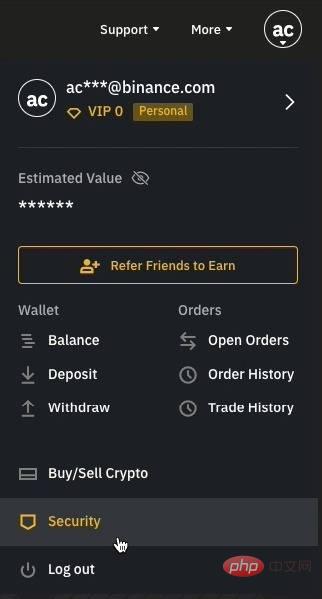
Then click the "Withdrawal Address Management" tab. .
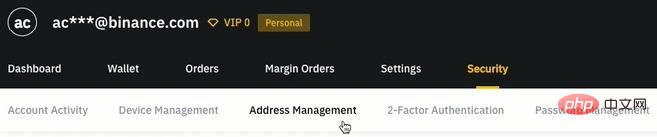
The whitelist toggle button appears on the right side of the screen.
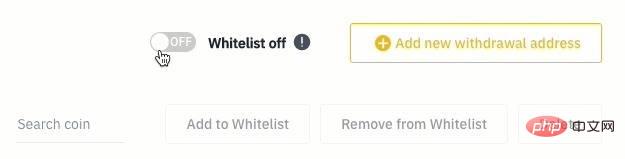
Open it and you will see a confirmation window like this:
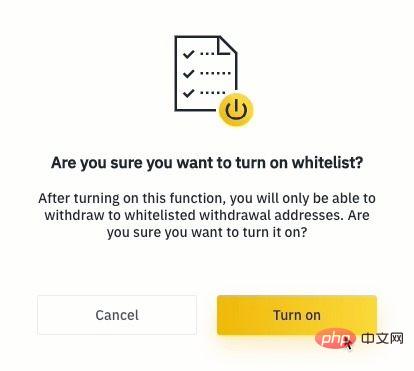
Next, you will need to provide 2FA two-factor authentication. In this example, we are using Google Authenticator.
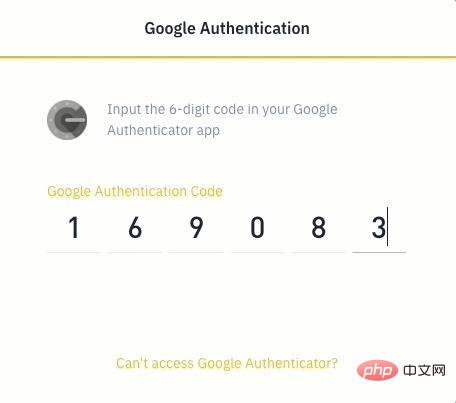
After turning on the whitelist function, click "Add New Address".
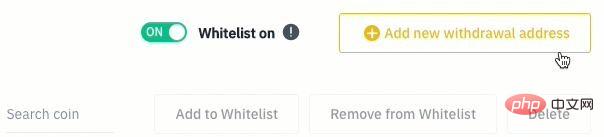 Next, select the token’s withdrawal address and set a personalized name (label) for it. In this example, we will add the BNB address generated by the TrustWallet wallet to the whitelist, so we mark this address as "MyTrustWallet". The system will generate different withdrawal processes for the token based on the cryptocurrency you choose to withdraw. For example, when withdrawing BNB (BNB), you may need to add a note. If you want to send BNB to another account on Binance Exchange, you must add a note. Otherwise, you will lose your funds. Please be sure to check whether your BNB withdrawal address needs to be added as a memo.
Next, select the token’s withdrawal address and set a personalized name (label) for it. In this example, we will add the BNB address generated by the TrustWallet wallet to the whitelist, so we mark this address as "MyTrustWallet". The system will generate different withdrawal processes for the token based on the cryptocurrency you choose to withdraw. For example, when withdrawing BNB (BNB), you may need to add a note. If you want to send BNB to another account on Binance Exchange, you must add a note. Otherwise, you will lose your funds. Please be sure to check whether your BNB withdrawal address needs to be added as a memo.
If you need to withdraw money to the TrustWallet address, there is no need to add a memo. If you're sure you don't need the memo, leave it blank. Next, add the address, check "Add to whitelist" and click "Submit".
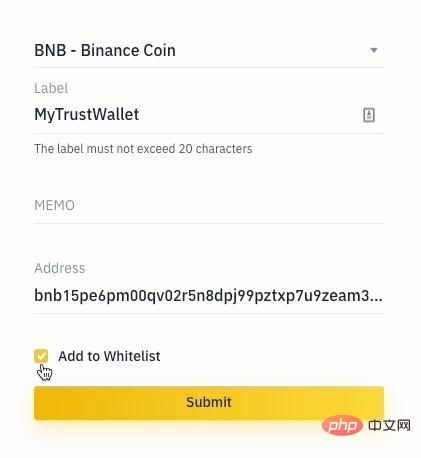
You will need to provide 2FA two-factor authentication again.
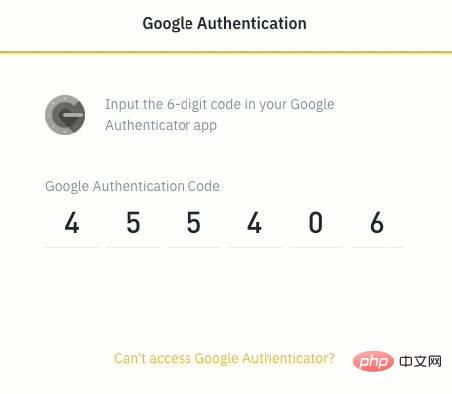
You will receive a confirmation email next. Follow the instructions in the email to confirm your withdrawal request.
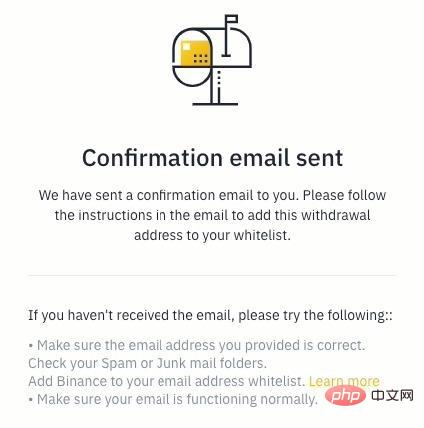
Check that all information is correct. If it is correct, click "Confirm" to complete, you will see the following message:

Now your withdrawal address has been added to the whitelist, you can jump to your Binance account and withdraw money View in address management. On this page, you can view and manage all withdrawal addresses, including addresses that have been added to the whitelist.
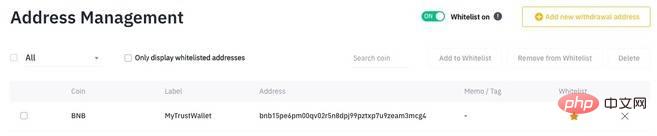
It is recommended that you keep the withdrawal whitelist function turned on to ensure that you can obtain more financial security.
The above is the detailed content of Withdrawal whitelist address. For more information, please follow other related articles on the PHP Chinese website!

