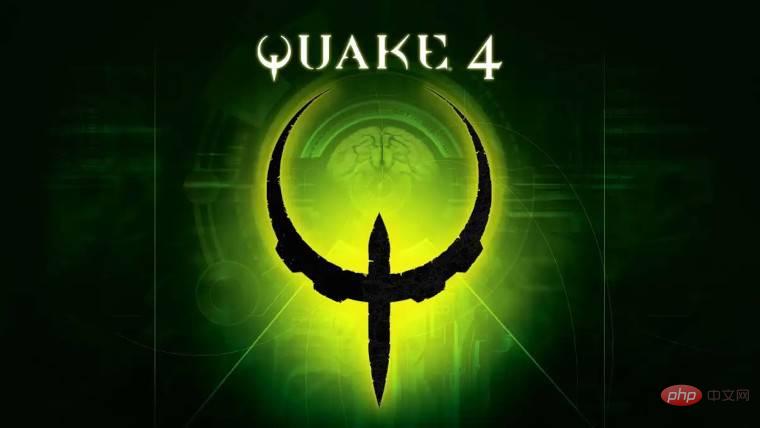Home >Common Problem >Quake 4 preview arrives on Xbox Insider Hub on Windows PC
Quake 4 preview arrives on Xbox Insider Hub on Windows PC
- WBOYWBOYWBOYWBOYWBOYWBOYWBOYWBOYWBOYWBOYWBOYWBOYWBforward
- 2023-04-19 12:28:14854browse
#Microsoft has released a preview of Quake 4 for Xbox Insiders on Windows PC. The first-person shooter launched in 2005, and now the game is coming to Windows PC and Microsoft's Xbox Insider Hub wants you to play a preview and report issues before the free title becomes more widely available.
If you'd like to participate in previews of the game, open the Xbox Insider Hub on your Windows PC and install it from the Store if you don't have it already. In the Hub app, go to the Preview section and click Quake 4, then click Join. The app will handle your registration and once completed, you will be directed to the store where you can install the game. It's important to log in to the Microsoft Store with the same account you use in the Xbox Insider Hub.
According to Microsoft, Quake 4 requires administrator privileges to run. The company says that if the User Account Control (UAC) prompt is bypassed for any reason, you may experience a crash. If this happens to you, find Quake4GDK.exe in the XboxGames folder, right-click it, and launch it as administrator.
The above is the detailed content of Quake 4 preview arrives on Xbox Insider Hub on Windows PC. For more information, please follow other related articles on the PHP Chinese website!
Related articles
See more- Obscura 3 camera app gets overhauled interface and new shooting modes
- Studio Buds, the 'best-selling” Beats product yet, now available in three new colors
- Microsoft apps on Windows 11 22H2 encounter issues after restoring the system
- How to rename and move files with spaces in their names from the command line
- How to disable search highlighting in Windows 11?