Laravel is a popular PHP framework that many developers prefer to use to develop their applications. When developing an application, there are usually multiple environments, such as development and production environments. In this article, we will focus on setting up a production environment for Laravel.
1. Modify environment variables
In Laravel applications, we can use .env files to configure environment variables. In order to use production environment variables, we need to switch the application's environment configuration to production mode. To switch environments, you first need to open Terminal in the root directory of the code base and execute the following command:
$ cp .env.example .env
This command will replace the default .env.example The file is copied into a new file called .env. Open the new .env file and set the APP_ENV variable to "production".
APP_ENV=production
2. Strengthen security
In the production environment, we need to strengthen the security of the application. There are many ways to improve the security of your application, such as using SSL certificates and firewalls, etc.
First, we need to ensure that all sensitive information is kept in a safe place. Laravel provides a way to store sensitive information by storing it in .env files. We should take care to ensure that .env files are not accessed by malicious users.
Secondly, we need to use an SSL certificate to ensure that the transmitted data is not hijacked. An SSL certificate can provide a secure HTTPS connection to our application.
Finally, we also need to install a firewall to prevent attackers from trying to break in. Firewalls help us block malicious traffic and prevent attacks.
3. Cache configuration
In Laravel, we can cache the configuration by entering the following command in the terminal:
$ php artisan config:cache
This command will cache the configuration information of the Laravel application, which can reduce the loading time each time the application is accessed. In a production environment, we should use configuration caching to improve application performance and reliability.
4. Update the database
In a production environment, we need to consider the performance and reliability of the database to which the application is connected. We need to ensure that the database is configured and optimized correctly. If necessary, we also need to modify the database configuration file to adapt to the needs of the production environment.
In addition, we also need to update sensitive information stored in the database, such as passwords and user data, etc.
5. Use appropriate file system drivers
In a development environment, we usually use local file system drivers to store application data, such as caches and logs, etc. However, in a production environment, we should not use the local file system as it may lead to data loss or corruption for various reasons. Instead, we should store the files in an independent storage space, such as Amazon S3, Google Cloud Storage, or Microsoft Azure Blob Storage, etc.
6. Use monitoring tools
In a production environment, we need to use monitoring tools to monitor our applications. These tools can help us understand the performance and reliability of our applications, as well as identify problems and resolve them in a timely manner. There are many monitoring tools available such as Sentry, New Relic, Datadog, etc.
Summary
In this article, we discussed how to set up a production environment for Laravel. In order to run reliable and efficient applications, we need to ensure application security, performance and reliability. We can use the above method to set up our production environment and ensure that our application runs properly.
The above is the detailed content of How to set up Laravel's production environment. For more information, please follow other related articles on the PHP Chinese website!
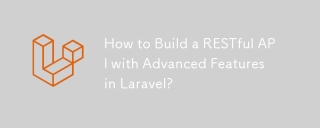 How to Build a RESTful API with Advanced Features in Laravel?Mar 11, 2025 pm 04:13 PM
How to Build a RESTful API with Advanced Features in Laravel?Mar 11, 2025 pm 04:13 PMThis article guides building robust Laravel RESTful APIs. It covers project setup, resource management, database interactions, serialization, authentication, authorization, testing, and crucial security best practices. Addressing scalability chall
 Laravel framework installation latest methodMar 06, 2025 pm 01:59 PM
Laravel framework installation latest methodMar 06, 2025 pm 01:59 PMThis article provides a comprehensive guide to installing the latest Laravel framework using Composer. It details prerequisites, step-by-step instructions, troubleshooting common installation issues (PHP version, extensions, permissions), and minimu
 laravel-admin menu managementMar 06, 2025 pm 02:02 PM
laravel-admin menu managementMar 06, 2025 pm 02:02 PMThis article guides Laravel-Admin users on menu management. It covers menu customization, best practices for large menus (categorization, modularization, search), and dynamic menu generation based on user roles and permissions using Laravel's author
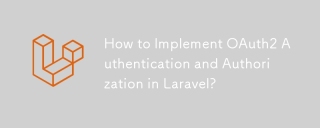 How to Implement OAuth2 Authentication and Authorization in Laravel?Mar 12, 2025 pm 05:56 PM
How to Implement OAuth2 Authentication and Authorization in Laravel?Mar 12, 2025 pm 05:56 PMThis article details implementing OAuth 2.0 authentication and authorization in Laravel. It covers using packages like league/oauth2-server or provider-specific solutions, emphasizing database setup, client registration, authorization server configu
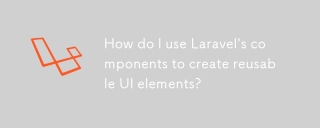 How do I use Laravel's components to create reusable UI elements?Mar 17, 2025 pm 02:47 PM
How do I use Laravel's components to create reusable UI elements?Mar 17, 2025 pm 02:47 PMThe article discusses creating and customizing reusable UI elements in Laravel using components, offering best practices for organization and suggesting enhancing packages.
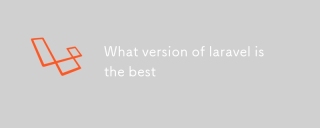 What version of laravel is the bestMar 06, 2025 pm 01:58 PM
What version of laravel is the bestMar 06, 2025 pm 01:58 PMThis article guides Laravel developers in choosing the right version. It emphasizes the importance of selecting the latest Long Term Support (LTS) release for stability and security, while acknowledging that newer versions offer advanced features.
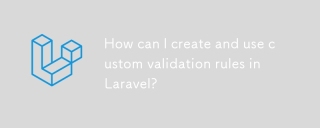 How can I create and use custom validation rules in Laravel?Mar 17, 2025 pm 02:38 PM
How can I create and use custom validation rules in Laravel?Mar 17, 2025 pm 02:38 PMThe article discusses creating and using custom validation rules in Laravel, offering steps to define and implement them. It highlights benefits like reusability and specificity, and provides methods to extend Laravel's validation system.
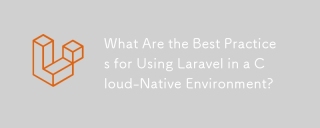 What Are the Best Practices for Using Laravel in a Cloud-Native Environment?Mar 14, 2025 pm 01:44 PM
What Are the Best Practices for Using Laravel in a Cloud-Native Environment?Mar 14, 2025 pm 01:44 PMThe article discusses best practices for deploying Laravel in cloud-native environments, focusing on scalability, reliability, and security. Key issues include containerization, microservices, stateless design, and optimization strategies.


Hot AI Tools

Undresser.AI Undress
AI-powered app for creating realistic nude photos

AI Clothes Remover
Online AI tool for removing clothes from photos.

Undress AI Tool
Undress images for free

Clothoff.io
AI clothes remover

AI Hentai Generator
Generate AI Hentai for free.

Hot Article

Hot Tools

Atom editor mac version download
The most popular open source editor

MantisBT
Mantis is an easy-to-deploy web-based defect tracking tool designed to aid in product defect tracking. It requires PHP, MySQL and a web server. Check out our demo and hosting services.

Dreamweaver Mac version
Visual web development tools

PhpStorm Mac version
The latest (2018.2.1) professional PHP integrated development tool

Safe Exam Browser
Safe Exam Browser is a secure browser environment for taking online exams securely. This software turns any computer into a secure workstation. It controls access to any utility and prevents students from using unauthorized resources.






