Laravel is a popular PHP framework designed to simplify the web application development process. Laravel's core concept is "elegant and simple", and it has efficient routing, template engine, ORM and other features. In this article, we will introduce the installation configuration of Laravel in detail.
1. Install Laravel
Before you start, please make sure you have installed PHP, Composer and Git. If you haven't installed them yet, please install them first. After the installation is complete, you can use the following command to install Laravel in the command line:
composer global require laravel/installer
After the installation is complete, you can use the following command to create a new Laravel project:
laravel new myproject
This will be in the current Create a new project named "myproject" in the directory. You can also specify any other directory name by adding the project name after the laravel new command.
2. Configure Laravel
After installing Laravel, you need to perform some simple configurations.
- Set Application Key
Laravel requires an application key to encrypt user sessions and other data. You can use the following command to generate an application key:
php artisan key:generate
- Configure database
Open the .env file in the Laravel project and configure the database connection information:
DB_CONNECTION=mysql DB_HOST=127.0.0.1 DB_PORT=3306 DB_DATABASE=mydatabase DB_USERNAME=myusername DB_PASSWORD=mypassword
- Set application debug mode
During development, you may need to enable debug mode. Open the .env file and set APP_DEBUG to true:
APP_DEBUG=true
- Run database migrations
Migrations in Laravel are a version control system for the database. After successful installation, you need to run the following command to run the database migration that comes with Laravel:
php artisan migrate
This will update your database schema, create tables and relationships between tables, etc.
3. Run the Laravel application
Now that you have completed the installation and configuration of Laravel, you can run the Laravel application through the following command:
php artisan serve
This will be done in Start the web server on localhost and run the Laravel application on the default port 8000. Open the application by visiting http://localhost:8000 in your browser.
Summary
In this article, we introduced how to install and configure the Laravel framework. After installing Laravel, you need to perform some simple configuration, such as setting the application key, configuring the database, setting the application debugging mode and running database migrations. Finally, you can start your project by running the Laravel application. Laravel is an efficient, elegant and simple PHP framework that can greatly simplify the development process of web applications.
The above is the detailed content of Detailed introduction to Laravel installation configuration. For more information, please follow other related articles on the PHP Chinese website!
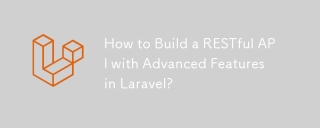 How to Build a RESTful API with Advanced Features in Laravel?Mar 11, 2025 pm 04:13 PM
How to Build a RESTful API with Advanced Features in Laravel?Mar 11, 2025 pm 04:13 PMThis article guides building robust Laravel RESTful APIs. It covers project setup, resource management, database interactions, serialization, authentication, authorization, testing, and crucial security best practices. Addressing scalability chall
 Laravel framework installation latest methodMar 06, 2025 pm 01:59 PM
Laravel framework installation latest methodMar 06, 2025 pm 01:59 PMThis article provides a comprehensive guide to installing the latest Laravel framework using Composer. It details prerequisites, step-by-step instructions, troubleshooting common installation issues (PHP version, extensions, permissions), and minimu
 laravel-admin menu managementMar 06, 2025 pm 02:02 PM
laravel-admin menu managementMar 06, 2025 pm 02:02 PMThis article guides Laravel-Admin users on menu management. It covers menu customization, best practices for large menus (categorization, modularization, search), and dynamic menu generation based on user roles and permissions using Laravel's author
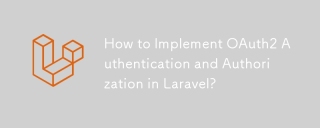 How to Implement OAuth2 Authentication and Authorization in Laravel?Mar 12, 2025 pm 05:56 PM
How to Implement OAuth2 Authentication and Authorization in Laravel?Mar 12, 2025 pm 05:56 PMThis article details implementing OAuth 2.0 authentication and authorization in Laravel. It covers using packages like league/oauth2-server or provider-specific solutions, emphasizing database setup, client registration, authorization server configu
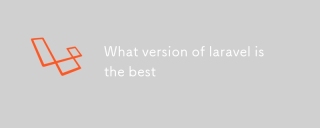 What version of laravel is the bestMar 06, 2025 pm 01:58 PM
What version of laravel is the bestMar 06, 2025 pm 01:58 PMThis article guides Laravel developers in choosing the right version. It emphasizes the importance of selecting the latest Long Term Support (LTS) release for stability and security, while acknowledging that newer versions offer advanced features.
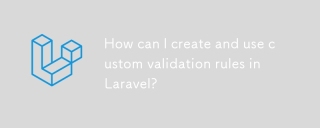 How can I create and use custom validation rules in Laravel?Mar 17, 2025 pm 02:38 PM
How can I create and use custom validation rules in Laravel?Mar 17, 2025 pm 02:38 PMThe article discusses creating and using custom validation rules in Laravel, offering steps to define and implement them. It highlights benefits like reusability and specificity, and provides methods to extend Laravel's validation system.
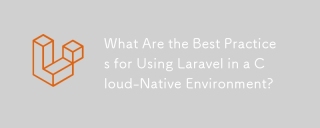 What Are the Best Practices for Using Laravel in a Cloud-Native Environment?Mar 14, 2025 pm 01:44 PM
What Are the Best Practices for Using Laravel in a Cloud-Native Environment?Mar 14, 2025 pm 01:44 PMThe article discusses best practices for deploying Laravel in cloud-native environments, focusing on scalability, reliability, and security. Key issues include containerization, microservices, stateless design, and optimization strategies.
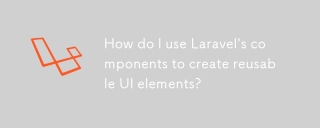 How do I use Laravel's components to create reusable UI elements?Mar 17, 2025 pm 02:47 PM
How do I use Laravel's components to create reusable UI elements?Mar 17, 2025 pm 02:47 PMThe article discusses creating and customizing reusable UI elements in Laravel using components, offering best practices for organization and suggesting enhancing packages.


Hot AI Tools

Undresser.AI Undress
AI-powered app for creating realistic nude photos

AI Clothes Remover
Online AI tool for removing clothes from photos.

Undress AI Tool
Undress images for free

Clothoff.io
AI clothes remover

AI Hentai Generator
Generate AI Hentai for free.

Hot Article

Hot Tools

SublimeText3 Chinese version
Chinese version, very easy to use

mPDF
mPDF is a PHP library that can generate PDF files from UTF-8 encoded HTML. The original author, Ian Back, wrote mPDF to output PDF files "on the fly" from his website and handle different languages. It is slower than original scripts like HTML2FPDF and produces larger files when using Unicode fonts, but supports CSS styles etc. and has a lot of enhancements. Supports almost all languages, including RTL (Arabic and Hebrew) and CJK (Chinese, Japanese and Korean). Supports nested block-level elements (such as P, DIV),

SublimeText3 Linux new version
SublimeText3 Linux latest version

MantisBT
Mantis is an easy-to-deploy web-based defect tracking tool designed to aid in product defect tracking. It requires PHP, MySQL and a web server. Check out our demo and hosting services.

SAP NetWeaver Server Adapter for Eclipse
Integrate Eclipse with SAP NetWeaver application server.






