 Operation and Maintenance
Operation and Maintenance Docker
Docker What to do if an error occurs during transplantation and deployment of docker package files
What to do if an error occurs during transplantation and deployment of docker package filesIn recent years, Docker technology has become one of the popular tools in modern cloud computing and container development due to its lightweight and efficient characteristics. Docker technology can completely package an application or service into a standardized image and transplant and deploy it in any environment that supports Docker. Applications can be packaged into the same standard components on different platforms and environments, thus greatly improving application efficiency. Program portability and cross-platform nature.
However, when using Docker technology to transplant and deploy packaged files, we often encounter some problems. For example, the packaged container may not run properly in the target environment, or an inexplicable error message may appear during runtime. This article will provide readers with some solutions to these problems.
Problem 1: The container cannot run normally after packaging
We know that the Docker image is built from the Dockerfile file. Therefore, we may need to carefully check whether the Dockerfile is correct before packaging to avoid errors when building the container. Additionally, you need to ensure that the application's installation and configuration information is complete before packaging. If the application is installed or configured incorrectly, unexpected errors may occur when the Docker container is run.
In addition, in order to ensure the normal operation of the application, we also need to consider whether Docker's environment variables and other related parameters are correct. Commonly used environment variables in Docker include:
- PORT: The port number that the Web application listens to
- DATABASE_URL: Database connection address
- REDIS_URL: Redis service connection address
- MONGO_URL: MongoDB service connection address
If these parameters are set incorrectly, it may cause the container to be unable to listen on the port, unable to connect to the database, Redis service, etc.
Solution: Before packaging, we need to carefully check the Dockerfile file and ensure that the installation and configuration information of the application is correct. In addition, you also need to check whether Docker's environment variables and other related parameters are set correctly.
Question 2: An error message appears when the container is running
It is also a relatively common problem that an error message appears when the container is running. This situation is usually caused by the dependencies of the application in the container not being installed or configured correctly.
For example, when running an application, error messages such as "Dependencies not found", "Unable to connect to the database", "Port conflict", etc. may appear. At this point, some debugging and troubleshooting work is required to determine the specific problem.
Solution: First, we need to check the log file of the Docker container to understand the specific content of the error message. Secondly, you need to check whether the configuration files and dependencies of the application in the container are installed correctly. If necessary, you can also manually execute commands in the container to perform some debugging and troubleshooting work.
Problem 3: The container cannot run normally in the target environment
When packaging Docker containers, you need to take into account the differences in the target environment. If a container does not run properly in the target environment, it is most likely due to dependencies or configurations in the container that are incompatible with the target environment.
Solution: We can troubleshoot the problem by manually executing the dependencies required by the application in the Docker container in the target environment. We also need to check whether the software configuration in the target environment is correct. If needed, some specific software configuration adjustments can be made for the target environment.
In short, when transplanting and deploying packaging files of Docker technology, it is necessary to carefully check the writing of the Dockerfile file, the installation and configuration of the application, and avoid various problems. If a problem occurs, it needs to be checked and resolved in time to ensure the normal operation of the application.
The above is the detailed content of What to do if an error occurs during transplantation and deployment of docker package files. For more information, please follow other related articles on the PHP Chinese website!
 How do I deploy applications to a Docker Swarm cluster?Mar 17, 2025 pm 04:20 PM
How do I deploy applications to a Docker Swarm cluster?Mar 17, 2025 pm 04:20 PMThe article details deploying applications to Docker Swarm, covering preparation, deployment steps, and security measures during the process.
 How do I scale applications in Kubernetes?Mar 17, 2025 pm 04:28 PM
How do I scale applications in Kubernetes?Mar 17, 2025 pm 04:28 PMThe article discusses scaling applications in Kubernetes using manual scaling, HPA, VPA, and Cluster Autoscaler, and provides best practices and tools for monitoring and automating scaling.
 What are Kubernetes pods, deployments, and services?Mar 17, 2025 pm 04:25 PM
What are Kubernetes pods, deployments, and services?Mar 17, 2025 pm 04:25 PMThe article explains Kubernetes' pods, deployments, and services, detailing their roles in managing containerized applications. It discusses how these components enhance scalability, stability, and communication within applications.(159 characters)
 How do I manage deployments in Kubernetes?Mar 17, 2025 pm 04:27 PM
How do I manage deployments in Kubernetes?Mar 17, 2025 pm 04:27 PMThe article discusses managing Kubernetes deployments, focusing on creation, updates, scaling, monitoring, and automation using various tools and best practices.
 How do I implement rolling updates in Docker Swarm?Mar 17, 2025 pm 04:23 PM
How do I implement rolling updates in Docker Swarm?Mar 17, 2025 pm 04:23 PMThe article discusses implementing rolling updates in Docker Swarm to update services without downtime. It covers updating services, setting update parameters, monitoring progress, and ensuring smooth updates.
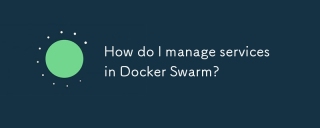 How do I manage services in Docker Swarm?Mar 17, 2025 pm 04:22 PM
How do I manage services in Docker Swarm?Mar 17, 2025 pm 04:22 PMArticle discusses managing services in Docker Swarm, focusing on creation, scaling, monitoring, and updating without downtime.
 What Are the Best Ways to Optimize Docker for Low-Latency Applications?Mar 14, 2025 pm 02:00 PM
What Are the Best Ways to Optimize Docker for Low-Latency Applications?Mar 14, 2025 pm 02:00 PMThe article discusses strategies to optimize Docker for low-latency applications, focusing on minimizing image size, using lightweight base images, and adjusting resource allocation and network settings.
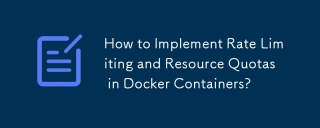 How to Implement Rate Limiting and Resource Quotas in Docker Containers?Mar 12, 2025 pm 06:07 PM
How to Implement Rate Limiting and Resource Quotas in Docker Containers?Mar 12, 2025 pm 06:07 PMThis article details implementing rate limiting and resource quotas in Docker. It covers CPU, memory, and I/O limits using cgroups, emphasizing best practices for preventing resource exhaustion. Network rate limiting, requiring external tools like


Hot AI Tools

Undresser.AI Undress
AI-powered app for creating realistic nude photos

AI Clothes Remover
Online AI tool for removing clothes from photos.

Undress AI Tool
Undress images for free

Clothoff.io
AI clothes remover

AI Hentai Generator
Generate AI Hentai for free.

Hot Article

Hot Tools

SublimeText3 Mac version
God-level code editing software (SublimeText3)

MantisBT
Mantis is an easy-to-deploy web-based defect tracking tool designed to aid in product defect tracking. It requires PHP, MySQL and a web server. Check out our demo and hosting services.

MinGW - Minimalist GNU for Windows
This project is in the process of being migrated to osdn.net/projects/mingw, you can continue to follow us there. MinGW: A native Windows port of the GNU Compiler Collection (GCC), freely distributable import libraries and header files for building native Windows applications; includes extensions to the MSVC runtime to support C99 functionality. All MinGW software can run on 64-bit Windows platforms.

WebStorm Mac version
Useful JavaScript development tools

Safe Exam Browser
Safe Exam Browser is a secure browser environment for taking online exams securely. This software turns any computer into a secure workstation. It controls access to any utility and prevents students from using unauthorized resources.





