Oracle is a relational database management system that can be used to process large amounts of data. It has many functions and features to help users process data. One of the important features is stored procedures. A stored procedure is a set of previously written program code that can be called multiple times in the database. In this article, we will learn how to call stored procedures in Oracle.
In Oracle, creating a stored procedure is a very simple process. It is defined through the PL/SQL language. A stored procedure is a PL/SQL block with parameters. The following is an example of a simple stored procedure:
CREATE OR REPLACE PROCEDURE MyProc (p_param1 IN NUMBER, p_param2 OUT NUMBER)
AS
BEGIN
p_param2 := p_param1 * 2;
END;
In this example, we define a stored procedure named "MyProc", which has two parameters "p_param1" and "p_param2". In the body of the stored procedure, we multiply p_param1 by 2 and store the result in p_param2.
We can use the following command to execute this stored procedure:
DECLARE
v_num1 NUMBER := 5; v_num2 NUMBER;
BEGIN
MyProc(v_num1, v_num2);
DBMS_OUTPUT.PUT_LINE('Result : ' || v_num2);
END;
Here, we First define two variables v_num1 and v_num2, then call the stored procedure "MyProc", passing v_num1 as an input parameter, and v_num2 as an output parameter to receive the result. Finally, we use DBMS_OUTPUT.PUT_LINE to output the calculation results.
The process of calling stored procedures in Oracle is not complicated, you only need to use a specific syntax format. The basic syntax is as follows:
EXEC MyProc(p_param1, p_param2);
In this syntax, "MyProc" is the name of the stored procedure we want to call, "p_param1" and "p_param2" are the parameters passed to the stored procedure. Don't forget to add the EXEC keyword before executing the stored procedure.
When using Oracle's stored procedure call, we need to pay attention to some details. For example, before executing the stored procedure, please ensure that the data type has been correctly defined for each stored procedure parameter, otherwise the stored procedure will not work properly. . Additionally, within a stored procedure you can call other stored procedures, which can be very useful in certain situations.
In this article, we have seen how to call stored procedures in Oracle and also understood the basic syntax of stored procedures. Considering that Oracle stored procedures can be complex, we recommend that you read Oracle official documentation carefully when using stored procedures, be careful when writing and calling stored procedures, and use appropriate error handling techniques to avoid potential errors.
The above is the detailed content of How to call stored procedure in oracle. For more information, please follow other related articles on the PHP Chinese website!
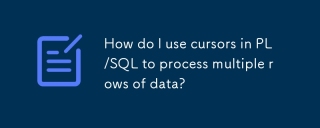 How do I use cursors in PL/SQL to process multiple rows of data?Mar 13, 2025 pm 01:16 PM
How do I use cursors in PL/SQL to process multiple rows of data?Mar 13, 2025 pm 01:16 PMThis article explains PL/SQL cursors for row-by-row data processing. It details cursor declaration, opening, fetching, and closing, comparing implicit, explicit, and ref cursors. Techniques for efficient large dataset handling and using FOR loops
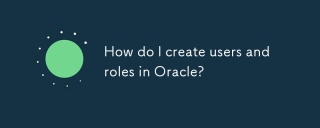 How do I create users and roles in Oracle?Mar 17, 2025 pm 06:41 PM
How do I create users and roles in Oracle?Mar 17, 2025 pm 06:41 PMThe article explains how to create users and roles in Oracle using SQL commands, and discusses best practices for managing user permissions, including using roles, following the principle of least privilege, and regular audits.
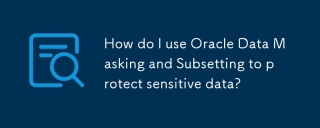 How do I use Oracle Data Masking and Subsetting to protect sensitive data?Mar 13, 2025 pm 01:19 PM
How do I use Oracle Data Masking and Subsetting to protect sensitive data?Mar 13, 2025 pm 01:19 PMThis article details Oracle Data Masking and Subsetting (DMS), a solution for protecting sensitive data. It covers identifying sensitive data, defining masking rules (shuffling, substitution, randomization), setting up jobs, monitoring, and deployme
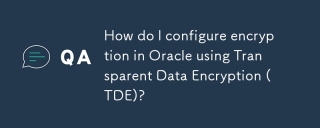 How do I configure encryption in Oracle using Transparent Data Encryption (TDE)?Mar 17, 2025 pm 06:43 PM
How do I configure encryption in Oracle using Transparent Data Encryption (TDE)?Mar 17, 2025 pm 06:43 PMThe article outlines steps to configure Transparent Data Encryption (TDE) in Oracle, detailing wallet creation, enabling TDE, and data encryption at various levels. It also discusses TDE's benefits like data protection and compliance, and how to veri
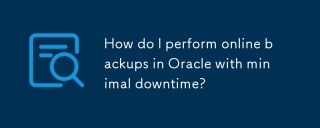 How do I perform online backups in Oracle with minimal downtime?Mar 17, 2025 pm 06:39 PM
How do I perform online backups in Oracle with minimal downtime?Mar 17, 2025 pm 06:39 PMThe article discusses methods for performing online backups in Oracle with minimal downtime using RMAN, best practices for reducing downtime, ensuring data consistency, and monitoring backup progress.
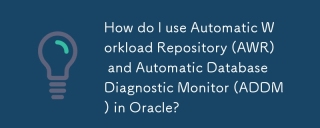 How do I use Automatic Workload Repository (AWR) and Automatic Database Diagnostic Monitor (ADDM) in Oracle?Mar 17, 2025 pm 06:44 PM
How do I use Automatic Workload Repository (AWR) and Automatic Database Diagnostic Monitor (ADDM) in Oracle?Mar 17, 2025 pm 06:44 PMThe article explains how to use Oracle's AWR and ADDM for database performance optimization. It details generating and analyzing AWR reports, and using ADDM to identify and resolve performance bottlenecks.
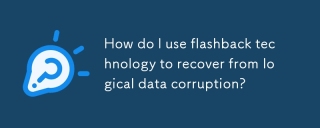 How do I use flashback technology to recover from logical data corruption?Mar 14, 2025 pm 05:43 PM
How do I use flashback technology to recover from logical data corruption?Mar 14, 2025 pm 05:43 PMArticle discusses using Oracle's flashback technology to recover from logical data corruption, detailing steps for implementation and ensuring data integrity post-recovery.
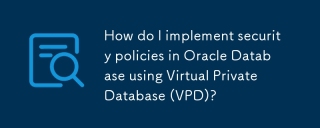 How do I implement security policies in Oracle Database using Virtual Private Database (VPD)?Mar 13, 2025 pm 01:18 PM
How do I implement security policies in Oracle Database using Virtual Private Database (VPD)?Mar 13, 2025 pm 01:18 PMThis article details implementing Oracle database security policies using Virtual Private Databases (VPD). It explains creating and managing VPD policies via functions that filter data based on user context, highlighting best practices like least p


Hot AI Tools

Undresser.AI Undress
AI-powered app for creating realistic nude photos

AI Clothes Remover
Online AI tool for removing clothes from photos.

Undress AI Tool
Undress images for free

Clothoff.io
AI clothes remover

AI Hentai Generator
Generate AI Hentai for free.

Hot Article

Hot Tools

SublimeText3 Chinese version
Chinese version, very easy to use

Dreamweaver Mac version
Visual web development tools

WebStorm Mac version
Useful JavaScript development tools

Notepad++7.3.1
Easy-to-use and free code editor

SecLists
SecLists is the ultimate security tester's companion. It is a collection of various types of lists that are frequently used during security assessments, all in one place. SecLists helps make security testing more efficient and productive by conveniently providing all the lists a security tester might need. List types include usernames, passwords, URLs, fuzzing payloads, sensitive data patterns, web shells, and more. The tester can simply pull this repository onto a new test machine and he will have access to every type of list he needs.






